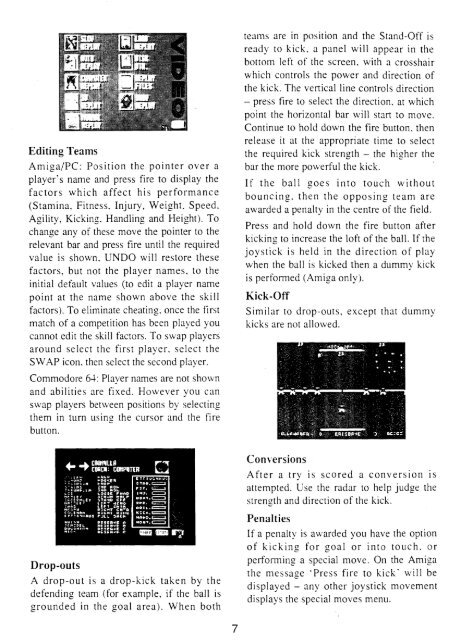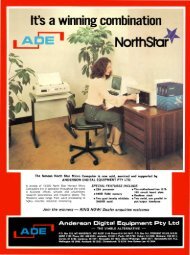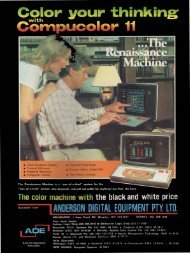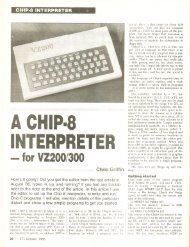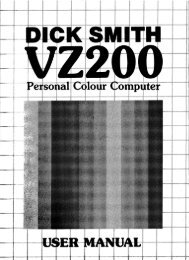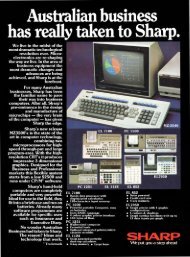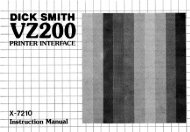Instruction Manual - The MESSUI Place
Instruction Manual - The MESSUI Place
Instruction Manual - The MESSUI Place
Create successful ePaper yourself
Turn your PDF publications into a flip-book with our unique Google optimized e-Paper software.
Editing Teams<br />
Amiga/PC: Position the pointer over a<br />
player's name and press fire to display the<br />
factors which affect his performance<br />
(Stamina, Fitness, Injury, Weight, Speed,<br />
Agility, Kicking, Handling and Height). To<br />
change any of these move the pointer to the<br />
relevant bar and press fire until the required<br />
value is shown, UNDO will restore these<br />
factors, but not the player names, to the<br />
initial default values (to edit a player name<br />
point at the name shown above the skill<br />
factors). To eliminate cheating_ once the first<br />
match of a competition has been played you<br />
cannot edit the skill factors. To swap players<br />
around select the first player, select the<br />
SWAP icon, then select the second player.<br />
Commodore 64: Player names are not shown<br />
and abilities are fixed. However you can<br />
swap players between positions by selecting<br />
them in turn using the cursor and the fire<br />
button.<br />
teams are in position and the Stand-Off is<br />
ready to kick, a panel will appear in the<br />
bottom left of the screen, with a crosshair<br />
which controls the power and direction of<br />
the kick. <strong>The</strong> vertical line controls direction<br />
— press fire to select the direction, at which<br />
point the horizontal bar will start to move.<br />
Continue to hold down the fire button. then<br />
release it at the appropriate time to select<br />
the required kick strength — the higher the<br />
bar the more powerful the kick.<br />
If the ball goes into touch without<br />
bouncing. then the opposing team are<br />
awarded a penalty in the centre of the field.<br />
Press and hold down the fire button after<br />
kicking_ to increase the loft of the ball. If the<br />
joystick is held in the direction of play<br />
when the ball is kicked then a dummy kick<br />
is performed (Amiga only).<br />
Kick-Off<br />
Similar to drop-outs, except that dummy<br />
kicks are not allowed.<br />
Conversions<br />
After a try is scored a conversion is<br />
attempted. Use the radar to help judge the<br />
strength and direction of the kick.<br />
Drop-outs<br />
A drop-out is a drop-kick taken by the<br />
defending team (for example, if the ball is<br />
grounded in the goal area). When both<br />
Penalties<br />
If a penalty is awarded you have the option<br />
of kicking for goal or into touch, or<br />
performing a special move. On the Amiga<br />
the messaae 'Press fire to kick' will be<br />
displayed — any other joystick movement<br />
displays the special moves menu.<br />
7