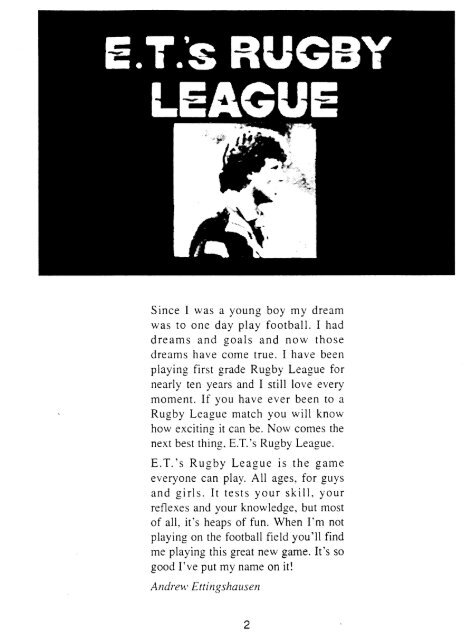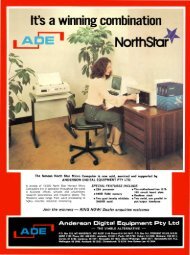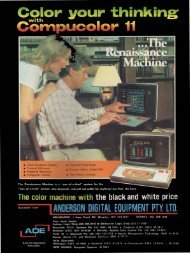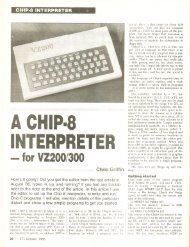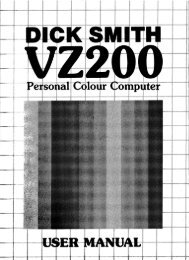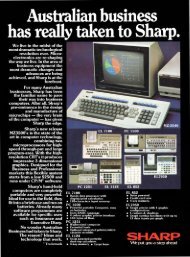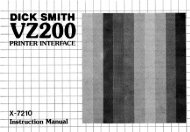Instruction Manual - The MESSUI Place
Instruction Manual - The MESSUI Place
Instruction Manual - The MESSUI Place
Create successful ePaper yourself
Turn your PDF publications into a flip-book with our unique Google optimized e-Paper software.
Since I was a young boy my dream<br />
was to one day play football. I had<br />
dreams and goals and now those<br />
dreams have come true. I have been<br />
playing first grade Rugby League for<br />
nearly ten years and I still love every<br />
moment. If you have ever been to a<br />
Rugby League match you will know<br />
how exciting it can be. Now comes the<br />
next best thing, E.T.'s Rugby League.<br />
E.T.'s Rugby League is the game<br />
everyone can play. All ages, for guys<br />
and girls. It tests your skill, your<br />
reflexes and your knowledge, but most<br />
of all, it's heaps of fun. When I'm not<br />
playing on the football field you'll find<br />
me playing this great new game. It's so<br />
good I've put my name on it!<br />
Andrew Ettingshausen<br />
2
Sega.Ozisoft<br />
PTY. LIMITED ACN 056 032 476<br />
Correspondence to: Locked Bag 7 Rosebery NSW 2018<br />
TELEPHONE (02)313 6444 FACSIMILE (02)697 8500<br />
Rugby League has developed into one of the most exciting and action packed sports in the<br />
world. It is demanding, quick and punishing.<br />
It gives us great pleasure to bring to computer game players "E.T.'s Rugby League", the only<br />
official Rugby League game in the world today.<br />
Through consultation with the Rugby League experts our programmers have captured every<br />
detail, in an attempt to challenge even the most knowledgable League fans.<br />
E.T.'s Rugby League will have you panting with each strategic move, it will test all of your<br />
reflexes and player strengths in the lead up to Grand Final Day.<br />
Can your skills win you the League?<br />
Sega-Ozisoft would like to extend their thanks to Andrew Ettingshausen (E.T.), Australian<br />
Rugby League, and the NSW Rugby League for their support and endorsement of E.T.'s Rugby<br />
League.<br />
*\.)<br />
Kevin Bermeister<br />
SEGA-OZISOFT<br />
Managing Director<br />
3<br />
5111A (au utak Gil sat
E.T.'S RUGBY LEAGUE<br />
ET RUGBY combines superb graphics and<br />
realistic animation with gameplay so true to<br />
life you'll be on the edge of your seat<br />
cheering! All the key aspects of Rugby<br />
League as played in Australia are included<br />
— tackles, play-the-ball, scrums, fouls,<br />
penalties, tries, conversions, offside and<br />
drop goals.<br />
Choose from the many preset moves as you<br />
plan your winning strategy. With one eye<br />
on the radar you can see what's happening<br />
anywhere on the pitch — or, if you prefer,<br />
switch to the innovative 'blimp' view for a<br />
smaller scale display which increase the<br />
visible playing area by four times!<br />
All the teams from the 1992 Winfield Cup<br />
are represented, and you can play friendly<br />
matches or a complete Winfield Cup<br />
competition.<br />
ET RUGBY — no other game looks like it,<br />
or plays like it!<br />
• Superb graphics with life-like animation<br />
and high-speed arcade action.<br />
• Its all there — tackles. scrums, play-theball,<br />
penalties, conversions and more.<br />
• Choice of three viewing modes: normal,<br />
3D-perspective, and blimp view — all with<br />
action replays*.<br />
• Radar display of the entire pitch helps you<br />
plan your strategy.<br />
• Smooth eight-way scrolling follows the<br />
action.<br />
• Sophisticated 'artificial intelligence'<br />
guides computer controlled players.<br />
• Up to four can play simultaneously (on<br />
Amiga with suitable adaptor).<br />
• Atmospheric sound effects and music.<br />
E.T.'s Rugby League simulates most of the<br />
features of a real rugby game. This manual<br />
does not attempt to explain the rules of<br />
rugby in detail — if you are new to rugby<br />
you are advised to read a book on the game.<br />
Amiga<br />
<strong>Place</strong> the disk in the internal drive and reset<br />
the computer. Leave the program disk in<br />
the drive except when loading or saving<br />
data.<br />
IBM PC<br />
<strong>Place</strong> the program disk in drive A and type<br />
RUGBY, then press Return. Any updated<br />
information will be in a file called<br />
README.TXT To view this file enter<br />
TYPE README.TXT and press Return.<br />
Commodore 64<br />
To load the game from tape hold down the<br />
shift key and press Run/stop. To load from<br />
disk type LOAD"*",8,1 and press Return,<br />
then type RUN and press Return. Leave the<br />
game disk in the drive except when loading<br />
or saving data.<br />
*Amiga and PC only.<br />
4
CONTROLS<br />
E.T.'s Rugby is best played using one or<br />
more joysticks. <strong>The</strong> player you are<br />
controlling, moves in the direction you<br />
move the joystick. Different controls are<br />
used for scrums and other setpieces — refer<br />
to the relevant sections for details. On the<br />
PC you can also use the keyboard — to<br />
change the default keys choose the Select<br />
Inputs icon; refer to the file README.TXT<br />
for full details of the control options.<br />
During the game there are various keys that<br />
allow you to access game features:<br />
PC<br />
C64 Amiga<br />
Pause game Scroll Lock Run/Stop P •<br />
Quit match/half<br />
Ctrl-Esc<br />
Activate replay F10 @ F 10<br />
Slow motion replay F8<br />
Save replay F9 CBM F9<br />
Select blimp view B n/a<br />
Select 2D or #d view V n/a ESC<br />
Select radar R n/a<br />
Move radar n/a n/a<br />
On the Amiga/PC you can chose between<br />
automatic and manual control of scrums<br />
and rucks with Fl (Team 1) and F2 (Team<br />
2). Press 1 (Team 1) or 2 (Team 2) to<br />
request a substitution.<br />
PLAYER CONTROL — WHEN YOUR<br />
HAVE THE BALL<br />
<strong>The</strong> player you control is shown by a<br />
marker above his head. When more than<br />
one person is playing on the same side<br />
(Amiga only) then the markers are shown<br />
in different colours. Use the joystick to<br />
move around the field — if the ball is free<br />
the player will automatically pick it up. To<br />
jump to catch. the ball press fire and select a<br />
direction (Amiga only).<br />
OTHER GAME FEATURES<br />
Advantage Rule<br />
If the defending team commits a foul the<br />
referee will award a penalty to the<br />
opposition unless they are in a strong,<br />
position to score a try.<br />
Knock-Ons<br />
If a player fails to collet the ball and knocks<br />
it forward a scrum is awarded to the<br />
opposition (Amiga/PC only).<br />
Offside<br />
In open play a player is offside if he is in<br />
front of the ball when it is kicked. touched,<br />
or carried by one of his team-mates.<br />
Offside can also occur during setpieces. A<br />
player under human control who is offside<br />
is indicated by a flashing marker above his<br />
head. Playing the ball or making_ a tackle<br />
whilst offside will result in a penalty being<br />
awarded.<br />
Sending Off & Sin Bin<br />
Occasionally a serious offense will occur<br />
which will be punished by sending the<br />
player to the Sin Bin for a cooling-off<br />
period (either 5 'or 10 minutes in a fulllength<br />
game. but less in shorter games).<br />
<strong>The</strong> length of time in the Sin Bin depends<br />
on the seriousness of the foul. For<br />
extremely vicious fouls the referee may<br />
decide to send a player off for the rest of<br />
the game.<br />
5
Injuries and Substitutions<br />
Each player's fitness will decline during a<br />
game, depending upon that player's<br />
involvement. If fitness falls below a certain<br />
level the player must leave the field. Select<br />
a substitute using the joystick.<br />
Match Options<br />
To play a single match either select the<br />
friendly option and choose which two teams<br />
from the Winfield Cup are to play, or select<br />
the Test option. Alternately you can play in<br />
a complete Winfield Cup competition. Once<br />
a competition has started there are certain<br />
changes you cannot make — for example<br />
you cannot change player skill, or the team<br />
coach. To abandon a competition select the<br />
New option.<br />
MENU OPTIONS<br />
<strong>The</strong>re are numerous menu options. Use the<br />
joystick to choose an icon, then press the<br />
fire button to select it. Most options are<br />
self-explanatory. by the following notes will<br />
prove useful.<br />
Team Control<br />
If you wish to control a team you must<br />
change the name of the coach from<br />
Computer. At the start of the game all teams<br />
except Cronulla-Sutherland are computercontrolled.<br />
Equal Skills<br />
When selected all teams have players with<br />
similar abilities.<br />
Video<br />
If the Auto-Replay option is selected replays<br />
will automatically be displayed after tries,<br />
penalty goals, and field goals. Of course.<br />
you can call for a replay at any time.<br />
Replays can be saved to disk — the 'Replay<br />
File' option allows you to enter the filename<br />
under which subsequent replays will be<br />
saved. If you do not change the default file<br />
name you may unintentionally overwrite<br />
files you have saved previously.<br />
Play Options<br />
If View Computer is selected then matches<br />
between two computer teams are displayed<br />
on the screen. Otherwise the result is<br />
calculated by the computer.<br />
6
Editing Teams<br />
Amiga/PC: Position the pointer over a<br />
player's name and press fire to display the<br />
factors which affect his performance<br />
(Stamina, Fitness, Injury, Weight, Speed,<br />
Agility, Kicking, Handling and Height). To<br />
change any of these move the pointer to the<br />
relevant bar and press fire until the required<br />
value is shown, UNDO will restore these<br />
factors, but not the player names, to the<br />
initial default values (to edit a player name<br />
point at the name shown above the skill<br />
factors). To eliminate cheating_ once the first<br />
match of a competition has been played you<br />
cannot edit the skill factors. To swap players<br />
around select the first player, select the<br />
SWAP icon, then select the second player.<br />
Commodore 64: Player names are not shown<br />
and abilities are fixed. However you can<br />
swap players between positions by selecting<br />
them in turn using the cursor and the fire<br />
button.<br />
teams are in position and the Stand-Off is<br />
ready to kick, a panel will appear in the<br />
bottom left of the screen, with a crosshair<br />
which controls the power and direction of<br />
the kick. <strong>The</strong> vertical line controls direction<br />
— press fire to select the direction, at which<br />
point the horizontal bar will start to move.<br />
Continue to hold down the fire button. then<br />
release it at the appropriate time to select<br />
the required kick strength — the higher the<br />
bar the more powerful the kick.<br />
If the ball goes into touch without<br />
bouncing. then the opposing team are<br />
awarded a penalty in the centre of the field.<br />
Press and hold down the fire button after<br />
kicking_ to increase the loft of the ball. If the<br />
joystick is held in the direction of play<br />
when the ball is kicked then a dummy kick<br />
is performed (Amiga only).<br />
Kick-Off<br />
Similar to drop-outs, except that dummy<br />
kicks are not allowed.<br />
Conversions<br />
After a try is scored a conversion is<br />
attempted. Use the radar to help judge the<br />
strength and direction of the kick.<br />
Drop-outs<br />
A drop-out is a drop-kick taken by the<br />
defending team (for example, if the ball is<br />
grounded in the goal area). When both<br />
Penalties<br />
If a penalty is awarded you have the option<br />
of kicking for goal or into touch, or<br />
performing a special move. On the Amiga<br />
the messaae 'Press fire to kick' will be<br />
displayed — any other joystick movement<br />
displays the special moves menu.<br />
7
Dead Ball Area<br />
If a player in his own dead ball area catches<br />
the ball on the full from a kick by the<br />
opposing team he is automatically awarded<br />
a tap kick from the 22m line. Special move<br />
boxes will appear.<br />
SPECIAL PLAYS<br />
Most moves are triggered by the scrum half<br />
and are automatic. However, a move may<br />
be terminated by holding down fire when a<br />
player is in possession.<br />
Blind Side (scrums only)<br />
<strong>The</strong> fullback goes down the blindside with<br />
the left winger in support. <strong>The</strong> fullback will<br />
make his run then the ball is thrown into the<br />
scrum, so the ball should be held for a short<br />
time to allow him to reach an effective<br />
position.<br />
Featherstone (scrums only)<br />
<strong>The</strong> Loose Forward off the back of the<br />
scrum with the ball.<br />
Drop-Off<br />
<strong>The</strong> Inside Centre and Stand-off switch<br />
with the Outside Centre and Winger. <strong>The</strong><br />
Inside Centre will drop-off the ball to the<br />
Outside Centre.<br />
Dummy Drop-Off<br />
This move is identical to the 'Drop-Off'<br />
move except that the pass is not made.<br />
Winger Run Around<br />
<strong>The</strong> ball is played to the Inside Centre. <strong>The</strong><br />
Stand-Off will run behind him to receive<br />
the ball, then pass to the winger.<br />
Stand-Off Switch<br />
<strong>The</strong> ball is played to the Stand-Off. <strong>The</strong><br />
Full Back will fake a run on the blind-side<br />
in order to deceive the defence.<br />
Full Back Run Around<br />
Similar to the Winger move, except that the<br />
ball is played to the Full Back instead of the<br />
Winger.<br />
Passing the Ball<br />
Press fire, and before releasing the button,<br />
select a direction. When you release the fire<br />
button the ball will be passed to the player<br />
in that direction who is in the best position<br />
to receive the ball. However, if you change<br />
your mind, or wish to deceive the<br />
opposition. you can perform a dummy pass<br />
by centring the joystick before releasing the<br />
button. If the button is held down longer a<br />
long pass will be made. missing one of the<br />
players in the line (Amiga/PC only).<br />
Kicking<br />
If you select a forward direction the player<br />
will kick the ball instead of passing. <strong>The</strong><br />
strength of the kick depends on the length<br />
of time you hold down the fire button. <strong>The</strong><br />
direction is determined primarily by which<br />
of the three forward joystick directions you<br />
select, but this direction is modified by the<br />
position of the small dot on the bar below<br />
the player — therefore the ball can be kicked<br />
at almost any angle.<br />
If you press the fire button again as the ball<br />
is kicked and hold it down you can increase<br />
the loft of the ball after you have kicked it -<br />
this technique can be used for all kicks<br />
including setpieces. To score a field•goal<br />
kick the ball over the opponent's crossbar.<br />
Grounding the Ball<br />
If you are in possession in your own dead<br />
8
all area you can ground the ball by<br />
selecting. a backward pass. A dropout will<br />
result.<br />
Scoring a Try<br />
Press fire whilst in the opponent's dead ball<br />
area — or press fire and push the joystick in<br />
the direction of play to dive over the line.<br />
helpful to an opponent). <strong>The</strong> special plays<br />
are described in the next section.<br />
Play-the-Ball<br />
When a man is tackled he must play the<br />
ball. Press fire to backheel the ball to a free<br />
player. If you do not play the ball within a<br />
reasonable time the tap back will occur<br />
automatically.<br />
PLAYER CONTROL — WHEN NOT<br />
IN POSSESSION<br />
<strong>The</strong> player you are controlling may not be<br />
on the screen. In this case an arrow at the<br />
edge of the screen indicates where your<br />
player can be found — refer to the radar if<br />
you want to know more.<br />
Tackling<br />
Press fire to dive in the direction you are<br />
running to tackle a player with the ball. If<br />
nothing happens this is because you are too<br />
far away to tackle.<br />
Changing to a Different Player<br />
On pressing the fire button, control passes<br />
to the player who is in the best position to<br />
intercept the attacker or ball. If another<br />
player is desired press the fire button again<br />
or re-centre the joystick.<br />
Setpieces<br />
If your side is putting in at a scrum you can<br />
choose a special play. A menu will appear<br />
on the screen, — move the joystick in the<br />
appropriate direction and press fire to select<br />
your choice of play (no visible indication<br />
appears on the screen as this could be<br />
Scrums<br />
Scrums are frequently called for by the<br />
referee. <strong>The</strong> team whose scrum it is can<br />
choose a special play, then when fire is<br />
pressed again the ball is automatically<br />
thrown in. Move the joystick from side to<br />
side rapidly to push forward, and up or<br />
down to move the ball (provided your team<br />
has it under control).<br />
<strong>The</strong> coloured arrows which indicate the<br />
position of the ball show which team is<br />
winning.<br />
<strong>The</strong> number of players in the pack and their<br />
weight determines how easy it is to push<br />
back the opposition — but stamina is also<br />
taken into account. Stamina decreases the<br />
longer the scrum continues. If the ball<br />
reaches the back of the scrum, or the scrum<br />
is about to collapse the ball is released to<br />
the scrum half.<br />
9
VIEWING MODES AND REPLAYS<br />
On the Amiga and PC there are several<br />
ways to watch the action, including a<br />
choice of 2D or 3D pitches; Blimp View<br />
gives a smaller scale view of the action<br />
which allows you to see more of the pitch.<br />
All versions offer Action Replays which rerun<br />
the action; you can change the view of<br />
the pitch during a replay by pressing the<br />
appropriate key.<br />
10
MAIN MENU<br />
Options<br />
Select this to change<br />
play options &<br />
weather conditions.<br />
Teams<br />
To modify player<br />
names and choose<br />
number of players.<br />
Match<br />
Select this to play.<br />
Video<br />
Select this to enter<br />
video option screen.<br />
VIDEO MENU<br />
Slow Replay<br />
Select this before play<br />
to watch replays in<br />
slow motion.<br />
Auto Replay<br />
Select this for<br />
automatic replay after<br />
a try.<br />
Computer Replay<br />
Select this to watch<br />
computer controlled<br />
team replays.<br />
3D Replay<br />
Select this to watch<br />
replays in 3D.<br />
Normal Replay<br />
Select this to watch<br />
replay in default<br />
mode.<br />
Load Replay<br />
Select this to load a<br />
previously saved<br />
game.<br />
Disk DIR<br />
Select this to get a<br />
directory of save<br />
game disk.<br />
Replay Files<br />
Select this to propose<br />
a replay to watch.<br />
Show Replay<br />
Select this to activate<br />
Loaded Replay.<br />
11
MATCH MENU<br />
Winfield Cup<br />
Select this to enter<br />
Winfield cup round.<br />
Friendly<br />
Select this to play a<br />
game between two<br />
teams of your choice.<br />
TEAMS MENU<br />
Coach<br />
Change word<br />
-computer- to any<br />
name to play that team.<br />
Player<br />
By pressing the button<br />
here you may edit a<br />
players name.<br />
Arrows<br />
Browse through teams<br />
by selecting these.<br />
Swap<br />
Select this to move one<br />
player to another<br />
position.<br />
12<br />
Undo<br />
Select this to return to<br />
default settings.
CONDITIONS<br />
Weather<br />
In a friendly match you<br />
may select the weather<br />
type and the strength of<br />
the wind.<br />
Offside<br />
Selecting this toggles the<br />
offside rule on or off.<br />
Knock-On<br />
Selecting this toggles the<br />
knock-on rule on or off.<br />
Play Mode<br />
You may select<br />
normal play or team<br />
play. In team play<br />
mode two players<br />
operate the one team.<br />
Skill Level<br />
Select from 1 to 7.<br />
View Computer<br />
Select this to view<br />
computer controlled<br />
matches in any round.<br />
Sound<br />
Select this to toggle<br />
sound on or off.<br />
Skills<br />
Equal skill is a team<br />
average. Individual<br />
allows separate player<br />
skills.<br />
Time<br />
Select from 4 to 40<br />
minute halves.<br />
Music<br />
Select this to toggle<br />
music on or off.<br />
Level of Play<br />
Select this to toggle<br />
between club or test<br />
level.<br />
13