Ubiquiti UniFi UAP-AC Datasheet (PDF) - 4Gon
Ubiquiti UniFi UAP-AC Datasheet (PDF) - 4Gon
Ubiquiti UniFi UAP-AC Datasheet (PDF) - 4Gon
You also want an ePaper? Increase the reach of your titles
YUMPU automatically turns print PDFs into web optimized ePapers that Google loves.
<strong>UniFi</strong> Controller<br />
Software<br />
Packed with Features<br />
After the <strong>UniFi</strong> Controller software is installed on<br />
the premises or in a private or public cloud, the<br />
<strong>UniFi</strong> Controller can be accessed through any<br />
device using a web browser. The <strong>UniFi</strong> Controller<br />
allows the administrator to instantly provision<br />
thousands of <strong>UniFi</strong> APs, map out networks, quickly<br />
manage system traffic, and provision additional<br />
<strong>UniFi</strong> APs.<br />
Zero Handoff Roaming<br />
With <strong>Ubiquiti</strong>’s Zero Handoff Roaming, mobile<br />
users can roam anywhere and seamlessly maintain<br />
their connections as they switch to the nearest AP.<br />
Zero Handoff Roaming makes multiple APs appear<br />
as a single AP, so it can work with any client and<br />
requires no interaction from the client device.<br />
Maps<br />
Upload map images of your location(s) for a visual representation<br />
of each wireless network.<br />
<strong>Datasheet</strong><br />
Multi-Site Management<br />
A single <strong>UniFi</strong> Controller can manage multiple,<br />
distributed deployments and multi-tenancy for<br />
managed service providers. You can configure<br />
settings and administrator accounts specific to<br />
each deployment.<br />
Detailed Analytics<br />
Use the configurable reporting and analytics to<br />
manage large user populations and expedite faster<br />
troubleshooting.<br />
WLAN Groups<br />
The <strong>UniFi</strong> Controller can manage flexible<br />
configurations of large deployments. You can<br />
create multiple WLAN groups and assign them to<br />
an AP’s radio.<br />
Wireless Mesh<br />
Wireless Mesh capability enables wireless<br />
connection between APs to extend range.<br />
Guest Portal/Hotspot Support<br />
Easy customization and advanced options for<br />
Guest Portals include authentication, Hotspot<br />
setup options, and the ability to run as an<br />
external portal server. Take advantage of <strong>UniFi</strong>’s<br />
rate limiting for your Guest Portal and Hotspot<br />
package offerings. Apply different bandwidth rates<br />
(download/upload), limit total data usage, and<br />
limit duration of use.<br />
All <strong>UniFi</strong> APs include Hotspot functionality:<br />
• Built-in support for billing integration using<br />
major credit cards.<br />
• Built-in support for voucher-based<br />
authentication.<br />
• Built-in Hotspot Manager for voucher creation,<br />
guest management, and payment refund.<br />
• Full customization and branding of Hotspot<br />
portal pages.<br />
Statistics<br />
<strong>UniFi</strong> organizes and visualizes network traffic in clear and<br />
easy‐to‐read graphs.<br />
Access Points (APs)<br />
Easily install, configure, and manage all APs from one location.<br />
Insight<br />
View Known Wireless Clients, Rogue Access Points, Past Connections,<br />
and Past Guest Authorizations.<br />
www.ubnt.com/unifi<br />
3