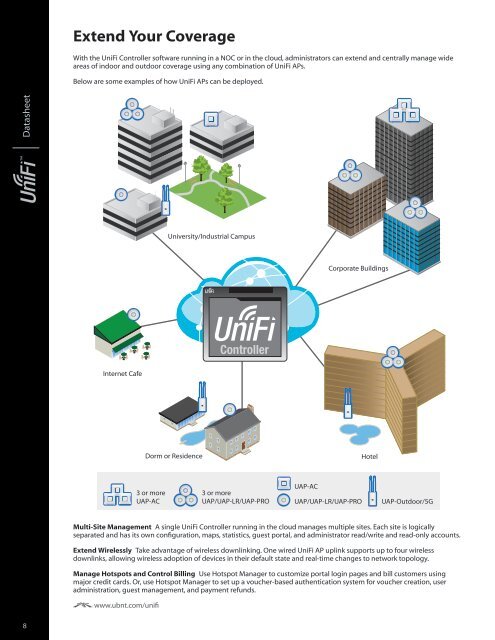Ubiquiti UniFi UAP-AC Datasheet (PDF) - 4Gon
Ubiquiti UniFi UAP-AC Datasheet (PDF) - 4Gon
Ubiquiti UniFi UAP-AC Datasheet (PDF) - 4Gon
Create successful ePaper yourself
Turn your PDF publications into a flip-book with our unique Google optimized e-Paper software.
Extend Your Coverage<br />
With the <strong>UniFi</strong> Controller software running in a NOC or in the cloud, administrators can extend and centrally manage wide<br />
areas of indoor and outdoor coverage using any combination of <strong>UniFi</strong> APs.<br />
Below are some examples of how <strong>UniFi</strong> APs can be deployed.<br />
<strong>Datasheet</strong><br />
University/Industrial Campus<br />
Corporate Buildings<br />
Internet Cafe<br />
Dorm or Residence<br />
Hotel<br />
3 or more<br />
<strong>UAP</strong>-<strong>AC</strong><br />
3 or more<br />
<strong>UAP</strong>/<strong>UAP</strong>-LR/<strong>UAP</strong>-PRO<br />
<strong>UAP</strong>-<strong>AC</strong><br />
<strong>UAP</strong>/<strong>UAP</strong>-LR/<strong>UAP</strong>-PRO<br />
<strong>UAP</strong>-Outdoor/5G<br />
Multi-Site Management A single <strong>UniFi</strong> Controller running in the cloud manages multiple sites. Each site is logically<br />
separated and has its own configuration, maps, statistics, guest portal, and administrator read/write and read-only accounts.<br />
Extend Wirelessly Take advantage of wireless downlinking. One wired <strong>UniFi</strong> AP uplink supports up to four wireless<br />
downlinks, allowing wireless adoption of devices in their default state and real-time changes to network topology.<br />
Manage Hotspots and Control Billing Use Hotspot Manager to customize portal login pages and bill customers using<br />
major credit cards. Or, use Hotspot Manager to set up a voucher-based authentication system for voucher creation, user<br />
administration, guest management, and payment refunds.<br />
www.ubnt.com/unifi<br />
8