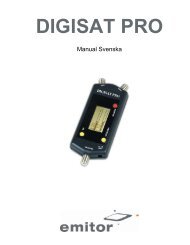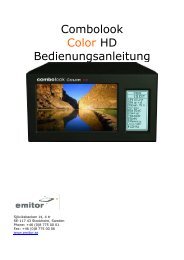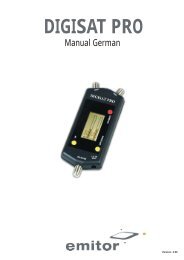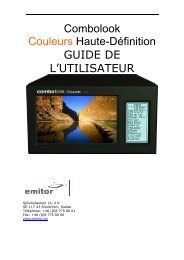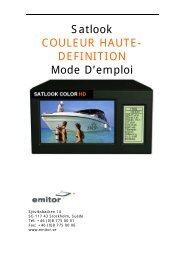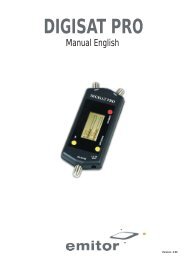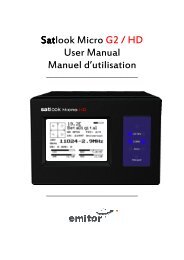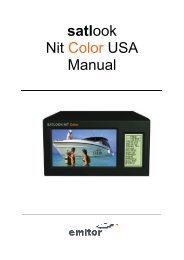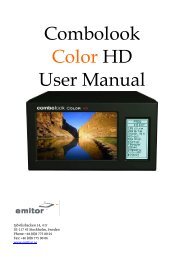Create successful ePaper yourself
Turn your PDF publications into a flip-book with our unique Google optimized e-Paper software.
Basic Spectrum Operation<br />
The Spectrum Mode is displayed when the instrument is turned on. With a dish and LNB<br />
connected, it will show a display similar to that above. The spectrum is displayed with the<br />
Start frequency at the top of the screen and the Stop frequency at the bottom. The Span<br />
is the total frequency coverage or the difference between Stop frequency and Start<br />
frequency. The current signal level (11.6 dBmV in this example) is displayed for the<br />
frequency at the Marker. The knob is used to change this to the frequency of interest.<br />
When Spectrum Mode is entered, the peaks are checked to see if the demodulator can<br />
lock. If a lock occurs, the NIT data for the transponder is displayed for automatic<br />
satellite identification. NIT data on a transponder is repeated at least every 10 seconds<br />
and on most satellite more often than this.<br />
The span of the Spectrum can be changed in two ways. Pressing the keypad ‘3 Span’ will<br />
change the spectrum to the minimum span of 250MHz. For this span, each division is<br />
1MHz. An alternate method is to use the adjustable span. Pressing the knob allows the<br />
span to be adjusted from a minimum of 250MHz to the maximum of 1231MHz. At this<br />
maximum span, the entire IF band from 920MHz to 2150MHz is displayed.<br />
When span is adjusted by pressing the knob, a second press of the knob allows the “DC<br />
Offset” of the spectrum to be adjusted for best display. A further press of the knob<br />
restores the operation to frequency adjustment. The span setting from the knob remains<br />
as the current setting. The “DC Offset” is restored to 0.<br />
The current band being displayed can be changed with the 22kHz signal using the<br />
keypad ‘# 22kHz’. For Universal LNBs, when the 22kHz is off, the band is Lo Band<br />
(920MHz to 11900MHz) and when the 22kHz is on, the band is Hi band (11520MHz to<br />
2150MHz) There is a small overlap from 11520MHz to 11900MHz, so a Universal LNB<br />
can tune this range with 22kHz either on or off.<br />
.<br />
10