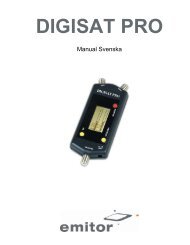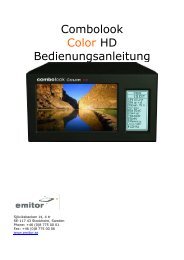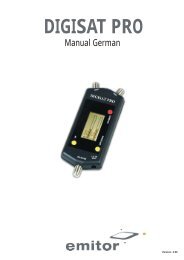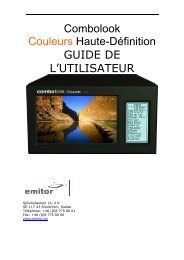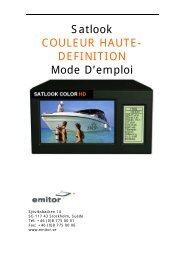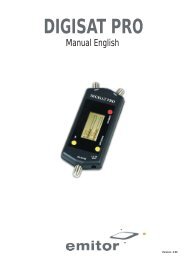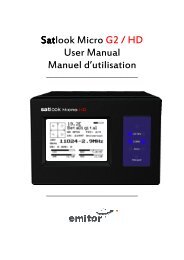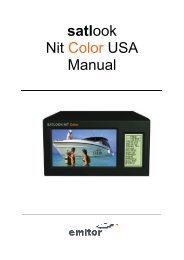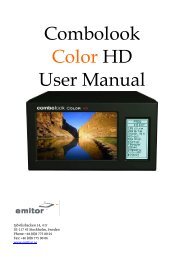Create successful ePaper yourself
Turn your PDF publications into a flip-book with our unique Google optimized e-Paper software.
Basic Digital Mode<br />
This shows a typical constellation from a DVB-S QPSK signal. The frequency and offset<br />
are shown below the constellation diagram and the measured symbol rate is shown<br />
below the frequency. The two thermometer bars show the BER and SNR of the signal.<br />
The SNR thermometer increases from right to left and the BER thermometer gets smaller<br />
from right to left, so that the best signal is shown by a longer white bar.<br />
The lock time is shown at the top right and below this, the signal modulation and FEC.<br />
The MER (Modulation Error Ratio) and the Output Bit Rate for the total transport stream<br />
is also shown.<br />
The signal level at the tuned frequency is shown below the Output Bit Rate. When the<br />
NIT information is available, the NIT name and NIT Orbital Position appear. Reading the<br />
SDT data from the transponder shows the number of “Free to Air” channels. A running<br />
count of the CB (Corrected Bit) and UCB (Uncorrected Block) errors is shown as long as<br />
the signal is locked.<br />
For DVB-S2, the BER count is not available and the BER shown is an estimate formed<br />
from the Total Block Count, Correctable Block Count and Bad Block Count. It is<br />
recommended to use MER for DVB-S2 optimization. When the modulation is DVB-S2<br />
8PSK, the constellation is shown with target boxes overlayed. They may appear in two<br />
orientations as shown below. The target boxes will move to the ideal positions for the<br />
8PSK Constellation presentation.<br />
12