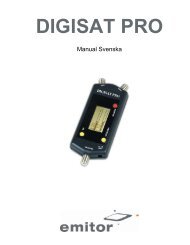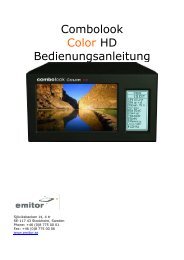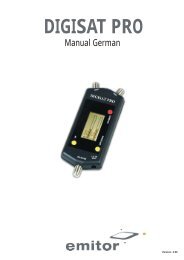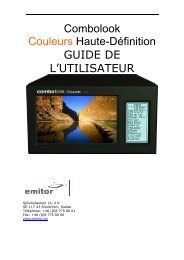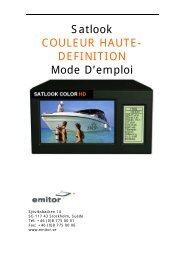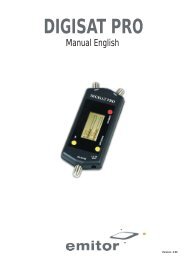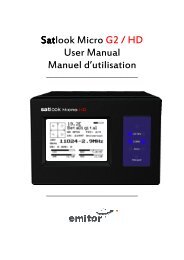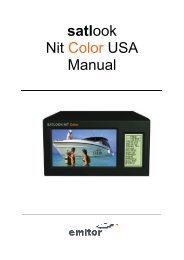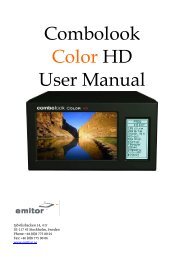You also want an ePaper? Increase the reach of your titles
YUMPU automatically turns print PDFs into web optimized ePapers that Google loves.
Digital Picture Mode<br />
From the Digital display, when the input frequency is locked and the modulation type<br />
displayed, the SDT data can be examined using the Channels function with keypad<br />
‘4 Channels’. This shows a list of the services on the transponder. Encrypted channels are<br />
shown in RED and cannot be selected. The current selected channel is shown in WHITE.<br />
FTA channels are shown in GREEN and radio channels are shown in YELLOW.<br />
When there are FTA channels available, the current selected channel can be opened by<br />
keypad ‘3’.<br />
Using the keypad ‘3 Open’ shows the selected picture or if a radio channel plays the<br />
audio.<br />
14