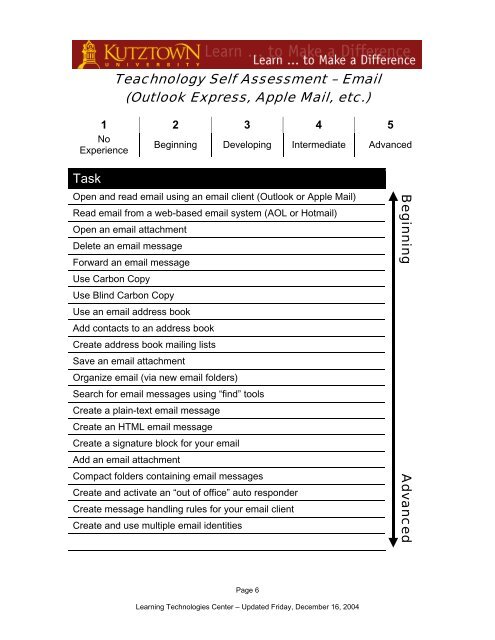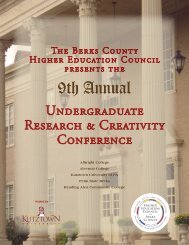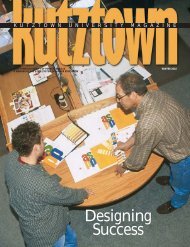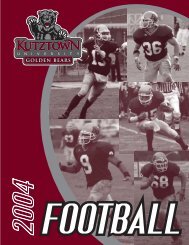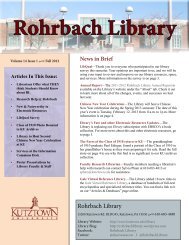Technology Skills Self Assessment Topics
Technology Skills Self Assessment Topics
Technology Skills Self Assessment Topics
Create successful ePaper yourself
Turn your PDF publications into a flip-book with our unique Google optimized e-Paper software.
Teachnology <strong>Self</strong> <strong>Assessment</strong> – Email<br />
(Outlook Express, Apple Mail, etc.)<br />
1 2 3 4 5<br />
No<br />
Experience<br />
Beginning Developing Intermediate Advanced<br />
Task<br />
Open and read email using an email client (Outlook or Apple Mail)<br />
Read email from a web-based email system (AOL or Hotmail)<br />
Open an email attachment<br />
Delete an email message<br />
Forward an email message<br />
Use Carbon Copy<br />
Use Blind Carbon Copy<br />
Use an email address book<br />
Add contacts to an address book<br />
Create address book mailing lists<br />
Save an email attachment<br />
Organize email (via new email folders)<br />
Search for email messages using “find” tools<br />
Create a plain-text email message<br />
Create an HTML email message<br />
Create a signature block for your email<br />
Add an email attachment<br />
Compact folders containing email messages<br />
Create and activate an “out of office” auto responder<br />
Create message handling rules for your email client<br />
Create and use multiple email identities<br />
Beginning Advanced<br />
Page 6<br />
Learning Technologies Center – Updated Friday, December 16, 2004