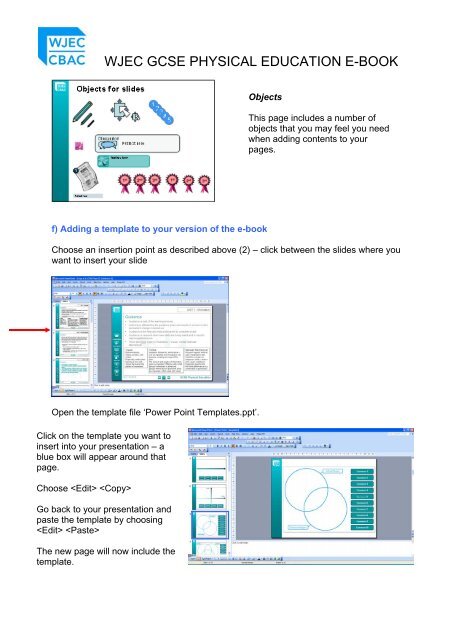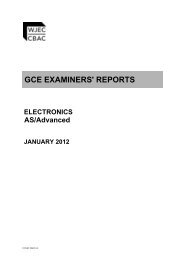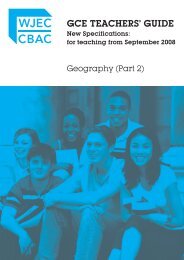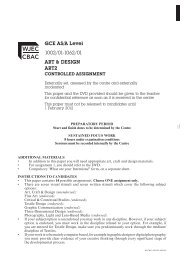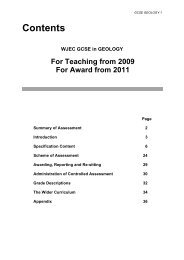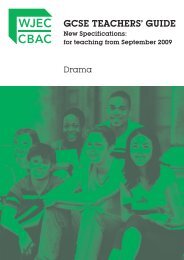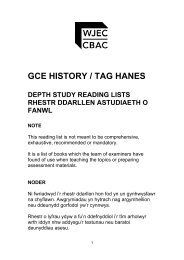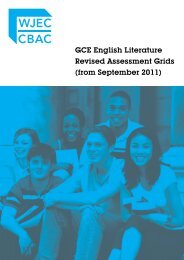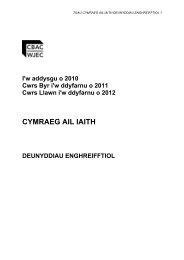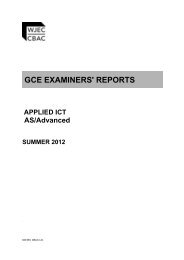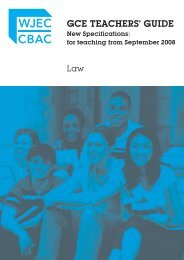Teachers Guide to the PE "E " book - WJEC
Teachers Guide to the PE "E " book - WJEC
Teachers Guide to the PE "E " book - WJEC
Create successful ePaper yourself
Turn your PDF publications into a flip-book with our unique Google optimized e-Paper software.
<strong>WJEC</strong> GCSE PHYSICAL EDUCATION E-BOOK<br />
Objects<br />
This page includes a number of<br />
objects that you may feel you need<br />
when adding contents <strong>to</strong> your<br />
pages.<br />
f) Adding a template <strong>to</strong> your version of <strong>the</strong> e-<strong>book</strong><br />
Choose an insertion point as described above (2) – click between <strong>the</strong> slides where you<br />
want <strong>to</strong> insert your slide<br />
Open <strong>the</strong> template file ‘Power Point Templates.ppt’.<br />
Click on <strong>the</strong> template you want <strong>to</strong><br />
insert in<strong>to</strong> your presentation – a<br />
blue box will appear around that<br />
page.<br />
Choose <br />
Go back <strong>to</strong> your presentation and<br />
paste <strong>the</strong> template by choosing<br />
<br />
The new page will now include <strong>the</strong><br />
template.