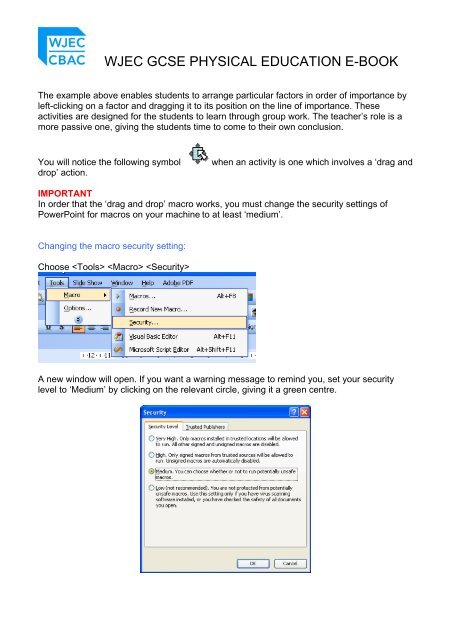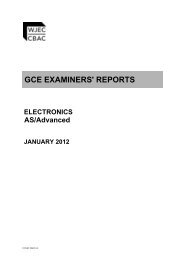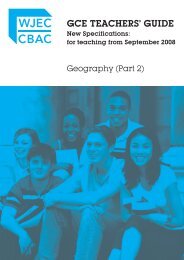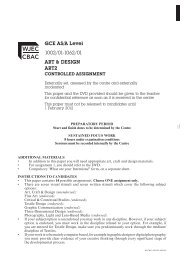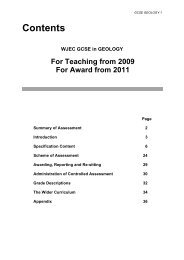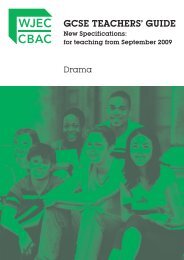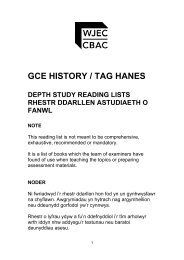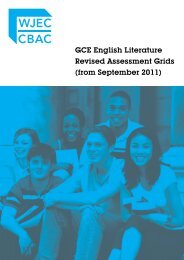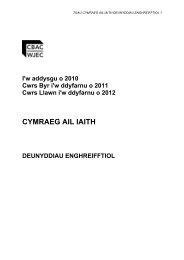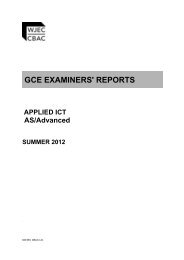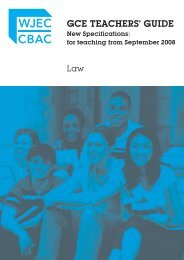Teachers Guide to the PE "E " book - WJEC
Teachers Guide to the PE "E " book - WJEC
Teachers Guide to the PE "E " book - WJEC
You also want an ePaper? Increase the reach of your titles
YUMPU automatically turns print PDFs into web optimized ePapers that Google loves.
<strong>WJEC</strong> GCSE PHYSICAL EDUCATION E-BOOK<br />
The example above enables students <strong>to</strong> arrange particular fac<strong>to</strong>rs in order of importance by<br />
left-clicking on a fac<strong>to</strong>r and dragging it <strong>to</strong> its position on <strong>the</strong> line of importance. These<br />
activities are designed for <strong>the</strong> students <strong>to</strong> learn through group work. The teacher’s role is a<br />
more passive one, giving <strong>the</strong> students time <strong>to</strong> come <strong>to</strong> <strong>the</strong>ir own conclusion.<br />
You will notice <strong>the</strong> following symbol<br />
drop’ action.<br />
when an activity is one which involves a ‘drag and<br />
IMPORTANT<br />
In order that <strong>the</strong> ‘drag and drop’ macro works, you must change <strong>the</strong> security settings of<br />
PowerPoint for macros on your machine <strong>to</strong> at least ‘medium’.<br />
Changing <strong>the</strong> macro security setting:<br />
Choose <br />
A new window will open. If you want a warning message <strong>to</strong> remind you, set your security<br />
level <strong>to</strong> ‘Medium’ by clicking on <strong>the</strong> relevant circle, giving it a green centre.