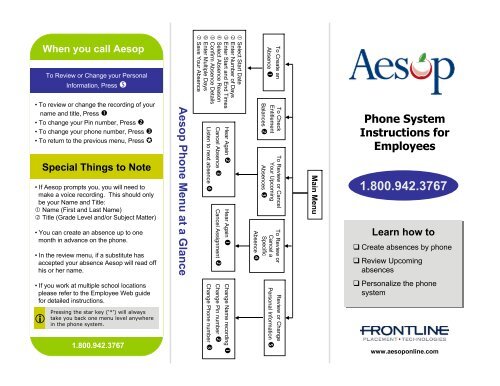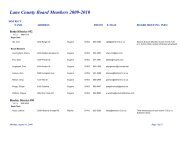Phone System Instructions for Employees Aesop Phone Menu at a ...
Phone System Instructions for Employees Aesop Phone Menu at a ...
Phone System Instructions for Employees Aesop Phone Menu at a ...
You also want an ePaper? Increase the reach of your titles
YUMPU automatically turns print PDFs into web optimized ePapers that Google loves.
<strong>Phone</strong> <strong>System</strong><br />
<strong>Instructions</strong> <strong>for</strong><br />
<strong>Employees</strong><br />
1.800.942.3767<br />
Learn how to<br />
Cre<strong>at</strong>e absences by phone<br />
Review Upcoming<br />
absences<br />
Personalize the phone<br />
system<br />
www.aesoponline.com<br />
Main <strong>Menu</strong><br />
To Cre<strong>at</strong>e an<br />
Absence<br />
To Check<br />
Entitlement<br />
Balances <br />
To Review or Cancel<br />
Your Upcoming<br />
Absences<br />
To Review or<br />
Cancel a<br />
Specific<br />
Absence<br />
Review or Change<br />
Personal In<strong>for</strong>m<strong>at</strong>ion <br />
Select Start D<strong>at</strong>e<br />
Enter Number of Days<br />
Enter Start and End Times<br />
Select Absence Reason<br />
Confirm Absence Details<br />
Enter Multiple Days<br />
Save Your Absence<br />
Hear Again <br />
Cancel Absence <br />
Listen to next absence <br />
Hear Again <br />
Cancel Assignment <br />
<strong>Aesop</strong> <strong>Phone</strong> <strong>Menu</strong> <strong>at</strong> a Glance<br />
Change Name recording <br />
Change Pin number <br />
Change <strong>Phone</strong> number <br />
When you call <strong>Aesop</strong><br />
To Review or Change your Personal<br />
In<strong>for</strong>m<strong>at</strong>ion, Press <br />
• To review or change the recording of your<br />
name and title, Press <br />
• To change your Pin number, Press <br />
• To change your phone number, Press <br />
• To return to the previous menu, Press <br />
Special Things to Note<br />
• If <strong>Aesop</strong> prompts you, you will need to<br />
make a voice recording. This should only<br />
be your Name and Title:<br />
Name (First and Last Name)<br />
Title (Grade Level and/or Subject M<strong>at</strong>ter)<br />
• You can cre<strong>at</strong>e an absence up to one<br />
month in advance on the phone.<br />
• In the review menu, if a substitute has<br />
accepted your absence <strong>Aesop</strong> will read off<br />
his or her name.<br />
• If you work <strong>at</strong> multiple school loc<strong>at</strong>ions<br />
please refer to the Employee Web guide<br />
<strong>for</strong> detailed instructions.<br />
Pressing the star key (‘*’) will always<br />
<br />
take you back one menu level anywhere<br />
in the phone system.<br />
1.800.942.3767
When you call <strong>Aesop</strong><br />
1. Dial 1.800.942.3767<br />
2. Enter your ID number followed by the<br />
pound key (‘#’)<br />
3. Enter your PIN number followed by<br />
the pound key (‘#’)<br />
To Cre<strong>at</strong>e an Absence, Press <br />
1. Select the Start D<strong>at</strong>e<br />
To enter an absence <strong>for</strong>:<br />
• TODAY, Press <br />
• Tomorrow, Press <br />
• Another Day, Press <br />
• Monday, Press <br />
If option is selected then <strong>Aesop</strong> will prompt<br />
you to enter the DAY OF MONTH followed by<br />
the pound key (‘#’).<br />
2. Enter the number of days<br />
3. Enter the Start and End times<br />
• For a Full Day, Press <br />
• For a Half-Day in the Morning, Press <br />
• For a Half-Day in the Afternoon, Press <br />
• For Specific Start/End Times, Press <br />
If option is selected then <strong>Aesop</strong> will prompt<br />
you to enter time in “hh:mm” <strong>for</strong>m<strong>at</strong> and the<br />
choice of AM or PM.<br />
For example: 8:00 AM<br />
a. Enter “800” followed by the pound key (‘#’)<br />
b. Press <strong>for</strong> AM or Press <strong>for</strong> PM<br />
When you call <strong>Aesop</strong><br />
4. Select Absence Reason<br />
5. Confirm absence in<strong>for</strong>m<strong>at</strong>ion<br />
• If correct, Press <br />
• To re-enter, Press <br />
• To cancel, Press <br />
6. If For a a multiple day day absence<br />
Enter the day of month followed by the<br />
pound sign (‘#’)<br />
<strong>Aesop</strong> will ask the following:<br />
• If the details are the same as previous the previous<br />
d<strong>at</strong>e, d<strong>at</strong>e, Press Press <br />
• To change some of the details, Press <br />
• To change all of the details, Press <br />
7. Save your absence<br />
If you can decide whether a sub is<br />
needed:<br />
• If your absence requires a substitute,<br />
Press <br />
• If your absence does not require a<br />
substitute, Press <br />
If you can assign a substitute:<br />
• If you want to select a specific sub to<br />
assign to the absence, Press <br />
It is your responsibility to contact the<br />
sub to see if they are willing to accept<br />
this absence PRIOR to assigning.<br />
• If you want me (<strong>Aesop</strong>) to find a sub,<br />
Press <br />
if option is selected you will need to enter<br />
the sub’s full 10-digit phone number.<br />
When you call <strong>Aesop</strong><br />
When you have successfully cre<strong>at</strong>ed<br />
an assignment <strong>Aesop</strong> will play back<br />
the confirm<strong>at</strong>ion number.<br />
To Check Entitlement Balances, Press <br />
<strong>Aesop</strong> will play back your entitlement<br />
balances.<br />
To Review or Cancel Your Upcoming<br />
Absences, Press <br />
• To review your absences <strong>for</strong> the next 30<br />
days, Press <br />
• To return to the Main <strong>Menu</strong>, Press <br />
<strong>Aesop</strong> will read off all absence details:<br />
• To hear this again, Press <br />
• To cancel this absence, Press <br />
• To listen to the next absence, Press <br />
• To return to the Main <strong>Menu</strong>, Press <br />
To Review or Cancel a Specific Absence,<br />
Press <br />
Enter the confirm<strong>at</strong>ion number followed by<br />
the pound key (‘#’).<br />
<strong>Aesop</strong> will read off the absence details:<br />
• To Hear again, Press <br />
• To cancel this absence, Press <br />
• To return to previous menu, Press <br />
www.aesoponline.com 1.800.942.3767<br />
Available 24/7