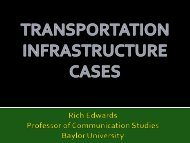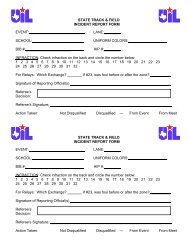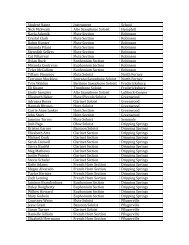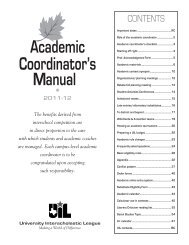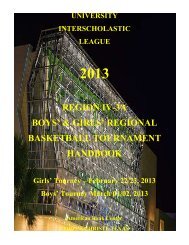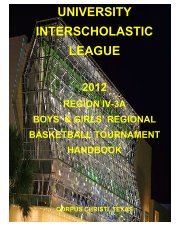Conference 1A Region 4: Division II Track and Field - University ...
Conference 1A Region 4: Division II Track and Field - University ...
Conference 1A Region 4: Division II Track and Field - University ...
Create successful ePaper yourself
Turn your PDF publications into a flip-book with our unique Google optimized e-Paper software.
Instructions for Exporting Advancers from HyTek Windows - Manager to the <strong>Region</strong>al Meet<br />
Director:<br />
Advancers: Follow the steps below to export advancers to <strong>Region</strong>al Meet.<br />
1. Under “File” choose “Export” then choose “Advancer”.<br />
2. Under Advances you will select all events.<br />
Top How Many From Each Event Advance: 3<br />
Maximum Qualifiers per Event: Leave Blank<br />
Include Relay Names: Check this (we want relay names)<br />
Custom Select Advancers: Leave Blank<br />
3. Then create the export.<br />
4. Email this report to <strong>Region</strong>al Meet Director at:<br />
ryan.dall@tamuk.edu<br />
5. Fax the results to <strong>Region</strong>al Meet Director at 361/5933488 immediately after the<br />
meet. The results do not need to be typed on the UIL <strong>Track</strong> <strong>and</strong> <strong>Field</strong> District Result<br />
Form. You may use the HyTek results format.<br />
School Codes: The school codes must be used for the HyTek program to work properly. The<br />
school code <strong>and</strong> the school code name must be the same as listed on the UIL list. Do not put<br />
HS or High School after the school names. The HyTek program does not identify the school<br />
unless both of these items are typed correctly. The school codes <strong>and</strong> school names are<br />
attached. Be sure the person in charge of computer scoring gets these schools codes.<br />
64