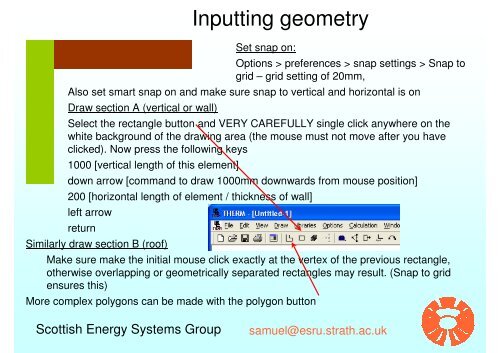Analysis of Thermal Bridges - Scottish Energy Systems Group ...
Analysis of Thermal Bridges - Scottish Energy Systems Group ...
Analysis of Thermal Bridges - Scottish Energy Systems Group ...
Create successful ePaper yourself
Turn your PDF publications into a flip-book with our unique Google optimized e-Paper software.
Inputting geometry<br />
Set snap on:<br />
Options > preferences > snap settings > Snap to<br />
grid – grid setting <strong>of</strong> 20mm,<br />
Also set smart snap on and make sure snap to vertical and horizontal is on<br />
Draw section A (vertical or wall)<br />
Select the rectangle button and VERY CAREFULLY single click anywhere on the<br />
white background <strong>of</strong> the drawing area (the mouse must not move after you have<br />
clicked). Now press the following keys<br />
1000 [vertical length <strong>of</strong> this element]<br />
down arrow [command to draw 1000mm downwards from mouse position]<br />
200 [horizontal length <strong>of</strong> element / thickness <strong>of</strong> wall]<br />
left arrow<br />
return<br />
Similarly draw section B (ro<strong>of</strong>)<br />
Make sure make the initial mouse click exactly at the vertex <strong>of</strong> the previous rectangle,<br />
otherwise overlapping or geometrically separated rectangles may result. (Snap to grid<br />
ensures this)<br />
More complex polygons can be made with the polygon button<br />
<strong>Scottish</strong> <strong>Energy</strong> <strong>Systems</strong> <strong>Group</strong><br />
samuel@esru.strath.ac.uk