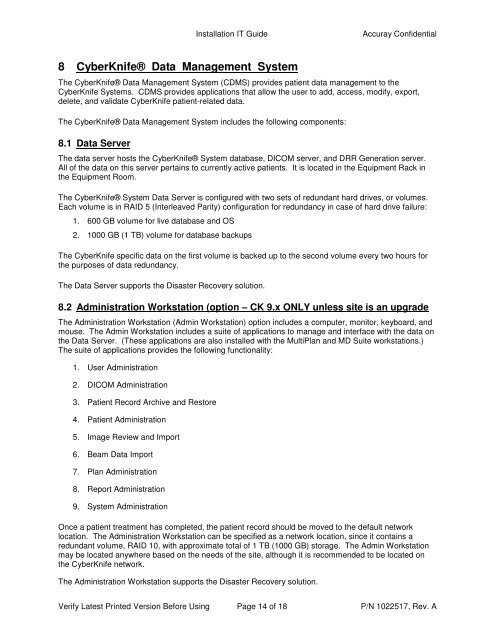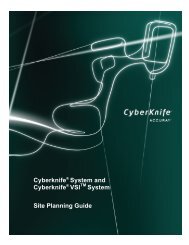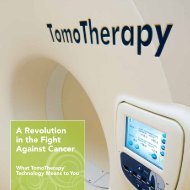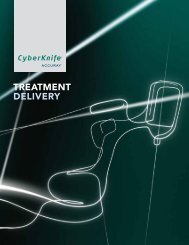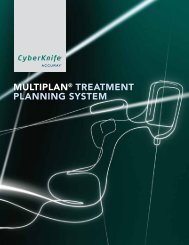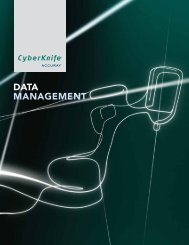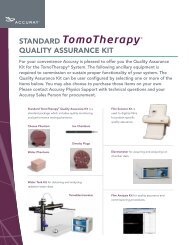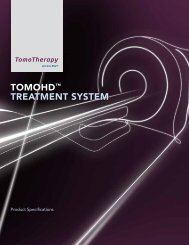Network Systems Requirements - Accuray
Network Systems Requirements - Accuray
Network Systems Requirements - Accuray
You also want an ePaper? Increase the reach of your titles
YUMPU automatically turns print PDFs into web optimized ePapers that Google loves.
Installation IT Guide<br />
<strong>Accuray</strong> Confidential<br />
8 CyberKnife® Data Management System<br />
The CyberKnife® Data Management System (CDMS) provides patient data management to the<br />
CyberKnife <strong>Systems</strong>. CDMS provides applications that allow the user to add, access, modify, export,<br />
delete, and validate CyberKnife patient-related data.<br />
The CyberKnife® Data Management System includes the following components:<br />
8.1 Data Server<br />
The data server hosts the CyberKnife® System database, DICOM server, and DRR Generation server.<br />
All of the data on this server pertains to currently active patients. It is located in the Equipment Rack in<br />
the Equipment Room.<br />
The CyberKnife® System Data Server is configured with two sets of redundant hard drives, or volumes.<br />
Each volume is in RAID 5 (Interleaved Parity) configuration for redundancy in case of hard drive failure:<br />
1. 600 GB volume for live database and OS<br />
2. 1000 GB (1 TB) volume for database backups<br />
The CyberKnife specific data on the first volume is backed up to the second volume every two hours for<br />
the purposes of data redundancy.<br />
The Data Server supports the Disaster Recovery solution.<br />
8.2 Administration Workstation (option – CK 9.x ONLY unless site is an upgrade<br />
The Administration Workstation (Admin Workstation) option includes a computer, monitor, keyboard, and<br />
mouse. The Admin Workstation includes a suite of applications to manage and interface with the data on<br />
the Data Server. (These applications are also installed with the MultiPlan and MD Suite workstations.)<br />
The suite of applications provides the following functionality:<br />
1. User Administration<br />
2. DICOM Administration<br />
3. Patient Record Archive and Restore<br />
4. Patient Administration<br />
5. Image Review and Import<br />
6. Beam Data Import<br />
7. Plan Administration<br />
8. Report Administration<br />
9. System Administration<br />
Once a patient treatment has completed, the patient record should be moved to the default network<br />
location. The Administration Workstation can be specified as a network location, since it contains a<br />
redundant volume, RAID 10, with approximate total of 1 TB (1000 GB) storage. The Admin Workstation<br />
may be located anywhere based on the needs of the site, although it is recommended to be located on<br />
the CyberKnife network.<br />
The Administration Workstation supports the Disaster Recovery solution.<br />
Verify Latest Printed Version Before Using Page 14 of 18 P/N 1022517, Rev. A