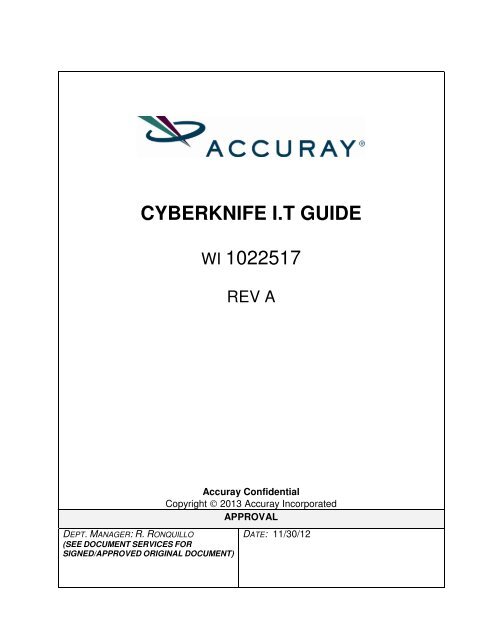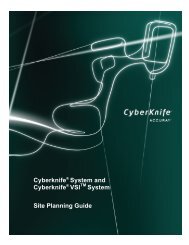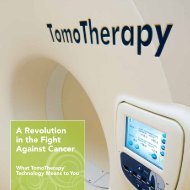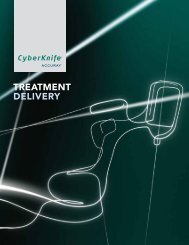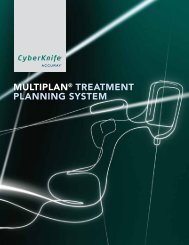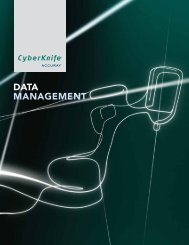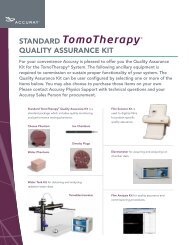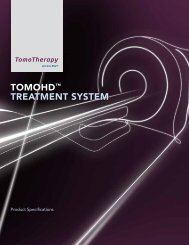Network Systems Requirements - Accuray
Network Systems Requirements - Accuray
Network Systems Requirements - Accuray
Create successful ePaper yourself
Turn your PDF publications into a flip-book with our unique Google optimized e-Paper software.
CYBERKNIFE I.T GUIDE<br />
WI 1022517<br />
REV A<br />
DEPT. MANAGER: R. RONQUILLO<br />
(SEE DOCUMENT SERVICES FOR<br />
SIGNED/APPROVED ORIGINAL DOCUMENT)<br />
<strong>Accuray</strong> Confidential<br />
Copyright © 2013 <strong>Accuray</strong> Incorporated<br />
APPROVAL<br />
DATE: 11/30/12
Installation IT Guide<br />
<strong>Accuray</strong> Confidential<br />
Revision History<br />
Rev. ECO # Description of Change Revised By Date<br />
A 7152 Initial Release. T. Chieng<br />
J. Moran<br />
12/17/12<br />
Verify Latest Printed Version Before Using Page 2 of 18 P/N 1022517, Rev. A
Installation IT Guide<br />
<strong>Accuray</strong> Confidential<br />
Table of Contents<br />
1 DEFINITIONS .......................................................................................................... 4<br />
2 CYBERKNIFE® SYSTEM NETWORK .................................................................. 5<br />
2.1 Description ......................................................................................................... 5<br />
2.2 System Overview ............................................................................................... 7<br />
2.3 <strong>Network</strong> Overview .............................................................................................. 7<br />
2.4 CyberKnife® System <strong>Network</strong> Configuration ..................................................... 9<br />
2.5 CyberKnife® System Treatment <strong>Network</strong> Plan ................................................ 11<br />
3 INTERNAL NETWORKING PORT DIAGRAM ................................................... 13<br />
4 CYBERKNIFE® DATA MANAGEMENT SYSTEM............................................. 14<br />
4.1 Data Server ...................................................................................................... 14<br />
4.2 Administration Workstation (option – CK 9.x ONLY unless site is an upgrade . 14<br />
4.3 Storage Vault (option) ...................................................................................... 15<br />
5 DISASTER RECOVERY ....................................................................................... 15<br />
6 DICOM ................................................................................................................... 15<br />
7 REMOTE WORKSTATIONS ................................................................................ 15<br />
8 CUSTOMER SUPPORT REMOTE ASSISTANCE ............................................. 15<br />
9 CYBERKNIFE ACCESS TM ................................................................................... 16<br />
10 MULTIPLAN® REMOTE ACCESS ...................................................................... 16<br />
11 NETWORKING REQUIREMENTS ....................................................................... 16<br />
APPENDIX - NETWORK CONFIGURATION ............................................................ 18<br />
Verify Latest Printed Version Before Using Page 3 of 18 P/N 1022517, Rev. A
Installation IT Guide<br />
<strong>Accuray</strong> Confidential<br />
1 Purpose<br />
1.1 The purpose of this document is create an overview of the the cyberknife network<br />
as reference for Hospital IT departments, <strong>Accuray</strong> Installation & Site Planning<br />
departments, and <strong>Accuray</strong> Field Service – CyberKnife.<br />
2 Responsibilities<br />
2.1 Field Service – CyberKnife is responsible to updating and maintaining this<br />
document.<br />
Verify Latest Printed Version Before Using Page 4 of 18 P/N 1022517, Rev. A
Installation IT Guide<br />
<strong>Accuray</strong> Confidential<br />
3 Definitions<br />
3.1 CDMS: CyberKnife® Data Management System: The subsystem that manages the<br />
data of the CyberKnife.<br />
3.2 UCC: User Control Console. The computer that performs treatment delivery on<br />
patients.<br />
3.3 VLAN: Virtual Logical Area <strong>Network</strong>. An OSI model layer 3 construct designed to<br />
separate one network into many logical networks. CyberKnife networks have<br />
switches using VLANs to separate critical devices (e.g. CDMS, UCC) from non<br />
critical treatment devices (e.g. MultiPlan).<br />
4 Reference Documents<br />
4.1 WI 1024437A CK10.X NETWORK INSTALL AND CONFIGURATION<br />
5 Definitions<br />
5.1 UCC: User interface to Treatment Delivery System<br />
5.2 IFCC: Controls communications between robot and Linear Accelerator.<br />
5.3 MTS: Synchrony (motion tracking)<br />
5.4 TLS: Imaging System<br />
5.5 CDMS Data Server: Database server<br />
5.6 MultiPlan (may exist outside LAN)<br />
5.7 MD Suite (optional, may exist outside LAN)<br />
5.8 LAN: Local Area <strong>Network</strong><br />
6 CyberKnife® System <strong>Network</strong><br />
6.1 Description<br />
The <strong>Accuray</strong> CyberKnife® Robotic Radiosurgery System is an FDA cleared medical device. As such, we<br />
are limited in what changes we can allow to the approved configuration of the system, which includes all<br />
internal connections and networking which allow the system to operate properly. All devices that are a<br />
Verify Latest Printed Version Before Using Page 5 of 18 P/N 1022517, Rev. A
Installation IT Guide<br />
<strong>Accuray</strong> Confidential<br />
part of the CyberKnife® System should be considered as a black box environment and part of an<br />
approved, tested configuration.<br />
The CyberKnife® System is composed of several computers running Windows and Red Hat© Enterprise<br />
Linux operating systems. They are connected to a managed switch, which contains the traffic of the<br />
various devices within various VLANs. The switch is attached to a router, which connects the<br />
CyberKnife® System to the hospital network. The Treatment Planning devices may be connected to the<br />
CyberKnife® System or to the hospital.<br />
Imposing any specific controls on the connection to the CyberKnife® System will be at the full discretion<br />
of the hospital, however, the CyberKnife® System devices themselves cannot be modified, and the<br />
requirements listed under section 10 must be fulfilled to maintain full operation of the CyberKnife®<br />
system. <strong>Accuray</strong> will abide with hospital policies to the point that the system configuration is not changed.<br />
If you have any questions or feedback regarding the CyberKnife® System, or about this document<br />
specifically, please contact <strong>Accuray</strong> Customer support by email at customersupport@accuray.com or<br />
by calling 1.877.668.8667.<br />
Verify Latest Printed Version Before Using Page 6 of 18 P/N 1022517, Rev. A
Installation IT Guide<br />
<strong>Accuray</strong> Confidential<br />
6.2 System Overview<br />
The CyberKnife® LAN contains the following parts:<br />
• UCC: User interface to Treatment Delivery System<br />
• IFCC: Controls communications between robot and Linear Accelerator.<br />
• MTS: Synchrony (motion tracking)<br />
• TLS: Imaging System<br />
• CDMS Data Server: Database server<br />
• MultiPlan (may exist outside LAN)<br />
• MD Suite (optional, may exist outside LAN)<br />
6.3 <strong>Network</strong> Overview<br />
The CyberKnife® System network configuration is controlled by two devices:<br />
CK 9,x <strong>Network</strong> Hardware<br />
• Cisco ASA 2821 Firewall<br />
• HP ProCurve 2824 Switch<br />
CK 10.x <strong>Network</strong> hardware<br />
• Cisco ASA 5510 Firewall<br />
• Cisco 2960 Switch<br />
The Cisco router/firewall contains rule lists that separate the hospital LAN from the CyberKnife® System<br />
LAN, so as to prevent computers not explicitly allowed with CyberKnife® System treatments from<br />
accessing the CyberKnife® System LAN.<br />
The network switch uses VLANs to divide its ports. VLANs allow for a higher degree of control in the<br />
CyberKnife® System LAN, and it separates the user devices, such as MultiPlan, from the control<br />
devices, such as the CDMS Data Server.<br />
In one treatment network, there are three VLANs: the primary VLAN 185, the secondary VLAN 184, and<br />
the CDMS VLAN 183. The primary VLAN contains the treatment delivery system, whereas the secondary<br />
VLAN contains all the user devices, like MultiPlan, and finally, the CDMS VLAN only contains the CDMS.<br />
The use of VLANs provides another layer of security for the CyberKnife® System LAN, however, it adds a<br />
restriction where each device connects to a specific port on these switches.<br />
Each network device uses Category 6 Ethernet cables, to provide up to 1 Gbps, or 1000 Mbps,<br />
bandwidth.<br />
Each network has special port-forwarding rules to allow the communication of various devices within the<br />
CyberKnife® network with devices located on the hospital LAN:<br />
Hospital traffic (Local)<br />
• DICOM: Medical image transfer with CyberKnife® System devices and hospital modalities, e.g.,<br />
PACS, CT, PET, etc.<br />
o<br />
o<br />
Traffic is initiated either inbound or outbound, based on the initiator of the traffic.<br />
Uses TCP/104.<br />
• CDMS: Stores and retrieves all CyberKnife® System related data, including planning/treatment.<br />
o<br />
o<br />
Traffic is initiated inbound to the CyberKnife Data Management System.<br />
Uses TCP/4000-4099. Primary port is TCP/4027.<br />
Verify Latest Printed Version Before Using Page 7 of 18 P/N 1022517, Rev. A
Installation IT Guide<br />
<strong>Accuray</strong> Confidential<br />
• OIS: Oncology information systems<br />
o Traffic is initiated outbound to OIS devices.<br />
o Uses configurable Port Addresses per vendor.<br />
• Miscellaneous: FTP, telnet and SSH access to the treatment delivery system.<br />
o<br />
o<br />
Internet traffic (Remote)<br />
Traffic is initiated inbound to CyberKnife® System.<br />
Uses TCP/21 for FTP, TCP/22 for SSH, and TCP/23 for telnet.<br />
• FTP: Transfers diagnostic files from the CyberKnife® System to <strong>Accuray</strong> for diagnostics and<br />
troubleshooting purposes over an encrypted channel.<br />
o<br />
Secure FTP is initiated outbound to ftps.accuray.com.<br />
o The public address assigned to ftps.accuray.com is 67.108.13.71.<br />
o FTPS transfers data in passive mode on TCP/990, 2000 - 2011.<br />
• Symantec Anti-virus definition updates: Provides anti-virus definition update services to Symantec<br />
anti-virus clients installed on Multiplan and MD Suite planning workstations.<br />
o<br />
Traffic is initiated outbound to araysep.accuray.com.<br />
o The public address assigned to araysep.accuray.com is 67.108.13.94<br />
o<br />
Uses TCP/443 or TCP/8014.<br />
• CyberKnife Access TM Remote Service: Provides real time remote access to support the<br />
CyberKnife® System remotely.<br />
o<br />
Traffic is initiated outbound to www.cyberknifeaccess.com.<br />
o The public address assigned to www.cyberknifeaccess.com is 209.202.167.23.<br />
o<br />
Uses TCP/443 or TCP/17002.<br />
• MultiPlan® Remote Access: <strong>Accuray</strong> and/or authorized hospital personnel can connect to<br />
planning stations remotely, and perform necessary planning tasks.<br />
o<br />
Traffic is initiated outbound to www.gotomypc.com and poll.gotomypc.com<br />
o The public address assigned to www.gotomypc.com is 66.151.158.183.<br />
o The public address assigned to poll.gotomypc.com is 66.151.158.177.<br />
o<br />
Uses TCP/443 or TCP/8200.<br />
• GoToAssist: <strong>Accuray</strong> Customer Support personnel may log in remotely, with customer’s<br />
permission, to access the system to diagnose and troubleshoot issues that may occur.<br />
o<br />
Traffic is initiated outbound to www.gotoassist.com and broker.gotoassist.com.<br />
o The public address assigned to www.gotoassist.com is 216.115.210.200.<br />
o The public address assigned to broker.gotoassist.com is 216.115.210.202.<br />
o<br />
Uses TCP/443 or TCP/8200.<br />
Verify Latest Printed Version Before Using Page 8 of 18 P/N 1022517, Rev. A
Installation IT Guide<br />
<strong>Accuray</strong> Confidential<br />
6.4 CyberKnife® System <strong>Network</strong> Configuration<br />
Verify Latest Printed Version Before Using Page 9 of 18 P/N 1022517, Rev. A
Installation IT Guide<br />
<strong>Accuray</strong> Confidential<br />
Verify Latest Printed Version Before Using Page 10 of 18 P/N 1022517, Rev. A
Installation IT Guide<br />
<strong>Accuray</strong> Confidential<br />
CyberKnife® System Treatment <strong>Network</strong> Plan<br />
Verify Latest Printed Version Before Using Page 11 of 18 P/N 1022517, Rev. A
Installation IT Guide<br />
<strong>Accuray</strong> Confidential<br />
CyberKnife® System <strong>Network</strong> Plan Notes:<br />
1. Patched connections from equipment room to control room for field service access and spare.<br />
2. Connection to facility network. Two (2) direct connections (RJ-45 drops) from hospital switch to equipment room. 1 Gbps recommended.<br />
a. Connection 1 patched into Cisco router. Provides inbound and outbound communications to/from hospital modalities.<br />
b. Connection 2 left as spare or patched into Control Room for field service engineer’s access.<br />
3. Router/firewall and switch in 19” rack. (Location may vary. <strong>Accuray</strong> supplied)<br />
4. 8 direct connections for MultiPlans, Administration Workstation (optional), MD Suites, Printer, and future upgrades.<br />
5. Use Category 6 cabling for 1 Gbps (1000 Mbps) connectivity.<br />
6. Require 3 static IP address for:<br />
a. Treatment <strong>Network</strong> (Forwarding IP)<br />
b. Firewall Management<br />
c. Field service connectivity<br />
Verify Latest Printed Version Before Using Page 12 of 18 P/N 1022517, Rev. A
Installation IT Guide<br />
<strong>Accuray</strong> Confidential<br />
7 Internal <strong>Network</strong>ing Port Diagram<br />
CT, MRI, PET, etc.<br />
MultiPlan or InView<br />
Hospital Router/Firewall<br />
`<br />
DICOM<br />
Hospital LAN<br />
DICOM<br />
CDMS<br />
DICOM<br />
104, 6000 - 6019<br />
FTP<br />
21<br />
SSH<br />
22<br />
Telnet<br />
23<br />
CDMS<br />
4000 – 4099<br />
CyberKnife® Router/Firewall<br />
DICOM<br />
CDMS<br />
FTP, SSH, Telnet<br />
DICOM<br />
`<br />
CDMS<br />
InView<br />
CDMS<br />
UCC<br />
CDMS<br />
CDMS<br />
`<br />
`<br />
MD Suite<br />
MultiPlan<br />
Figure 3.1 – CyberKnife® <strong>Network</strong> Port Flow Diagram – Incoming<br />
Figure 3.1 shows which ports and protocols that the router forwards to the appropriate device. Please<br />
note <strong>Accuray</strong> supports the MultiPlan, InView and MD Suite devices either being inside and/or outside the<br />
CyberKnife® System network.<br />
Verify Latest Printed Version Before Using Page 13 of 18 P/N 1022517, Rev. A
Installation IT Guide<br />
<strong>Accuray</strong> Confidential<br />
8 CyberKnife® Data Management System<br />
The CyberKnife® Data Management System (CDMS) provides patient data management to the<br />
CyberKnife <strong>Systems</strong>. CDMS provides applications that allow the user to add, access, modify, export,<br />
delete, and validate CyberKnife patient-related data.<br />
The CyberKnife® Data Management System includes the following components:<br />
8.1 Data Server<br />
The data server hosts the CyberKnife® System database, DICOM server, and DRR Generation server.<br />
All of the data on this server pertains to currently active patients. It is located in the Equipment Rack in<br />
the Equipment Room.<br />
The CyberKnife® System Data Server is configured with two sets of redundant hard drives, or volumes.<br />
Each volume is in RAID 5 (Interleaved Parity) configuration for redundancy in case of hard drive failure:<br />
1. 600 GB volume for live database and OS<br />
2. 1000 GB (1 TB) volume for database backups<br />
The CyberKnife specific data on the first volume is backed up to the second volume every two hours for<br />
the purposes of data redundancy.<br />
The Data Server supports the Disaster Recovery solution.<br />
8.2 Administration Workstation (option – CK 9.x ONLY unless site is an upgrade<br />
The Administration Workstation (Admin Workstation) option includes a computer, monitor, keyboard, and<br />
mouse. The Admin Workstation includes a suite of applications to manage and interface with the data on<br />
the Data Server. (These applications are also installed with the MultiPlan and MD Suite workstations.)<br />
The suite of applications provides the following functionality:<br />
1. User Administration<br />
2. DICOM Administration<br />
3. Patient Record Archive and Restore<br />
4. Patient Administration<br />
5. Image Review and Import<br />
6. Beam Data Import<br />
7. Plan Administration<br />
8. Report Administration<br />
9. System Administration<br />
Once a patient treatment has completed, the patient record should be moved to the default network<br />
location. The Administration Workstation can be specified as a network location, since it contains a<br />
redundant volume, RAID 10, with approximate total of 1 TB (1000 GB) storage. The Admin Workstation<br />
may be located anywhere based on the needs of the site, although it is recommended to be located on<br />
the CyberKnife network.<br />
The Administration Workstation supports the Disaster Recovery solution.<br />
Verify Latest Printed Version Before Using Page 14 of 18 P/N 1022517, Rev. A
Installation IT Guide<br />
<strong>Accuray</strong> Confidential<br />
8.3 Storage Vault (option)<br />
The Storage Vault option is a set of features for the management of CyberKnife data. It includes a<br />
professional grade network attached storage (NAS) device, called the Vault, with approximately 10 TB<br />
(10,000 GB) of fault-tolerant storage space. This device is designed to operate with the CyberKnife, and<br />
is not meant as an external means of storage.<br />
The Storage Vault will intelligently determine if the CyberKnife is running out of space, and will move the<br />
patient record off the CyberKnife onto the Vault. If the patient record is needed later, the system will<br />
automatically move it back to the CyberKnife. The records can be moved manually, if so desired. Thus,<br />
there is virtually no need to move patient records. However, patient records can be moved to an external<br />
network storage location as desired, or if the Vault is filled up with patient records.<br />
The Storage Vault supports the Disaster Recovery solution.<br />
9 Disaster Recovery<br />
The Disaster Recovery solution is a built-in feature that provides mirroring of critical devices in the<br />
CyberKnife system. Once provided with the network location and credentials, the Disaster Recovery<br />
solution will be configured on each critical machine, which will provide a quick path to recovery from a<br />
disaster scenario.<br />
10 DICOM<br />
The DICOM 3 Conformance Statement for the CyberKnife® System can be obtained by contacting<br />
<strong>Accuray</strong> Customer support and requesting the latest revision to document P/N 019055.<br />
The following is a list of supported image studies:<br />
Type<br />
Supported Patient Positions<br />
Computed Tomography (CT)<br />
Axial HFS, FFS, HFP, FFP<br />
Magnetic Resonance (MR)<br />
Axial HFS, Sagittal HFS, Coronal HFS<br />
Positron Emission Tomography (PET) Axial HFS<br />
X-Ray Angiography (XA)<br />
Axial HFS, Coronal HFS<br />
11 Remote Workstations<br />
MultiPlan and MD Suite workstations located externally from the hospital network have additional<br />
requirements due to the amount of data it needs to process and move within the network defined by a<br />
minimum of 5 MB/s throughput from the device’s location to the CyberKnife router. This requirement is<br />
necessarily for MultiPlan and MD Suites to be able to save plans without running into timeout issues.<br />
12 Customer Support Remote Assistance<br />
Citrix GoToAssist© is an <strong>Accuray</strong> solution to provide remote assistance for the CyberKnife. It provides<br />
a remote desktop connection via an encrypted connection between the machine and the <strong>Accuray</strong><br />
Customer Support Representative.<br />
Please go to http://www.gotoassist.com to find more detailed information, which includes additional<br />
information on GoToAssist, including networking information, and HIPAA compliance.<br />
Verify Latest Printed Version Before Using Page 15 of 18 P/N 1022517, Rev. A
Installation IT Guide<br />
<strong>Accuray</strong> Confidential<br />
13 CyberKnife Access TM<br />
The CyberKnife Access TM remote service will enable <strong>Accuray</strong> Customer Support to proactively monitor,<br />
diagnose and repair device problems remotely, resulting in an increase in system uptime by decreasing<br />
the time required to detect and resolve reported system problems. In addition, remote servicing will<br />
enhance the ability to detect root causes of a device failure, providing <strong>Accuray</strong> Customer Support the<br />
ability to anticipate and resolve potential issues before they affect the clinical workflow.<br />
14 MultiPlan® Remote Access<br />
MultiPlan® Remote Access offers remote tools that allow users to remotely run the MultiPlan Treatment<br />
Planning System from any location. Remote tools provide enhanced communication capabilities and are<br />
giving CyberKnife® centers the ability to collaborate and outreach to remote facilities and physicians.<br />
Ultimately these operational improvements are helping to maximize utilization and the bottom-line for our<br />
customers.<br />
15 <strong>Network</strong>ing <strong>Requirements</strong><br />
The following network requirements are necessary to achieve a fully functional CyberKnife® System.<br />
<strong>Accuray</strong> requirements:<br />
1. <strong>Accuray</strong> will abide by all hospital IT policies so as to maintain the CyberKnife® System operation.<br />
<strong>Accuray</strong> will send a statement in case any policy/policies affect any features in any manner.<br />
2. <strong>Accuray</strong> will provide the hospital IT department with required CyberKnife® System network<br />
information.<br />
3. <strong>Accuray</strong> will assist hospital in DICOM image transfer connectivity issues from the CyberKnife®<br />
System LAN to any hospital modality.<br />
Hospital IT Department requirements:<br />
1. Two static IP addresses per CyberKnife® System. One address is for the CyberKnife® System<br />
Forwarding IP address, the second address is for CyberKnife® System router management. Both of<br />
these IP addresses require one physical port.<br />
2. One physical port with internet access for the Field Service Engineer for remote connectivity.<br />
3. Various remote services require access to specific public IP addresses. These services require the<br />
following outbound IP addresses and ports to be opened on the hospital gateway:<br />
Name Description IP Address Ports<br />
FTP (deprecated) Nonsecure FTP 67.108.13.69 TCP/21<br />
Remote Diagnostics<br />
Secure FTP<br />
Secure FTP Remote<br />
Diagnostics<br />
67.108.13.71 TCP/990<br />
TCP/2000-2011<br />
Anti-Virus Updates Symantec anti-virus<br />
definition updates<br />
67.108.13.94 TCP/443<br />
TCP/8014<br />
CyberKnife Access TM CyberKnife Access TM<br />
Remote Diagnostics<br />
209.202.167.23 TCP/443<br />
TCP/17002<br />
MultiPlan® Remote<br />
Access<br />
Treatment Planning<br />
Services<br />
66.151.158.177<br />
66.151.158.183<br />
TCP/8200<br />
TCP/443<br />
GoToAssist<br />
GoToAssist Remote<br />
Diagnostics<br />
216.115.210.200<br />
216.115.210.202<br />
TCP/80<br />
TCP/443<br />
TCP/80<br />
Verify Latest Printed Version Before Using Page 16 of 18 P/N 1022517, Rev. A
Installation IT Guide<br />
<strong>Accuray</strong> Confidential<br />
216.115.208.0 /20<br />
216.219.112.0 /20<br />
66.151.158.0 /24<br />
66.151.150.160 /27<br />
66.151.115.128 /26<br />
64.74.80.0 /24<br />
202.173.24.0 /21<br />
67.217.64.0 /19<br />
78.108.112.0 /20<br />
TCP/8200<br />
4. Provide <strong>Accuray</strong> with the network configuration information listed in the <strong>Network</strong> Configuration<br />
section, to allow Customer Service to diagnose and troubleshoot issues.<br />
5. Inform <strong>Accuray</strong> Customer Support (customersupport@accuray.com, 1.877.668.8667) when a<br />
network change may cause connectivity between any hospital modalities and the CyberKnife®<br />
System LAN to be inoperable.<br />
Verify Latest Printed Version Before Using Page 17 of 18 P/N 1022517, Rev. A
Installation IT Guide<br />
<strong>Accuray</strong> Confidential<br />
Appendix - <strong>Network</strong> Configuration<br />
<strong>Accuray</strong> Sales – General, Site Planning and Installation in conjunction with Hospital IT:<br />
Please fill out the entries below to document your site configuration. Please submit this document to the<br />
appropriate site planner prior to installation.<br />
Contact Information<br />
Equipment Room Number: ( ) - Name: ____________________<br />
Treatment Room Number: ( ) - Phone: ____________________<br />
Control Area Number: ( ) - E-Mail: ____________________<br />
<strong>Network</strong> Settings<br />
Hospital Connection<br />
(circle appropriate connection type)<br />
IP Addresses<br />
LAN T1 DSL Cable Forwarding IP Address: ____.____.____.____<br />
Other ____________________<br />
Management IP Address: ____.____.____.____<br />
Field Service IP Address: ____.____.____.____<br />
Hospital Subnet Mask: ____.____.____.____<br />
Hospital Gateway IP: ____.____.____.____<br />
Additional Devices<br />
Modality<br />
(circle appropriate)<br />
IP Address<br />
MultiPlan MD Suite Admin Workstation Printer ____.____.____.____<br />
MultiPlan MD Suite Admin Workstation Printer ____.____.____.____<br />
MultiPlan MD Suite Admin Workstation Printer ____.____.____.____<br />
MultiPlan MD Suite Admin Workstation Printer ____.____.____.____<br />
MultiPlan MD Suite Admin Workstation Printer ____.____.____.____<br />
MultiPlan MD Suite Admin Workstation Printer ____.____.____.____<br />
Disaster Recovery<br />
<strong>Network</strong> Credentials<br />
<strong>Network</strong> UNC Path<br />
__________________ __________________ ___________________<br />
__________________ __________________ ___________________<br />
Verify Latest Printed Version Before Using Page 18 of 18 P/N 1022517, Rev. A