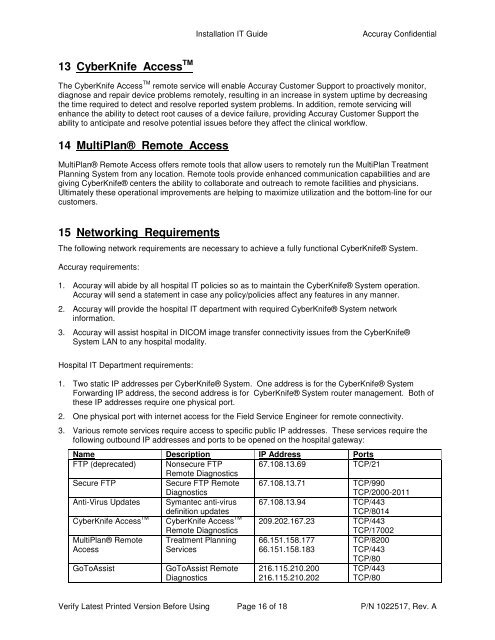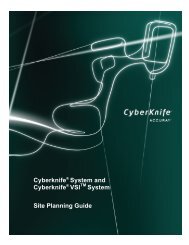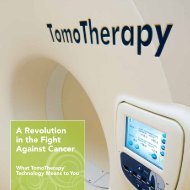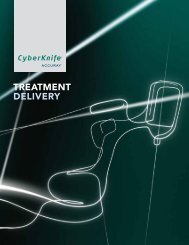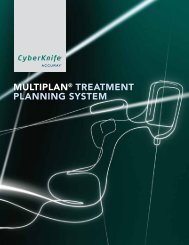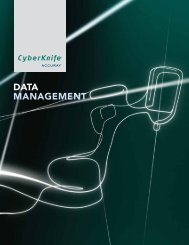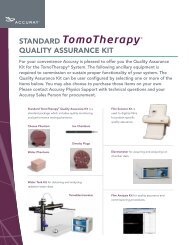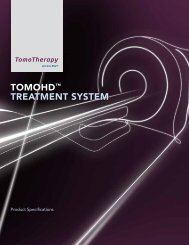Network Systems Requirements - Accuray
Network Systems Requirements - Accuray
Network Systems Requirements - Accuray
You also want an ePaper? Increase the reach of your titles
YUMPU automatically turns print PDFs into web optimized ePapers that Google loves.
Installation IT Guide<br />
<strong>Accuray</strong> Confidential<br />
13 CyberKnife Access TM<br />
The CyberKnife Access TM remote service will enable <strong>Accuray</strong> Customer Support to proactively monitor,<br />
diagnose and repair device problems remotely, resulting in an increase in system uptime by decreasing<br />
the time required to detect and resolve reported system problems. In addition, remote servicing will<br />
enhance the ability to detect root causes of a device failure, providing <strong>Accuray</strong> Customer Support the<br />
ability to anticipate and resolve potential issues before they affect the clinical workflow.<br />
14 MultiPlan® Remote Access<br />
MultiPlan® Remote Access offers remote tools that allow users to remotely run the MultiPlan Treatment<br />
Planning System from any location. Remote tools provide enhanced communication capabilities and are<br />
giving CyberKnife® centers the ability to collaborate and outreach to remote facilities and physicians.<br />
Ultimately these operational improvements are helping to maximize utilization and the bottom-line for our<br />
customers.<br />
15 <strong>Network</strong>ing <strong>Requirements</strong><br />
The following network requirements are necessary to achieve a fully functional CyberKnife® System.<br />
<strong>Accuray</strong> requirements:<br />
1. <strong>Accuray</strong> will abide by all hospital IT policies so as to maintain the CyberKnife® System operation.<br />
<strong>Accuray</strong> will send a statement in case any policy/policies affect any features in any manner.<br />
2. <strong>Accuray</strong> will provide the hospital IT department with required CyberKnife® System network<br />
information.<br />
3. <strong>Accuray</strong> will assist hospital in DICOM image transfer connectivity issues from the CyberKnife®<br />
System LAN to any hospital modality.<br />
Hospital IT Department requirements:<br />
1. Two static IP addresses per CyberKnife® System. One address is for the CyberKnife® System<br />
Forwarding IP address, the second address is for CyberKnife® System router management. Both of<br />
these IP addresses require one physical port.<br />
2. One physical port with internet access for the Field Service Engineer for remote connectivity.<br />
3. Various remote services require access to specific public IP addresses. These services require the<br />
following outbound IP addresses and ports to be opened on the hospital gateway:<br />
Name Description IP Address Ports<br />
FTP (deprecated) Nonsecure FTP 67.108.13.69 TCP/21<br />
Remote Diagnostics<br />
Secure FTP<br />
Secure FTP Remote<br />
Diagnostics<br />
67.108.13.71 TCP/990<br />
TCP/2000-2011<br />
Anti-Virus Updates Symantec anti-virus<br />
definition updates<br />
67.108.13.94 TCP/443<br />
TCP/8014<br />
CyberKnife Access TM CyberKnife Access TM<br />
Remote Diagnostics<br />
209.202.167.23 TCP/443<br />
TCP/17002<br />
MultiPlan® Remote<br />
Access<br />
Treatment Planning<br />
Services<br />
66.151.158.177<br />
66.151.158.183<br />
TCP/8200<br />
TCP/443<br />
GoToAssist<br />
GoToAssist Remote<br />
Diagnostics<br />
216.115.210.200<br />
216.115.210.202<br />
TCP/80<br />
TCP/443<br />
TCP/80<br />
Verify Latest Printed Version Before Using Page 16 of 18 P/N 1022517, Rev. A