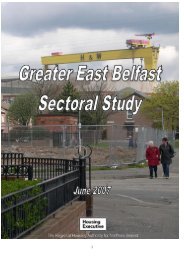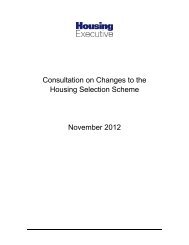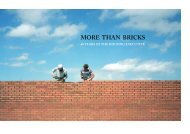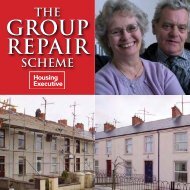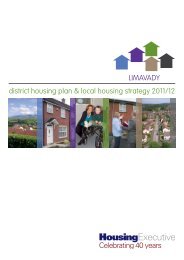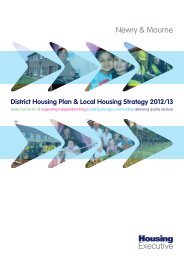guidance notes for the Staff Analysis form
guidance notes for the Staff Analysis form
guidance notes for the Staff Analysis form
You also want an ePaper? Increase the reach of your titles
YUMPU automatically turns print PDFs into web optimized ePapers that Google loves.
Guidance Note: - Value <strong>for</strong> Money <strong>Staff</strong> analysis<br />
Note:<br />
1. Do not input data into shaded columns as <strong>the</strong>se will automatically default to<br />
<strong>the</strong> correct totals.<br />
2. On completion of <strong>the</strong> spreadsheet please ensure column P does not show a<br />
validation comment.<br />
Supporting People<br />
Scheme Reference<br />
<strong>Staff</strong> Name<br />
Job Type<br />
Weekly Full time<br />
hours<br />
Hours Weekly<br />
worked this scheme<br />
A separate schedule should be completed <strong>for</strong> each<br />
supporting people funded scheme.<br />
The name of current staff members should be input<br />
<strong>Staff</strong> in<strong>for</strong>mation provided should directly reflect <strong>the</strong><br />
salary budget<br />
Where a post is currently vacant you should input vacant<br />
Each scheme should have a provision <strong>for</strong> cover. Cover<br />
should be accounted <strong>for</strong> on each VFM staff analysis <strong>for</strong>m.<br />
Choose <strong>the</strong> job type from <strong>the</strong> drop-down box. Where <strong>the</strong>re is<br />
no applicable choice choose ‘O<strong>the</strong>r’ and input <strong>the</strong> job type in<br />
column C.<br />
Input <strong>the</strong> planned hours <strong>for</strong> this particular post, this should<br />
reflect <strong>the</strong> total hours this member of staff is expected to work<br />
per week, across all schemes were applicable.<br />
Input <strong>the</strong> hours <strong>the</strong> staff member has been budgeted to work<br />
per week in this particular scheme. E.g. AN O<strong>the</strong>r works 40<br />
hours per week <strong>for</strong> Provider A, but only 20 of <strong>the</strong>se hours are<br />
related to a particular scheme.<br />
% time this scheme This will automatically complete do not adjust e.g. in <strong>the</strong> case<br />
above, AN O<strong>the</strong>r works 20 hours in a scheme but works a<br />
total of 40 hours per week, <strong>the</strong>re<strong>for</strong>e %time <strong>for</strong> this particular<br />
scheme = 50%<br />
Complementary<br />
Supporting People<br />
schemes<br />
Salary<br />
Indicate if a staff members time is spread across several<br />
Supporting People funded schemes by choosing yes or<br />
no on <strong>the</strong> drop down menu<br />
Where two or more Supporting People schemes are staffed<br />
by <strong>the</strong> same staff member, please provide a separate note of<br />
<strong>the</strong> o<strong>the</strong>r scheme numbers<br />
Should be <strong>the</strong> total cost budgeted <strong>for</strong> <strong>the</strong> post - <strong>the</strong> table<br />
will automatically adjust to reflect any apportionment<br />
Should reflect <strong>the</strong> costs used <strong>for</strong> <strong>the</strong> current year’s budget<br />
Should be allocated by <strong>the</strong> staff classification used in <strong>the</strong><br />
budget<br />
Where a post is currently vacant you should input <strong>the</strong>
amount allocated to <strong>the</strong> post in <strong>the</strong> budget<br />
Total cost should make provision <strong>for</strong> National Insurance<br />
Contributions (NIC) pensions, holidays and cover. (Cover<br />
may be entered by including an extra line on <strong>the</strong> <strong>for</strong>m, <strong>for</strong><br />
employee name enter ‘cover’, enter <strong>the</strong> staff costs attributable<br />
<strong>for</strong> cover and <strong>the</strong> remainder of this line should be filled across<br />
as you would any o<strong>the</strong>r employee)<br />
Total cost this<br />
service<br />
% Time Supporting<br />
People: Frontline<br />
Support ***<br />
% Time Supporting<br />
People: Firstline<br />
Management ***<br />
% Time Supporting<br />
People:<br />
Management &<br />
Administration<br />
This will automatically complete. Do not adjust.<br />
Frontline support is time allocated to working directly with<br />
service users delivering direct supporting people eligible<br />
tasks. This would include admin tasks which are required <strong>for</strong><br />
delivering this support.<br />
Firstline management staff should be identified as 'managers<br />
of frontline staff charged in total or part to support activities at<br />
this service.<br />
Management & Administration is time allocated by staff who<br />
work at <strong>the</strong> service but whose time is NOT spent on <strong>the</strong> direct<br />
provision of support to service users.<br />
% Time Care Time allocated to working directly with service users<br />
delivering direct care services<br />
% Time Housing<br />
Management<br />
% Time Sundry<br />
Services<br />
Check Percentage<br />
Total<br />
Time allocated to completing housing management functions<br />
as funded by housing benefit – <strong>the</strong>se can cover a range of<br />
tasks such as rent collection, cleaning communal areas etc.<br />
These should reflect <strong>the</strong> tasks and costs in <strong>the</strong> housing<br />
benefit submission which is <strong>the</strong> basis <strong>for</strong> current payment<br />
levels<br />
Time allocated to delivering services which are not funded by<br />
any of <strong>the</strong> o<strong>the</strong>r 3 funding streams and are paid <strong>for</strong> by o<strong>the</strong>r<br />
funding e.g. client contribution. (These could be <strong>the</strong> cook,<br />
cleaner etc)<br />
This will automatically complete and should equal 100% <strong>for</strong><br />
all completed lines<br />
*** Please note – <strong>the</strong> total hours calculated <strong>for</strong> Frontline Support and Firstline<br />
Management should be comparable to <strong>the</strong> total hours shown on <strong>the</strong> Supporting<br />
People Management Accounts template [separate document].