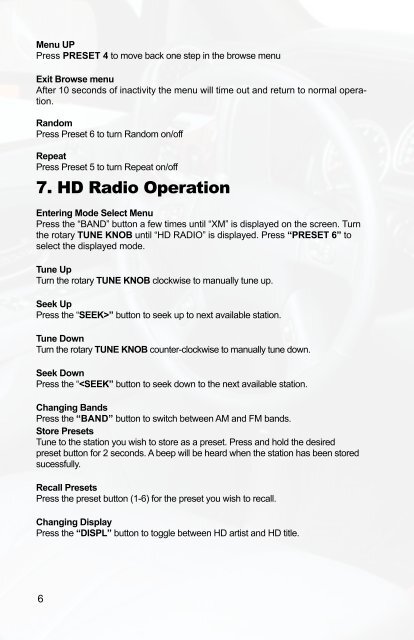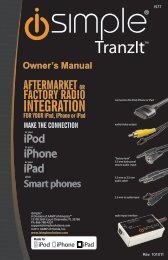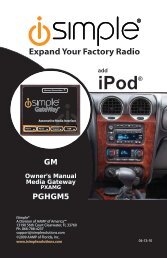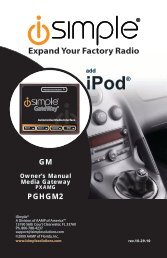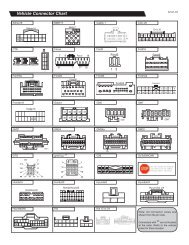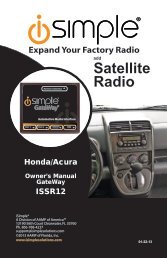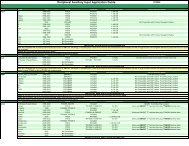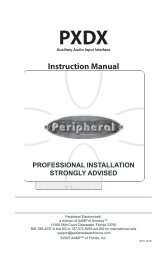ISGM575 instruction manual - PAC Audio
ISGM575 instruction manual - PAC Audio
ISGM575 instruction manual - PAC Audio
You also want an ePaper? Increase the reach of your titles
YUMPU automatically turns print PDFs into web optimized ePapers that Google loves.
Menu UP<br />
Press PRESET 4 to move back one step in the browse menu<br />
Exit Browse menu<br />
After 10 seconds of inactivity the menu will time out and return to normal operation.<br />
Random<br />
Press Preset 6 to turn Random on/off<br />
Repeat<br />
Press Preset 5 to turn Repeat on/off<br />
7. HD Radio Operation<br />
Entering Mode Select Menu<br />
Press the “BAND” button a few times until “XM” is displayed on the screen. Turn<br />
the rotary TUNE KNOB until “HD RADIO” is displayed. Press “PRESET 6” to<br />
select the displayed mode.<br />
Tune Up<br />
Turn the rotary TUNE KNOB clockwise to <strong>manual</strong>ly tune up.<br />
Seek Up<br />
Press the “SEEK>” button to seek up to next available station.<br />
Tune Down<br />
Turn the rotary TUNE KNOB counter-clockwise to <strong>manual</strong>ly tune down.<br />
Seek Down<br />
Press the “