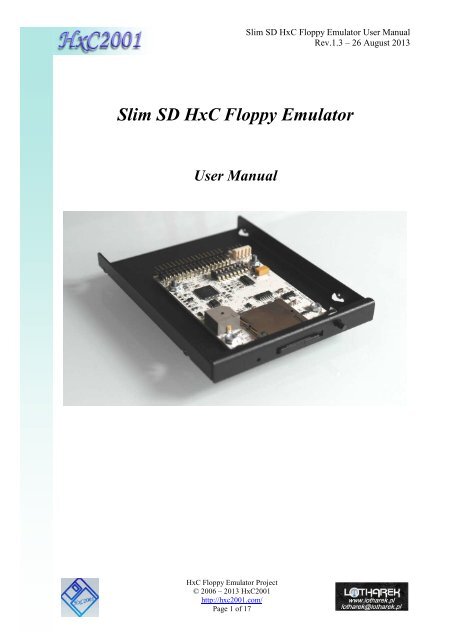You also want an ePaper? Increase the reach of your titles
YUMPU automatically turns print PDFs into web optimized ePapers that Google loves.
Slim SD <strong>HxC</strong> <strong>Floppy</strong> <strong>Emulator</strong> <strong>User</strong> <strong>Manual</strong><br />
Rev.1.3 – 26 August 2013<br />
Slim SD <strong>HxC</strong> <strong>Floppy</strong> <strong>Emulator</strong><br />
<strong>User</strong> <strong>Manual</strong><br />
<strong>HxC</strong> <strong>Floppy</strong> <strong>Emulator</strong> Project<br />
© 2006 – 2013 <strong>HxC</strong>2001<br />
http://hxc2001.com/<br />
Page 1 of 17
Slim SD <strong>HxC</strong> <strong>Floppy</strong> <strong>Emulator</strong> <strong>User</strong> <strong>Manual</strong><br />
Rev.1.3 – 26 August 2013<br />
Slim SD <strong>HxC</strong> <strong>Floppy</strong> <strong>Emulator</strong> <strong>User</strong> Guide Disclaimer<br />
The information in this document is subject to change without notice and does not<br />
represent a commitment on the part of <strong>HxC</strong>2001. No part of this manual may be reproduced or<br />
transmitted in any form for any purpose other than the purchaser's personal use, without the<br />
express written permission of <strong>HxC</strong>2001. <strong>HxC</strong>2001 has made every effort to provide complete<br />
details about the product in this manual, but makes no warranty of any kind with regard to this<br />
material, including, but not limited to, the implied warranties of merchantability or fitness for a<br />
particular purpose. In no event shall <strong>HxC</strong>2001 be liable for any incidental, special, indirect, or<br />
consequential damages whatsoever included but not limited to lost profits arising out of errors<br />
or omissions in this manual or the information contained herein.<br />
All trademarks mentioned in this document, belong to their respective owners.<br />
©2006-2013 Jean-François DEL NERO / <strong>HxC</strong>2001 All rights reserved.<br />
Jean-François DEL NERO<br />
11 Rue Frédéric Magisson<br />
75015 PARIS<br />
France<br />
SIRET N° 524 662 301 00026<br />
VAT N° FR22524662301<br />
Website : http://hxc2001.com/<br />
The official producer and distributor of the <strong>HxC</strong> <strong>Floppy</strong> <strong>Emulator</strong>s<br />
is Lotharek :<br />
LOTHAREK<br />
FHU Przemyslaw Krawczyk<br />
41-103 Siemianowice Slaskie<br />
Kościelna 34 b /25<br />
Polska/Poland<br />
VAT N° PL6312246599<br />
GIOS/WEEE N° E0016247W<br />
Website : http://www.lotharek.pl/<br />
© 2006-2013 Jean-François DEL NERO<br />
© 2006-2013 <strong>HxC</strong>2001.<br />
All rights reserved.<br />
Slim SD <strong>HxC</strong> <strong>Floppy</strong> <strong>Emulator</strong> <strong>User</strong> Guide issued August 2013.<br />
<strong>HxC</strong> <strong>Floppy</strong> <strong>Emulator</strong> Project<br />
© 2006 – 2013 <strong>HxC</strong>2001<br />
http://hxc2001.com/<br />
Page 2 of 17
Slim SD <strong>HxC</strong> <strong>Floppy</strong> <strong>Emulator</strong> <strong>User</strong> <strong>Manual</strong><br />
Rev.1.3 – 26 August 2013<br />
Summary:<br />
1 Board Interfaces ..................................................................................................................... 5<br />
2 Board setup............................................................................................................................. 6<br />
2.1 Power supply...................................................................................................................... 6<br />
2.2 Switches settings ................................................................................................................ 7<br />
2.2.1 Shugart switches settings ............................................................................................... 8<br />
2.2.2 PC Compatible switches settings ................................................................................... 8<br />
3 Quick usage guide .................................................................................................................. 9<br />
4 Tools..................................................................................................................................... 10<br />
5 Specifications ....................................................................................................................... 11<br />
5.1 <strong>Floppy</strong> interface................................................................................................................ 11<br />
5.2 Power supply.................................................................................................................... 11<br />
5.3 <strong>User</strong> Interface ................................................................................................................... 11<br />
5.4 SD Card support ............................................................................................................... 11<br />
5.5 SD Card Filesystem.......................................................................................................... 11<br />
5.6 Read / Write support ........................................................................................................ 12<br />
5.7 <strong>Floppy</strong> bitrate supported................................................................................................... 12<br />
5.8 Additional features ........................................................................................................... 12<br />
6 Supported Computer / Keyboards / Machines list ............................................................... 13<br />
7 Board mechanical drawing................................................................................................... 14<br />
8 <strong>Floppy</strong> interface pinout ........................................................................................................ 15<br />
9 Contact / Project page .......................................................................................................... 17<br />
<strong>HxC</strong> <strong>Floppy</strong> <strong>Emulator</strong> Project<br />
© 2006 – 2013 <strong>HxC</strong>2001<br />
http://hxc2001.com/<br />
Page 3 of 17
Slim SD <strong>HxC</strong> <strong>Floppy</strong> <strong>Emulator</strong> <strong>User</strong> <strong>Manual</strong><br />
Rev.1.3 – 26 August 2013<br />
Figure Summary:<br />
Figure 1 : Board Interfaces............................................................................................................. 5<br />
Figure 2 : Power supply connector pinout ...................................................................................... 6<br />
Figure 3 : Switchs settings .............................................................................................................. 7<br />
Figure 4 : Board mechanical drawing ........................................................................................... 14<br />
Figure 5 : HE10-34 <strong>Floppy</strong> connector pinout ............................................................................... 15<br />
Figure 6 : 1mm 26 pins FPC <strong>Floppy</strong> connector pinout................................................................. 16<br />
<strong>HxC</strong> <strong>Floppy</strong> <strong>Emulator</strong> Project<br />
© 2006 – 2013 <strong>HxC</strong>2001<br />
http://hxc2001.com/<br />
Page 4 of 17
Slim SD <strong>HxC</strong> <strong>Floppy</strong> <strong>Emulator</strong> <strong>User</strong> <strong>Manual</strong><br />
Rev.1.3 – 26 August 2013<br />
1 Board Interfaces<br />
Figure 1 : Board Interfaces<br />
<strong>HxC</strong> <strong>Floppy</strong> <strong>Emulator</strong> Project<br />
© 2006 – 2013 <strong>HxC</strong>2001<br />
http://hxc2001.com/<br />
Page 5 of 17
Slim SD <strong>HxC</strong> <strong>Floppy</strong> <strong>Emulator</strong> <strong>User</strong> <strong>Manual</strong><br />
Rev.1.3 – 26 August 2013<br />
2 Board setup<br />
2.1 Power supply<br />
The SD <strong>HxC</strong> <strong>Floppy</strong> <strong>Emulator</strong> need a +5V power source to work.<br />
The power source must be able to deliver at least 300mA for proper operations (100mA for the<br />
SD <strong>HxC</strong> <strong>Floppy</strong> <strong>Emulator</strong> and 200mA for the SD/SDHC Card).<br />
The power supply connector is a standard floppy disk drive power supply connector.<br />
The +12V line is not used by the emulator.<br />
Figure 2 : Power supply connector pinout<br />
A special care should be taken before connecting the power supply.<br />
The device and the host computer can be damaged if the device is<br />
powered with a bad voltage. Some systems doesn’t use the standard<br />
pinout : +5V and +12V power supply lines can be reversed.<br />
<strong>HxC</strong> <strong>Floppy</strong> <strong>Emulator</strong> Project<br />
© 2006 – 2013 <strong>HxC</strong>2001<br />
http://hxc2001.com/<br />
Page 6 of 17
Slim SD <strong>HxC</strong> <strong>Floppy</strong> <strong>Emulator</strong> <strong>User</strong> <strong>Manual</strong><br />
Rev.1.3 – 26 August 2013<br />
2.2 Switches settings<br />
Here is the jumper configuration settings:<br />
Figure 3 : Switchs settings<br />
To use the device you must assign at least one ID drive for the emulator.<br />
Since the emulator is able to emulate 2 disk drives, there are 2 ID inputs settings :”Drive A”<br />
and “Drive B”.<br />
Unlike real floppy disk drive the SD <strong>HxC</strong> <strong>Floppy</strong> <strong>Emulator</strong> doesn’t use the motor<br />
control line. So there are only one jumper to set per virtual disk drive.<br />
If you are using the 26 pins FPC version ID0A must be to be set to ON.<br />
Depending of the host computer type and the floppy cable used (twisted or not), the<br />
meaning of the IDx switches may change. Below you can see some examples of switches<br />
settings.<br />
<strong>HxC</strong> <strong>Floppy</strong> <strong>Emulator</strong> Project<br />
© 2006 – 2013 <strong>HxC</strong>2001<br />
http://hxc2001.com/<br />
Page 7 of 17
Slim SD <strong>HxC</strong> <strong>Floppy</strong> <strong>Emulator</strong> <strong>User</strong> <strong>Manual</strong><br />
Rev.1.3 – 26 August 2013<br />
2.2.1 Shugart switches settings<br />
Switches ID0 A/B ID1 A/B ID2 A/B ID3 A/B<br />
Host Line DS0 DS1 DS2 MTRON<br />
Function A: / DF0 B: / DF1 DF2 Motor On<br />
Table 1 : Shugart jumper setting<br />
Note : If your are using a twisted floppy cable, the ID lines are inverted. In this case IDs lines<br />
meaning are changed:<br />
Switches ID0 A/B ID1 A/B ID2 A/B ID3 A/B<br />
Host Line MTRON DS2 DS1 DS0<br />
Function Motor On DF2 B: / DF1 A: / DF0<br />
Table 2 : Shugart jumper setting (twisted floppy cable)<br />
In most cases to emulate the first drive on a Shugart compatible machines and a non-twisted<br />
floppy cable ID0A must set to ON. To emulate the second drive ID1A must be set to ON.<br />
Others switches position must be set to OFF.<br />
2.2.2 PC Compatible switches settings<br />
Switches ID0 A/B ID1 A/B ID2 A/B ID3 A/B<br />
Host Line /MOTEA /DRVSB /DRVSA /MOTEB<br />
Function Motor Enable A Drive Sel B: Drive Sel A: Motor Enable B<br />
Table 3 : PC jumper setting<br />
Note : If your are using a twisted floppy cable, the ID lines are inverted. In this case IDs lines<br />
meaning are changed:<br />
Switches ID0 A/B ID1 A/B ID2 A/B ID3 A/B<br />
Host Line /MOTEB /DRVSA /DRVSB /MOTEA<br />
Function Motor Enable B Drive Sel A: Drive Sel B: Motor Enable A<br />
Table 4 : PC jumper setting (twisted floppy cable)<br />
In most cases to emulate the first drive on a PC compatible machines and a non-twisted floppy<br />
cable ID2A must set to ON. To emulate the second drive ID1A must be set to ON.<br />
Others switches position must be set to OFF.<br />
<strong>HxC</strong> <strong>Floppy</strong> <strong>Emulator</strong> Project<br />
© 2006 – 2013 <strong>HxC</strong>2001<br />
http://hxc2001.com/<br />
Page 8 of 17
Slim SD <strong>HxC</strong> <strong>Floppy</strong> <strong>Emulator</strong> <strong>User</strong> <strong>Manual</strong><br />
Rev.1.3 – 26 August 2013<br />
3 Quick usage guide<br />
The Slim SD <strong>HxC</strong> <strong>Floppy</strong> <strong>Emulator</strong> use the HFE file images format. Each file image<br />
present on the SD Card is a virtual floppy disk.<br />
From the user point of view the Slim SD <strong>HxC</strong> <strong>Floppy</strong> <strong>Emulator</strong> have mainly two modes of<br />
operation :<br />
Indexed Mode<br />
In this mode each file image must named with the format “DSKAXXXX.HFE” . The<br />
XXXX must be replaced by the index number.<br />
Once the SD Card is in the emulator, the button allows you to select the next file image.<br />
Once the last file is reached, the next one will be DSKA0000.HFE.<br />
To jump to the first image (DSKA0000.HFE) from any index position, you have just to<br />
push the button more than one second.<br />
To activate the second drive emulation, you have just to add a file image named<br />
DSKBXXXX.HFE (XXXX is the index number).<br />
As example a ready to use set of 1.44MB DOS images can be downloaded here:<br />
http://hxc2001.com/download/floppy_drive_emulator/Slim_SDHXCFE_DOSHD.zip<br />
You have just to unpack this archive to the root a SD Card. After this the SD Card is<br />
ready to be used into the Slim SD <strong>HxC</strong> <strong>Floppy</strong> <strong>Emulator</strong>.<br />
File selector mode<br />
With some machine it is possible to use the file selector mode. In this mode an software<br />
executed by the host machine allows you to select any image file to load.<br />
You have just to copy the AUTOBOOT.HFE and HXCSDFE.CFG to your FAT32<br />
formatted SD Card :<br />
http://hxc2001.com/download/floppy_drive_emulator/SDCard_<strong>HxC</strong>_<strong>Floppy</strong>_<strong>Emulator</strong>_Manag<br />
er.zip<br />
<strong>HxC</strong> <strong>Floppy</strong> <strong>Emulator</strong> Project<br />
© 2006 – 2013 <strong>HxC</strong>2001<br />
http://hxc2001.com/<br />
Page 9 of 17
Slim SD <strong>HxC</strong> <strong>Floppy</strong> <strong>Emulator</strong> <strong>User</strong> <strong>Manual</strong><br />
Rev.1.3 – 26 August 2013<br />
4 Tools<br />
Different tools are available to manage your file images :<br />
<strong>HxC</strong> <strong>Floppy</strong> <strong>Emulator</strong> software<br />
This software allows you to :<br />
- Convert a large diversity of file image type.<br />
- Batch convert a large quantity of file images.<br />
- Generate empty floppy disks images.<br />
- Read your floppy disks and generate a file image.<br />
- Add/Read/Remove files from an DOS floppy Image.<br />
- Do some low level track analysis.<br />
This tool can be downloaded here :<br />
http://hxc2001.com/download/floppy_drive_emulator/<strong>HxC</strong><strong>Floppy</strong><strong>Emulator</strong>_soft.zip<br />
To have more help about the usage of this software please have a look to this document :<br />
http://hxc2001.com/download/floppy_drive_emulator/<strong>HxC</strong>_<strong>Floppy</strong>_<strong>Emulator</strong>_Software_<strong>User</strong>_<br />
<strong>Manual</strong>_ENG.pdf<br />
DOS <strong>Floppy</strong> disk file Browser<br />
This simplified software allows you to :<br />
- Easily Add/Read/Remove files from an DOS floppy Image.<br />
This tool can be downloaded here :<br />
http://hxc2001.com/download/floppy_drive_emulator/<strong>HxC</strong>FE_DosDiskBrowser.zip<br />
More software tools can be downloaded at this address :<br />
http://hxc2001.com/download/floppy_drive_emulator/index.html<br />
<strong>HxC</strong> <strong>Floppy</strong> <strong>Emulator</strong> Project<br />
© 2006 – 2013 <strong>HxC</strong>2001<br />
http://hxc2001.com/<br />
Page 10 of 17
Slim SD <strong>HxC</strong> <strong>Floppy</strong> <strong>Emulator</strong> <strong>User</strong> <strong>Manual</strong><br />
Rev.1.3 – 26 August 2013<br />
5 Specifications<br />
5.1 <strong>Floppy</strong> interface<br />
<br />
<br />
<br />
<br />
<br />
<br />
<br />
<br />
<br />
<br />
HE10 34 pins floppy connector.<br />
1mm 26pins FPC floppy connector.<br />
Shugart compatible mode supported.<br />
PC compatible mode supported.<br />
24mA driving capability.<br />
Default termination pull-ups : 1KOhms<br />
Up to two floppy disk drives emulation.<br />
300 RPM , 360 RPM supported (others RPM possible).<br />
Up to 255 tracks<br />
Up to 2 Sides<br />
5.2 Power supply<br />
<br />
<br />
5V +/- 10% standard power floppy connector input.<br />
500mA max current consumption. (Standby :100mA, RD/WR:170mA<br />
min – 450mA max. depend of the SD Card)<br />
5.3 <strong>User</strong> Interface<br />
<br />
<br />
<br />
<br />
<br />
1 LED:<br />
• <strong>Floppy</strong> access / SD Card access LED<br />
1 Button ("Next").<br />
1 Audio transducer (Head Step and <strong>User</strong> interface sound).<br />
I2C Expansion Bus (Front panel / LCD connection)<br />
On screen display software available for Amiga, Atari ST and Amstrad<br />
CPC computer.<br />
5.4 SD Card support<br />
<br />
<br />
SD Card up to 2GB.<br />
SDHC Card supported up to 32GB.<br />
5.5 SD Card Filesystem<br />
<br />
<br />
FAT12,FAT16 & FAT32 supported.<br />
Subdirectory and long name file supported.<br />
<strong>HxC</strong> <strong>Floppy</strong> <strong>Emulator</strong> Project<br />
© 2006 – 2013 <strong>HxC</strong>2001<br />
http://hxc2001.com/<br />
Page 11 of 17
Slim SD <strong>HxC</strong> <strong>Floppy</strong> <strong>Emulator</strong> <strong>User</strong> <strong>Manual</strong><br />
Rev.1.3 – 26 August 2013<br />
5.6 Read / Write support<br />
Low level track mode based floppy emulator (Full track pre-encoded in the HFE image file)<br />
<br />
<br />
Read support:<br />
• Most of existing formats (FM/MFM/Amiga track...) supported.<br />
• Custom tracks supported.<br />
• Mixed sector size and geometry supported.<br />
Write support:<br />
• Low level Format write support ! :<br />
o The host machine can format the image with the right<br />
disk setup exactly as with a real floppy disk ! No need to<br />
already have an image with the right format, just make it<br />
by formatting it !<br />
• Any ISO MFM (DD/HD) sector size supported ! :<br />
o 128, 256, 512, 1024,<br />
2048, 4096, 8192 Bytes-sector<br />
• Any ISO FM (SD) sector size supported ! :<br />
o 128, 256, 512, 1024,<br />
2048, 4096, 8192 Bytes-sector<br />
• Any data mark supported : 0xFB,0xF8,0xF9,0xFA<br />
• Amiga track write support.<br />
• E-mu track write support.<br />
5.7 <strong>Floppy</strong> bitrate supported<br />
<br />
<br />
<br />
125/150/250Kbits/s (FM/SD floppies)<br />
250/300Kbits/s (MFM/DD floppies)<br />
500Kbits/s (HD floppies)<br />
(others bitrates possible)<br />
5.8 Additional features<br />
Firmware update via the SD Card.<br />
Last Loaded <strong>Floppy</strong> Image autostart at power up.<br />
Fast floppy image loading into the emulator (
6 Supported Computer / Keyboards / Machines list<br />
Slim SD <strong>HxC</strong> <strong>Floppy</strong> <strong>Emulator</strong> <strong>User</strong> <strong>Manual</strong><br />
Rev.1.3 – 26 August 2013<br />
The currently tested Computer / Keyboard / Samplers / CNC / Robot list can be found at<br />
this address :<br />
http://hxc2001.com/download/floppy_drive_emulator/support.htm<br />
If your hardware is not in this list, feel free to contact us, we will evaluate the compatibility<br />
with the SD <strong>HxC</strong> <strong>Floppy</strong> <strong>Emulator</strong>.<br />
Also don’t forget to visit our showroom :<br />
http://hxc2001.com/showroom/index.html<br />
<strong>HxC</strong> <strong>Floppy</strong> <strong>Emulator</strong> Project<br />
© 2006 – 2013 <strong>HxC</strong>2001<br />
http://hxc2001.com/<br />
Page 13 of 17
Slim SD <strong>HxC</strong> <strong>Floppy</strong> <strong>Emulator</strong> <strong>User</strong> <strong>Manual</strong><br />
Rev.1.3 – 26 August 2013<br />
7 Board mechanical drawing<br />
Figure 4 : Board mechanical drawing<br />
<strong>HxC</strong> <strong>Floppy</strong> <strong>Emulator</strong> Project<br />
© 2006 – 2013 <strong>HxC</strong>2001<br />
http://hxc2001.com/<br />
Page 14 of 17
Slim SD <strong>HxC</strong> <strong>Floppy</strong> <strong>Emulator</strong> <strong>User</strong> <strong>Manual</strong><br />
Rev.1.3 – 26 August 2013<br />
8 <strong>Floppy</strong> interface pinout<br />
Figure 5 : HE10-34 <strong>Floppy</strong> connector pinout<br />
<strong>HxC</strong> <strong>Floppy</strong> <strong>Emulator</strong> Project<br />
© 2006 – 2013 <strong>HxC</strong>2001<br />
http://hxc2001.com/<br />
Page 15 of 17
Slim SD <strong>HxC</strong> <strong>Floppy</strong> <strong>Emulator</strong> <strong>User</strong> <strong>Manual</strong><br />
Rev.1.3 – 26 August 2013<br />
Figure 6 : 1mm 26 pins FPC <strong>Floppy</strong> connector pinout<br />
<strong>HxC</strong> <strong>Floppy</strong> <strong>Emulator</strong> Project<br />
© 2006 – 2013 <strong>HxC</strong>2001<br />
http://hxc2001.com/<br />
Page 16 of 17
Slim SD <strong>HxC</strong> <strong>Floppy</strong> <strong>Emulator</strong> <strong>User</strong> <strong>Manual</strong><br />
Rev.1.3 – 26 August 2013<br />
9 Contact / Project page<br />
The Software and Firmware are regularly updated.<br />
To get the latest version of the software and firmware please visit the project website:<br />
http://hxc2001.com<br />
To report problems or issue please go to the project support forum :<br />
http://www.torlus.com/floppy/forum<br />
or contact us by email:<br />
<strong>HxC</strong> <strong>Floppy</strong> <strong>Emulator</strong> project initiator,<br />
Software development, Hardware design, Technical support :<br />
©2006-2013 Jean-François DEL NERO / <strong>HxC</strong>2001 All rights reserved.<br />
Jean-François DEL NERO<br />
11 Rue Frédéric Magisson<br />
75015 PARIS<br />
France<br />
SIRET N° 524 662 301 00026<br />
VAT N° FR22524662301<br />
Website : http://hxc2001.com/<br />
The official producer and distributor of the <strong>HxC</strong> <strong>Floppy</strong> <strong>Emulator</strong>s is<br />
Lotharek :<br />
LOTHAREK<br />
FHU Przemyslaw Krawczyk<br />
41-103 Siemianowice Slaskie<br />
Kościelna 34 b /25<br />
Polska/Poland<br />
VAT N° PL6312246599<br />
GIOS/WEEE N° E0016247W<br />
Website : http://www.lotharek.pl/<br />
© 2006-2013 Jean-François DEL NERO<br />
© 2006-2013 <strong>HxC</strong>2001.<br />
All rights reserved.<br />
Slim SD <strong>HxC</strong> <strong>Floppy</strong> <strong>Emulator</strong> <strong>User</strong> Guide issued August 2013.<br />
<strong>HxC</strong> <strong>Floppy</strong> <strong>Emulator</strong> Project<br />
© 2006 – 2013 <strong>HxC</strong>2001<br />
http://hxc2001.com/<br />
Page 17 of 17