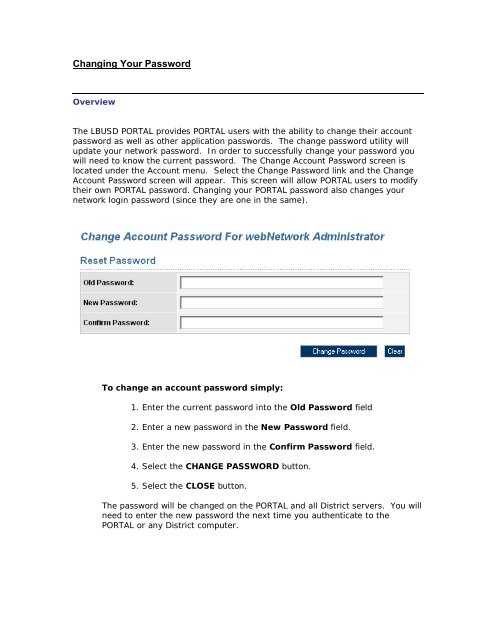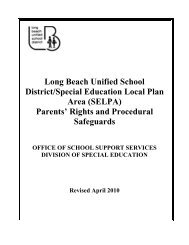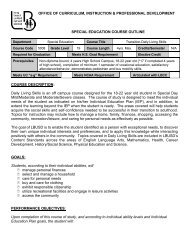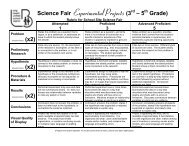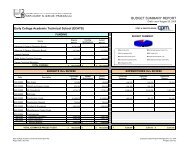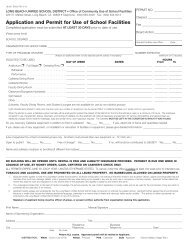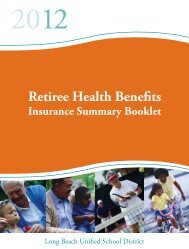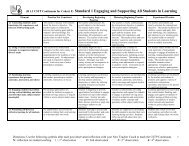Portal Users Guide - Long Beach Unified School District
Portal Users Guide - Long Beach Unified School District
Portal Users Guide - Long Beach Unified School District
Create successful ePaper yourself
Turn your PDF publications into a flip-book with our unique Google optimized e-Paper software.
Changing Your Password<br />
Overview<br />
The LBUSD PORTAL provides PORTAL users with the ability to change their account<br />
password as well as other application passwords. The change password utility will<br />
update your network password. In order to successfully change your password you<br />
will need to know the current password. The Change Account Password screen is<br />
located under the Account menu. Select the Change Password link and the Change<br />
Account Password screen will appear. This screen will allow PORTAL users to modify<br />
their own PORTAL password. Changing your PORTAL password also changes your<br />
network login password (since they are one in the same).<br />
To change an account password simply:<br />
1. Enter the current password into the Old Password field<br />
2. Enter a new password in the New Password field.<br />
3. Enter the new password in the Confirm Password field.<br />
4. Select the CHANGE PASSWORD button.<br />
5. Select the CLOSE button.<br />
The password will be changed on the PORTAL and all <strong>District</strong> servers. You will<br />
need to enter the new password the next time you authenticate to the<br />
PORTAL or any <strong>District</strong> computer.