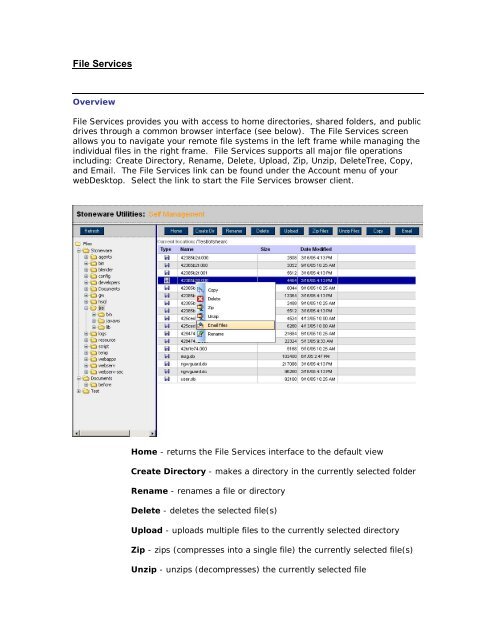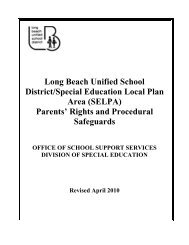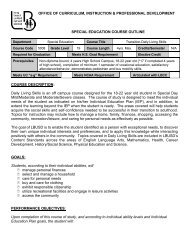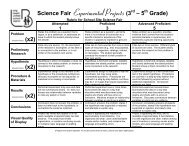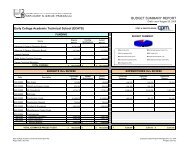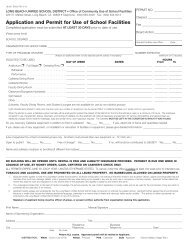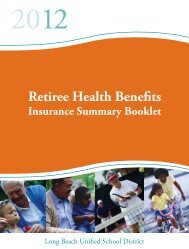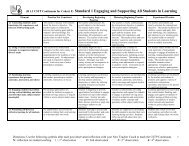Portal Users Guide - Long Beach Unified School District
Portal Users Guide - Long Beach Unified School District
Portal Users Guide - Long Beach Unified School District
Create successful ePaper yourself
Turn your PDF publications into a flip-book with our unique Google optimized e-Paper software.
File Services<br />
Overview<br />
File Services provides you with access to home directories, shared folders, and public<br />
drives through a common browser interface (see below). The File Services screen<br />
allows you to navigate your remote file systems in the left frame while managing the<br />
individual files in the right frame. File Services supports all major file operations<br />
including: Create Directory, Rename, Delete, Upload, Zip, Unzip, DeleteTree, Copy,<br />
and Email. The File Services link can be found under the Account menu of your<br />
webDesktop. Select the link to start the File Services browser client.<br />
Home - returns the File Services interface to the default view<br />
Create Directory - makes a directory in the currently selected folder<br />
Rename - renames a file or directory<br />
Delete - deletes the selected file(s)<br />
Upload - uploads multiple files to the currently selected directory<br />
Zip - zips (compresses into a single file) the currently selected file(s)<br />
Unzip - unzips (decompresses) the currently selected file