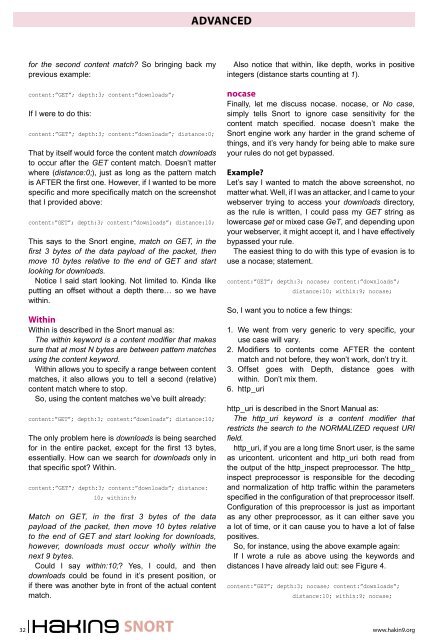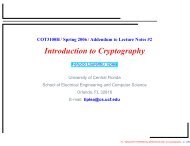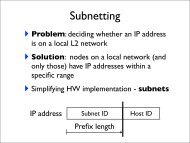SNORT Exposed Hakin9 StarterKit 01/2010 - Computer Science
SNORT Exposed Hakin9 StarterKit 01/2010 - Computer Science
SNORT Exposed Hakin9 StarterKit 01/2010 - Computer Science
You also want an ePaper? Increase the reach of your titles
YUMPU automatically turns print PDFs into web optimized ePapers that Google loves.
ADVANCED<br />
for the second content match? So bringing back my<br />
previous example:<br />
content:”GET”; depth:3; content:”downloads”;<br />
If I were to do this:<br />
content:”GET”; depth:3; content:”downloads”; distance:0;<br />
That by itself would force the content match downloads<br />
to occur after the GET content match. Doesn’t matter<br />
where (distance:0;), just as long as the pattern match<br />
is AFTER the first one. However, if I wanted to be more<br />
specific and more specifically match on the screenshot<br />
that I provided above:<br />
content:”GET”; depth:3; content:”downloads”; distance:10;<br />
This says to the Snort engine, match on GET, in the<br />
first 3 bytes of the data payload of the packet, then<br />
move 10 bytes relative to the end of GET and start<br />
looking for downloads.<br />
Notice I said start looking. Not limited to. Kinda like<br />
putting an offset without a depth there… so we have<br />
within.<br />
Within<br />
Within is described in the Snort manual as:<br />
The within keyword is a content modifier that makes<br />
sure that at most N bytes are between pattern matches<br />
using the content keyword.<br />
Within allows you to specify a range between content<br />
matches, it also allows you to tell a second (relative)<br />
content match where to stop.<br />
So, using the content matches we’ve built already:<br />
content:”GET”; depth:3; content:”downloads”; distance:10;<br />
The only problem here is downloads is being searched<br />
for in the entire packet, except for the first 13 bytes,<br />
essentially. How can we search for downloads only in<br />
that specific spot? Within.<br />
content:”GET”; depth:3; content:”downloads”; distance:<br />
10; within:9;<br />
Match on GET, in the first 3 bytes of the data<br />
payload of the packet, then move 10 bytes relative<br />
to the end of GET and start looking for downloads,<br />
however, downloads must occur wholly within the<br />
next 9 bytes.<br />
Could I say within:10;? Yes, I could, and then<br />
downloads could be found in it’s present position, or<br />
if there was another byte in front of the actual content<br />
match.<br />
Also notice that within, like depth, works in positive<br />
integers (distance starts counting at 1).<br />
nocase<br />
Finally, let me discuss nocase. nocase, or No case,<br />
simply tells Snort to ignore case sensitivity for the<br />
content match specified. nocase doesn’t make the<br />
Snort engine work any harder in the grand scheme of<br />
things, and it’s very handy for being able to make sure<br />
your rules do not get bypassed.<br />
Example?<br />
Let’s say I wanted to match the above screenshot, no<br />
matter what. Well, if I was an attacker, and I came to your<br />
webserver trying to access your downloads directory,<br />
as the rule is written, I could pass my GET string as<br />
lowercase get or mixed case GeT, and depending upon<br />
your webserver, it might accept it, and I have effectively<br />
bypassed your rule.<br />
The easiest thing to do with this type of evasion is to<br />
use a nocase; statement.<br />
content:”GET”; depth:3; nocase; content:”downloads”;<br />
distance:10; within:9; nocase;<br />
So, I want you to notice a few things:<br />
1. We went from very generic to very specific, your<br />
use case will vary.<br />
2. Modifiers to contents come AFTER the content<br />
match and not before, they won’t work, don’t try it.<br />
3. Offset goes with Depth, distance goes with<br />
within. Don’t mix them.<br />
6. http_uri<br />
http_uri is described in the Snort Manual as:<br />
The http_uri keyword is a content modifier that<br />
restricts the search to the NORMALIZED request URI<br />
field.<br />
http_uri, if you are a long time Snort user, is the same<br />
as uricontent. uricontent and http_uri both read from<br />
the output of the http_inspect preprocessor. The http_<br />
inspect preprocessor is responsible for the decoding<br />
and normalization of http traffic within the parameters<br />
specified in the configuration of that preprocessor itself.<br />
Configuration of this preprocessor is just as important<br />
as any other preprocessor, as it can either save you<br />
a lot of time, or it can cause you to have a lot of false<br />
positives.<br />
So, for instance, using the above example again:<br />
If I wrote a rule as above using the keywords and<br />
distances I have already laid out: see Figure 4.<br />
content:”GET”; depth:3; nocase; content:”downloads”;<br />
distance:10; within:9; nocase;<br />
32<br />
<strong>SNORT</strong><br />
www.hakin9.org