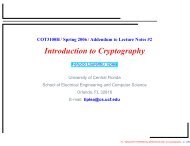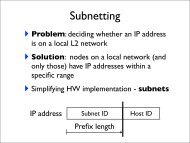SNORT Exposed Hakin9 StarterKit 01/2010 - Computer Science
SNORT Exposed Hakin9 StarterKit 01/2010 - Computer Science
SNORT Exposed Hakin9 StarterKit 01/2010 - Computer Science
Create successful ePaper yourself
Turn your PDF publications into a flip-book with our unique Google optimized e-Paper software.
Writing Snort Rules<br />
• Rule Options – between the parentheses<br />
The Rule Header<br />
The header tells the engine about which packets to look<br />
into based on the protocol, IP & Port addresses and the<br />
direction in which the packet is travelling. The action to<br />
be taken upon detecting an event is also mentioned in<br />
the header. The following is the rule header format:<br />
ACTION PROTOCOL IP ADDR PORT NO.<br />
DIRECTION IP ADDR PORT NO.<br />
Let’s take a look at the first field in the rule header<br />
which is -<br />
ACTION<br />
This field shows the action that will be taken when a<br />
packet matches the rule. Typically you would see alert<br />
or log here, which are self explanatory, but there are<br />
some more actions like pass to ignore the packet or<br />
activate to invoke another rule which has been idle due<br />
to its dynamic action.<br />
PROTOCOL<br />
Snort will match the addresses and other options only<br />
if the packet is part of the protocol mentioned here,<br />
which could be ip, icmp, tcp or udp.<br />
IP ADDR<br />
For the rule to be triggered, the IP address specified<br />
here must match the IP address in the packet. Each<br />
packet has an IP header which has two IP addresses,<br />
source and destination. It will depend on the direction<br />
field whether the IP address given here will be<br />
matched with the source or the destination. This field<br />
can have a specific IP, network address with CIDR<br />
notation, multiple IP addresses enclosed within square<br />
brackets and separated by comma or the word ‘any’ to<br />
ignore the IP address.<br />
We can use variable representing IPs of servers<br />
or networks which makes it easier to manage. The<br />
variable are declared initially with the keyword var and<br />
subsequently the variable name preceded by a dollar<br />
sign can be used in the rules. Variable decalaration<br />
var TEST_SERVER 192.168.0.1<br />
Using the variable<br />
alert tcp any any -> $TEST_SERVER 40404 ...<br />
There are some predefined variable names for IPs and<br />
networks which are used in the default ruleset, some<br />
of them include<br />
HOME_NET, EXTERNAL_NET, HTTP_SERVERS<br />
PORT PORT NO. NO.<br />
If the protocol used is TCP or UDP, there will be<br />
a respective header attached to the packet which<br />
will have 2 port addresses, source and destination.<br />
Again, for the rule to be triggered, the port nos. must<br />
also match. Whether this field will be matched with<br />
the source or destination port will depend on the<br />
direction field. A port number may be a single number<br />
or a range given with the : separating the lower and<br />
upper boundaries e.g. 1:200 for port numbers from 1<br />
to 200.<br />
Just as in IP ADDR, variables can be used to represent<br />
port numbers of services like this:<br />
Variable declaration<br />
portvar TEST_PORT 40404<br />
Using the Variable<br />
alert tcp any any -> $TEST_SERVER $TEST_PORT ...<br />
There are some predefined variable names for ports<br />
which are used in the default ruleset, some of them<br />
include – HTTP _ PORTS, SHELLCODE _ PORTS...<br />
DIRECTION<br />
This field stands for the direction in which the packet<br />
must be travelling to match this rule. If the direction<br />
given is -> then the IP and port addresses on the left<br />
side of this sign will be matched with the source IP<br />
and port while the right side will be matched with the<br />
destination. In case of the sign, the left side address<br />
will be checked in source as well as destination and<br />
if found in one, the right side will be matched with the<br />
other.<br />
Note<br />
The exclamation sign ! can be used to negate the IP<br />
ADDR and PORT NO. fields<br />
Coming back to our previous example,<br />
alert tcp any any -> 192.168.0.1 40404 (msg:”Access to<br />
port 40404 on server”; sid:30000<strong>01</strong>;)<br />
we are telling Snort to alert us if it sees a packet<br />
with any IP and any port number in the source<br />
(being left side of the direction -> field) and the IP<br />
www.hakin9.org <strong>SNORT</strong><br />
9