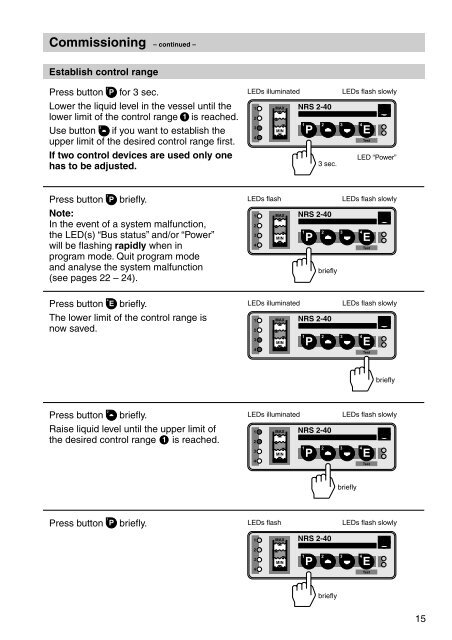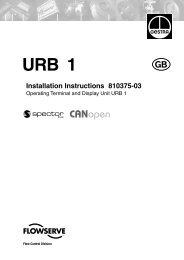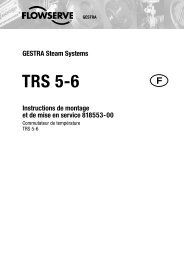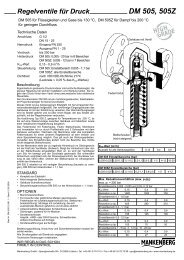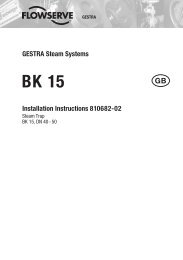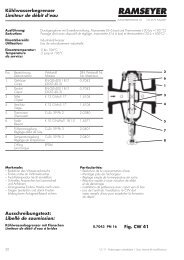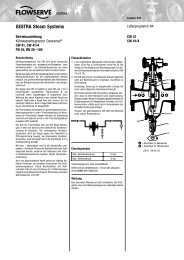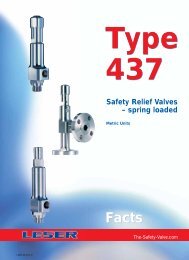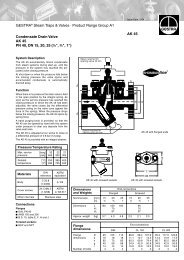NRS 2-40 - Flowserve Corporation
NRS 2-40 - Flowserve Corporation
NRS 2-40 - Flowserve Corporation
Create successful ePaper yourself
Turn your PDF publications into a flip-book with our unique Google optimized e-Paper software.
Commissioning – continued –<br />
Establish control range<br />
Press button for 3 sec.<br />
Lower the liquid level in the vessel until the<br />
lower limit of the control range 1 is reached.<br />
Use button if you want to establish the<br />
upper limit of the desired control range first.<br />
If two control devices are used only one<br />
has to be adjusted.<br />
LEDs illuminated<br />
3 sec.<br />
LEDs flash slowly<br />
LED “Power”<br />
Press button briefly.<br />
Note:<br />
In the event of a system malfunction,<br />
the LED(s) “Bus status” and/or “Power”<br />
will be flashing rapidly when in<br />
program mode. Quit program mode<br />
and analyse the system malfunction<br />
(see pages 22 – 24).<br />
LEDs flash<br />
briefly<br />
LEDs flash slowly<br />
Press button briefly.<br />
The lower limit of the control range is<br />
now saved.<br />
LEDs illuminated<br />
LEDs flash slowly<br />
briefly<br />
Press button briefly.<br />
Raise liquid level until the upper limit of<br />
the desired control range 1 is reached.<br />
LEDs illuminated<br />
LEDs flash slowly<br />
briefly<br />
Press button<br />
briefly.<br />
LEDs flash<br />
LEDs flash slowly<br />
briefly<br />
15