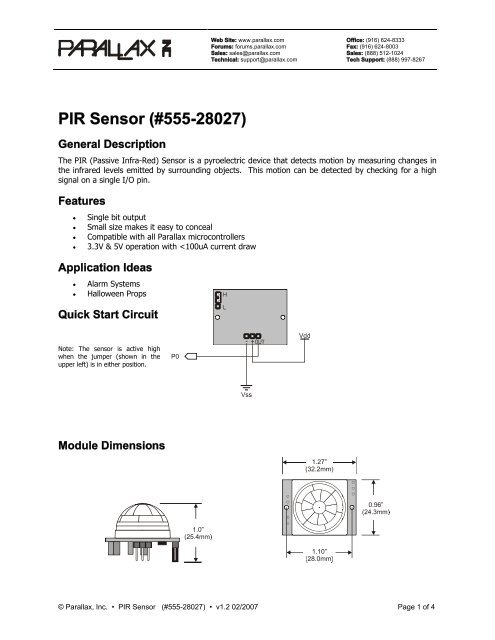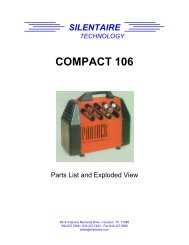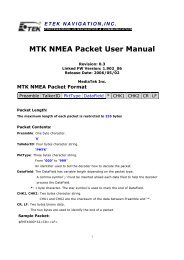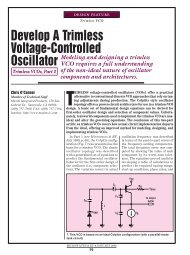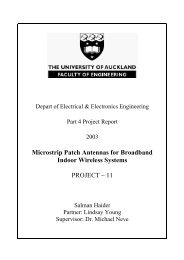PIR Sensor (#555-28027) - content.solarboti...
PIR Sensor (#555-28027) - content.solarboti...
PIR Sensor (#555-28027) - content.solarboti...
Create successful ePaper yourself
Turn your PDF publications into a flip-book with our unique Google optimized e-Paper software.
Web Site: www.parallax.com<br />
Forums: forums.parallax.com<br />
Sales: sales@parallax.com<br />
Technical: support@parallax.com<br />
Office: (916) 624-8333<br />
Fax: (916) 624-8003<br />
Sales: (888) 512-1024<br />
Tech Support: (888) 997-8267<br />
<strong>PIR</strong> <strong>Sensor</strong> (<strong>#555</strong>-<strong>28027</strong>)<br />
General Description<br />
The <strong>PIR</strong> (Passive Infra-Red) <strong>Sensor</strong> is a pyroelectric device that detects motion by measuring changes in<br />
the infrared levels emitted by surrounding objects. This motion can be detected by checking for a high<br />
signal on a single I/O pin.<br />
Features<br />
<br />
<br />
<br />
<br />
Single bit output<br />
Small size makes it easy to conceal<br />
Compatible with all Parallax microcontrollers<br />
3.3V & 5V operation with
Theory of Operation<br />
Pyroelectric devices, such as the <strong>PIR</strong> sensor, have elements made of a crystalline material that generates<br />
an electric charge when exposed to infrared radiation. The changes in the amount of infrared striking the<br />
element change the voltages generated, which are measured by an on-board amplifier. The device<br />
contains a special filter called a Fresnel lens, which focuses the infrared signals onto the element. As the<br />
ambient infrared signals change rapidly, the on-board amplifier trips the output to indicate motion.<br />
Pin Definitions and Ratings<br />
Pin Name Function<br />
- GND Connects to Ground or Vss<br />
+ V+ Connects to Vdd (3.3V to 5V) @ ~100uA<br />
OUT Output Connects to an I/O pin set to INPUT mode (or transistor/MOSFET)<br />
Jumper Setting<br />
Position Mode Description<br />
H<br />
L<br />
Retrigger<br />
Normal<br />
Connecting and Testing<br />
Output remains HIGH when sensor is retriggered repeatedly. Output is<br />
LOW when idle (not triggered).<br />
Output goes HIGH then LOW when triggered. Continuous motion<br />
results in repeated HIGH/LOW pulses. Output is LOW when idle.<br />
Connect the 3-pin header to your circuit so that the minus (-) pin connects to ground or Vss, the plus (+)<br />
pin connects to Vdd and the OUT pin connects to your microcontroller’s I/O pin. One easy way to do this<br />
would be to use a standard servo/LCD extension cable, available separately from Parallax (#805-00002).<br />
This cable makes it easy to plug sensor into the servo headers on our Board Of Education or Professional<br />
Development Board. If you use the Board Of Education, be sure the servo voltage jumper (located<br />
between the 2 servo header blocks) is in the Vdd position, not Vin. If you do not have this jumper on<br />
your board you should manually connect to Vdd through the breadboard. You may also plug the sensor<br />
directly into the edge of the breadboard and connect the signals from there. Remember the position of<br />
the pins when you plug the sensor into the breadboard.<br />
Calibration<br />
The <strong>PIR</strong> <strong>Sensor</strong> requires a ‘warm-up’ time in order to function properly. This is due to the settling time<br />
involved in ‘learning’ its environment. This could be anywhere from 10-60 seconds. During this time<br />
there should be as little motion as possible in the sensors field of view.<br />
Sensitivity<br />
The <strong>PIR</strong> <strong>Sensor</strong> has a range of approximately 20 feet. This can vary with environmental conditions. The<br />
sensor is designed to adjust to slowly changing conditions that would happen normally as the day<br />
progresses and the environmental conditions change, but responds by making its output high when<br />
sudden changes occur, such as when there is motion.<br />
Resources and Downloads<br />
Check out the <strong>PIR</strong> <strong>Sensor</strong> product page for example programs and more:<br />
http://www.parallax.com/detail.asp?product_id=555-<strong>28027</strong><br />
© Parallax, Inc. • <strong>PIR</strong> <strong>Sensor</strong> (<strong>#555</strong>-<strong>28027</strong>) • v1.2 02/2007 Page 2 of 4
Source Code<br />
BASIC Stamp ® 1 Program<br />
This program will display the current status of the output pin from the <strong>PIR</strong> <strong>Sensor</strong> connected to P0 by<br />
lighting an active high LED connected to P1 when motion is detected.<br />
' =========================================================================<br />
' File...... <strong>PIR</strong>_Simple.bs1<br />
' Purpose... Show Output State Of <strong>PIR</strong> <strong>Sensor</strong><br />
' Author.... Parallax, Inc.<br />
' E-mail.... support@parallax.com<br />
' Started... 12-14-2005<br />
' {$STAMP BS1}<br />
' {$PBASIC 1.0}<br />
'<br />
' -----[ Program Description ]---------------------------------------------<br />
' This program displays the current state of the <strong>PIR</strong> <strong>Sensor</strong> connected to P0<br />
' by lighting an active high LED connected to P1 when motion is detected.<br />
' -----[ I/O Definitions ]-------------------------------------------------<br />
SYMBOL <strong>PIR</strong> = PIN0 ' I/O Pin For <strong>PIR</strong> <strong>Sensor</strong><br />
SYMBOL LED = PIN1 ' I/O Pin For LED<br />
' -----[ Initialization ]--------------------------------------------------<br />
LET DIRS = %00000010 ' Set Pin Directions<br />
' -----[ Program Code ]----------------------------------------------------<br />
Main:<br />
LET LED = <strong>PIR</strong><br />
GOTO Main<br />
BASIC Stamp ® 2 Program<br />
This program will display the current status of the output pin from the <strong>PIR</strong> <strong>Sensor</strong> connected to P0 using<br />
the Debug Terminal.<br />
' =========================================================================<br />
' File...... <strong>PIR</strong>_Simple.bs2<br />
' Purpose... Show Output State Of <strong>PIR</strong> <strong>Sensor</strong><br />
' Author.... Parallax, Inc.<br />
' E-mail.... support@parallax.com<br />
' Started... 12-14-2005<br />
' {$STAMP BS2}<br />
' {$PBASIC 2.5}<br />
'<br />
' -----[ Program Description ]---------------------------------------------<br />
' This program displays the current state of the <strong>PIR</strong> <strong>Sensor</strong> connected to P0<br />
' on the DEBUG screen.<br />
© Parallax, Inc. • <strong>PIR</strong> <strong>Sensor</strong> (<strong>#555</strong>-<strong>28027</strong>) • v1.2 02/2007 Page 3 of 4
' -----[ Program Code ]----------------------------------------------------<br />
Main:<br />
DO<br />
DEBUG HOME, BIN1 IN0<br />
PAUSE 100<br />
LOOP<br />
' Display Status Of P0 At Home Pos.<br />
' Small Delay<br />
' Repeat Forever<br />
SX Microcontroller Application<br />
This program will display the current status of the output pin from the <strong>PIR</strong> <strong>Sensor</strong> connected to RC.7 by<br />
lighting an active high LED connected to RC.6 when motion is detected.<br />
' =========================================================================<br />
'<br />
' File...... <strong>PIR</strong>_Simple.SXB<br />
' Purpose... Demonstrate Reading The <strong>PIR</strong> <strong>Sensor</strong><br />
' Author.... Parallax, Inc.<br />
' E-mail.... support@parallax.com<br />
' Started... 12-14-2005<br />
'<br />
' Program Description<br />
' -------------------------------------------------------------------------<br />
' This program will display the status of the output of the <strong>PIR</strong> sensor<br />
' connected to RC.7 by lighting an active high LED connected to RC.6 when<br />
' motion is detected. Use a 220 or 330 ohm series resistor with the LED.<br />
' Device Settings<br />
' -------------------------------------------------------------------------<br />
DEVICE<br />
FREQ<br />
SX28, OSC4MHZ, TURBO, STACKX, OPTIONX<br />
4_000_000<br />
' IO Pins<br />
' -------------------------------------------------------------------------<br />
<strong>PIR</strong> VAR RC.7 ' I/O Pin For <strong>PIR</strong> <strong>Sensor</strong><br />
LED VAR RC.6 ' I/O Pin For LED<br />
' Program Code<br />
' -------------------------------------------------------------------------<br />
Start:<br />
TRIS_C = %10111111 ' Set I/O Pin Directions<br />
Main:<br />
LED = <strong>PIR</strong><br />
GOTO Main<br />
' Make LED Follow <strong>PIR</strong><br />
© Parallax, Inc. • <strong>PIR</strong> <strong>Sensor</strong> (<strong>#555</strong>-<strong>28027</strong>) • v1.2 02/2007 Page 4 of 4