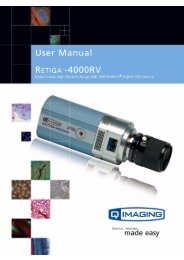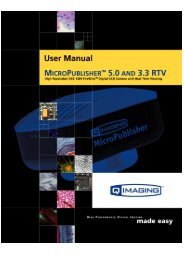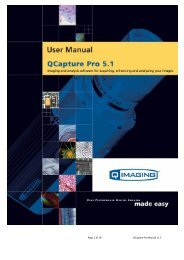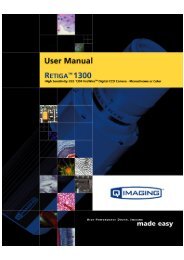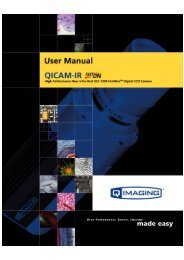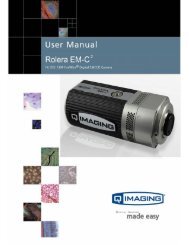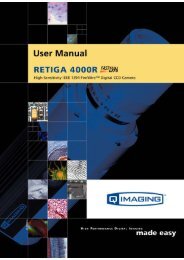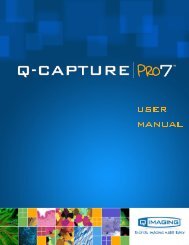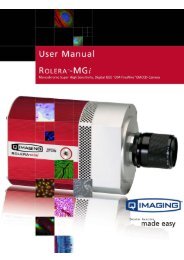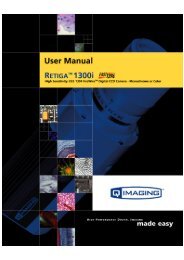Retiga 1300R Fast 1394 User's Manual - QImaging
Retiga 1300R Fast 1394 User's Manual - QImaging
Retiga 1300R Fast 1394 User's Manual - QImaging
Create successful ePaper yourself
Turn your PDF publications into a flip-book with our unique Google optimized e-Paper software.
To ensure that you will use the external triggering mechanism correctly, it is important to ensure that<br />
the following questions have been answered when devising or architecting your system design:<br />
• Has a system design been developed that incorporates the necessary elements such as:<br />
• a Timing Diagram,<br />
• Flow of Events (e.g. a simple state diagram),<br />
• necessary components (e.g. microscope, flash lamp, shutter etc),<br />
• a software solution for extracting and/or processing your images,<br />
• External Triggering source (e.g. <strong>QImaging</strong> Trigger board, function generator etc)<br />
• Have you Determined the type of triggering mode you require for you application.<br />
• Are you sure the settings in the camera have been set correctly. For instance, are your<br />
monitoring the SYNCB output and if so have you set the correct output mode for your<br />
system?<br />
The above list should be used as a guide and should be consulted before contacting <strong>QImaging</strong><br />
Technical Support.<br />
Trigger Mode Trigger Source Exposure Control<br />
Continual Intenal to Camera Internal to Camera<br />
Edge Hi/Lo External Trigger Port Internal to Camera<br />
Pulse Hi/Lo External Trigger Port Length of User Pulse<br />
Software QCAM API Trigger Event Internal to Camera<br />
Gain and Offset Controls<br />
Table 1—Trigger Sources and Integration Modes<br />
The <strong>Retiga</strong> <strong>1300R</strong> <strong>Fast</strong> <strong>1394</strong>'s electrical gain and offset controls allow the user to map an image's<br />
intensities of interest to the camera's digital range. This mapping is performed in the analog domain<br />
and thus avoids the quantization errors incurred when the mapping is performed in the digital<br />
domain.<br />
Most users wish to operate the camera in a mode that maximizes dynamic range. The factory default<br />
electrical gain and offset are calibrated values that maximize the dynamic range. The electrical gain<br />
and offset can be controlled in software by the CCD Gain and Offset controls.<br />
12