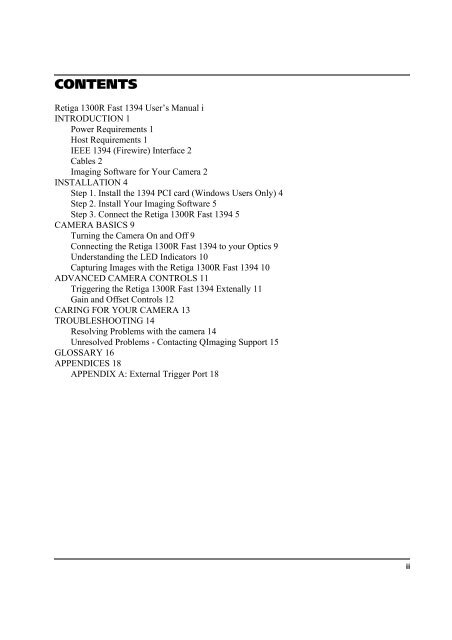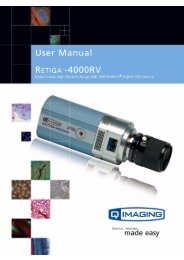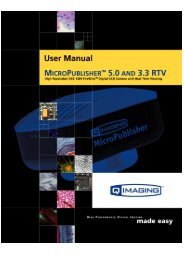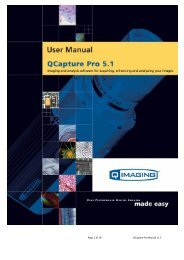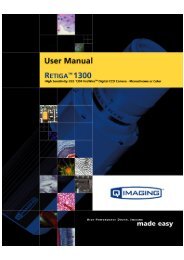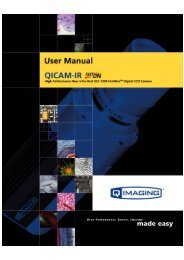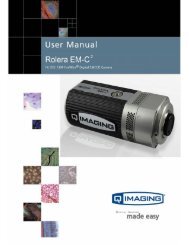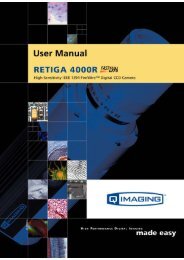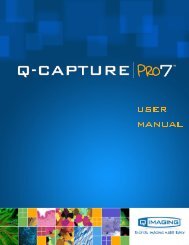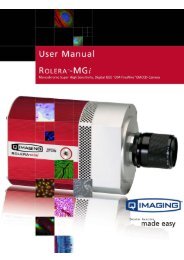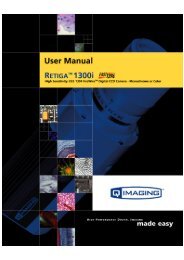Retiga 1300R Fast 1394 User's Manual - QImaging
Retiga 1300R Fast 1394 User's Manual - QImaging
Retiga 1300R Fast 1394 User's Manual - QImaging
Create successful ePaper yourself
Turn your PDF publications into a flip-book with our unique Google optimized e-Paper software.
CONTENTS<br />
<strong>Retiga</strong> <strong>1300R</strong> <strong>Fast</strong> <strong>1394</strong> User’s <strong>Manual</strong> i<br />
INTRODUCTION 1<br />
Power Requirements 1<br />
Host Requirements 1<br />
IEEE <strong>1394</strong> (Firewire) Interface 2<br />
Cables 2<br />
Imaging Software for Your Camera 2<br />
INSTALLATION 4<br />
Step 1. Install the <strong>1394</strong> PCI card (Windows Users Only) 4<br />
Step 2. Install Your Imaging Software 5<br />
Step 3. Connect the <strong>Retiga</strong> <strong>1300R</strong> <strong>Fast</strong> <strong>1394</strong> 5<br />
CAMERA BASICS 9<br />
Turning the Camera On and Off 9<br />
Connecting the <strong>Retiga</strong> <strong>1300R</strong> <strong>Fast</strong> <strong>1394</strong> to your Optics 9<br />
Understanding the LED Indicators 10<br />
Capturing Images with the <strong>Retiga</strong> <strong>1300R</strong> <strong>Fast</strong> <strong>1394</strong> 10<br />
ADVANCED CAMERA CONTROLS 11<br />
Triggering the <strong>Retiga</strong> <strong>1300R</strong> <strong>Fast</strong> <strong>1394</strong> Extenally 11<br />
Gain and Offset Controls 12<br />
CARING FOR YOUR CAMERA 13<br />
TROUBLESHOOTING 14<br />
Resolving Problems with the camera 14<br />
Unresolved Problems - Contacting <strong>QImaging</strong> Support 15<br />
GLOSSARY 16<br />
APPENDICES 18<br />
APPENDIX A: External Trigger Port 18<br />
ii