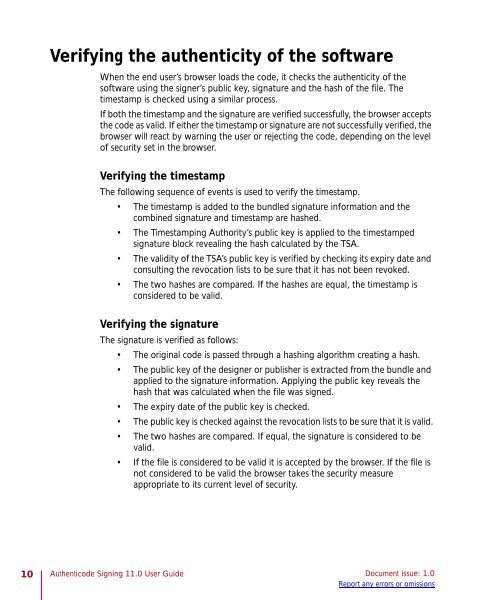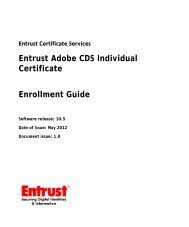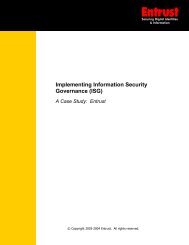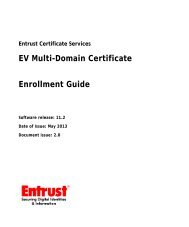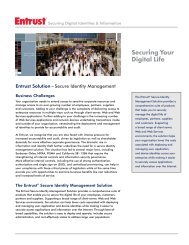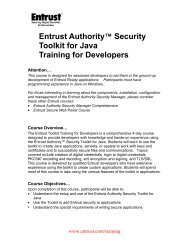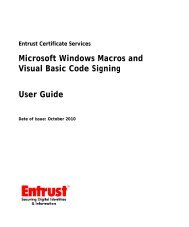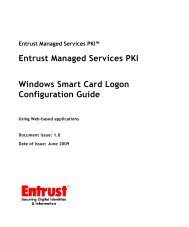Entrust Certificate Services Authenticode Signing User Guide
Entrust Certificate Services Authenticode Signing User Guide
Entrust Certificate Services Authenticode Signing User Guide
Create successful ePaper yourself
Turn your PDF publications into a flip-book with our unique Google optimized e-Paper software.
Verifying the authenticity of the software<br />
When the end user’s browser loads the code, it checks the authenticity of the<br />
software using the signer’s public key, signature and the hash of the file. The<br />
timestamp is checked using a similar process.<br />
If both the timestamp and the signature are verified successfully, the browser accepts<br />
the code as valid. If either the timestamp or signature are not successfully verified, the<br />
browser will react by warning the user or rejecting the code, depending on the level<br />
of security set in the browser.<br />
Verifying the timestamp<br />
The following sequence of events is used to verify the timestamp.<br />
• The timestamp is added to the bundled signature information and the<br />
combined signature and timestamp are hashed.<br />
• The Timestamping Authority’s public key is applied to the timestamped<br />
signature block revealing the hash calculated by the TSA.<br />
• The validity of the TSA’s public key is verified by checking its expiry date and<br />
consulting the revocation lists to be sure that it has not been revoked.<br />
• The two hashes are compared. If the hashes are equal, the timestamp is<br />
considered to be valid.<br />
Verifying the signature<br />
The signature is verified as follows:<br />
• The original code is passed through a hashing algorithm creating a hash.<br />
• The public key of the designer or publisher is extracted from the bundle and<br />
applied to the signature information. Applying the public key reveals the<br />
hash that was calculated when the file was signed.<br />
• The expiry date of the public key is checked.<br />
• The public key is checked against the revocation lists to be sure that it is valid.<br />
• The two hashes are compared. If equal, the signature is considered to be<br />
valid.<br />
• If the file is considered to be valid it is accepted by the browser. If the file is<br />
not considered to be valid the browser takes the security measure<br />
appropriate to its current level of security.<br />
10 <strong>Authenticode</strong> <strong>Signing</strong> 11.0 <strong>User</strong> <strong>Guide</strong> Document issue: 1.0<br />
Report any errors or omissions