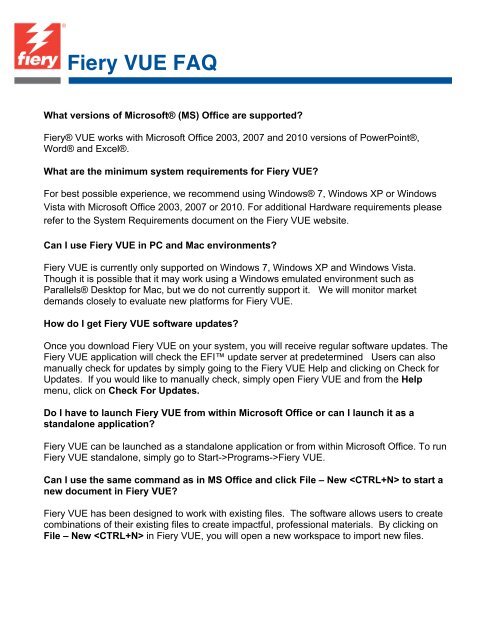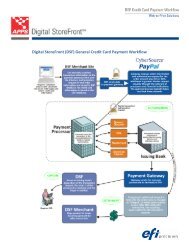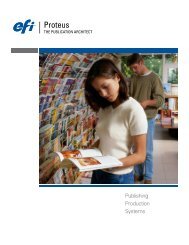Fiery VUE FAQ - EFI
Fiery VUE FAQ - EFI
Fiery VUE FAQ - EFI
Create successful ePaper yourself
Turn your PDF publications into a flip-book with our unique Google optimized e-Paper software.
<strong>Fiery</strong> <strong>VUE</strong> <strong>FAQ</strong><br />
What versions of Microsoft® (MS) Office are supported?<br />
<strong>Fiery</strong>® <strong>VUE</strong> works with Microsoft Office 2003, 2007 and 2010 versions of PowerPoint®,<br />
Word® and Excel®.<br />
What are the minimum system requirements for <strong>Fiery</strong> <strong>VUE</strong>?<br />
For best possible experience, we recommend using Windows® 7, Windows XP or Windows<br />
Vista with Microsoft Office 2003, 2007 or 2010. For additional Hardware requirements please<br />
refer to the System Requirements document on the <strong>Fiery</strong> <strong>VUE</strong> website.<br />
Can I use <strong>Fiery</strong> <strong>VUE</strong> in PC and Mac environments?<br />
<strong>Fiery</strong> <strong>VUE</strong> is currently only supported on Windows 7, Windows XP and Windows Vista.<br />
Though it is possible that it may work using a Windows emulated environment such as<br />
Parallels® Desktop for Mac, but we do not currently support it. We will monitor market<br />
demands closely to evaluate new platforms for <strong>Fiery</strong> <strong>VUE</strong>.<br />
How do I get <strong>Fiery</strong> <strong>VUE</strong> software updates?<br />
Once you download <strong>Fiery</strong> <strong>VUE</strong> on your system, you will receive regular software updates. The<br />
<strong>Fiery</strong> <strong>VUE</strong> application will check the <strong>EFI</strong> update server at predetermined Users can also<br />
manually check for updates by simply going to the <strong>Fiery</strong> <strong>VUE</strong> Help and clicking on Check for<br />
Updates. If you would like to manually check, simply open <strong>Fiery</strong> <strong>VUE</strong> and from the Help<br />
menu, click on Check For Updates.<br />
Do I have to launch <strong>Fiery</strong> <strong>VUE</strong> from within Microsoft Office or can I launch it as a<br />
standalone application?<br />
<strong>Fiery</strong> <strong>VUE</strong> can be launched as a standalone application or from within Microsoft Office. To run<br />
<strong>Fiery</strong> <strong>VUE</strong> standalone, simply go to Start->Programs-><strong>Fiery</strong> <strong>VUE</strong>.<br />
Can I use the same command as in MS Office and click File – New to start a<br />
new document in <strong>Fiery</strong> <strong>VUE</strong>?<br />
<strong>Fiery</strong> <strong>VUE</strong> has been designed to work with existing files. The software allows users to create<br />
combinations of their existing files to create impactful, professional materials. By clicking on<br />
File – New in <strong>Fiery</strong> <strong>VUE</strong>, you will open a new workspace to import new files.
<strong>Fiery</strong> <strong>VUE</strong> <strong>FAQ</strong><br />
Can I use <strong>Fiery</strong> <strong>VUE</strong> to print from any application?<br />
<strong>Fiery</strong> <strong>VUE</strong> can be used to print documents from within any desktop application.<br />
Do I need to open all files on my desktop first before working in <strong>Fiery</strong> <strong>VUE</strong>?<br />
<strong>Fiery</strong> <strong>VUE</strong>’s intuitive interface has been designed to allow users to import their desired files<br />
directly into the application. There is no need to open all files in advance of launching <strong>Fiery</strong><br />
<strong>VUE</strong>.<br />
Can my source file(s) be modified in <strong>Fiery</strong> <strong>VUE</strong>?<br />
<strong>Fiery</strong> <strong>VUE</strong> is an application that allows you to consolidate multiple files into one place and<br />
create a workspace for you to review and print various layouts. In order to keep the integrity of<br />
the source files, the author is required to make the necessary edits to the source.<br />
Can I print booklets even if I don’t have the necessary finishing devices connected to<br />
my printer?<br />
<strong>Fiery</strong> <strong>VUE</strong> contains a new feature called Manual Booklets, which allows users to print out<br />
imposed booklets even if there is no staple, fold or punch capability on the printer used. In this<br />
case, the folding, stapling or punching have to be performed manually.<br />
How does <strong>Fiery</strong> <strong>VUE</strong> handle password protected files?<br />
<strong>Fiery</strong> <strong>VUE</strong> supports password protected Office documents. When you are in the <strong>Fiery</strong> <strong>VUE</strong><br />
application, if you add a password protected Office document, Microsoft Office will ask you for<br />
the password before it is brought into <strong>Fiery</strong> <strong>VUE</strong>.<br />
Secure PDF documents are supported at this time, but <strong>Fiery</strong> <strong>VUE</strong> will not import PDFs that<br />
require passwords to open or print. <strong>Fiery</strong> <strong>VUE</strong> will also not import PDFs with Certificate<br />
Security or AdobeLive cycle Rights Management enabled<br />
Can you save unfinished projects to be worked on later?<br />
Yes. Unfinished projects can be saved and worked on later. This is one of the powerful<br />
capabilities of <strong>Fiery</strong> <strong>VUE</strong> that enable work groups to collaborate and create documents as they<br />
progress through various milestones of a project.<br />
Can you use mixed paper sizes?<br />
<strong>Fiery</strong> <strong>VUE</strong> supports the use of mixed paper sizes in one document. The available mixed size<br />
combinations are Letter, Legal & Tabloid, and A4 & A3.
<strong>Fiery</strong> <strong>VUE</strong> <strong>FAQ</strong><br />
How are aligned the multiple page sizes in a mixed-media document?<br />
If the document contains tabloid or legal size pages, the sheets will be automatically rotated to<br />
allow finishing to a common edge i.e. the tabloid sheet will be rotated to landscape orientation<br />
to make the 11” edge common, respectively the legal sheet will be rotated to landscape<br />
orientation to make the 8.5” edge common.<br />
What are Green Books?<br />
Green Books are automatic layout templates that are included in the <strong>Fiery</strong> <strong>VUE</strong> application.<br />
The four easy-to-use, pre-formatted templates enable you to create and design professionallooking<br />
pamphlets in just a few mouse clicks.<br />
Why would one use Green Books?<br />
By using Green Books, you can reduce your paper usage by up to 85% from printing out a<br />
standard PowerPoint slide presentation and recognize cost savings by eliminating<br />
unnecessary print-outs.<br />
Can I insert tabs in <strong>Fiery</strong> <strong>VUE</strong> or do I have to include the tabs in my source file?<br />
You will be able to insert tabs in <strong>Fiery</strong> <strong>VUE</strong> by clicking on Insert -> Tab. You can also<br />
manipulate the tabs in a <strong>Fiery</strong> <strong>VUE</strong> session the same way you would arrange the other pages<br />
by drag-and-drop.<br />
Can I number the pages of my source file in <strong>Fiery</strong> <strong>VUE</strong>?<br />
You can assign page numbers to a finished document and indicate on what page the<br />
numbering should start. Another capability you have is choose whether or not the numbering<br />
should reset on a section start or not. Note that page numbers will appear in one location,<br />
using one font, size and color.<br />
What printers are compatible with <strong>Fiery</strong> <strong>VUE</strong>?<br />
<strong>Fiery</strong> <strong>VUE</strong> is currently configured to work with certified <strong>Fiery</strong> driven printers. With the 1.1<br />
release, we have “certified” a number of printers that we will support. <strong>Fiery</strong> <strong>VUE</strong> is not able to<br />
connect to “uncertified” printers. You can find the list of certified printers at<br />
http://www.efi.com/fieryvue/certifiedprinters
<strong>Fiery</strong> <strong>VUE</strong> <strong>FAQ</strong><br />
Why did some options on the Tools panel disappear when I switched printers?<br />
Once a user chooses a <strong>Fiery</strong> Network Printer as the desired default printer, <strong>Fiery</strong> <strong>VUE</strong> will only<br />
show those options that are supported on that printer. So, if you were in demo mode and saw<br />
Booklet, Staple and Punch options and then connected to a printer that only had a stapler<br />
connected to it, the Booklet and Punch options would be hidden.<br />
If I am not connected to a <strong>Fiery</strong>-driven printer but I produced a document in <strong>Fiery</strong> <strong>VUE</strong>,<br />
can I save the session and send it to an operator, who has a <strong>Fiery</strong>-enabled printer?<br />
Yes, this option is referred to as Printer Profiles or Save & Send. Even if you don’t have a<br />
<strong>Fiery</strong>-driven printer you can save your settings in <strong>Fiery</strong> <strong>VUE</strong> based on the <strong>Fiery</strong>-enabled printer<br />
configuration of the profile you have chosen. Then you can send the saved <strong>Fiery</strong> <strong>VUE</strong> session<br />
containing the profile to an operator. You have to make sure that the operator has the specified<br />
<strong>Fiery</strong>-enabled printer configuration for printing.<br />
Can I only print in color or in black & white?<br />
In <strong>Fiery</strong> <strong>VUE</strong>, you can print in color or black & white. In addition, you can also select pages<br />
within your document that you would like to have printed in either color or black & white. <strong>Fiery</strong><br />
<strong>VUE</strong> allows you to treat each part of your assembled document individually.<br />
Does <strong>Fiery</strong> <strong>VUE</strong> export to PDF for sharing of files?<br />
The best way to share files is to save the <strong>Fiery</strong> <strong>VUE</strong> session as a .vue file to share with others.<br />
How can I access <strong>Fiery</strong> <strong>VUE</strong> help?<br />
<strong>Fiery</strong> <strong>VUE</strong> help is conveniently located online on the product’s web page<br />
www.efi.com/fieryvue/support