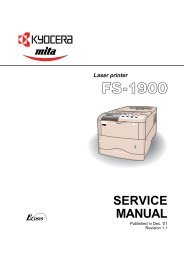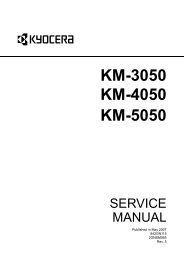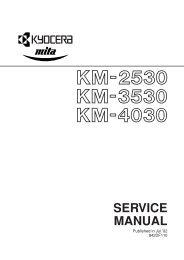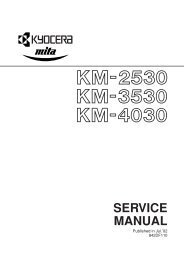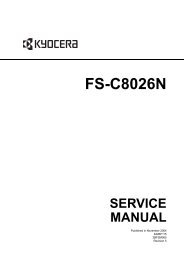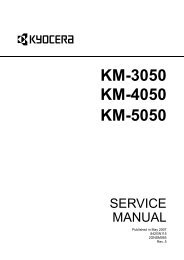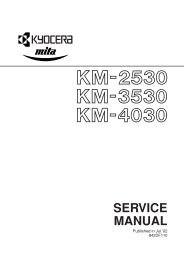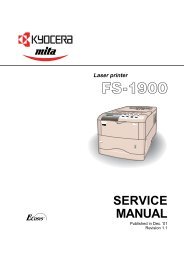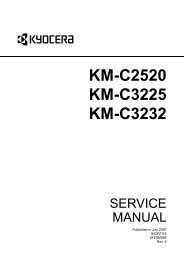KM-C2525E KM-C3225E KM-C3232E KM-C4035E - kyocera
KM-C2525E KM-C3225E KM-C3232E KM-C4035E - kyocera
KM-C2525E KM-C3225E KM-C3232E KM-C4035E - kyocera
You also want an ePaper? Increase the reach of your titles
YUMPU automatically turns print PDFs into web optimized ePapers that Google loves.
NOTES<br />
1. Indicate parts number and parts description together with the machine model name when placing an order.<br />
e.g. Parts Number Parts Name Machine Model Quantity<br />
302JL04010 BASE EMBLEM 2525E (25/25ppm) <strong>KM</strong>-<strong>C2525E</strong> 1<br />
302JJ04010 BASE EMBLEM 3225E (32/25ppm) <strong>KM</strong>-<strong>C3225E</strong> 1<br />
302JG04010 BASE EMBLEM 3232E (32/32ppm) <strong>KM</strong>-<strong>C3232E</strong> 1<br />
302JD04050 BASE EMBLEM 4035E (40/35ppm) <strong>KM</strong>-<strong>C4035E</strong> 1<br />
2. Symbols in the "Parts Number" column.<br />
• Parts with "•" are component parts or sub-assemblies of the assembly appearing immediately above them.<br />
e.g. Parts Number Parts Name Parts Number Parts Name<br />
302FZ00440 COVER INNER LEFT ASS'Y •2BL16220 BRUSH CLEANER<br />
•302FZ04210 COVER INNER LEFT<br />
• Parts with "" indicate regular maintenance parts.<br />
3. Items indicated in Description column as (OPTION) are Consumable parts.