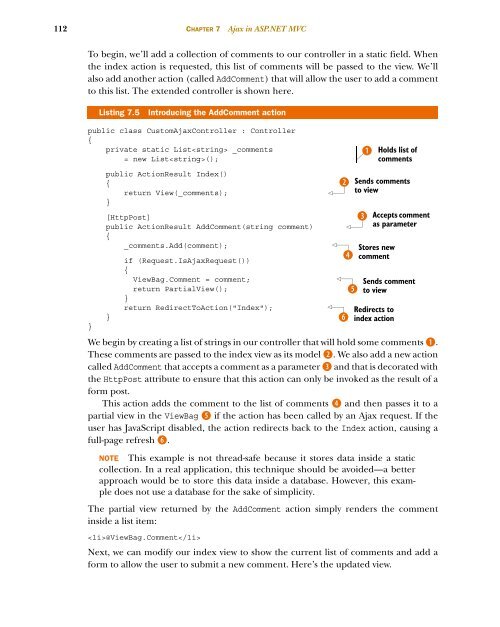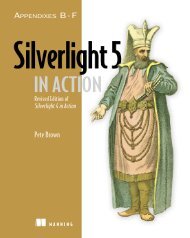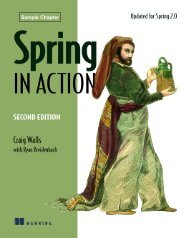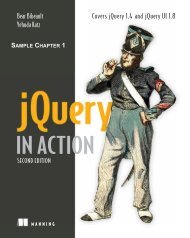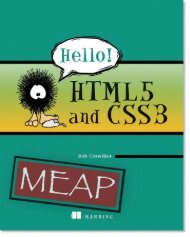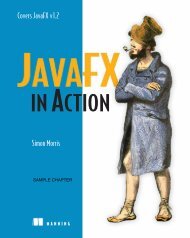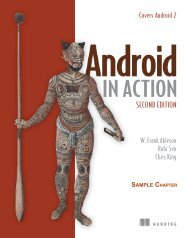ASP.NET MVC 4 in Action - Manning Publications
ASP.NET MVC 4 in Action - Manning Publications
ASP.NET MVC 4 in Action - Manning Publications
Create successful ePaper yourself
Turn your PDF publications into a flip-book with our unique Google optimized e-Paper software.
112 CHAPTER 7 Ajax <strong>in</strong> <strong>ASP</strong>.<strong>NET</strong> <strong>MVC</strong><br />
To beg<strong>in</strong>, we’ll add a collection of comments to our controller <strong>in</strong> a static field. When<br />
the <strong>in</strong>dex action is requested, this list of comments will be passed to the view. We’ll<br />
also add another action (called AddComment) that will allow the user to add a comment<br />
to this list. The extended controller is shown here.<br />
List<strong>in</strong>g 7.5 Introduc<strong>in</strong>g the AddComment action<br />
public class CustomAjaxController : Controller<br />
{<br />
private static List _comments <br />
B Holds list of<br />
= new List(); comments<br />
}<br />
public <strong>Action</strong>Result Index()<br />
{ C<br />
}<br />
return View(_comments); <br />
[HttpPost]<br />
public <strong>Action</strong>Result AddComment(str<strong>in</strong>g comment) <br />
{<br />
_comments.Add(comment); <br />
if (Request.IsAjaxRequest())<br />
{<br />
ViewBag.Comment = comment; <br />
return PartialView();<br />
}<br />
return RedirectTo<strong>Action</strong>("Index"); <br />
Sends comments<br />
to view<br />
D<br />
Stores new<br />
E comment<br />
Accepts comment<br />
as parameter<br />
Sends comment<br />
F to view<br />
Redirects to<br />
} G <strong>in</strong>dex action<br />
We beg<strong>in</strong> by creat<strong>in</strong>g a list of str<strong>in</strong>gs <strong>in</strong> our controller that will hold some comments B.<br />
These comments are passed to the <strong>in</strong>dex view as its model C. We also add a new action<br />
called AddComment that accepts a comment as a parameter D and that is decorated with<br />
the HttpPost attribute to ensure that this action can only be <strong>in</strong>voked as the result of a<br />
form post.<br />
This action adds the comment to the list of comments E and then passes it to a<br />
partial view <strong>in</strong> the ViewBag F if the action has been called by an Ajax request. If the<br />
user has JavaScript disabled, the action redirects back to the Index action, caus<strong>in</strong>g a<br />
full-page refresh G.<br />
NOTE This example is not thread-safe because it stores data <strong>in</strong>side a static<br />
collection. In a real application, this technique should be avoided—a better<br />
approach would be to store this data <strong>in</strong>side a database. However, this example<br />
does not use a database for the sake of simplicity.<br />
The partial view returned by the AddComment action simply renders the comment<br />
<strong>in</strong>side a list item:<br />
@ViewBag.Comment<br />
Next, we can modify our <strong>in</strong>dex view to show the current list of comments and add a<br />
form to allow the user to submit a new comment. Here’s the updated view.