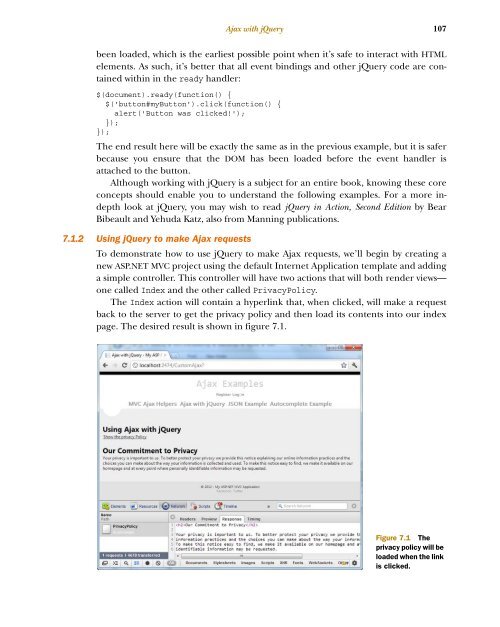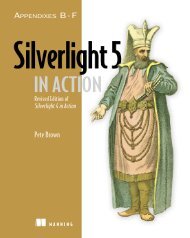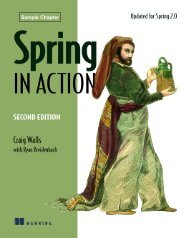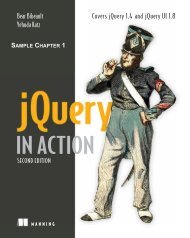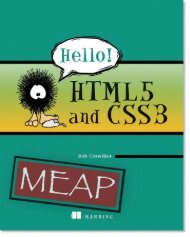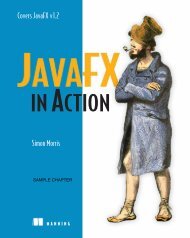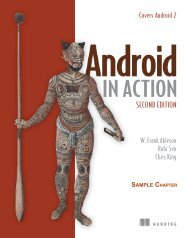ASP.NET MVC 4 in Action - Manning Publications
ASP.NET MVC 4 in Action - Manning Publications
ASP.NET MVC 4 in Action - Manning Publications
Create successful ePaper yourself
Turn your PDF publications into a flip-book with our unique Google optimized e-Paper software.
Ajax with jQuery<br />
107<br />
been loaded, which is the earliest possible po<strong>in</strong>t when it’s safe to <strong>in</strong>teract with HTML<br />
elements. As such, it’s better that all event b<strong>in</strong>d<strong>in</strong>gs and other jQuery code are conta<strong>in</strong>ed<br />
with<strong>in</strong> <strong>in</strong> the ready handler:<br />
$(document).ready(function() {<br />
$('button#myButton').click(function() {<br />
alert('Button was clicked!');<br />
});<br />
});<br />
The end result here will be exactly the same as <strong>in</strong> the previous example, but it is safer<br />
because you ensure that the DOM has been loaded before the event handler is<br />
attached to the button.<br />
Although work<strong>in</strong>g with jQuery is a subject for an entire book, know<strong>in</strong>g these core<br />
concepts should enable you to understand the follow<strong>in</strong>g examples. For a more <strong>in</strong>depth<br />
look at jQuery, you may wish to read jQuery <strong>in</strong> <strong>Action</strong>, Second Edition by Bear<br />
Bibeault and Yehuda Katz, also from Mann<strong>in</strong>g publications.<br />
7.1.2 Us<strong>in</strong>g jQuery to make Ajax requests<br />
To demonstrate how to use jQuery to make Ajax requests, we’ll beg<strong>in</strong> by creat<strong>in</strong>g a<br />
new <strong>ASP</strong>.<strong>NET</strong> <strong>MVC</strong> project us<strong>in</strong>g the default Internet Application template and add<strong>in</strong>g<br />
a simple controller. This controller will have two actions that will both render views—<br />
one called Index and the other called PrivacyPolicy.<br />
The Index action will conta<strong>in</strong> a hyperl<strong>in</strong>k that, when clicked, will make a request<br />
back to the server to get the privacy policy and then load its contents <strong>in</strong>to our <strong>in</strong>dex<br />
page. The desired result is shown <strong>in</strong> figure 7.1.<br />
Figure 7.1 The<br />
privacy policy will be<br />
loaded when the l<strong>in</strong>k<br />
is clicked.