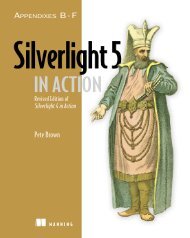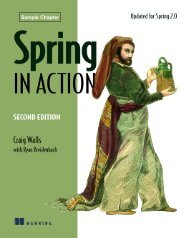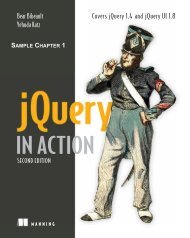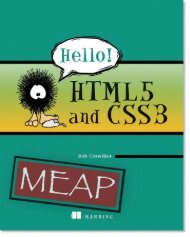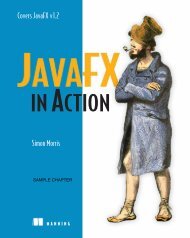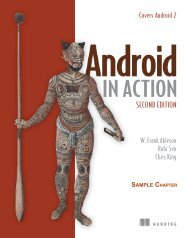ASP.NET MVC 4 in Action - Manning Publications
ASP.NET MVC 4 in Action - Manning Publications
ASP.NET MVC 4 in Action - Manning Publications
You also want an ePaper? Increase the reach of your titles
YUMPU automatically turns print PDFs into web optimized ePapers that Google loves.
106 CHAPTER 7 Ajax <strong>in</strong> <strong>ASP</strong>.<strong>NET</strong> <strong>MVC</strong><br />
7.1.1 jQuery primer<br />
When work<strong>in</strong>g with jQuery, you ma<strong>in</strong>ly work with the jQuery function (primarily<br />
us<strong>in</strong>g the $ alias) that can perform a variety of different operations depend<strong>in</strong>g on its<br />
context. For example, to use jQuery to f<strong>in</strong>d all of the elements on a page and<br />
add a CSS class to each one, you could use the follow<strong>in</strong>g l<strong>in</strong>e of code:<br />
$('div').addClass('foo');<br />
When you pass a str<strong>in</strong>g to the $ function, jQuery will treat it as a CSS selector and<br />
attempt to f<strong>in</strong>d any elements <strong>in</strong> the page that match this selector. In this case, it will<br />
f<strong>in</strong>d all the elements <strong>in</strong> the page. Likewise, call<strong>in</strong>g $('#foo') would f<strong>in</strong>d the<br />
element whose ID is foo, whereas a call to $('table.grid td') would f<strong>in</strong>d all of the<br />
elements nested with<strong>in</strong> tables that have a class of grid.<br />
The result of call<strong>in</strong>g this function is another <strong>in</strong>stance of the jQuery object that<br />
wraps the underly<strong>in</strong>g DOM elements that matched the selector. Because it returns<br />
another jQuery <strong>in</strong>stance, you can cont<strong>in</strong>ue to cha<strong>in</strong> calls to jQuery methods that <strong>in</strong><br />
turn allow you to perform complex operations on DOM elements <strong>in</strong> a very succ<strong>in</strong>ct<br />
manner. The preced<strong>in</strong>g example calls the addClass method, which adds the specified<br />
CSS class to each element conta<strong>in</strong>ed <strong>in</strong> the wrapped set (<strong>in</strong> this example, all of the<br />
elements <strong>in</strong> the page).<br />
You can also attach events to elements <strong>in</strong> a similar fashion. If you wanted to show a<br />
message box when a button was clicked, one approach could be to place the<br />
JavaScript <strong>in</strong>l<strong>in</strong>e <strong>in</strong> an onclick event:<br />
<br />
Click me!<br />
<br />
The downside of this approach is that it mixes code with markup. This can impact the<br />
ma<strong>in</strong>ta<strong>in</strong>ability of your application and make the logic difficult to follow. Us<strong>in</strong>g<br />
jQuery, you can attach an event handler to the button’s click event externally.<br />
Click me!<br />
<br />
$('button#myButton').click(function() {<br />
alert('I was clicked!');<br />
});<br />
<br />
This example <strong>in</strong>troduces a script element with<strong>in</strong> the page to conta<strong>in</strong> the JavaScript<br />
code and tell jQuery to f<strong>in</strong>d any elements with an id of myButton and run<br />
a function when the button is clicked. In this case, the browser will simply display a<br />
message <strong>in</strong>dicat<strong>in</strong>g that the button was clicked.<br />
This approach is known as unobtrusive JavaScript. By keep<strong>in</strong>g the site’s markup separate<br />
from its behavior (code), ma<strong>in</strong>ta<strong>in</strong>ability is improved and it’s easier to follow the<br />
flow of the code.<br />
In the same way that you can attach events to elements, you can also attach a ready<br />
event to the entire page. This event will be fired once the page’s DOM hierarchy has