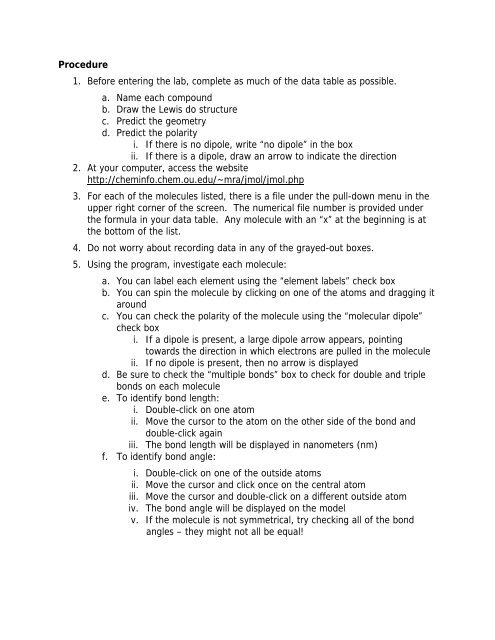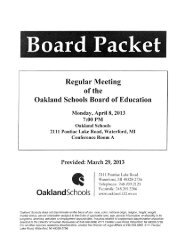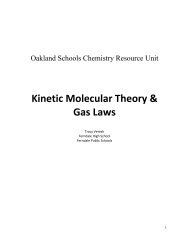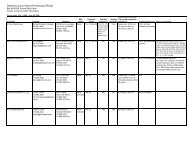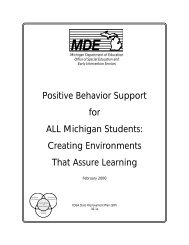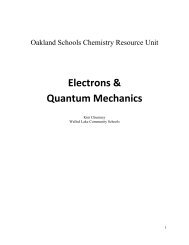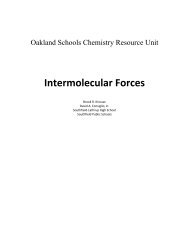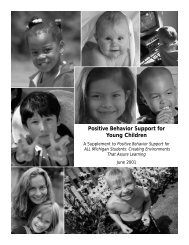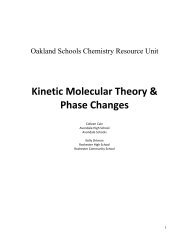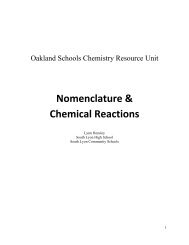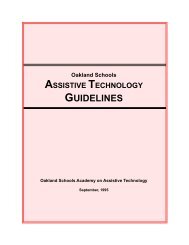You also want an ePaper? Increase the reach of your titles
YUMPU automatically turns print PDFs into web optimized ePapers that Google loves.
Procedure<br />
1. Before entering the lab, complete as much of the data table as possible.<br />
a. Name each compound<br />
b. Draw the Lewis do structure<br />
c. Predict the geometry<br />
d. Predict the polarity<br />
i. If there is no dipole, write “no dipole” in the box<br />
ii. If there is a dipole, draw an arrow to indicate the direction<br />
2. At your computer, access the website<br />
http://cheminfo.chem.ou.edu/~mra/jmol/jmol.php<br />
3. For each of the molecules listed, there is a file under the pull-down menu in the<br />
upper right corner of the screen. The numerical file number is provided under<br />
the formula in your data table. Any molecule with an “x” at the beginning is at<br />
the bottom of the list.<br />
4. Do not worry about recording data in any of the grayed-out boxes.<br />
5. Using the program, investigate each molecule:<br />
a. You can label each element using the “element labels” check box<br />
b. You can spin the molecule by clicking on one of the atoms and dragging it<br />
around<br />
c. You can check the polarity of the molecule using the “molecular dipole”<br />
check box<br />
i. If a dipole is present, a large dipole arrow appears, pointing<br />
towards the direction in which electrons are pulled in the molecule<br />
ii. If no dipole is present, then no arrow is displayed<br />
d. Be sure to check the “multiple bonds” box to check for double and triple<br />
bonds on each molecule<br />
e. To identify bond length:<br />
i. Double-click on one atom<br />
ii. Move the cursor to the atom on the other side of the bond and<br />
double-click again<br />
iii. The bond length will be displayed in nanometers (nm)<br />
f. To identify bond angle:<br />
i. Double-click on one of the outside atoms<br />
ii. Move the cursor and click once on the central atom<br />
iii. Move the cursor and double-click on a different outside atom<br />
iv. The bond angle will be displayed on the model<br />
v. If the molecule is not symmetrical, try checking all of the bond<br />
angles – they might not all be equal!