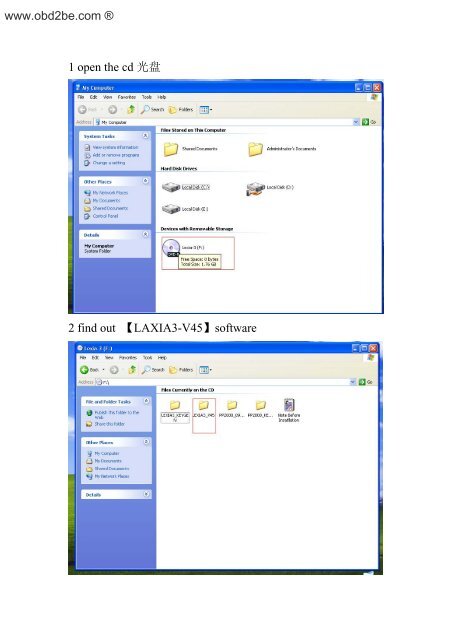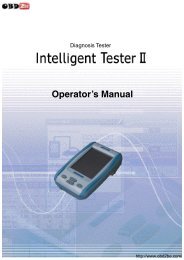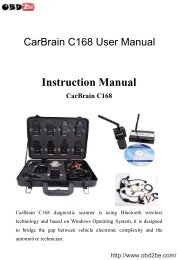1 open the cd 光盘2 find out 【LAXIA3-V45】software ... - Obd2be.com
1 open the cd 光盘2 find out 【LAXIA3-V45】software ... - Obd2be.com
1 open the cd 光盘2 find out 【LAXIA3-V45】software ... - Obd2be.com
Create successful ePaper yourself
Turn your PDF publications into a flip-book with our unique Google optimized e-Paper software.
www.obd2be.<strong>com</strong> ®<br />
1 <strong>open</strong> <strong>the</strong> <strong>cd</strong> 光 盘<br />
2 <strong>find</strong> <strong>out</strong> <strong>【LAXIA3</strong>-<strong>V45】software</strong>
www.obd2be.<strong>com</strong> ®<br />
3 Before install <strong>the</strong> lexia3 software, pls create an empty TXT<br />
file named【version.txt】<br />
4 Click【instlex3】
www.obd2be.<strong>com</strong> ®<br />
5 Installation【enter】
www.obd2be.<strong>com</strong> ®<br />
6 choose <strong>the</strong> country of <strong>the</strong> installation【language】
www.obd2be.<strong>com</strong> ®<br />
6 choose <strong>the</strong> language【ok】
www.obd2be.<strong>com</strong> ®<br />
7 Computer tips【please install <strong>the</strong> PROXIA recoveryCD before<br />
installing this version】<br />
(If has this <strong>com</strong>puter tips, it means <strong>the</strong>re is fault with your<br />
<strong>com</strong>puter system, pls create an empty txt file on <strong>the</strong> C hardisk<br />
named 【version】)
www.obd2be.<strong>com</strong> ®<br />
7 choose to install it on <strong>the</strong> hardisk C
www.obd2be.<strong>com</strong> ®<br />
8 Start to install
www.obd2be.<strong>com</strong> ®
www.obd2be.<strong>com</strong> ®<br />
9 close <strong>the</strong> internet tips<br />
10 Finish <strong>the</strong> installation
www.obd2be.<strong>com</strong> ®<br />
11 connect <strong>the</strong> lexia-3 diagnostic device with your car, and<br />
connect your <strong>com</strong>puter with <strong>the</strong> short USB Cable [<strong>com</strong>puter will<br />
ask you to install <strong>the</strong> USB Drive]
www.obd2be.<strong>com</strong> ®<br />
12 Open this software to start diagnose
www.obd2be.<strong>com</strong> ®<br />
13 choose【unblock】<br />
13 close <strong>the</strong> update tips<br />
关 掉 升 级 提 示
www.obd2be.<strong>com</strong> ®<br />
14 选 择 要 诊 断 的 车 【 演 示 的 车 是 XM】
www.obd2be.<strong>com</strong> ®<br />
15 choose【xm】<br />
16 write <strong>the</strong> vin code
www.obd2be.<strong>com</strong> ®<br />
填 写 vin 码<br />
17 choose to activate F3 yourself<br />
选 择 手 动 激 活 F3
www.obd2be.<strong>com</strong> ®
www.obd2be.<strong>com</strong> ®
www.obd2be.<strong>com</strong> ®<br />
18 Open <strong>the</strong> CD activation calculation software【lexia3keyexe】<br />
打 开 CD 激 活 码 计 算 软 件 【lexia3keyexe】
www.obd2be.<strong>com</strong> ®<br />
19 Write <strong>the</strong> ID to <strong>the</strong> calculater[don’t write it as lexia-345.13<br />
when you write <strong>the</strong> lexia-345]<br />
把 id 填 入 计 算 器 中 【 在 填 写 lexia-345 的 时 候 不 要 填 写 为<br />
lexia-345.13】
www.obd2be.<strong>com</strong> ®<br />
20 succeed to activate and enter to diagnose<br />
激 活 成 功 进 入 诊 断
www.obd2be.<strong>com</strong> ®<br />
21 选 择 【test by function】
www.obd2be.<strong>com</strong> ®
www.obd2be.<strong>com</strong> ®<br />
22 选 择 ecu 的 型 号 【 演 示 的 是 2.0r6e bosch】
www.obd2be.<strong>com</strong> ®<br />
23 ecu 通 讯 ok
www.obd2be.<strong>com</strong> ®