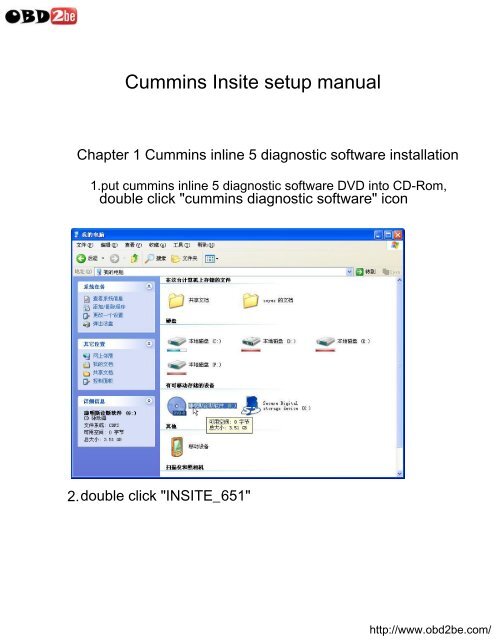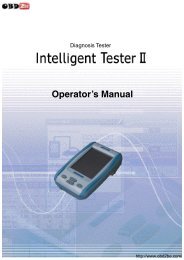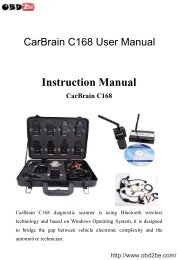Cummins Insite setup manual - Obd2be.com
Cummins Insite setup manual - Obd2be.com
Cummins Insite setup manual - Obd2be.com
You also want an ePaper? Increase the reach of your titles
YUMPU automatically turns print PDFs into web optimized ePapers that Google loves.
<strong>Cummins</strong> <strong>Insite</strong> <strong>setup</strong> <strong>manual</strong><br />
Chapter 1 <strong>Cummins</strong> inline 5 diagnostic software installation<br />
1.put cummins inline 5 diagnostic software DVD into CD-Rom,<br />
double click "cummins diagnostic software" icon<br />
2. double click "INSITE_651"<br />
http://www.obd2be.<strong>com</strong>/
3. Double click folder "insite" as follows<br />
http://www.obd2be.<strong>com</strong>/
4.Double click "<strong>setup</strong>.exe"<br />
http://www.obd2be.<strong>com</strong>/
5.Choose the operation language<br />
http://www.obd2be.<strong>com</strong>/
6.installation software is initializing, it needs to wait for some minutes<br />
7.double click "Next"<br />
http://www.obd2be.<strong>com</strong>/
8.Click "Next"<br />
9.Click "Accept"<br />
http://www.obd2be.<strong>com</strong>/
10.Highly re<strong>com</strong>mend you install the software into the default "Destination Folder"<br />
Click Next<br />
11.Click "Install"<br />
http://www.obd2be.<strong>com</strong>/
12.software install is working,you have to wait about 5 minutes<br />
13. Finish installation, click "Finish"<br />
http://www.obd2be.<strong>com</strong>/
Chapter two <strong>Cummins</strong> Driver installation<br />
1.put cummins inline5 diagnostic software DVD into CD-ROM<br />
double click "<strong>Cummins</strong>5 diagnostic software" icon<br />
http://www.obd2be.<strong>com</strong>/
2.double click "I5DriverSetup5.4"<br />
http://www.obd2be.<strong>com</strong>/
3.Double click"Inline 5 Setup-5.4.0.9" to run the software<br />
http://www.obd2be.<strong>com</strong>/
4. Click Next<br />
5. Click Next<br />
6. Start to install,please wait about 2 minutes<br />
http://www.obd2be.<strong>com</strong>/
7.Installation <strong>com</strong>plete, click "Finish" button<br />
http://www.obd2be.<strong>com</strong>/
Chapter 3 <strong>Cummins</strong> main head driver software installation and setttings<br />
1. Use USB Cable to connect <strong>Cummins</strong> main head and <strong>com</strong>puter as follows<br />
2. The first time to install <strong>Cummins</strong>5 Driver software, it will pop-up a dialog box as follows;<br />
click "no,not now", then click "Cancel".<br />
http://www.obd2be.<strong>com</strong>/
3. Double click "Cummin diagnostic software"<br />
4. Double click "USB to Serial port driver <strong>setup</strong>"<br />
http://www.obd2be.<strong>com</strong>/
5. Start to install, pleas wait about 2 minutes<br />
6. After driver installation <strong>com</strong>plete, press "ENTER" to finish <strong>setup</strong><br />
http://www.obd2be.<strong>com</strong>/
7. Right Click "My Computer" on the desktop, then enter into "Management"<br />
8.Click "Device Manager"<br />
http://www.obd2be.<strong>com</strong>/
9.Click "Port(COM and LPT)<br />
http://www.obd2be.<strong>com</strong>/
10.Right click "USB Serial Port" and select "Property"<br />
http://www.obd2be.<strong>com</strong>/
11.Click "Advanced"<br />
http://www.obd2be.<strong>com</strong>/
12.Choose COM Port Number, click the drop-down box as follows<br />
http://www.obd2be.<strong>com</strong>/
13.choose COM2<br />
http://www.obd2be.<strong>com</strong>/
14.Click "OK"<br />
http://www.obd2be.<strong>com</strong>/
15. Click "Confirm"<br />
http://www.obd2be.<strong>com</strong>/
16.Click this icon as follows<br />
http://www.obd2be.<strong>com</strong>/
17.USB Serial Port is now COM2<br />
http://www.obd2be.<strong>com</strong>/
Chapter 4 <strong>Cummins</strong> inline 5 connection settings<br />
1.Connect <strong>Cummins</strong> inline 5 to <strong>com</strong>puter,start diagnostic software,<br />
click drop-down list<br />
http://www.obd2be.<strong>com</strong>/
2.Click "Add New"<br />
http://www.obd2be.<strong>com</strong>/
3.Click Next<br />
4. Select the second option,then click "Next"<br />
http://www.obd2be.<strong>com</strong>/
5.Choose the right selection as the following settings,then click "Next"<br />
http://www.obd2be.<strong>com</strong>/
6. Click "Next"<br />
http://www.obd2be.<strong>com</strong>/
7.Click "Finish"<br />
http://www.obd2be.<strong>com</strong>/
8. Click "Next"<br />
http://www.obd2be.<strong>com</strong>/
9.Choose the second option, then click "Next"<br />
http://www.obd2be.<strong>com</strong>/
10. Follow the following settings.<br />
http://www.obd2be.<strong>com</strong>/
11. Click "Next"<br />
http://www.obd2be.<strong>com</strong>/
12. Click "Next"<br />
http://www.obd2be.<strong>com</strong>/
13. In the drop-down menu, two connections will be added as follows.<br />
http://www.obd2be.<strong>com</strong>/
Chapter 5 How to test <strong>Cummins</strong> engine<br />
1.Connect well <strong>Cummins</strong> inline 5 as following shows, turn on <strong>Cummins</strong> Engine ignition key.<br />
At this time, the power indicator will keep on,J1939 indicator or J1708 indicator will flash<br />
http://www.obd2be.<strong>com</strong>/
2.If J1708 indicator twinkles,click "INLINE 5 COM2(J1708) connection";<br />
if not, click INLINE 5 COM2(J1939)connection<br />
Note: the COM Port Number displays on one USB Port may different from that on another USB Port<br />
then you have to set the COM Port by following Chapter 4<br />
http://www.obd2be.<strong>com</strong>/
3.Click "Connect"<br />
http://www.obd2be.<strong>com</strong>/
4.Attention: now Serial Port Indicator twinkles,after cummins inline 5 connect to engine<br />
the following dialog box will pop-up, then click "Cancle"<br />
5.Click "YES"<br />
http://www.obd2be.<strong>com</strong>/
6.Click "DTCs" to read out ECU data trouble codes.<br />
http://www.obd2be.<strong>com</strong>/
7.Right click, non-current fault code can be reset as follows shown<br />
8.Click the yellow button to check sensor data<br />
when trouble occurs as following shows<br />
http://www.obd2be.<strong>com</strong>/
9.Click"Data Detector" at the left column to check live sensor data<br />
http://www.obd2be.<strong>com</strong>/
10.Click "ECM Diagnosis and Test" at the left column to test<br />
some actuator<br />
11.click "Features and Parameter" at the left column<br />
to modify engine parameters<br />
http://www.obd2be.<strong>com</strong>/
12.Click "Calibration Selection" at the left column<br />
to re-calibrate engine controller<br />
http://www.obd2be.<strong>com</strong>/
13.click "drive information" at the left column to check<br />
engine fuel consumption status<br />
14.After diagnosis finish, disconnect the connection with<br />
engine controller as following shows<br />
http://www.obd2be.<strong>com</strong>/
http://www.obd2be.<strong>com</strong>/