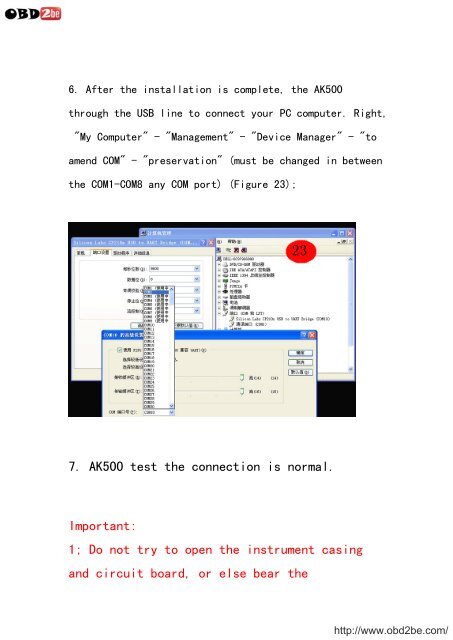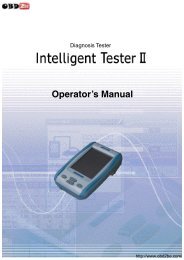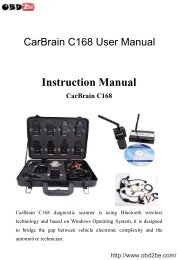AK500 Key Programmer User Manual - Obd2be.com
AK500 Key Programmer User Manual - Obd2be.com
AK500 Key Programmer User Manual - Obd2be.com
Create successful ePaper yourself
Turn your PDF publications into a flip-book with our unique Google optimized e-Paper software.
6. After the installation is <strong>com</strong>plete, the <strong>AK500</strong><br />
through the USB line to connect your PC <strong>com</strong>puter. Right,<br />
"My Computer" - "Management" - "Device Manager" - "to<br />
amend COM" - "preservation" (must be changed in between<br />
the COM1-COM8 any COM port) (Figure 23);<br />
7. <strong>AK500</strong> test the connection is normal.<br />
Important:<br />
1; Do not try to open the instrument casing<br />
and circuit board, or else bear the<br />
http://www.obd2be.<strong>com</strong>/