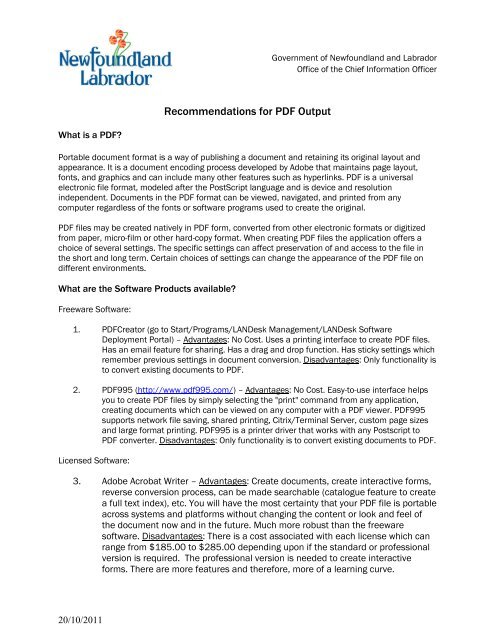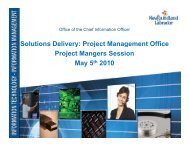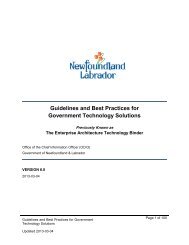Letterhead with Govt Brand Logo in Colour - Office of the Chief ...
Letterhead with Govt Brand Logo in Colour - Office of the Chief ...
Letterhead with Govt Brand Logo in Colour - Office of the Chief ...
Create successful ePaper yourself
Turn your PDF publications into a flip-book with our unique Google optimized e-Paper software.
Government <strong>of</strong> Newfoundland and Labrador<br />
<strong>Office</strong> <strong>of</strong> <strong>the</strong> <strong>Chief</strong> Information <strong>Office</strong>r<br />
Recommendations for PDF Output<br />
What is a PDF?<br />
Portable document format is a way <strong>of</strong> publish<strong>in</strong>g a document and reta<strong>in</strong><strong>in</strong>g its orig<strong>in</strong>al layout and<br />
appearance. It is a document encod<strong>in</strong>g process developed by Adobe that ma<strong>in</strong>ta<strong>in</strong>s page layout,<br />
fonts, and graphics and can <strong>in</strong>clude many o<strong>the</strong>r features such as hyperl<strong>in</strong>ks. PDF is a universal<br />
electronic file format, modeled after <strong>the</strong> PostScript language and is device and resolution<br />
<strong>in</strong>dependent. Documents <strong>in</strong> <strong>the</strong> PDF format can be viewed, navigated, and pr<strong>in</strong>ted from any<br />
computer regardless <strong>of</strong> <strong>the</strong> fonts or s<strong>of</strong>tware programs used to create <strong>the</strong> orig<strong>in</strong>al.<br />
PDF files may be created natively <strong>in</strong> PDF form, converted from o<strong>the</strong>r electronic formats or digitized<br />
from paper, micro-film or o<strong>the</strong>r hard-copy format. When creat<strong>in</strong>g PDF files <strong>the</strong> application <strong>of</strong>fers a<br />
choice <strong>of</strong> several sett<strong>in</strong>gs. The specific sett<strong>in</strong>gs can affect preservation <strong>of</strong> and access to <strong>the</strong> file <strong>in</strong><br />
<strong>the</strong> short and long term. Certa<strong>in</strong> choices <strong>of</strong> sett<strong>in</strong>gs can change <strong>the</strong> appearance <strong>of</strong> <strong>the</strong> PDF file on<br />
different environments.<br />
What are <strong>the</strong> S<strong>of</strong>tware Products available?<br />
Freeware S<strong>of</strong>tware:<br />
1. PDFCreator (go to Start/Programs/LANDesk Management/LANDesk S<strong>of</strong>tware<br />
Deployment Portal) – Advantages: No Cost. Uses a pr<strong>in</strong>t<strong>in</strong>g <strong>in</strong>terface to create PDF files.<br />
Has an email feature for shar<strong>in</strong>g. Has a drag and drop function. Has sticky sett<strong>in</strong>gs which<br />
remember previous sett<strong>in</strong>gs <strong>in</strong> document conversion. Disadvantages: Only functionality is<br />
to convert exist<strong>in</strong>g documents to PDF.<br />
2. PDF995 (http://www.pdf995.com/) – Advantages: No Cost. Easy-to-use <strong>in</strong>terface helps<br />
you to create PDF files by simply select<strong>in</strong>g <strong>the</strong> "pr<strong>in</strong>t" command from any application,<br />
creat<strong>in</strong>g documents which can be viewed on any computer <strong>with</strong> a PDF viewer. PDF995<br />
supports network file sav<strong>in</strong>g, shared pr<strong>in</strong>t<strong>in</strong>g, Citrix/Term<strong>in</strong>al Server, custom page sizes<br />
and large format pr<strong>in</strong>t<strong>in</strong>g. PDF995 is a pr<strong>in</strong>ter driver that works <strong>with</strong> any Postscript to<br />
PDF converter. Disadvantages: Only functionality is to convert exist<strong>in</strong>g documents to PDF.<br />
Licensed S<strong>of</strong>tware:<br />
3. Adobe Acrobat Writer – Advantages: Create documents, create <strong>in</strong>teractive forms,<br />
reverse conversion process, can be made searchable (catalogue feature to create<br />
a full text <strong>in</strong>dex), etc. You will have <strong>the</strong> most certa<strong>in</strong>ty that your PDF file is portable<br />
across systems and platforms <strong>with</strong>out chang<strong>in</strong>g <strong>the</strong> content or look and feel <strong>of</strong><br />
<strong>the</strong> document now and <strong>in</strong> <strong>the</strong> future. Much more robust than <strong>the</strong> freeware<br />
s<strong>of</strong>tware. Disadvantages: There is a cost associated <strong>with</strong> each license which can<br />
range from $185.00 to $285.00 depend<strong>in</strong>g upon if <strong>the</strong> standard or pr<strong>of</strong>essional<br />
version is required. The pr<strong>of</strong>essional version is needed to create <strong>in</strong>teractive<br />
forms. There are more features and <strong>the</strong>refore, more <strong>of</strong> a learn<strong>in</strong>g curve.<br />
20/10/2011
- 2 -<br />
The full Adobe Acrobat Writer is recommended when <strong>the</strong>re is a requirement to<br />
create documents <strong>with</strong> enhanced functionality such as <strong>in</strong>teractive forms or when<br />
<strong>the</strong>re is a need to reverse <strong>the</strong> conversion process <strong>in</strong> order to update older<br />
documents.<br />
The license is purchased at a cost to <strong>the</strong> requestor department through <strong>the</strong>ir<br />
discretionary fund<strong>in</strong>g.<br />
General Notes Concern<strong>in</strong>g PDF Conversion:<br />
Certa<strong>in</strong> documents types such as certificates need to be tested to ensure <strong>the</strong>y<br />
ma<strong>in</strong>ta<strong>in</strong> a suitable level <strong>of</strong> accuracy and au<strong>the</strong>nticity once converted to PDF<br />
format. The orig<strong>in</strong>al document properties such as creation date, author, etc. may<br />
get lost <strong>in</strong> <strong>the</strong> PDF conversion process.<br />
Searchable PDF versus Image Only PDF:<br />
Creat<strong>in</strong>g searchable PDFs will <strong>in</strong>crease <strong>the</strong> overall file size. If <strong>the</strong> <strong>in</strong>tent <strong>of</strong> <strong>the</strong><br />
PDF is to post to <strong>the</strong> <strong>in</strong>ternet or send through email, <strong>the</strong>n image only PDF may be<br />
<strong>the</strong> best option.