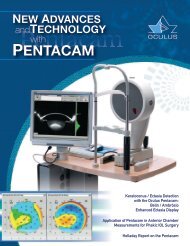DICOM Conformance Statement for Centerfield® 2, (1MB) - OCULUS
DICOM Conformance Statement for Centerfield® 2, (1MB) - OCULUS
DICOM Conformance Statement for Centerfield® 2, (1MB) - OCULUS
Create successful ePaper yourself
Turn your PDF publications into a flip-book with our unique Google optimized e-Paper software.
<strong>DICOM</strong> CONFORMANCE STATEMENT<br />
<strong>for</strong> Centerfield 3.13 (2011-02-28)
1 CONFORMANCE STATEMENT OVERVIEW<br />
1 CONFORMANCE STATEMENT<br />
OVERVIEW<br />
The <strong>OCULUS</strong> Centerfield Perimeter is intended <strong>for</strong> testing the visual field of the human<br />
eye. It permits kinetic and static, as well as automatic field examinations <strong>for</strong> this purpose.<br />
The Centerfield Perimeter is a bowl-type projection perimeter that is used to examine the<br />
visual field. The back surface projection principle is used in the unit. Various projectors are<br />
mounted on a movable arm. Every position of the perimeter bowl can be accessed. The<br />
perimeter bowl has a radius of 30 cm and is homogeneously illuminated to the Goldmann<br />
standard (referenced to a background luminance 10 cd/m²). The stimuli are presented accurately<br />
with exact reproducibility of the test locations - an absolute must <strong>for</strong> reliable visual<br />
field findings.<br />
The unit is computer-controlled; connection to the computer takes place via the USB port<br />
(<strong>for</strong> Centerfield 2 only) or the serial port (not <strong>for</strong> Centerfield 2).<br />
The Centerfield Perimeter meets the requirements of ISO 12866.<br />
<strong>OCULUS</strong> Centerfield supports several <strong>DICOM</strong> Service Classes, using the OFFIS <strong>DICOM</strong> Toolkit<br />
(DCMTK), to provide the following capabilities:<br />
• Query an in<strong>for</strong>mation system <strong>for</strong> worklists of procedures to be per<strong>for</strong>med (including<br />
the patient demographics).<br />
• Send <strong>DICOM</strong> objects created by the system to a remote system.<br />
Table 1-1 provides an overview of the network services supported by <strong>OCULUS</strong> Centerfield.<br />
The system does not support any media services.<br />
Table 1-1: Network Services<br />
Networking SOP Classes<br />
Transfer<br />
User of Service<br />
(SCU)<br />
Provider of<br />
Service (SCP)<br />
Encapsulated PDF Storage Yes No<br />
Secondary Capture Image Storage Yes No<br />
Workflow Management<br />
Modality Worklist In<strong>for</strong>mation Model – FIND Yes No<br />
Page 1<br />
<strong>DICOM</strong> <strong>Con<strong>for</strong>mance</strong> <strong>Statement</strong> Centerfield
Table of Content<br />
Table of Content<br />
1 CONFORMANCE STATEMENT OVERVIEW........................................................................................1<br />
1 Introduction................................................................................................................................................4<br />
1.1 Revision History..........................................................................................................................4<br />
1.2 Audience ........................................................................................................................................4<br />
1.3 Remarks..........................................................................................................................................4<br />
1.4 Terms and Definitions ..............................................................................................................5<br />
1.5 Basics of <strong>DICOM</strong> Communication .......................................................................................7<br />
1.6 Abbreviations ...............................................................................................................................7<br />
1.7 References.....................................................................................................................................8<br />
2 NETWORKING.............................................................................................................................................9<br />
2.1 Implementation Model ............................................................................................................9<br />
2.1.1 Application Data Flow...........................................................................................9<br />
2.1.2 Functional Definitions of AEs ............................................................................9<br />
2.1.2.1 WORKLIST-SCU...............................................................................9<br />
2.1.2.2 STORAGE-SCU.................................................................................9<br />
2.1.3 Sequencing of Real-World Activities..............................................................9<br />
2.2 AE Specifications ......................................................................................................................10<br />
2.2.1 WORKLIST-SCU ......................................................................................................10<br />
2.2.1.1 SOP Classes ....................................................................................10<br />
2.2.1.2 Association Policies.....................................................................10<br />
2.2.1.3 Association Initiation Policy....................................................10<br />
2.2.1.4 Association Acceptance Policy...............................................14<br />
2.2.2 STORAGE-SCU........................................................................................................14<br />
2.2.2.1 SOP Classes ....................................................................................14<br />
2.2.2.2 Association Policies.....................................................................14<br />
2.2.2.3 Association Initiation Policy....................................................15<br />
2.2.2.4 Association Acceptance Policy...............................................17<br />
2.3 Physical Network Interfaces ................................................................................................17<br />
2.3.1 Physical Network Interface...............................................................................17<br />
2.3.2 Additional Protocols ............................................................................................17<br />
2.3.3 IPv4 and IPv6 Support ........................................................................................17<br />
2.4 Configuration.............................................................................................................................17<br />
2.4.1 AE Title / Presentation Address Mapping....................................................18<br />
2.4.1.1 Local AE Titles................................................................................18<br />
3 MEDIA STORAGE.....................................................................................................................................19<br />
4 SUPPORT OF EXTENDED CHARACTER SETS..................................................................................19<br />
5 SECURITY ...................................................................................................................................................19<br />
5.1 Security Profiles........................................................................................................................19<br />
5.2 Association Level Security ....................................................................................................19<br />
5.3 Application Level Security.....................................................................................................19<br />
6 ANNEXES....................................................................................................................................................20<br />
<strong>DICOM</strong> <strong>Con<strong>for</strong>mance</strong> <strong>Statement</strong> Centerfield Page 2
Table of Content<br />
6.1 IOD Contents..............................................................................................................................20<br />
6.1.1 Created SOP Instances........................................................................................20<br />
6.1.1.1 Encapsulated PDF IOD ...............................................................20<br />
6.1.1.2 Secondary Capture Image IOD...............................................21<br />
6.1.1.3 Common Modules.......................................................................21<br />
6.1.1.4 Encapsulated PDF Modules .....................................................24<br />
6.1.1.5 Secondary Capture Image Modules.....................................26<br />
6.1.2 Usage of Attributes from Received IODs ....................................................28<br />
6.1.3 Attribute Mapping................................................................................................28<br />
6.1.4 Coerced / Modified Fields..................................................................................28<br />
6.2 Data Dictionary of Private Attributes ..............................................................................28<br />
6.3 Coded Terminology and Templates...................................................................................28<br />
6.4 Grayscale Image Consistency..............................................................................................28<br />
6.5 Standard Extended / Specialized / Private SOP Classes............................................29<br />
6.6 Private Transfer Syntaxes......................................................................................................29<br />
6.7 Address of the Manufacturer and Service Department ...........................................29<br />
Page 3<br />
<strong>DICOM</strong> <strong>Con<strong>for</strong>mance</strong> <strong>Statement</strong> Centerfield
1 Introduction<br />
1 Introduction<br />
This <strong>DICOM</strong> <strong>Con<strong>for</strong>mance</strong> <strong>Statement</strong> specifies the behavior and functionality of the<br />
<strong>OCULUS</strong> Centerfield system, with regard to supported <strong>DICOM</strong> networking SOP Classes.<br />
The <strong>OCULUS</strong> Centerfield Perimeter is intended <strong>for</strong> testing the visual field of the human<br />
eye.<br />
<strong>OCULUS</strong> Optikgeräte GmbH<br />
Münchholzhäuser Straße 29<br />
35582 Wetzlar, Germany<br />
Tel.: 0641/2005-0<br />
Fax: 0641/2005-255<br />
E-mail: sales@oculus.de<br />
www.oculus.de<br />
1.1 Revision History<br />
Document Version Date of Issue Author Description<br />
Version 3.13 2011-02-28 Jörg Riesmeier,<br />
Daniel Ache<br />
Initial release of this document<br />
1.2 Audience<br />
This document is written <strong>for</strong> the people that need to understand how <strong>OCULUS</strong> Centerfield<br />
will integrate into their healthcare facility. This includes both those responsible <strong>for</strong> overall<br />
imaging network policy and architecture, as well as integrators who need to have a detailed<br />
understanding of the <strong>DICOM</strong> features of the product. This document contains some<br />
basic <strong>DICOM</strong> definitions so that any reader may understand how this product implements<br />
<strong>DICOM</strong> features. However, integrators are expected to fully understand all the <strong>DICOM</strong> terminology,<br />
how the tables in this document relate to the product’s functionality, and how<br />
that functionality integrates with other devices that support compatible <strong>DICOM</strong> features.<br />
1.3 Remarks<br />
The scope of this <strong>DICOM</strong> <strong>Con<strong>for</strong>mance</strong> <strong>Statement</strong> is to facilitate integration between<br />
<strong>OCULUS</strong> Centerfield and other <strong>DICOM</strong> products. The <strong>Con<strong>for</strong>mance</strong> <strong>Statement</strong> should be<br />
read and understood in conjunction with the <strong>DICOM</strong> Standard. <strong>DICOM</strong> by itself does not<br />
guarantee interoperability. The <strong>Con<strong>for</strong>mance</strong> <strong>Statement</strong> does, however, facilitate a firstlevel<br />
comparison <strong>for</strong> interoperability between different applications supporting compatible<br />
<strong>DICOM</strong> functionality.<br />
<strong>DICOM</strong> <strong>Con<strong>for</strong>mance</strong> <strong>Statement</strong> Centerfield Page 4
1 Introduction<br />
This <strong>Con<strong>for</strong>mance</strong> <strong>Statement</strong> is not supposed to replace validation with other <strong>DICOM</strong><br />
equipment to ensure proper exchange of intended in<strong>for</strong>mation. In fact, the user should<br />
be aware of the following important issues:<br />
• The comparison of different <strong>Con<strong>for</strong>mance</strong> <strong>Statement</strong>s is just the first step towards<br />
assessing interconnectivity and interoperability between the product and other DI-<br />
COM con<strong>for</strong>mant equipment.<br />
• Test procedures should be defined and executed to validate the required level of interoperability<br />
with specific compatible <strong>DICOM</strong> equipment, as established by the<br />
healthcare facility.<br />
1.4 Terms and Definitions<br />
In<strong>for</strong>mal definitions are provided <strong>for</strong> the following terms used in this <strong>Con<strong>for</strong>mance</strong> <strong>Statement</strong>.<br />
The <strong>DICOM</strong> Standard [<strong>DICOM</strong>] is the authoritative source <strong>for</strong> <strong>for</strong>mal definitions of<br />
these terms.<br />
• Abstract Syntax: the in<strong>for</strong>mation agreed to be exchanged between applications,<br />
generally equivalent to a Service/Object Pair (SOP) Class. Examples: Verification SOP<br />
Class, Modality Worklist In<strong>for</strong>mation Model Find SOP Class, Computed Radiography<br />
Image Storage SOP Class.<br />
• Application Entity (AE): an end point of a <strong>DICOM</strong> in<strong>for</strong>mation exchange, including<br />
the <strong>DICOM</strong> network or media interface software; i. e., the software that sends or receives<br />
<strong>DICOM</strong> in<strong>for</strong>mation objects or messages. A single device may have multiple<br />
Application Entities.<br />
• Application Entity Title: the externally known name of an Application Entity, used<br />
to identify a <strong>DICOM</strong> application to other <strong>DICOM</strong> applications on the network.<br />
• Application Context: the specification of the type of communication used between<br />
Application Entities. Example: <strong>DICOM</strong> network protocol.<br />
• Association: a network communication channel set up between Application Entities.<br />
• Attribute: a unit of in<strong>for</strong>mation in an object definition; a data element identified by<br />
a tag. The in<strong>for</strong>mation may be a complex data structure (Sequence), itself composed<br />
of lower level data elements. Examples: Patient ID (0010,0020), Accession Number<br />
(0008,0050), Photometric Interpretation (0028,0004), Procedure Code Sequence<br />
(0008,1032).<br />
• In<strong>for</strong>mation Object Definition (IOD): the specified set of Attributes that comprise<br />
a type of data object; does not represent a specific instance of the data object, but<br />
rather a class of similar data objects that have the same properties. The Attributes<br />
may be specified as Mandatory (Type 1), Required but possibly unknown (Type 2), or<br />
Optional (Type 3), and there may be conditions associated with the use of an Attribute<br />
(Types 1C and 2C). Examples: MR Image IOD, CT Image IOD, Print Job IOD.<br />
• Joint Photographic Experts Group (JPEG): a set of standardized image compression<br />
techniques, available <strong>for</strong> use by <strong>DICOM</strong> applications.<br />
• Media Application Profile: the specification of <strong>DICOM</strong> in<strong>for</strong>mation objects and encoding<br />
exchanged on removable media (e. g., CDs).<br />
Page 5<br />
<strong>DICOM</strong> <strong>Con<strong>for</strong>mance</strong> <strong>Statement</strong> Centerfield
1 Introduction<br />
• Module: a set of Attributes within an In<strong>for</strong>mation Object Definition that are logically<br />
related to each other. Example: Patient Module includes Patient Name, Patient ID,<br />
Patient Birth Date, and Patient Sex.<br />
• Negotiation: first phase of Association establishment that allows Application Entities<br />
to agree on the types of data to be exchanged and how that data will be encoded.<br />
• Presentation Context: the set of <strong>DICOM</strong> network services used over an Association,<br />
as negotiated between Application Entities; includes Abstract Syntaxes and Transfer<br />
Syntaxes.<br />
• Protocol Data Unit (PDU): a packet (piece) of a <strong>DICOM</strong> message sent across the<br />
network. Devices must specify the maximum size packet they can receive <strong>for</strong> <strong>DICOM</strong><br />
messages.<br />
• Service Class Provider (SCP): role of an Application Entity that provides a <strong>DICOM</strong><br />
network service; typically, a server that per<strong>for</strong>ms operations requested by another<br />
Application Entity (Service Class User). Examples: Picture Archiving and Communication<br />
System (image storage SCP, and image query/retrieve SCP), Radiology In<strong>for</strong>mation<br />
System (modality worklist SCP).<br />
• Service Class User (SCU): role of an Application Entity that uses a <strong>DICOM</strong> network<br />
service; typically, a client. Examples: imaging modality (image storage SCU, and modality<br />
worklist SCU), imaging workstation (image query/retrieve SCU)<br />
• Service/Object Pair (SOP) Class: the specification of the network or media transfer<br />
(service) of a particular type of data (object); the fundamental unit of <strong>DICOM</strong> interoperability<br />
specification. Examples: Ultrasound Image Storage Service, Basic<br />
Grayscale Print Management.<br />
• Service/Object Pair (SOP) Instance: an in<strong>for</strong>mation object; a specific occurrence<br />
of in<strong>for</strong>mation exchanged in a SOP Class. Examples: a specific X-Ray image.<br />
• Tag: a 32-bit identifier <strong>for</strong> a data element, represented as a pair of four digit hexadecimal<br />
numbers, the “group” and the “element”. If the “group” number is odd, the<br />
tag is <strong>for</strong> a private (manufacturer-specific) data element. Examples: (0010,0020)<br />
[Patient ID], (07FE,0010) [Pixel Data], (0019,0210) [private data element]<br />
• Transfer Syntax: the encoding used <strong>for</strong> exchange of <strong>DICOM</strong> in<strong>for</strong>mation objects<br />
and messages. Examples: JPEG compressed (images), little endian explicit value representation.<br />
• Unique Identifier (UID): a globally unique “dotted decimal” string that identifies a<br />
specific object or a class of objects; an ISO-8824 Object Identifier. Examples: Study<br />
Instance UID, SOP Class UID, SOP Instance UID.<br />
• Value Representation (VR): the <strong>for</strong>mat type of an individual <strong>DICOM</strong> data element,<br />
such as text, an integer, a person’s name, or a code. <strong>DICOM</strong> in<strong>for</strong>mation objects can<br />
be transmitted with either explicit identification of the type of each data element<br />
(Explicit VR), or without explicit identification (Implicit VR); with Implicit VR, the receiving<br />
application must use a <strong>DICOM</strong> data dictionary to look up the <strong>for</strong>mat of each<br />
data element.<br />
<strong>DICOM</strong> <strong>Con<strong>for</strong>mance</strong> <strong>Statement</strong> Centerfield Page 6
1 Introduction<br />
1.5 Basics of <strong>DICOM</strong> Communication<br />
This section describes terminology used in this <strong>Con<strong>for</strong>mance</strong> <strong>Statement</strong> <strong>for</strong> the non-specialist.<br />
The key terms used in the <strong>Con<strong>for</strong>mance</strong> <strong>Statement</strong> are highlighted in italics below.<br />
This section is not a substitute <strong>for</strong> training about <strong>DICOM</strong>, and it makes many simplifications<br />
about the meanings of <strong>DICOM</strong> terms.<br />
Two Application Entities (devices) that want to communicate with each other over a network<br />
using <strong>DICOM</strong> protocol must first agree on several things during an initial network<br />
“handshake”. One of the two devices must initiate an Association (a connection to the<br />
other device), and ask if specific services, in<strong>for</strong>mation, and encoding can be supported by<br />
the other device (Negotiation).<br />
<strong>DICOM</strong> specifies a number of network services and types of in<strong>for</strong>mation objects, each of<br />
which is called an Abstract Syntax <strong>for</strong> the Negotiation. <strong>DICOM</strong> also specifies a variety of<br />
methods <strong>for</strong> encoding data, denoted Transfer Syntaxes. The Negotiation allows the initiating<br />
Application Entity to propose combinations of Abstract Syntax and Transfer Syntax<br />
to be used on the Association; these combinations are called Presentation Contexts. The<br />
receiving Application Entity accepts the Presentation Contexts it supports.<br />
For each Presentation Context, the Association Negotiation also allows the devices to<br />
agree on Roles – which one is the Service Class User (SCU - client) and which is the Service<br />
Class Provider (SCP - server). Normally the device initiating the connection is the SCU, i. e.,<br />
the client system calls the server, but not always.<br />
The Association Negotiation finally enables exchange of maximum network packet (PDU)<br />
size, security in<strong>for</strong>mation, and network service options (called Extended Negotiation in<strong>for</strong>mation).<br />
The Application Entities, having negotiated the Association parameters, may now commence<br />
exchanging data. Common data exchanges include queries <strong>for</strong> worklists and lists<br />
of stored images, transfer of image objects and analyses (structured reports), and sending<br />
images to film printers. Each exchangeable unit of data is <strong>for</strong>matted by the sender in accordance<br />
with the appropriate In<strong>for</strong>mation Object Definition, and sent using the negotiated<br />
Transfer Syntax. There is a Default Transfer Syntax that all systems must accept, but<br />
it may not be the most efficient <strong>for</strong> some use cases. Each transfer is explicitly acknowledged<br />
by the receiver with a Response Status indicating success, failure, or that query or<br />
retrieve operations are still in process.<br />
Two Application Entities may also communicate with each other by exchanging media<br />
(such as a CD-R). Since there is no Association Negotiation possible, they both use a Media<br />
Application Profile that specifies “pre-negotiated” exchange media <strong>for</strong>mat, Abstract<br />
Syntax, and Transfer Syntax.<br />
1.6 Abbreviations<br />
The following list illustrates all abbreviations that are used in this document.<br />
• ACSE: Association Control Service Element<br />
• AE: Application Entity<br />
• CD: Compact Disc<br />
• CD-R: Compact Disc – Recordable<br />
Page 7<br />
<strong>DICOM</strong> <strong>Con<strong>for</strong>mance</strong> <strong>Statement</strong> Centerfield
1 Introduction<br />
• CT: Computer Tomography<br />
• <strong>DICOM</strong>: Digital Imaging and Communications in Medicine<br />
• DIMSE: <strong>DICOM</strong> Message Service Element<br />
• ID: Identification / Identifier<br />
• IOD: In<strong>for</strong>mation Object Definition<br />
• IPv4: Internet Protocol version 4<br />
• IPv6: Internet Protocol version 6<br />
• ISO: International Standards Organization<br />
• JPEG: Joint Photographic Experts Group<br />
• MR: Magnetic Resonance<br />
• MWL: Modality Worklist Management<br />
• PDF: Portable Document Format<br />
• PDU: Protocol Data Unit<br />
• SCP: Service Class Provider<br />
• SCU: Service Class User<br />
• SOP: Service Object Pair<br />
• TCP/IP: Transmission Control Protocol / Internet Protocol<br />
• UID: Unique Identifier<br />
• VM: Value Multiplicity<br />
• VR: Value Representation<br />
1.7 References<br />
[<strong>DICOM</strong>] NEMA Standards Publication PS 3.1-18, Digital Imaging and Communications<br />
in Medicine (<strong>DICOM</strong>), 2009, available at http://medical.nema.org/<br />
<strong>DICOM</strong> <strong>Con<strong>for</strong>mance</strong> <strong>Statement</strong> Centerfield Page 8
2 NETWORKING<br />
2 NETWORKING<br />
2.1 Implementation Model<br />
2.1.1 Application Data Flow<br />
System sends a query<br />
and shows matches<br />
WORKLIST-SCU<br />
Application Entity<br />
Remote AE<br />
receives query,<br />
sends matches<br />
System creates new<br />
instance and sends it<br />
STORAGE-SCU<br />
Application Entity<br />
Remote AE<br />
receives<br />
instance<br />
Fig. 2-1:<br />
Application Data Flow Diagram<br />
<strong>DICOM</strong> Standard Interface<br />
Conceptually, the networking services which are implemented in the <strong>OCULUS</strong> Centerfield<br />
system may be modeled as the following separate AEs.<br />
2.1.2 Functional Definitions of AEs<br />
2.1.2.1 WORKLIST-SCU<br />
WORKLIST-SCU is activated when the user pushes the MWL button within the patient<br />
data management. In this case, a pre-defined query is sent to a remote AE and the resulting<br />
matches are shown in the list.<br />
2.1.2.2 STORAGE-SCU<br />
STORAGE-SCU is activated when the user selects the <strong>DICOM</strong> menu item within the Centerfield<br />
software. In this case, a new instance of the Encapsulated PDF Storage SOP Class<br />
or Secondary Capture Image Storage SOP Class is created which is then sent to a remote<br />
AE.<br />
2.1.3 Sequencing of Real-World Activities<br />
All SCU activities are initiated in the user interface. For each remote AE, a new background<br />
is started which allows <strong>for</strong> multiple associations at the same time.<br />
Page 9<br />
<strong>DICOM</strong> <strong>Con<strong>for</strong>mance</strong> <strong>Statement</strong> Centerfield
2 NETWORKING<br />
2.2 AE Specifications<br />
2.2.1 WORKLIST-SCU<br />
2.2.1.1 SOP Classes<br />
WORKLIST-SCU provides standard con<strong>for</strong>mance to the following <strong>DICOM</strong> SOP classes.<br />
Table 2.2-1: SOP Classes <strong>for</strong> AE WORKLIST-SCU<br />
SOP Class Name SOP Class UID SCU SCP<br />
Modality Worklist In<strong>for</strong>mation Model – FIND 1.2.840.10008.5.1.4.31 Yes No<br />
2.2.1.2 Association Policies<br />
2.2.1.2.1 General<br />
WORKLIST-SCU initiates but never accepts associations. The <strong>DICOM</strong> standard application<br />
context name, which is always proposed, is:<br />
Table 2.2-2:<br />
<strong>DICOM</strong> Application Context <strong>for</strong> AE WORKLIST-SCU<br />
Application context name 1.2.840.10008.3.1.1.1<br />
The maximum PDU size can be configured at installation time in the range 4096 to<br />
131072 bytes. The default is 16384 bytes.<br />
SOP Class extended negotiation is not supported.<br />
2.2.1.2.2 Number of Associations<br />
Table 2.2-3:<br />
Number of Associations as an Association Initiator <strong>for</strong> AE WORKLIST-SCU<br />
Maximum number of simultaneous associations 1<br />
2.2.1.2.3 Asynchronous Nature<br />
Asynchronous mode of operation is not supported.<br />
2.2.1.2.4 Implementation Identifying In<strong>for</strong>mation<br />
Table 2.2-4:<br />
<strong>DICOM</strong> Implementation Class and Version <strong>for</strong> AE WORKLIST-SCU<br />
Implementation Class UID 1.2.276.0.7230010.3.0.3.5.5<br />
Implementation Version Name<br />
OFFIS_DCMTK_355<br />
2.2.1.3 Association Initiation Policy<br />
WORKLIST-SCU attempts to initiate a new association <strong>for</strong> the Modality Worklist In<strong>for</strong>mation<br />
Model – FIND SOP Class each time the user opens the patient list and the system<br />
wants to send a query.<br />
<strong>DICOM</strong> <strong>Con<strong>for</strong>mance</strong> <strong>Statement</strong> Centerfield Page 10
2 NETWORKING<br />
2.2.1.3.1 Activity – System sends a query and shows matches<br />
2.2.1.3.1.1 Description and Sequencing of Activities<br />
WORKLIST-SCU sends a query to a selected remote AE and shows the matching worklist<br />
entries (if any) in the patient list. For each query to be per<strong>for</strong>med, a single attempt will<br />
be made. If the send fails, no retry will be per<strong>for</strong>med but an error message will be reported<br />
to the user.<br />
2.2.1.3.1.2 Proposed Presentation Contexts<br />
Table 2.2-5:<br />
Proposed Presentation Contexts <strong>for</strong> AE WORKLIST-SCU and Real-World Activity ‘System Sends a Query and Shows Matches’<br />
Presentation Context Table<br />
Abstract Syntax Transfer Syntax Role Ext.<br />
Neg.<br />
Name UID Name List UID List<br />
Modality Worklist<br />
In<strong>for</strong>mation Model –<br />
FIND<br />
1.2.840.10008.5.<br />
1.4.31<br />
Implicit VR Little Endian,<br />
Explicit VR Little Endian,<br />
Explicit VR Big Endian<br />
1.2.840.10008.1.2,<br />
1.2.840.10008.1.2.1,<br />
1.2.840.10008.1.2.2<br />
SCU<br />
None<br />
2.2.1.3.1.2.1 Extended Negotiation<br />
No extended negotiation is per<strong>for</strong>med.<br />
2.2.1.3.1.2.2 SOP Specific <strong>Con<strong>for</strong>mance</strong> to Modality Worklist SOP<br />
Class<br />
WORKLIST-SCU provides standard con<strong>for</strong>mance to the Modality Worklist In<strong>for</strong>mation<br />
Model – FIND SOP Class as an SCU.<br />
Unexpected attributes returned in a C-FIND response are ignored in the same manner as<br />
requested (optional) return attributes not returned by the SCP. Non-matching responses<br />
returned by the SCP due to unsupported matching keys are not filtered locally by the<br />
WORKLIST-SCU and thus will still be shown in the patient list. No attempt is made to filter<br />
out duplicate responses.<br />
No cancel requests are ever issued.<br />
Specific Character Set (0008,0005) will never be included in the query. If present in the<br />
response, its element value will be used to identify character sets other than the default<br />
character set <strong>for</strong> display. Please note, however, that only ISO_IR 100 (ISO 8859-1, Latin 1)<br />
is supported (see section 6). If another specific character set is specified, the worklist entry<br />
will not be shown to the user but a message will be reported to the service logs.<br />
The WORKLIST-SCU application entity uses the following attributes from the Modality<br />
Worklist In<strong>for</strong>mation Model.<br />
Page 11<br />
<strong>DICOM</strong> <strong>Con<strong>for</strong>mance</strong> <strong>Statement</strong> Centerfield
2 NETWORKING<br />
Table 2.2-6:<br />
Request Identifiers <strong>for</strong> AE WORKLIST-SCU<br />
Attribute Tag Types of Matching<br />
Accession Number (0008,0050) Universal Matching<br />
Referring Physician’s Name (0008,0090) Universal Matching<br />
Patient’s Name (0010,0010) Universal Matching<br />
Patient ID (0010,0020) Universal Matching<br />
Patient’s Birth Date (0010,0030) Universal Matching<br />
Patient’s Sex (0010,0040) Universal Matching<br />
Study Instance UID (0020,000D) Universal Matching<br />
Requesting Physician (0032,1032) Universal Matching<br />
Requested Procedure Description (0032,1060) Universal Matching<br />
Scheduled Procedure Step Sequence (0040,0100) Sequence Matching<br />
>Modality (0008,0060) Universal Matching<br />
>Requested Contrast Agent (0032,1070) Universal Matching<br />
>Scheduled Station AE Title (0040,0001) Single Value Matching<br />
>Scheduled Procedure Step Start Date (0040,0002) Single Value Matching<br />
>Scheduled Procedure Step Start Time (0040,0003) Universal Matching<br />
>Scheduled Per<strong>for</strong>ming Physician’s Name (0040,0006) Universal Matching<br />
>Scheduled Procedure Step Description (0040,0007) Universal Matching<br />
>Scheduled Procedure Step ID (0040,0009) Universal Matching<br />
>Scheduled Station Name (0040,0010) Universal Matching<br />
>Scheduled Procedure Step Location (0040,0011) Universal Matching<br />
>Pre-Medication (0040,0012) Universal Matching<br />
>Comments On The Scheduled Procedure Step (0040,0400) Universal Matching<br />
Per<strong>for</strong>med Procedure Step ID (0040,0253) Universal Matching<br />
Further attributes can be added by changing the configuration of WORKLIST-SCU.<br />
2.2.1.3.1.2.3 Presentation Context Acceptance Criterion<br />
WORKLIST-SCU does not accept associations.<br />
2.2.1.3.1.2.4 Transfer Syntax Selection Policies<br />
If offered a choice of transfer syntaxes in the accepted presentation contexts, the default<br />
behavior of WORKLIST-SCU is to prefer the explicit VR transfer syntax with the byte order<br />
matching the local machine byte order, i. e. little endian on a Windows PC. If this transfer<br />
syntax is not available, the explicit VR transfer syntax with opposite byte order is selected.<br />
<strong>DICOM</strong> <strong>Con<strong>for</strong>mance</strong> <strong>Statement</strong> Centerfield Page 12
2 NETWORKING<br />
If this is also unavailable, implicit VR little endian is selected. Finally, any matching presentation<br />
context is accepted independent of the transfer syntax.<br />
The default behavior may be modified by changing the configuration of WORKLIST-SCU.<br />
2.2.1.3.1.2.5 Response Status<br />
WORKLIST-SCU will behave as described in the table below when receiving the C-FIND response<br />
command message.<br />
Table 2.2-7:<br />
Response Status Handling Behavior <strong>for</strong> AE WORKLIST-SCU and Real-World Activity ‘Sysytem Sends a Query and Shows Matches’<br />
Service Status Further Meaning Error Code Behavior<br />
Refused Out of resources A7xx This is treated as a permanent failure.<br />
Error Identifier does not match SOP class A9xx This is treated as a permanent failure.<br />
Unable to process Cxxx This is treated as a permanent failure.<br />
Cancel Matching terminated due to cancel request FE00 Should never occur since cancel requests are<br />
never issued.<br />
Success Matching is complete –<br />
No final identifier is supplied<br />
0000 Current query is completed successfully;<br />
resulting list of worklist entries is presented<br />
to the user.<br />
Pending Matches are continuing –<br />
Current match is supplied and any optional<br />
keys were supported in the same manner as<br />
required keys<br />
Matches are continuing –<br />
Warning that one or more optional keys were<br />
not supported <strong>for</strong> existence and/or matching<br />
<strong>for</strong> this identifier<br />
FF00<br />
FF01<br />
Current match is added to the internal list of<br />
worklist entries but not yet presented to the<br />
user.<br />
Current match is added to the internal list of<br />
worklist entries but not yet presented to the<br />
user.<br />
Table 2.2-8: Communication Failure Behavior <strong>for</strong> AE WORKLIST-SCU and Real-World Activity ‘System Sends<br />
a Query and Shows Matches’<br />
Exception<br />
TCP/IP connection could not be established within<br />
the specified time range<br />
(configurable parameter).<br />
ASCE response message could not be received<br />
within the specified time range<br />
(configurable parameter).<br />
DIMSE response message could not be received<br />
within the specified time range<br />
(configurable parameter).<br />
Association aborted by the SCP using A-ABORT or<br />
the network layers indicate communication loss<br />
(i. e. low-level TCP/IP socket closure)<br />
Behavior<br />
An error message is reported to both the service<br />
logs and to the user interface.<br />
An error message is reported to both the service<br />
logs and to the user interface.<br />
An error message is reported to both the service<br />
logs and to the user interface.<br />
An error message is reported to both the service<br />
logs and to the user interface.<br />
Page 13<br />
<strong>DICOM</strong> <strong>Con<strong>for</strong>mance</strong> <strong>Statement</strong> Centerfield
2 NETWORKING<br />
2.2.1.4 Association Acceptance Policy<br />
WORKLIST-SCU does not accept associations.<br />
2.2.2 STORAGE-SCU<br />
2.2.2.1 SOP Classes<br />
STORAGE-SCU provides standard con<strong>for</strong>mance to the following <strong>DICOM</strong> SOP classes.<br />
Table 2.2-9:<br />
SOP Classes <strong>for</strong> AE STORAGE-SCU<br />
SOP Class Name SOP Class UID SCU SCP<br />
Encapsulated PDF Storage 1.2.840.10008.5.1.4.1.1.104.1 Yes No<br />
Secondary Capture Image Storage 1.2.840.10008.5.1.4.1.1.7 Yes No<br />
2.2.2.2 Association Policies<br />
2.2.2.2.1 General<br />
STORAGE-SCU initiates but never accepts associations. The <strong>DICOM</strong> standard application<br />
context name, which is always proposed, is:<br />
Table 2.2-10:<br />
<strong>DICOM</strong> Applictaion Context <strong>for</strong> AE STORAGE-SCU<br />
Application context name 1.2.840.10008.3.1.1.1<br />
The maximum PDU size can be configured at installation time in the range 4096 to<br />
131072 bytes. The default is 16384 bytes.<br />
SOP Class extended negotiation is not supported.<br />
2.2.2.2.2 Number of Associations<br />
Table 2.2-11:<br />
Number of Associations as an Associations Initiator <strong>for</strong> AE STORAGE-SCU<br />
Maximum number of simultaneous associations 1<br />
2.2.2.2.3 Asynchronous Nature<br />
Asynchronous mode of operation is not supported.<br />
<strong>DICOM</strong> <strong>Con<strong>for</strong>mance</strong> <strong>Statement</strong> Centerfield Page 14
2 NETWORKING<br />
2.2.2.2.4 Implementation Identifying In<strong>for</strong>mation<br />
Table 2.2-12:<br />
<strong>DICOM</strong> Implementation Class and Version <strong>for</strong> AE STORAGE-SCU<br />
Implementation Class UID 1.2.276.0.7230010.3.0.3.5.5<br />
Implementation Version Name<br />
OFFIS_DCMTK_355<br />
2.2.2.3 Association Initiation Policy<br />
STORAGE-SCU attempts to initiate a new association each time the system creates an instance<br />
and wants to send it.<br />
2.2.2.3.1 Activity – System creates new instance and sends it<br />
2.2.2.3.1.1 Description and Sequencing of Activities<br />
STORAGE-SCU sends a newly created instance to a selected remote AE. For each instance<br />
to be transferred, a single attempt will be made. If the send fails, no retry will be per<strong>for</strong>med<br />
but an error message will be reported to the service logs.<br />
2.2.2.3.1.2 Proposed Presentation Contexts<br />
Table 2.2-13:<br />
Proposed Presentation Contexts <strong>for</strong> AE STORAGE-SCU and Real-World Activity ‘System Creates New Instance and Sends It’<br />
Presentation Context Table<br />
Abstract Syntax Transfer Syntax Role Ext.<br />
Neg.<br />
Name UID Name List UID List<br />
Encapsulated PDF<br />
Storage<br />
1.2.840.10008.5.1.4.1.<br />
1.104.1<br />
Implicit VR Little Endian,<br />
Explicit VR Little Endian,<br />
Explicit VR Big Endian<br />
1.2.840.10008.1.2,<br />
1.2.840.10008.1.2.1,<br />
1.2.840.10008.1.2.2<br />
SCU<br />
None<br />
Secondary Capture<br />
Image Storage<br />
1.2.840.10008.5.1.4.1.<br />
1.7<br />
Implicit VR Little Endian,<br />
Explicit VR Little Endian,<br />
Explicit VR Big Endian,<br />
JPEG Baseline (P1)<br />
1.2.840.10008.1.2,<br />
1.2.840.10008.1.2.1,<br />
1.2.840.10008.1.2.2,<br />
1.2.840.10008.1.2.4.50<br />
SCU<br />
None<br />
2.2.2.3.1.2.1 Extended Negotiation<br />
No extended negotiation is per<strong>for</strong>med.<br />
2.2.2.3.1.3 SOP Specific <strong>Con<strong>for</strong>mance</strong><br />
2.2.2.3.1.3.1 SOP Specific <strong>Con<strong>for</strong>mance</strong> to Storage SOP Classes<br />
STORAGE-SCU provides standard con<strong>for</strong>mance to the Storage Service Class as an SCU.<br />
2.2.2.3.1.3.2 Presentation Context Acceptance Criterion<br />
STORAGE-SCU does not accept associations.<br />
Page 15<br />
<strong>DICOM</strong> <strong>Con<strong>for</strong>mance</strong> <strong>Statement</strong> Centerfield
2 NETWORKING<br />
2.2.2.3.1.3.3 Transfer Syntax Selection Policies<br />
If offered a choice of transfer syntaxes in the accepted presentation contexts, the default<br />
behavior of STORAGE-SCU is to prefer the transfer syntax that is used <strong>for</strong> the <strong>DICOM</strong> file<br />
stored on the local system. If this transfer syntax is not available, an explicit VR uncompressed<br />
transfer syntax is selected. If this is also unavailable, implicit VR little endian is<br />
selected. Finally, any matching presentation context is accepted independent of the<br />
transfer syntax.<br />
The default behavior may be modified by changing the configuration of STORAGE-SCU.<br />
2.2.2.3.1.3.4 Response Status<br />
STORAGE-SCU will behave as described in the table below when receiving the C-STORE<br />
response command message.<br />
Table 2.2-14:<br />
Response Status Handling Behavior <strong>for</strong> AE STORAGE-SCU and Real-World Activity ‘System Creates New Instance and Sends It’<br />
Service Status Further Meaning Error Code Behavior<br />
Refused Out of resources A7xx This is treated as a permanent failure.<br />
An error message is reported to the service<br />
logs.<br />
No message is posted to the user interface.<br />
Error Data set does not match SOP class A9xx This is treated as a permanent failure.<br />
An error message is reported to the service<br />
logs.<br />
No message is posted to the user interface.<br />
Cannot understand Cxxx This is treated as a permanent failure.<br />
An error message is reported to the service<br />
logs.<br />
No message is posted to the user interface.<br />
Warning Bxxx Transmission of the <strong>DICOM</strong> instance is considered<br />
successful.<br />
A warning message is output to the service<br />
logs.<br />
No message is posted to the user interface.<br />
Success 0000 The <strong>DICOM</strong> instance was successfully<br />
received by the remote AE.<br />
No message is reported to the service logs or<br />
posted to the user interface.<br />
<strong>DICOM</strong> <strong>Con<strong>for</strong>mance</strong> <strong>Statement</strong> Centerfield Page 16
2 NETWORKING<br />
Table 2.2-15: Communication Failure Behavior <strong>for</strong> AE STORAGE-SCU and Real-World Activity ‘System Creates<br />
New Instance and Sends It’<br />
Exception<br />
TCP/IP connection could not be established within<br />
the specified time range<br />
(configurable parameter).<br />
ASCE response message could not be received<br />
within the specified time range<br />
(configurable parameter).<br />
DIMSE response message could not be received<br />
within the specified time range<br />
(configurable parameter).<br />
Association aborted by the SCP using A-ABORT or<br />
the network layers indicate communication loss<br />
(i. e. low-level TCP/IP socket closure)<br />
Behavior<br />
An error message is reported to the service logs.<br />
No message is posted to the user interface.<br />
An error message is reported to the service logs.<br />
No message is posted to the user interface.<br />
An error message is reported to the service logs.<br />
No message is posted to the user interface.<br />
An error message is reported to the service logs.<br />
No message is posted to the user interface.<br />
2.2.2.4 Association Acceptance Policy<br />
STORAGE-SCU does not accept associations.<br />
2.3 Physical Network Interfaces<br />
2.3.1 Physical Network Interface<br />
The <strong>DICOM</strong> applications of <strong>OCULUS</strong> Centerfield are indifferent to the physical medium<br />
over which TCP/IP is used.<br />
2.3.2 Additional Protocols<br />
When host names rather than IP addresses are used in the configuration to specify presentation<br />
addresses <strong>for</strong> remote AEs, the application is dependent on the name resolution<br />
mechanism of the underlying operating system.<br />
2.3.3 IPv4 and IPv6 Support<br />
<strong>OCULUS</strong> Centerfield only supports IPv4 connections.<br />
2.4 Configuration<br />
The configuration can be changed by the user in the preferences dialog. Details are described<br />
in the document “<strong>OCULUS</strong> <strong>DICOM</strong> configuration howto”.<br />
Page 17<br />
<strong>DICOM</strong> <strong>Con<strong>for</strong>mance</strong> <strong>Statement</strong> Centerfield
2 NETWORKING<br />
2.4.1 AE Title / Presentation Address Mapping<br />
The Calling AE Title of the local AEs is configurable in the preferences dialog and the device’s<br />
configuration file (“dicom.ini”). The mapping of the logical name by which remote<br />
AEs are described in the user interface to Called AE Titles as well as presentation address<br />
(hostname or IP address and port number) is configurable in the preferences dialog and<br />
the configuration file.<br />
2.4.1.1 Local AE Titles<br />
Table 2.4-1: AE Title Configuration Table<br />
Application Entity Default AE Title Default TCP/IP Port<br />
WORKLIST-SCU Centerfield –<br />
STORAGE-SCU Centerfield –<br />
4.4.1.2 Remote AE Titles<br />
The AE Title, host name or IP address, and port number of remote AEs are configured in<br />
the preferences dialog.<br />
4.4.2 Configurable Parameters<br />
Concerning the WORKLIST-SCU application entity, the following parameters are configurable.<br />
Table 2.4-2:<br />
Configurable Parameters <strong>for</strong> AE WORKLIST-SCU<br />
Parameter Configurable Default Value<br />
Time-out waiting <strong>for</strong> response to TCP/IP connect request Yes unlimited<br />
Time-out <strong>for</strong> ACSE messages Yes 30 seconds<br />
Time-out <strong>for</strong> DIMSE messages Yes unlimited<br />
Maximum PDU size the AE can receive Yes 16384 bytes<br />
Concerning the STORAGE-SCU application entity, the following parameters are configurable..<br />
Table 2.4-3:<br />
Configurable Parameters <strong>for</strong> AE STORAGE-SCU<br />
Parameter Configurable Default Value<br />
Time-out waiting <strong>for</strong> response to TCP/IP connect request Yes unlimited<br />
Time-out <strong>for</strong> ACSE messages Yes 30 seconds<br />
Time-out <strong>for</strong> DIMSE messages Yes unlimited<br />
Maximum PDU size the AE can receive Yes 16384 bytes<br />
<strong>DICOM</strong> <strong>Con<strong>for</strong>mance</strong> <strong>Statement</strong> Centerfield Page 18
3 MEDIA STORAGE<br />
3 MEDIA STORAGE<br />
<strong>OCULUS</strong> Centerfield does not support any media services.<br />
4 SUPPORT OF EXTENDED<br />
CHARACTER SETS<br />
<strong>OCULUS</strong> Centerfield supports the ISO_IR 100 (ISO 8859-1, Latin 1) extended character set<br />
<strong>for</strong> the WORKLIST-SCU and <strong>for</strong> the created SOP instances.<br />
5 SECURITY<br />
5.1 Security Profiles<br />
<strong>OCULUS</strong> Centerfield does not support any security profiles.<br />
5.2 Association Level Security<br />
<strong>OCULUS</strong> Centerfield does not support any association level security.<br />
5.3 Application Level Security<br />
<strong>OCULUS</strong> Centerfield does not support any application level security.<br />
Page 19<br />
<strong>DICOM</strong> <strong>Con<strong>for</strong>mance</strong> <strong>Statement</strong> Centerfield
6 ANNEXES<br />
6 ANNEXES<br />
6.1 IOD Contents<br />
6.1.1 Created SOP Instances<br />
6.1.1.1 Encapsulated PDF IOD<br />
<strong>OCULUS</strong> Centerfield creates Encapsulated PDF IOD objects containing a screenshot of the<br />
presented examination view. The following tables describe the modules and attributes of<br />
the underlying IOD. Most attributes that are never present in a created SOP instance are<br />
omitted from the tables in order to increase the readability.<br />
Table 6.1-1:<br />
Encapsulated PDF IOD Modules<br />
IE Module Reference Presence of Module<br />
Patient Patient Table 6.1-3 Always<br />
Clinical Trial Subject – Never<br />
Study General Study Table 6.1-4 Always<br />
Patient Study – Never<br />
Clinical Trial Subject – Never<br />
Series Encapsulated Document Series Table 6.1-8 Always<br />
Clinical Trial Subject – Never<br />
Equipment General Equipment Table 6.1-5 Always<br />
SC Equipment Table 6.1-6 Always<br />
Encapsulated Document Encapsulated Document Table 6.1-9 Always<br />
SOP Common Table 6.1-10 Always<br />
Private Data Table 6.1-7 Not always<br />
<strong>DICOM</strong> <strong>Con<strong>for</strong>mance</strong> <strong>Statement</strong> Centerfield Page 20
6 ANNEXES<br />
6.1.1.2 Secondary Capture Image IOD<br />
<strong>OCULUS</strong> Centerfield creates Secondary Capture Image IOD objects containing a screenshot<br />
of the presented examination view. The following tables describe the modules and<br />
attributes of the underlying IOD. Most attributes that are never present in a created SOP<br />
instance are omitted from the tables in order to increase the readability.<br />
Table 6.1-2:<br />
Secondary Capture Image IOD Modules<br />
IE Module Reference Presence of Module<br />
Patient Patient Table 6.1-3 Always<br />
Clinical Trial Subject – Never<br />
Study General Study Table 6.1-4 Always<br />
Patient Study – Never<br />
Clinical Trial Subject – Never<br />
Series General Series Table 6.1-11 Always<br />
Clinical Trial Subject – Never<br />
Equipment General Equipment Table 6.1-5 Always<br />
SC Equipment Table 6.1-6 Always<br />
Image Gerneral Image Table 6.1-12 Always<br />
Image Pixel Table 6.1-13 Always<br />
Device – Never<br />
Specimen – Never<br />
SC Image – Never<br />
Overlay Plane – Never<br />
Modality LUT – Never<br />
VOI LUT – Never<br />
SOP Common Table 6.1-14 Always<br />
Private Data Table 6.1-7 Not always<br />
6.1.1.3 Common Modules<br />
Table 6.1-3:<br />
Patient Module of Created SOP Instances<br />
Attribute Name Tag VR Value Presence of Value<br />
Patient’s Name (0010,0010) PN From worklist Always<br />
Patient’s ID (0010,0020) LO From worklist Always, might be empty<br />
Patient’s Birth Date (0010,0030) DA From worklist Always<br />
Patient’s Sex (0010,0040) CS From worklist Always, might be empty<br />
Page 21<br />
<strong>DICOM</strong> <strong>Con<strong>for</strong>mance</strong> <strong>Statement</strong> Centerfield
6 ANNEXES<br />
Table 6.1-4:<br />
General Study Module of Created SOP Instances<br />
Attribute Name Tag VR Value Presence of Value<br />
Study Date (0008,0020) DA From worklist if available Always, might be empty<br />
Study Time (0008,0030) TM From worklist if available Always, might be empty<br />
Accession Number (0008,0050) SH From worklist Always, might be empty<br />
Referring Physician’s Name (0008,0090) PN From worklist Not always present<br />
Study Description (0008,1030) LO From attribute (0032,1060)<br />
in the worklist or entered by<br />
the user<br />
Procedure Code Sequence (0008,1032) SQ From attribute (0032,1064)<br />
in the worklist or selected<br />
from a predefined list<br />
Always, might be empty<br />
Not always present<br />
>Code Value (0008,0100) SH Always<br />
>Coding Scheme Designator (0008,0102) SH Always<br />
>Code Meaning (0008,0104) LO Always<br />
Name of Physician(s) Reading<br />
Study<br />
(0008,1060) PN Selected from a predefined<br />
list<br />
Not always present<br />
Study Instance UID (0020, 000D) UI Either from worklist entry or<br />
generated by the system<br />
Always<br />
Study ID (0020, 0010) SH Generated by the system Always, might be empty<br />
Table 6.1-5:<br />
General Equipment Module of Created SOP Instances<br />
Attribute Name Tag VR Value Presence of Value<br />
Manufacturer (0008,0070) LO “<strong>OCULUS</strong> Optikgeraete<br />
GmbH”<br />
Always<br />
Institution Name (0008,0080) LO From the configuration file Always, might be empty<br />
Institution Address (0008,0081) ST From the configuration file Always, might be empty<br />
Station Name (0008,1010) SH From the configuration file Always, might be empty<br />
Institutional Department Name (0008,1040) LO From the configuration file Always, might be empty<br />
Manufacturer's Model Name (0008,1090) LO “Centerfield” Always<br />
Device Serial Number (00018,1000) LO Serial number of the device Always<br />
Software Versions (0018,1020) LO “0.0\1.17r61” Always<br />
<strong>DICOM</strong> <strong>Con<strong>for</strong>mance</strong> <strong>Statement</strong> Centerfield Page 22
6 ANNEXES<br />
Table 6.1-6:<br />
SC Equipment Module of Created SOP Instances<br />
Attribute Name Tag VR Value Presence of Value<br />
Modality (0008,0060) CS "OT" Always<br />
Conversion Type (0008,0064) CS "WSD" Always<br />
Secondary Capture Device ID (0018,1010) LO Identifier, e.g. “70700” Always<br />
Secondary Capture Device<br />
Manufacturer<br />
(0018,1016) LO “<strong>OCULUS</strong> Optikgeraete<br />
GmbH”<br />
Always<br />
Secondary Capture Device<br />
Manufacturer's Model Name<br />
(0018,1018) LO “Centerfield” Always<br />
Table 6.1-7:<br />
Private Data Module of Created SOP Instances<br />
Attribute Name Tag VR Value Presence of Value<br />
Private Creator (0029,0010) LO “<strong>OCULUS</strong> Optikgeraete<br />
GmbH”<br />
Always<br />
Original Measuring Data (0029,1010) OB Depends on measured data Always<br />
Original Measuring Data<br />
Length<br />
(0029,1012) UL Length of measured data in<br />
bytes<br />
Always<br />
Original Measuring Data<br />
(Raw Data)<br />
(0029,1020) OB Depends on measured data Not always<br />
Original Measuring Data<br />
(Raw Data) Length<br />
(0029,1022) UL Length of measured raw data<br />
in bytes<br />
Not always<br />
Page 23<br />
<strong>DICOM</strong> <strong>Con<strong>for</strong>mance</strong> <strong>Statement</strong> Centerfield
6 ANNEXES<br />
6.1.1.4 Encapsulated PDF Modules<br />
Table 6.1-8:<br />
Encapsulated Document Series Module of Created SOP Instances<br />
Attribute Name Tag VR Value Presence of Value<br />
Modality (0008,0060) CS See Table 6.1-6<br />
Series Instance UID (0020,00E) UI Generated automatically Always<br />
Series Number (0020,0011) IS Sequential number increased<br />
<strong>for</strong> each series within a study<br />
Always<br />
Per<strong>for</strong>med Procedure Step Start<br />
Date<br />
Per<strong>for</strong>med Procedure Step Start<br />
Time<br />
(0040,0244) DA Date of examination Always<br />
(0040,0245) TM Time of examination Always<br />
Per<strong>for</strong>med Procedure Step ID (0040,0253) SH From attribute (0040,0009)<br />
in the worklist or entered by<br />
the user<br />
Not always present<br />
Per<strong>for</strong>med Procedure Step<br />
Description<br />
(0040,0254) LO Entered by the user Always, might be empty<br />
Per<strong>for</strong>med Protocol Code<br />
Sequence<br />
(0040,0260) SQ Selected from a predefined<br />
list<br />
Always<br />
>Code Value (0008,0100) SH Always<br />
>Coding Scheme Designator (0008,0102) SH Always<br />
>Code Meaning (0008,0104) LO Always<br />
Comments on the Per<strong>for</strong>med<br />
Procedure Step<br />
(0040,0280) ST Entered by the user Always, might be empty<br />
<strong>DICOM</strong> <strong>Con<strong>for</strong>mance</strong> <strong>Statement</strong> Centerfield Page 24
6 ANNEXES<br />
Table 6.1-9:<br />
Encapsulated Document Module of Created SOP Instances<br />
Attribute Name Tag VR Value Presence of Value<br />
Instance Number (0020,0013) CS Sequential number increased<br />
<strong>for</strong> each instance within a<br />
series<br />
Always<br />
Content Date (0008,0023) DA Date of examination Always<br />
Content Time (0008,0033) TM Time of examination Always<br />
Acquisition DateTime (0008,002A) DT Always empty<br />
Burned In Annotation (0028,0301) CS “YES” Always<br />
Document Title (0042,0010) ST Textual description of<br />
exported data<br />
Always, might be empty<br />
Concept Name Code Sequence (0040,A043) SQ Always empty<br />
MIME Type of Encapsulated<br />
Document<br />
(0042,0012) LO “application/pdf” Always<br />
Encapsulated Document (0042,0011) OB Depends on the content of<br />
the PDF document<br />
Always<br />
Table 6.1-10:<br />
SOP Common Module of Created SOP Instances<br />
Attribute Name Tag VR Value Presence of Value<br />
Specific Character Set (0008,0005) CS “ISO_IR 100” Always<br />
Instance Creation Date (0008,0012) DA Current date Always<br />
Instance Creation Time (0008,0013) TM Current time Always<br />
SOP Class UID (0008,0016) UI “1.2.840.10008.5.1.4.1.1.<br />
104.1“<br />
Always<br />
SOP Instance UID (0008,0018) UI Generated automatically Always<br />
Page 25<br />
<strong>DICOM</strong> <strong>Con<strong>for</strong>mance</strong> <strong>Statement</strong> Centerfield
6 ANNEXES<br />
6.1.1.5 Secondary Capture Image Modules<br />
Table 6.1-11: General Series Module of Created SOP Instances<br />
Attribute Name Tag VR Value Presence of Value<br />
Series Date (0008,0021) DA Date the series started Always<br />
Series Time (0008,0031) TM Time the series started Always<br />
Modality (0008,0060) CS See Table 6.1-6<br />
Per<strong>for</strong>ming Physicians’ Name (0008,1050) PN Selected from a predefined<br />
list<br />
Operators' Name (0008,1070) PN Selected from a predefined<br />
list<br />
Always, might be empty<br />
Always, might be empty<br />
Body Part Examined (0018,0015) CS “EYE” Always<br />
Protocol Name (0018,1030) LO Generated automatically<br />
from per<strong>for</strong>med examination<br />
type<br />
Always, might be empty<br />
Patient Position (0018,5100) CS Never<br />
Series Instance UID (0020,000E) UI Generated automatically Always<br />
Series Number (0020,0011) IS Sequential number increased<br />
<strong>for</strong> each examination<br />
per<strong>for</strong>med<br />
Always<br />
Laterality (0020,0060) CS “L” or “R” Always<br />
Per<strong>for</strong>med Procedure Step Start<br />
Date<br />
Per<strong>for</strong>med Procedure Step Start<br />
Time<br />
(0040,0244) DA Date of examination Always<br />
(0040,0245) TM Time of examination Always<br />
Per<strong>for</strong>med Procedure Step ID (0040,0253) SH From attribute (0040,0009)<br />
in the worklist or selected<br />
from a predefined list<br />
Always, might be empty<br />
Per<strong>for</strong>med Procedure Step<br />
Description<br />
(0040,0254) LO Entered by the user Always, might be empty<br />
Per<strong>for</strong>med Protocol Code<br />
Sequence<br />
(0040,0260) SQ Selected from a predefined<br />
list<br />
Always, might be empty<br />
>Code Value (0008,0100) SH Always<br />
>Coding Scheme Designator (0008,0102) SH Always<br />
>Code Meaning (0008,0104) LO Always<br />
Comments on the Per<strong>for</strong>med<br />
Procedure Step<br />
(0040,0280) ST Entered by the user Always, might be empty<br />
<strong>DICOM</strong> <strong>Con<strong>for</strong>mance</strong> <strong>Statement</strong> Centerfield Page 26
6 ANNEXES<br />
Table 6.1-12:<br />
General Image Module of Created SOP Instances<br />
Attribute Name Tag VR Value Presence of Value<br />
Image Type (0008,0008) CS Never<br />
Content Date (0008,0023) DA Date of examination Always<br />
Content Time (0008,0033) TM Time of examination Always<br />
Instance Number (0020,0013) IS Sequential number increased<br />
<strong>for</strong> each instance within a<br />
series<br />
Always<br />
Patient Orientation (0020,0020) CS Never<br />
Table 6.1-13: Image Pixel Module of Created SOP Instances<br />
Attribute Name Tag VR Value Presence of Value<br />
Samples Per Pixel (0028,0002) US 3 Always<br />
Photometric Interpretation (0028,0004) CS "RGB" Always<br />
Planar Configuration (0028,0006) US 0 Always<br />
Rows (0028,0010) US Depends on the height of the<br />
image<br />
Columns (0028,0011) US Depends on the width of the<br />
image<br />
Always<br />
Always<br />
Pixel Aspect Ratio (0028,0034) IS Never<br />
Bits Allocated (0028,0100) US 8 Always<br />
Bits Stored (0028,0101) US 8 Always<br />
High Bit (0028,0102) US 7 Always<br />
Pixel Representation (0028,0103) US 0 Always<br />
Pixel Data (7FE0,0010) OB Depends on the content of<br />
the image<br />
Always<br />
Table 6.1-14:<br />
SOP Common Module of Created SOP Instances<br />
Attribute Name Tag VR Value Presence of Value<br />
Specific Character Set (0008,0005) CS “ISO_IR 100” Always<br />
SOP Class UID (0008,0016) UI “1.2.840.10008.5.1.4.1.1.7“ Always<br />
SOP Instance UID (0008,0018) UI Generated automatically Always<br />
Page 27<br />
<strong>DICOM</strong> <strong>Con<strong>for</strong>mance</strong> <strong>Statement</strong> Centerfield
6 ANNEXES<br />
6.1.2 Usage of Attributes from Received IODs<br />
<strong>OCULUS</strong> Centerfield does not receive any IODs.<br />
6.1.3 Attribute Mapping<br />
<strong>OCULUS</strong> Centerfield does not use any attribute mapping.<br />
6.1.4 Coerced / Modified Fields<br />
<strong>OCULUS</strong> Centerfield does not modify any fields.<br />
6.2 Data Dictionary of Private Attributes<br />
The private attributes added to created SOP instances are listed in Table 6.2-1. <strong>OCULUS</strong><br />
Centerfield reserves a block of private attributes in the range of (0029,1000) to<br />
(0029,10FF). Further details on the usage of these private attributes are described in<br />
section 6.1.<br />
Table 6.2-1:<br />
Data Dictionary of Private Attributes in Created SOP Instances<br />
Tag Attribute Name VR VM Attribute Description<br />
(0029,0010) Private Creator LO 1 Identification of the creator of the group<br />
of private data elements<br />
(0029,1010) Original Measuring Data OB 1 Measured topographic data<br />
(0029,1012) Original Measuring Data<br />
Length<br />
(0029,1020) Original Measuring Data<br />
(Raw Data)<br />
(0029,1022) Original Measuring Data<br />
(Raw Data) Length<br />
UL 1 Length of measured topographic data<br />
(in bytes)<br />
OB 1 Raw image and measured data<br />
UL 1 Length of raw image and measured data<br />
(in bytes)<br />
6.3 Coded Terminology and Templates<br />
<strong>OCULUS</strong> Centerfield does not use or support any coded terminology or templates.<br />
6.4 Grayscale Image Consistency<br />
<strong>OCULUS</strong> Centerfield does not make use of the <strong>DICOM</strong> Grayscale Standard Display Function.<br />
<strong>DICOM</strong> <strong>Con<strong>for</strong>mance</strong> <strong>Statement</strong> Centerfield Page 28
6 ANNEXES<br />
6.5 Standard Extended / Specialized / Private SOP<br />
Classes<br />
<strong>OCULUS</strong> Centerfield uses a standard extended SOP class <strong>for</strong> the Encapsulated PDF and<br />
Secondary Capture Image IOD by adding a private data module. See section 6.1.1 <strong>for</strong> details.<br />
The system does not support any specialized or private SOP classes.<br />
6.6 Private Transfer Syntaxes<br />
<strong>OCULUS</strong> Centerfield does not use or support any private transfer syntaxes.<br />
6.7 Address of the Manufacturer and Service<br />
Department<br />
Our service department or authorised representatives will furnish you with additional<br />
in<strong>for</strong>mation.<br />
Address of the Manufacturer and Service Department:<br />
<strong>OCULUS</strong> Optikgeräte GmbH<br />
Münchholzhäuser Straße 29<br />
35582 Wetzlar, Germany<br />
Tel.: 0641/2005-0<br />
Fax: 0641/2005-255<br />
E-mail: sales@oculus.de<br />
www.oculus.de<br />
Page 29<br />
<strong>DICOM</strong> <strong>Con<strong>for</strong>mance</strong> <strong>Statement</strong> Centerfield