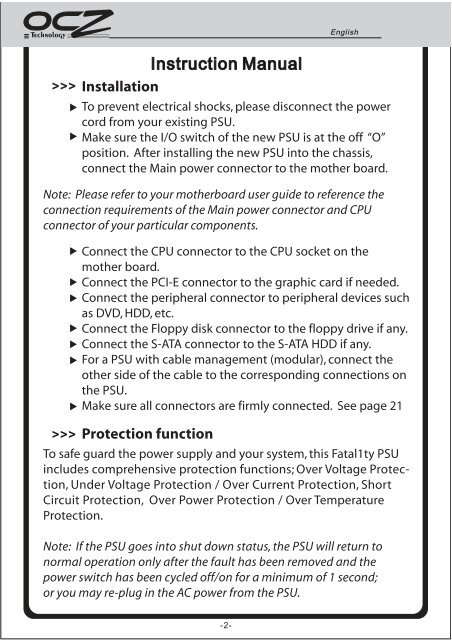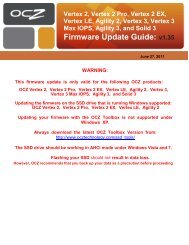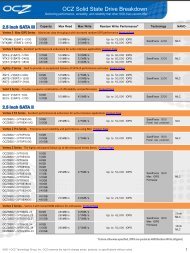Fatality 550W Manual - OCZ
Fatality 550W Manual - OCZ
Fatality 550W Manual - OCZ
Create successful ePaper yourself
Turn your PDF publications into a flip-book with our unique Google optimized e-Paper software.
Installation<br />
To prevent electrical shocks, please disconnect the power<br />
cord from your existing PSU.<br />
Make sure the I/O switch of the new PSU is at the off “O”<br />
position. After installing the new PSU into the chassis,<br />
connect the Main power connector to the mother board.<br />
Note: Please refer to your motherboard user guide to reference the<br />
connection requirements of the Main power connector and CPU<br />
connector of your particular components.<br />
Connect the CPU connector to the CPU socket on the<br />
mother board.<br />
Connect the PCI-E connector to the graphic card if needed.<br />
Connect the peripheral connector to peripheral devices such<br />
as DVD, HDD, etc.<br />
Connect the Floppy disk connector to the floppy drive if any.<br />
Connect the S-ATA connector to the S-ATA HDD if any.<br />
For a PSU with cable management (modular), connect the<br />
other side of the cable to the corresponding connections on<br />
the PSU.<br />
Make sure all connectors are firmly connected. See page 21<br />
Protection function<br />
To safe guard the power supply and your system, this Fatal1ty PSU<br />
includes comprehensive protection functions; Over Voltage Protection,<br />
Under Voltage Protection / Over Current Protection, Short<br />
Circuit Protection, Over Power Protection / Over Temperature<br />
Protection.<br />
Note: If the PSU goes into shut down status, the PSU will return to<br />
normal operation only after the fault has been removed and the<br />
power switch has been cycled off/on for a minimum of 1 second;<br />
or you may re-plug in the AC power from the PSU.