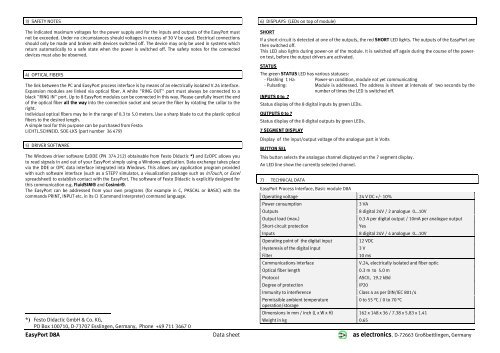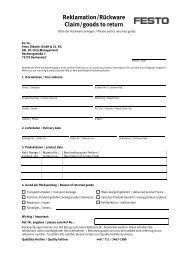You also want an ePaper? Increase the reach of your titles
YUMPU automatically turns print PDFs into web optimized ePapers that Google loves.
3) SAFETY NOTES<br />
The indicated maximum voltages for the power supply and for the inputs and outputs of the EasyPort must<br />
not be exceeded. Under no circumstances should voltages in excess of 30 V be used. Electrical connections<br />
should only be made and broken with devices switched off. The device may only be used in systems which<br />
return automatically to a safe state when the power is switched off. The safety notes for the connected<br />
devices must also be observed.<br />
4) OPTICAL FIBERS<br />
The link between the PC and EasyPort process interface is by means of an electrically isolated V.24 interface.<br />
Expansion modules are linked via optical fiber. A white "RING OUT" port must always be connected to a<br />
black "RING IN" port. Up to 8 EasyPort modules can be connected in this way. Please carefully insert the end<br />
of the optical fiber all the way into the connection socket and secure the fiber by rotating the collar to the<br />
right.<br />
Individual optical fibers may be in the range of 0.3 to 5.0 meters. Use a sharp blade to cut the plastic optical<br />
fibers to the desired length.<br />
A simple tool for this purpose can be purchased from <strong>Festo</strong>:<br />
LICHTL.SCHNEID. SOE-LKS (part number 36 479)<br />
5) DRIVER SOFTWARE<br />
The Windows driver software EzDDE (PN 374 212) obtainable from <strong>Festo</strong> <strong>Didactic</strong> *) and EzOPC allows you<br />
to read signals in and out of your EasyPort simply using a Windows application. Data exchange takes place<br />
via the DDE or OPC data interface integrated into Windows. This allows any application program provided<br />
with such software interface (such as a STEP7 simulator, a visualization package such as InTouch, or Excel<br />
spreadsheet) to establish contact with the EasyPort. The software of <strong>Festo</strong> <strong>Didactic</strong> is explicitly designed for<br />
this communication e.g. FluidSIM® and Cosimir®.<br />
The EasyPort can be addressed from your own programs (for example in C, PASCAL or BASIC) with the<br />
commands PRINT, INPUT etc. in its CI (Command Interpreter) command language.<br />
*) <strong>Festo</strong> <strong>Didactic</strong> GmbH & Co. KG,<br />
PO Box 100710, D-73707 Esslingen, Germany, Phone +49 711 3467 0<br />
6) DISPLAYS (LEDs on top of module)<br />
SHORT<br />
If a short-circuit is detected at one of the outputs, the red SHORT LED lights. The outputs of the EasyPort are<br />
then switched off.<br />
This LED also lights during power-on of the module. It is switched off again during the course of the poweron<br />
test, before the output drivers are activated.<br />
STATUS<br />
The green STATUS LED has various statuses:<br />
- Flashing 1 Hz: Power-on condition, module not yet communicating<br />
- Pulsating: Module is addressed. The address is shown at intervals of two seconds by the<br />
number of times the LED is switched off.<br />
INPUTS 0 to 7<br />
Status display of the 8 digital inputs by green LEDs.<br />
OUTPUTS 0 to 7<br />
Status display of the 8 digital outputs by green LEDs.<br />
7 SEGMENT DISPLAY<br />
Display of the input/output voltage of the analogue part in Volts<br />
BUTTON SEL<br />
This button selects the analogue channel displayed on the 7 segment display.<br />
An LED line show the currently selected channel.<br />
7) TECHNICAL DATA<br />
EasyPort Process Interface, Basic module D8A<br />
Operating voltage 24 V DC +/- 10%<br />
Power consumption 3 VA<br />
Outputs 8 digital 24V / 2 analogue 0...10V<br />
Output load (max.) 0.3 A per digital output / 10mA per analogue output<br />
Short-circuit protection Yes<br />
Inputs 8 digital 24V / 4 analogue 0...10V<br />
Operating point of the digital input 12 VDC<br />
Hysteresis of the digital input 3 V<br />
Filter 10 ms<br />
Communications interface V.24, electrically isolated and fiber optic<br />
Optical fiber length 0.3 m to 5.0 m<br />
Protocol ASCII, 19.2 kBd<br />
Degree of protection IP20<br />
Immunity to interference Class 4 as per DIN/IEC 801/4<br />
Permissible ambient temperature<br />
operation/storage<br />
0 to 55 °C / 0 to 70 °C<br />
Dimensions in mm / inch (L x W x H) 162 x 148 x 36 / 7.38 x 5.83 x 1.41<br />
Weight in kg 0.65<br />
EasyPort D8A Data sheet as electronics, D-72663 Großbettlingen, Germany