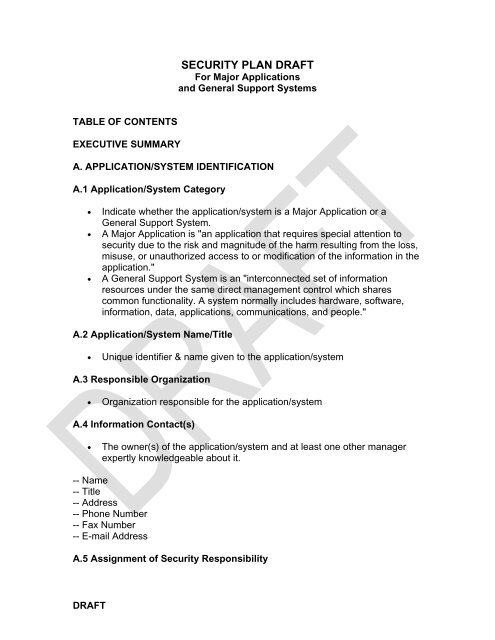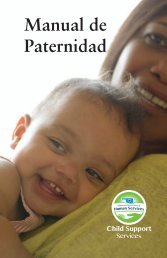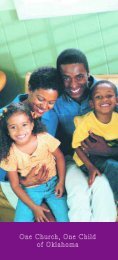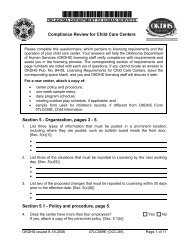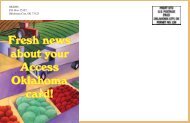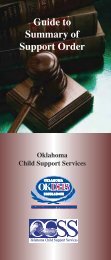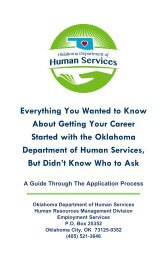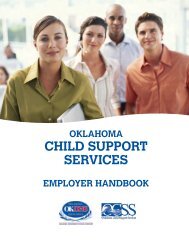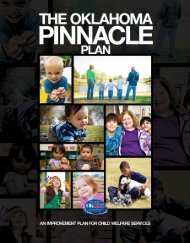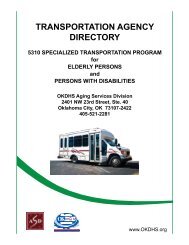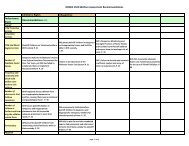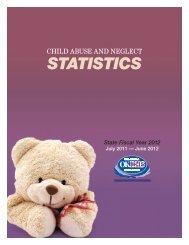SECURITY PLAN DRAFT
SECURITY PLAN DRAFT
SECURITY PLAN DRAFT
Create successful ePaper yourself
Turn your PDF publications into a flip-book with our unique Google optimized e-Paper software.
<strong>SECURITY</strong> <strong>PLAN</strong> <strong>DRAFT</strong><br />
For Major Applications<br />
and General Support Systems<br />
TABLE OF CONTENTS<br />
EXECUTIVE SUMMARY<br />
A. APPLICATION/SYSTEM IDENTIFICATION<br />
A.1 Application/System Category<br />
• Indicate whether the application/system is a Major Application or a<br />
General Support System.<br />
• A Major Application is "an application that requires special attention to<br />
security due to the risk and magnitude of the harm resulting from the loss,<br />
misuse, or unauthorized access to or modification of the information in the<br />
application."<br />
• A General Support System is an "interconnected set of information<br />
resources under the same direct management control which shares<br />
common functionality. A system normally includes hardware, software,<br />
information, data, applications, communications, and people."<br />
A.2 Application/System Name/Title<br />
• Unique identifier & name given to the application/system<br />
A.3 Responsible Organization<br />
• Organization responsible for the application/system<br />
A.4 Information Contact(s)<br />
• The owner(s) of the application/system and at least one other manager<br />
expertly knowledgeable about it.<br />
-- Name<br />
-- Title<br />
-- Address<br />
-- Phone Number<br />
-- Fax Number<br />
-- E-mail Address<br />
A.5 Assignment of Security Responsibility<br />
<strong>DRAFT</strong>
• Person(s) responsible for security of the application/system and an<br />
alternate emergency contact.<br />
-- Name<br />
-- Title<br />
-- Address<br />
-- Phone Number<br />
-- Fax Number<br />
-- E-mail Address<br />
• Describe roles and responsibilities of all users having access to the<br />
application/system. Include approximate number of authorized users and<br />
their physical location.<br />
A.6 Application/System Operational Status<br />
• If more than one status is selected, list which part(s) of the<br />
application/system are covered under each status.<br />
-- Operational<br />
-- Under Development<br />
-- Undergoing a major modification<br />
A.7 General Description/Purpose<br />
• Describe the function or purpose of the application/system and the<br />
information processed.<br />
• Describe the processing flow of the application/system from input to<br />
output.<br />
• List user organizations (internal & external) and the type of data and<br />
processing provided.<br />
A.8 Application/System Environment<br />
• Provide a general description of the technical application/system. Include<br />
any environmental or technical factors that raise special security concerns<br />
(dial-up lines, open network, etc.) Include a diagram of architecture here<br />
or in an appendix, if applicable.<br />
• Describe the primary computing platform(s) used and a description of the<br />
principal application/system components, including hardware, software,<br />
and communications resources.<br />
• Include any security software protecting the application/system and<br />
information.<br />
• List the physical location(s) of the application/system.<br />
A.9 Application/System Interconnection/Information Sharing<br />
<strong>DRAFT</strong>
The NIST Guide strongly recommends that written authorization, such as a<br />
memorandum of understanding (MOU) or a memorandum of agreement (MOA),<br />
be obtained prior to connection with other applications/systems and/or sharing<br />
sensitive data/information. This section should list any such agreements. The<br />
written authorization should detail the rules of behavior and controls that must be<br />
maintained by the interconnecting systems.<br />
• List interconnected applications/systems and application/system identifiers<br />
(if appropriate).<br />
• If connected to an external application/system not covered by a security<br />
plan, provide a brief discussion of any security concerns that need to be<br />
considered for protection.<br />
• A description of the rules for interconnecting applications/systems and for<br />
protecting shared data must be included with this security plan.<br />
A.10 Applicable Laws or Regulations Affecting the Application/System<br />
• List any laws or regulations that establish specific requirements for<br />
confidentiality, integrity, or availability of data/information in the<br />
application/system.<br />
A.11 Information Sensitivity and Criticality Assessment<br />
All applications/systems require protection for confidentiality, integrity, and<br />
availability. The level of protection required is determined by an evaluation of the<br />
sensitivity and criticality of the information processed; the relationship of the<br />
application/system to the organization's mission, and the economic value of the<br />
application/system components.<br />
The sensitivity and criticality of the information stored within, processed by, or<br />
transmitted by an application/system provides a basis for the value of the<br />
application/system and is one of the major factors in risk management. A<br />
description of the types of information handled by the application/system and an<br />
analysis of the criticality of the information is required. This description and<br />
analysis will assist in designing security controls, facilitating security audits, and<br />
implementing security countermeasures.<br />
• Describe, in general terms, the information handled by the<br />
application/system and the need for protective measures.<br />
• List the types of sensitive information the application/system accesses.<br />
Examples may include: administrative, financial, grant/contract, patient,<br />
proprietary, research, Privacy Act.<br />
• Relate the information processed to each of the three basic protection<br />
requirements.<br />
<strong>DRAFT</strong>
-- Confidentiality refers to information that requires protection from unauthorized<br />
disclosure.<br />
-- Integrity refers to information that must be protected from unauthorized,<br />
unanticipated, or unintentional modification.<br />
-- Availability refers to information or services that must be available on a timely<br />
basis to meet mission requirements.<br />
• For each of the three protection requirements above (confidentiality,<br />
integrity, and availability), indicate if the sensitivity is classified as: High,<br />
Medium, or Low.<br />
-- Low Sensitivity information requires a minimal amount of protection. This<br />
level includes information considered to be in the public domain.<br />
-- Medium Sensitivity includes data important to NIH that must be protected<br />
from unauthorized alteration. This level includes information pertaining to<br />
correspondence and other document files whose release needs to be controlled.<br />
-- High Sensitivity information requires the greatest safeguards at the user level.<br />
High sensitivity information includes but is not limited to: highly critical or<br />
proprietary information; financial or grant data; or records subject to the Privacy<br />
Act.<br />
SAMPLE APPLICATION/SYSTEM PROTECTION REQUIREMENTS CHART<br />
Application/System<br />
Protection<br />
Requirements<br />
Confidentiality<br />
Integrity<br />
Availability<br />
High Medium Low<br />
• A more detailed chart may be used if the application/system processes<br />
information with different levels of application/system protection<br />
requirements.<br />
<strong>DRAFT</strong>
SAMPLE DETAILED APPLICATION/SYSTEM PROTECTION<br />
REQUIREMENTS CHART<br />
Information Type<br />
Administrative<br />
Financial<br />
Grant/Contract<br />
Patient<br />
Proprietary<br />
Research<br />
Privacy Act<br />
Other (specify)<br />
Confidentiality (High,<br />
Medium or Low)<br />
Integrity<br />
Availability<br />
• Include a statement of the estimated risk and magnitude of harm resulting<br />
from the loss, misuse, or unauthorized access to or modification of<br />
information in the application/system.<br />
B. MANAGEMENT CONTROLS<br />
B.1 Risk Assessment and Management<br />
• Describe the risk assessment methodology used to identify the threats<br />
and vulnerabilities of the application/system.<br />
• List the group that conducted the assessment, and the date(s) the review<br />
was conducted.<br />
• If there is no application/system risk assessment, include a milestone date<br />
(month and year) for completion of the assessment.<br />
B.2 Review of Security Controls<br />
• List any independent security reviews conducted on the<br />
application/system in the last three years.<br />
• Include information about the type of security evaluation performed, who<br />
performed the review, the purpose of the review, the findings, and the<br />
actions taken as a result.<br />
B.3 Rules of Behavior<br />
• A set of rules of behavior in writing must be established for each<br />
application/system. The rules of behavior should be made available to<br />
every user prior to the user receiving access to the application/system,<br />
with a signature page to acknowledge receipt.<br />
<strong>DRAFT</strong>
• The rules of behavior should clearly delineate responsibilities and<br />
expected behavior of all individuals with access to the application/system.<br />
They should state the consequences of inconsistent behavior or noncompliance.<br />
They should also include appropriate limits on<br />
interconnections to other application/systems.<br />
• Attach the rules of behavior for the application as an appendix and<br />
reference the appendix number in this section or insert the rules into this<br />
section.<br />
B.4 Planning for Security in the Life Cycle<br />
Although a computer security plan can be developed for an application/system at<br />
any point in the life cycle, the recommended approach is to design the plan at the<br />
beginning of the computer system life cycle. It is recognized that in some cases,<br />
at any one time the application/system may be in several phases of the life cycle.<br />
For example, a large human resources system may be in the<br />
operation/maintenance phase, while an older, batch-oriented input sub-system is<br />
being replaced by a new, distributed, interactive user interface. In this case, the<br />
life cycle phases for the application/system include the disposal phase (data and<br />
equipment) related to the retirement of the batch-oriented transaction system, the<br />
initiation and acquisition phase associated with the replacement interactive input<br />
system, and the operations/maintenance phase for the balance of the<br />
application/system.<br />
In this section, determine which phase(s) of the life cycle the application/system,<br />
or parts of the application/system, are in. Identify how security has been handled<br />
during each of the listed applicable life cycle phases.<br />
• Initiation<br />
• Development/Acquisition<br />
• Implementation<br />
• Operation/Maintenance<br />
• Disposal<br />
B.5 Authorization to Process<br />
• Provide the date of authorization, name, and title of management official<br />
authorizing processing in the application/system.<br />
• If not authorized, provide the name and title of manager requesting<br />
approval to operate and date of request.<br />
• Attach Authorization to Process memo.<br />
C. OPERATIONAL CONTROLS<br />
C.1 Personnel Security<br />
<strong>DRAFT</strong>
• Have all positions been reviewed for sensitivity level?<br />
• Have individuals received background screenings appropriate for the<br />
position to which they are assigned?<br />
• Is user access restricted to the minimum necessary to perform the job?<br />
• Is there a process for requesting, establishing, issuing, and closing user<br />
accounts?<br />
• Are critical functions divided among different individuals (separation of<br />
duties)?<br />
• What mechanisms are in place for holding users responsible for their<br />
actions?<br />
• What are the friendly and unfriendly termination procedures?<br />
C.2 Physical and Environmental Protection<br />
• Discuss the physical protection in the area where application/system<br />
processing takes place (e.g., locks on terminals, physical barriers around<br />
the building and processing area, etc.).<br />
• Factors to address include physical access, fire safety, failure of<br />
supporting utilities, structural collapse, plumbing leaks, interception of<br />
data, mobile and portable systems.<br />
C.3 Production, Input/Output Controls<br />
In this section, provide a synopsis of the procedures that support the operations<br />
of the application/system. Describe the controls used for the marking,<br />
processing, storage, and disposal of input and output information and media as<br />
well as the labeling and distribution procedures for information and media. The<br />
controls used to monitor the installation of application/system software updates<br />
should also be listed. Below is a sampling of topics that may be reported in this<br />
section.<br />
• Is there a help desk or group that offers advice and can respond to<br />
security incidents in a timely manner? Are there procedures in place<br />
documenting how to recognize, handle, report, and track incidents and/or<br />
problems? Do these procedures outline how to categorize and prioritize<br />
incidents?<br />
• Are there procedures to ensure unauthorized individuals cannot read,<br />
copy, alter, or steal printed or electronic information?<br />
• Are there procedures for ensuring that only authorized users pick up,<br />
receive, or deliver input and output information and media?<br />
• Are there audit trails for receipt of sensitive inputs/outputs?<br />
• Are there procedures for restricting access to output products?<br />
• Is there internal/external labeling for sensitivity (e.g., Privacy Act,<br />
Proprietary?)<br />
<strong>DRAFT</strong>
• Is there external labeling with special handling instructions (e.g.,<br />
log/inventory identifiers, controlled access, special storage instructions,<br />
release or destruction dates)?<br />
• Are there audit trails for inventory management?<br />
• Is there a media storage vault or library containing physical, environmental<br />
protection controls/procedures?<br />
• Are there procedures for sanitizing electronic media for reuse?<br />
• Are there procedures for controlled storage, handling, or destruction of<br />
spoiled media or media that cannot be effectively sanitized for reuse?<br />
• Are there procedures for shredding or other destructive measures for<br />
hardcopy media when no longer required?<br />
C.4 Contingency Planning<br />
• Briefly describe the procedures (contingency plan) that would be followed<br />
to ensure the application/system continues to be processed if the<br />
supporting IT application/system were unavailable. If a formal contingency<br />
plan has been completed, reference the plan. A copy of the contingency<br />
plan may be attached as an appendix. Include descriptions for the<br />
following:<br />
-- Agreements of backup processing<br />
-- Documented backup procedures including frequency (daily, weekly, monthly)<br />
and scope (full, incremental, and differential backup)<br />
-- Location of stored backups and generations of backups<br />
• Are tested contingency/disaster recovery plans in place? How often are<br />
they tested?<br />
• Are all employees trained in their roles and responsibilities relative to the<br />
emergency, disaster, and contingency plans?<br />
• Coverage of backup procedures, e.g., what is being backed up?<br />
C.5 Application/System Hardware and Software Maintenance Controls<br />
• Are there restrictions/controls on those who perform hardware and<br />
software maintenance and repair activities?<br />
• Are there special procedures for performance of emergency repair and<br />
maintenance?<br />
• Are there procedures used for items serviced through on-site and off-site<br />
maintenance (e.g., escort of maintenance personnel, sanitization of<br />
devices removed from the site)?<br />
• Are there procedures used for controlling remote maintenance services<br />
where diagnostic procedures or maintenance is performed through<br />
telecommunications arrangements?<br />
• Are software warranties managed to minimize the cost of upgrades and<br />
cost-reimbursement or replacement for deficiencies?<br />
<strong>DRAFT</strong>
• Was the application/system software developed in-house or under<br />
contract?<br />
• Does the government own the software? Was it received from another<br />
agency?<br />
• Is the application/system software a copyrighted commercial off-the-shelf<br />
product or shareware?<br />
• Has the software been properly licensed, and have enough copies been<br />
purchased for the application/system?<br />
• Are there organizational policies against illegal use of copyrighted<br />
software and shareware?<br />
• Are periodic audits conducted of users' computers to ensure that only<br />
legal licensed copies of software are installed?<br />
• What products and procedures are used to protect against illegal use of<br />
software?<br />
• Describe any formal change control process in place.<br />
-- Is there version control that allows association of application/system<br />
components to the appropriate application/system version?<br />
-- Are all changes to the application/system software or application/system<br />
components documented?<br />
-- Are there impact analyses to determine the effect of proposed changes on<br />
existing security control to include the required training for both technical and<br />
user communities associated with the change in hardware/software?<br />
-- Are there change identification, approval, and documentation procedures?<br />
-- Are there procedures for ensuring contingency plans and other associated<br />
documentation are updated to reflect application/system changes?<br />
• Does the change control process require that all changes to the<br />
application/system software be tested and approved before being put into<br />
production?<br />
• Are there procedures for testing and/or approving system components<br />
(operating system, other system, utility, applications) prior to promotion to<br />
production?<br />
• Is test data live data or made-up data?<br />
• Do test plans trace back to the original security requirements?<br />
• Are test results documented?<br />
C.6 Data Integrity/Validation Controls<br />
• Is virus detection and elimination software installed? If so, are there<br />
procedures for updating virus signature files, automatic and/or manual<br />
virus scans, and virus eradication and reporting?<br />
• Are reconciliation routines used by the application/system, i.e.,<br />
checksums, hash totals, record counts? Include a description of the<br />
actions taken to resolve any discrepancies.<br />
<strong>DRAFT</strong>
• Are integrity verification programs used by the application/system to look<br />
for evidence of data tampering, errors, and omissions?<br />
• Is an intrusion detection tool installed to monitor the application/system?<br />
• Are procedures in place to handle and close out security incidents?<br />
• Are other network security software packages used?<br />
• Is application/system performance monitoring used to analyze<br />
performance logs in real time to look for availability problems, including<br />
active attacks, and application/system and network slowdowns and<br />
crashes?<br />
• Is penetration testing performed on the application/system? If so, what<br />
procedures are in place to ensure that tests are conducted appropriately?<br />
• Is message authentication used in the application/system to ensure that<br />
the sender of a message is known and that the message has not been<br />
altered during transmission?<br />
C.7 Documentation<br />
Documentation includes descriptions of the hardware and software, policies,<br />
procedures, and approvals related to automated information security in the<br />
application/system. Documentation should also include descriptions of user and<br />
operator procedures, and backup and contingency activities.<br />
• List the documentation maintained for the application/system. Examples<br />
may include:<br />
-- vendor documentation of hardware/software<br />
-- functional requirements<br />
-- design specifications<br />
-- source code documents<br />
-- testing procedures and results<br />
-- records of verification reviews/site inspections<br />
-- standard operating procedures<br />
-- user rules/manuals<br />
-- emergency procedures<br />
-- contingency plans<br />
-- risk assessments<br />
• Describe the procedure used to update documentation.<br />
• List the physical location of documentation.<br />
C.8 Security Awareness and Training<br />
• Describe the type and frequency of application/system-specific training<br />
provided to employees and contractor personnel (workshops, formal<br />
classroom, focus groups, role-based training, and on-the job training).<br />
<strong>DRAFT</strong>
• Describe the procedures for assuring that employees and contractor<br />
personnel have been provided adequate training.<br />
• Describe the awareness program for the application/system.<br />
C.9 Incident Response Capability<br />
• Are there procedures for reporting incidents handled either by<br />
application/system personnel or externally?<br />
• Are there procedures for recognizing and handling incidents, i.e., what<br />
files and logs should be kept, who to contact, and when?<br />
• Who receives and responds to alerts/advisories, e.g., vendor patches,<br />
exploited vulnerabilities?<br />
• What preventative measures are in place, i.e., intrusion detection tools,<br />
automated audit logs, penetration testing?<br />
D. TECHNICAL CONTROLS<br />
D.1 Identification and Authentication<br />
• Describe the application/system's user authentication control mechanisms<br />
(password, token, and biometrics).<br />
• Indicate the frequency of password changes, describe how changes are<br />
enforced, and identify who changes the passwords (the user, the system<br />
administrator, or the application/system).<br />
• Provide the following if an additional password system is used in the<br />
application/system:<br />
-- password length (minimum, maximum)<br />
-- allowable character set<br />
-- password aging time frames and enforcement approach<br />
-- number of generations of expired passwords disallowed for use<br />
-- procedures for password changes (after expiration and forgotten/lost)<br />
-- procedures for handling password compromise<br />
-- procedures for training users and the materials covered<br />
• Describe the level of enforcement of the access control mechanism<br />
(network, operating system, and application/system).<br />
• Describe how the access control mechanism supports individual<br />
accountability and audit trails (e.g., passwords associated with a user ID<br />
that is assigned to a single person).<br />
• Describe the self-protection techniques for the user authentication<br />
mechanism (e.g., passwords encrypted while in transmission,<br />
automatically generated, or checked against a dictionary of disallowed<br />
passwords).<br />
<strong>DRAFT</strong>
• State the number of invalid access attempts that may occur for a given<br />
user ID or access location (terminal or port) and describe the actions<br />
taken when that limit is exceeded.<br />
• Describe the procedures for verifying that all application/system-provided<br />
administrative default passwords have been changed.<br />
• Describe the procedures for limiting access scripts with embedded<br />
passwords (e.g., scripts with embedded passwords are prohibited, scripts<br />
with embedded passwords are only allowed for batch<br />
application/systems).<br />
• Describe any policies that provide for bypassing user authentication<br />
requirements, single-sign-on technologies (e.g., host-to-host,<br />
authentication servers, user-to-host identifiers, and group user identifiers)<br />
and any compensating controls.<br />
• Describe any use of digital or electronic signatures and the standards<br />
used. Discuss the management procedures for key generation,<br />
distribution, storage, and disposal. If digital signatures are used, the<br />
technology must conform with FIPS 186, Digital Signature Standard and<br />
FIPS 180-1, Secure Hash Standard issued by NIST.<br />
D.2 Logical Access Controls<br />
Discuss the controls in place to authorize or restrict the activities of users and<br />
personnel within the application/system. Describe hardware or software features<br />
that are designed to permit only authorized access to or within the<br />
application/system, to restrict users to authorized transactions and functions,<br />
and/or to detect unauthorized activities (i.e., access control lists [ACLs]).<br />
• How are access rights granted? Are privileges granted based on job<br />
function?<br />
• Describe the application/system's capability to establish an ACL or<br />
register.<br />
• Describe how users are restricted from accessing the operating system or<br />
other application/system resources not required in the performance of<br />
their duties.<br />
• Describe controls to detect unauthorized transaction attempts by<br />
authorized and/or unauthorized users. Describe any restrictions to prevent<br />
users from accessing the application/system outside of normal work hours<br />
or on weekends.<br />
• Indicate after what period of user inactivity the application/system<br />
automatically blanks associated display screens and/or disconnects<br />
inactive users. After what period of user inactivity does the<br />
application/system require the user to enter a unique password before<br />
reconnecting?<br />
<strong>DRAFT</strong>
• Indicate if encryption is used to prevent access to sensitive files as part of<br />
the application/system access control procedures.<br />
• Describe the rationale for electing to use or not use warning banners, and<br />
provide an example if banners are used.<br />
D.3 Public Access Controls<br />
• If the public accesses the application/system, discuss the additional<br />
security controls used to protect the application/system's integrity. What<br />
additional controls are used to protect the confidence of the public in the<br />
application/system? Such controls include segregating information made<br />
directly accessible to the public from official agency records. Others may<br />
include:<br />
-- Some form of identification and authentication<br />
-- Access controls to limit what the user can read, write, modify, or delete<br />
-- Controls to prevent public users from modifying information in the<br />
application/system<br />
-- Digital signatures<br />
-- CD-ROM for on-line storage of information for distribution<br />
-- Copies of information for public access available on a separate<br />
application/system<br />
-- Controls to prohibit the public from accessing live databases<br />
-- Verification that programs and information distributed to the public are virusfree<br />
-- Audit trails and user confidentiality<br />
-- Application/system and data availability<br />
-- Legal considerations<br />
D.4 Audit Trails<br />
• Does the audit trail support accountability by providing a trace of user<br />
actions?<br />
• Are audit trails designed and implemented to record appropriate<br />
information that can assist in intrusion detection and remediation? Does<br />
the audit trail include sufficient information to establish what events<br />
occurred and who (or what) caused them (e.g., type of event, when the<br />
event occurred, user ID associated with the event, program or command<br />
used to initiate the event)?<br />
• Is access to online audit logs strictly enforced?<br />
• Is the confidentiality of audit trail information protected if it records<br />
personal user information?<br />
• Describe how frequently audit trails are reviewed and whether guidelines<br />
exist.<br />
<strong>DRAFT</strong>
• Does the appropriate application/system level administrator review audit<br />
trails following a known application/system software problem, an<br />
unexplained application/system or user problem, or a known violation of<br />
existing requirements by a user?<br />
DATE:<br />
Appendix A<br />
Sample Authorization to Process (ATP) Memo<br />
MEMORANDUM<br />
TO: Senior Information Systems Security Officer (ISSO)<br />
FROM: Application/System XYZ Owner<br />
SUBJECT: Security Authorization for Application/System XYZ<br />
Based on a careful review of the Application System XYZ Security Plan, I have<br />
confirmed that Application/System XYZ meets the requirements of<br />
_____________________information systems security programs. Therefore, I<br />
authorize continued operation of Application/System XYZ under the following<br />
restrictions:<br />
[List any restrictions here, or write "None."]<br />
I further authorize initiation of the following corrective actions, scheduled to be<br />
completed by the dates listed below:<br />
[List any corrective actions here, or write "None."]<br />
Owner of Application/System XYZ<br />
[Name]<br />
[Title]<br />
Signature<br />
__________________________________________<br />
__________________________________________<br />
__________________________________________<br />
Person responsible for security of Application/System XYZ<br />
[Name]<br />
[Title]<br />
Signature<br />
__________________________________________<br />
__________________________________________<br />
__________________________________________<br />
<strong>DRAFT</strong>
<strong>DRAFT</strong>