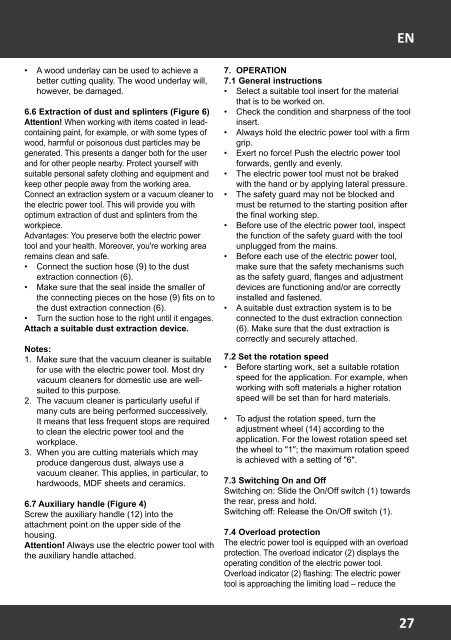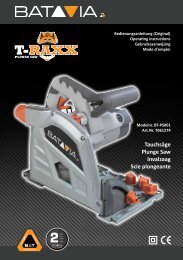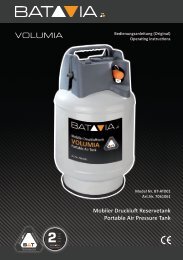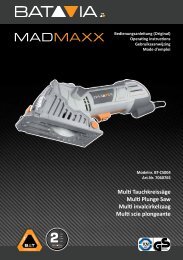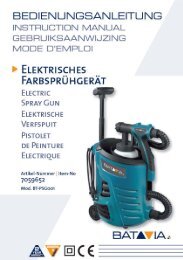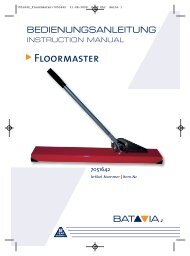Manual Racer Precision-Speed Saw
You also want an ePaper? Increase the reach of your titles
YUMPU automatically turns print PDFs into web optimized ePapers that Google loves.
EN<br />
• A wood underlay can be used to achieve a<br />
better cutting quality. The wood underlay will,<br />
however, be damaged.<br />
6.6 Extraction of dust and splinters (Figure 6)<br />
Attention! When working with items coated in leadcontaining<br />
paint, for example, or with some types of<br />
wood, harmful or poisonous dust particles may be<br />
generated. This presents a danger both for the user<br />
and for other people nearby. Protect yourself with<br />
suitable personal safety clothing and equipment and<br />
keep other people away from the working area.<br />
Connect an extraction system or a vacuum cleaner to<br />
the electric power tool. This will provide you with<br />
optimum extraction of dust and splinters from the<br />
workpiece.<br />
Advantages: You preserve both the electric power<br />
tool and your health. Moreover, you're working area<br />
remains clean and safe.<br />
• Connect the suction hose (9) to the dust<br />
extraction connection (6).<br />
• Make sure that the seal inside the smaller of<br />
the connecting pieces on the hose (9) fits on to<br />
the dust extraction connection (6).<br />
• Turn the suction hose to the right until it engages.<br />
Attach a suitable dust extraction device.<br />
Notes:<br />
1. Make sure that the vacuum cleaner is suitable<br />
for use with the electric power tool. Most dry<br />
vacuum cleaners for domestic use are wellsuited<br />
to this purpose.<br />
2. The vacuum cleaner is particularly useful if<br />
many cuts are being performed successively.<br />
It means that less frequent stops are required<br />
to clean the electric power tool and the<br />
workplace.<br />
3. When you are cutting materials which may<br />
produce dangerous dust, always use a<br />
vacuum cleaner. This applies, in particular, to<br />
hardwoods, MDF sheets and ceramics.<br />
6.7 Auxiliary handle (Figure 4)<br />
Screw the auxiliary handle (12) into the<br />
attachment point on the upper side of the<br />
housing.<br />
Attention! Always use the electric power tool with<br />
the auxiliary handle attached.<br />
7. Operation<br />
7.1 General instructions<br />
• Select a suitable tool insert for the material<br />
that is to be worked on.<br />
• Check the condition and sharpness of the tool<br />
insert.<br />
• Always hold the electric power tool with a firm<br />
grip.<br />
• Exert no force! Push the electric power tool<br />
forwards, gently and evenly.<br />
• The electric power tool must not be braked<br />
with the hand or by applying lateral pressure.<br />
• The safety guard may not be blocked and<br />
must be returned to the starting position after<br />
the final working step.<br />
• Before use of the electric power tool, inspect<br />
the function of the safety guard with the tool<br />
unplugged from the mains.<br />
• Before each use of the electric power tool,<br />
make sure that the safety mechanisms such<br />
as the safety guard, flanges and adjustment<br />
devices are functioning and/or are correctly<br />
installed and fastened.<br />
• A suitable dust extraction system is to be<br />
connected to the dust extraction connection<br />
(6). Make sure that the dust extraction is<br />
correctly and securely attached.<br />
7.2 Set the rotation speed<br />
• Before starting work, set a suitable rotation<br />
speed for the application. For example, when<br />
working with soft materials a higher rotation<br />
speed will be set than for hard materials.<br />
• To adjust the rotation speed, turn the<br />
adjustment wheel (14) according to the<br />
application. For the lowest rotation speed set<br />
the wheel to "1"; the maximum rotation speed<br />
is achieved with a setting of "6".<br />
7.3 Switching On and Off<br />
Switching on: Slide the On/Off switch (1) towards<br />
the rear, press and hold.<br />
Switching off: Release the On/Off switch (1).<br />
7.4 Overload protection<br />
The electric power tool is equipped with an overload<br />
protection. The overload indicator (2) displays the<br />
operating condition of the electric power tool.<br />
Overload indicator (2) flashing: The electric power<br />
tool is approaching the limiting load – reduce the<br />
27