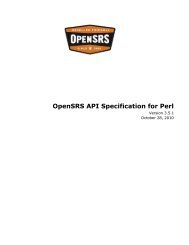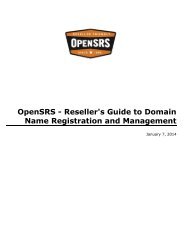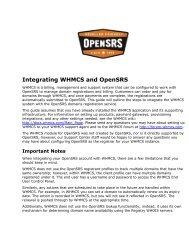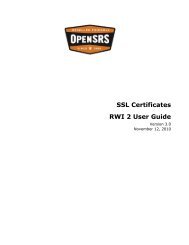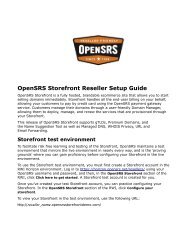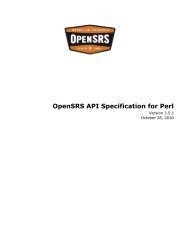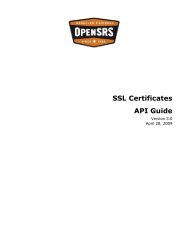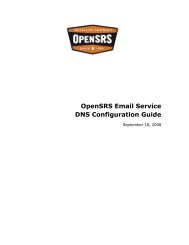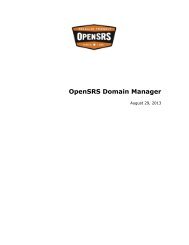OpenSRS API Integration for XML
OpenSRS API Integration for XML
OpenSRS API Integration for XML
You also want an ePaper? Increase the reach of your titles
YUMPU automatically turns print PDFs into web optimized ePapers that Google loves.
Introduction<br />
Welcome to the <strong>OpenSRS</strong> <strong>API</strong> <strong>Integration</strong> guide <strong>for</strong> the registration and<br />
management of domain names and domain related services.<br />
Using this document, you can provide <strong>OpenSRS</strong> functionality to your<br />
customers by integrating <strong>API</strong> commands into your website that can send <strong>XML</strong><br />
requests to <strong>OpenSRS</strong> over HTTPS Post. You can also use <strong>API</strong> commands to<br />
run queries or automate tasks you would otherwise per<strong>for</strong>m manually using<br />
the <strong>OpenSRS</strong> Reseller Web Interface (RWI).<br />
You can leverage the <strong>API</strong> to allow registrants to view and update their<br />
contact details, nameservers, transfer auth codes, domain locking, whois<br />
privacy, and username and password settings. Additionally, the <strong>API</strong> can be<br />
used to per<strong>for</strong>m domain availability lookups, provide domain search<br />
suggestions and aftermarket domain lookups, as well as process<br />
registrations, transfers, and renewals.<br />
Registrants are set up with a profile in which multiple domains can be stored.<br />
A profile is defined by a username, password, and one of the domains in the<br />
profile. When requesting in<strong>for</strong>mation or updating domain in<strong>for</strong>mation, an<br />
authorization cookie needs to be requested first using a domain in the profile<br />
and the username and password <strong>for</strong> the profile. The cookie is then submitted<br />
with the request to look up or modify a domain's details, as well as when<br />
changing name servers assigned to a registered domain.<br />
Purpose<br />
The method of sending commands to <strong>OpenSRS</strong> using HTTPS Post supports<br />
communication between a client process and the <strong>OpenSRS</strong> system. This<br />
document describes how to <strong>for</strong>mulate the <strong>XML</strong> commands and how to use<br />
HTTPS Post to send the <strong>XML</strong> commands to <strong>OpenSRS</strong>.<br />
Using this document as a reference, you can use any programming language<br />
to write an implementation that supports this communication. If you are<br />
writing your own implementation, please refer to the "Design Considerations"<br />
section.<br />
The process <strong>for</strong> executing commands consists of <strong>for</strong>mulating the command in<br />
<strong>XML</strong> and sending it to <strong>OpenSRS</strong> via HTTPS Post. This guide outlines the basic<br />
method <strong>for</strong> creating the <strong>XML</strong> in a <strong>for</strong>mat usable by <strong>OpenSRS</strong> and includes<br />
some language-specific methods.<br />
The protocol assumes that the client process that is requesting an action<br />
waits <strong>for</strong> a result from the server process in response to the requested<br />
action. The protocol does not support session tracking.