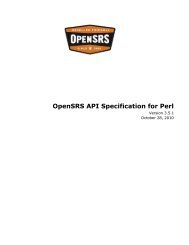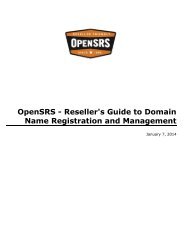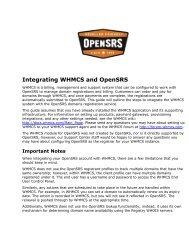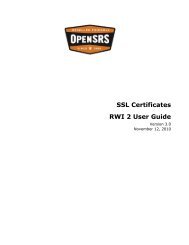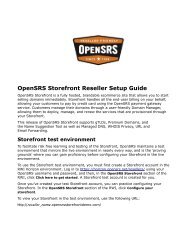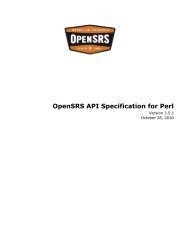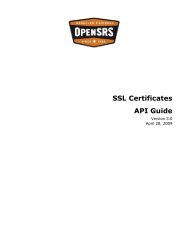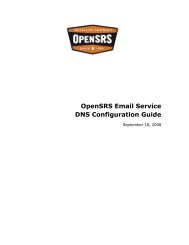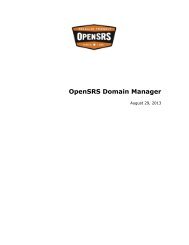OpenSRS API Integration for XML
OpenSRS API Integration for XML
OpenSRS API Integration for XML
Create successful ePaper yourself
Turn your PDF publications into a flip-book with our unique Google optimized e-Paper software.
Process Description<br />
The only difference here is the value of the sender<br />
attribute. Again, the only valid state at this point is<br />
'ready'.<br />
4 Reseller Client Client sends user data <strong>for</strong> authentication. This is done<br />
using the XCP 'authenticate user' request.<br />
Note: As a Reseller, you have a password and a<br />
username. Do NOT send the password in this request,<br />
it is not needed. The current <strong>XML</strong> Perl Client actually<br />
sends the username in both the username and<br />
password fields. This is because the data packets are<br />
not encrypted at this stage of the transmission.<br />
Perl Example (hash):<br />
{<br />
}<br />
'protocol' => 'XCP',<br />
'action' => 'authenticate',<br />
'object' => 'user',<br />
'attributes' => {<br />
}<br />
'crypt_type' => '',<br />
'username' => '',<br />
'password' => ''<br />
The crypt_type can be either 'des' or 'blowfish'.<br />
5 Reseller Agent If authentication is successful, the Reseller Agent<br />
(server side), sends the first challenge, but without<br />
<strong>XML</strong>. The challenge is a random number of random<br />
bits.<br />
6 Reseller Client Reseller Client The client returns the challenge's md5<br />
checksum, encrypted with the Reseller's private key<br />
and without <strong>XML</strong>.<br />
7 Reseller Agent If the challenge is successful, the Reseller Agent<br />
(server) replies with an XCP 'authenticate user'<br />
response.<br />
Perl Example (hash):<br />
{<br />
'protocol' => 'XCP',