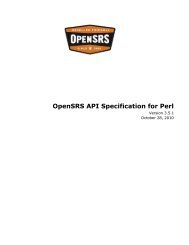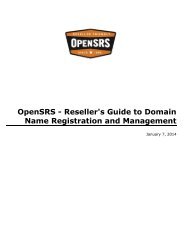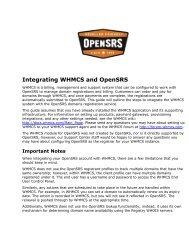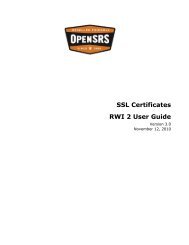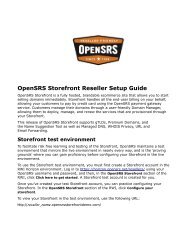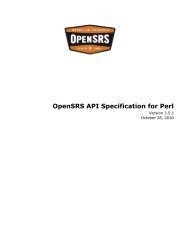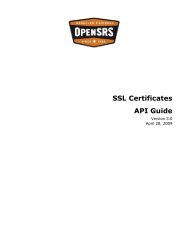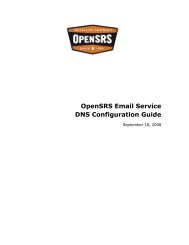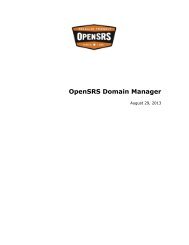OpenSRS API Integration for XML
OpenSRS API Integration for XML
OpenSRS API Integration for XML
Create successful ePaper yourself
Turn your PDF publications into a flip-book with our unique Google optimized e-Paper software.
Private key<br />
DES only supports keys of 8 bytes, while Blowfish supports keys of up to 56<br />
bytes <strong>for</strong> greater security.<br />
Private keys in <strong>OpenSRS</strong> are 112 characters in length (56 bytes), to provide<br />
the maximum security <strong>for</strong> people using Blowfish. If you are an existing<br />
customer and you are using an old key (8 bytes), you will not be able to use<br />
the Blowfish cipher until you generate a new key. We recommend that you<br />
generate a new private key to ensure the strongest encryption possible. Old<br />
keys were 8 bytes in length and new keys are 56 bytes in length.<br />
You can continue using the (old) 8-byte key if you only wish to use DES as<br />
your cipher. Even if you have a new key (56 bytes), you can still use it with<br />
the DES cipher, since Crypt::CBC only uses the portion of the private key<br />
that is needed (in the case of DES, it simply ignores everything after the first<br />
8 bytes).<br />
When creating your encryption cipher, do not use the private key in raw<br />
<strong>for</strong>m. Instead, first pack the key into a hexadecimal binary string. In Perl this<br />
is accomplished with:<br />
$private_key = pack('H*', $private_key);<br />
You may then use the private key to create your encryption cipher,<br />
authenticate, and begin sending data to the server.<br />
Reseller Agent Return Codes<br />
Code<br />
200<br />
Response text / Explanation<br />
Command Successful.<br />
Authentication Successful.<br />
Closing Connection.<br />
Registration Successful.<br />
Modification Successful.<br />
Nameserver Update Successful.<br />
Nameserver Added.<br />
Nameserver Created.<br />
Nameserver deleted.<br />
No nameserver changes necessary.<br />
Query Successful.<br />
Registration successful.