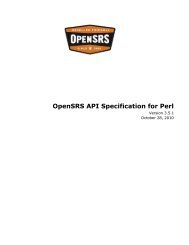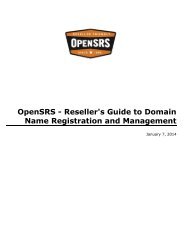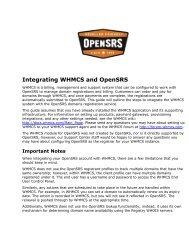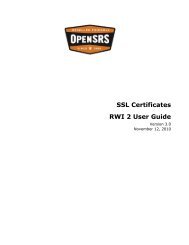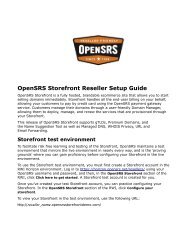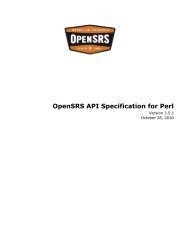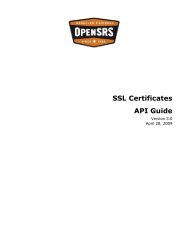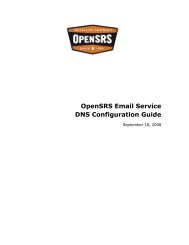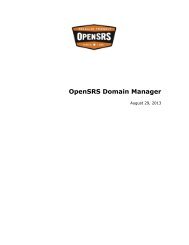OpenSRS API Integration for XML
OpenSRS API Integration for XML
OpenSRS API Integration for XML
Create successful ePaper yourself
Turn your PDF publications into a flip-book with our unique Google optimized e-Paper software.
Connection In<strong>for</strong>mation<br />
Live production environment<br />
Server: rr-n1-tor.opensrs.net/<br />
Port: 55443<br />
OT&E test environment<br />
Server: horizon.opensrs.net/<br />
Port: 55443<br />
MD5 authentication<br />
The MD5 Signature provides the authentication required by <strong>OpenSRS</strong>. The<br />
process involves two steps:<br />
1. Obtain an MD5 signature of the <strong>XML</strong> Content and the Private Key.<br />
Note: The <strong>XML</strong> and the Private Key are concatenated.<br />
2. Per<strong>for</strong>m another MD5 of the signature from Step 1 with the Private<br />
Key.<br />
Note: The MD5 Signature from Step 1 and the Private key are<br />
concatenated.<br />
See the section"Writing Your Own Client" <strong>for</strong> examples of adding an MD5<br />
Signature and creating the <strong>XML</strong> packet.<br />
Construction of the POST Data<br />
The header <strong>for</strong> the POST data should have the following <strong>for</strong>mat. The items in<br />
italics should be replaced by the user- and command-specific in<strong>for</strong>mation.<br />
POST / HTTP/1.0<br />
Content-Type: text/xml<br />
X-Username: <strong>OpenSRS</strong> Username<br />
X-Signature: MD5 Signature<br />
Content-Length: Length of <strong>XML</strong> Document<br />
Following this header should be one blank line followed by the <strong>XML</strong> document<br />
that contains the <strong>OpenSRS</strong> command data. The header combined with the<br />
<strong>XML</strong> makes up the packet that is sent to <strong>OpenSRS</strong> to execute your<br />
command. This packet is what is sent to the server and port listed above,<br />
depending on your environment, to execute the command.