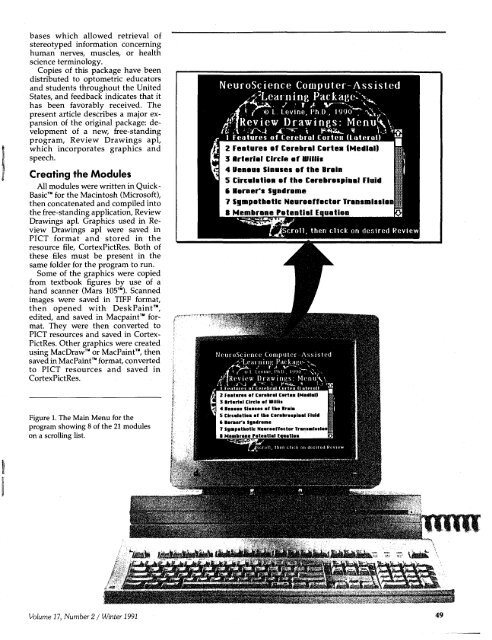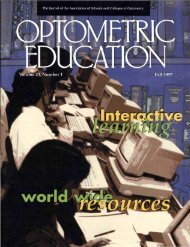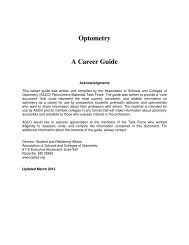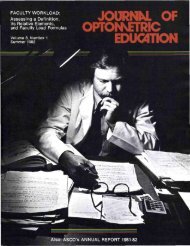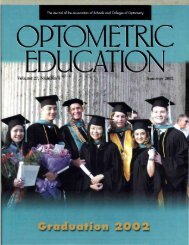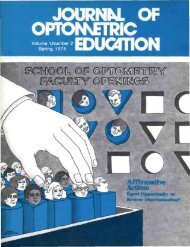Winter 1992, Volume 17, Number 2 - Association of Schools and ...
Winter 1992, Volume 17, Number 2 - Association of Schools and ...
Winter 1992, Volume 17, Number 2 - Association of Schools and ...
You also want an ePaper? Increase the reach of your titles
YUMPU automatically turns print PDFs into web optimized ePapers that Google loves.
ases which allowed retrieval <strong>of</strong><br />
stereotyped information concerning<br />
human nerves, muscles, or health<br />
science terminology.<br />
Copies <strong>of</strong> this package have been<br />
distributed to optometric educators<br />
<strong>and</strong> students throughout the United<br />
States, <strong>and</strong> feedback indicates that it<br />
has been favorably received. The<br />
present article describes a major expansion<br />
<strong>of</strong> the original package: development<br />
<strong>of</strong> a new, free-st<strong>and</strong>ing<br />
program, Review Drawings apl,<br />
which incorporates graphics <strong>and</strong><br />
speech.<br />
Creating the Modules<br />
All modules were written in Quick -<br />
Basic for the Macintosh (Micros<strong>of</strong>t),<br />
then concatenated <strong>and</strong> compiled into<br />
the free-st<strong>and</strong>ing application, Review<br />
Drawings apl. Graphics used in Review<br />
Drawings apl were saved in<br />
PICT format <strong>and</strong> stored in the<br />
resource file, CortexPictRes. Both <strong>of</strong><br />
these files must be present in the<br />
same folder for the program to run.<br />
Some <strong>of</strong> the graphics were copied<br />
from textbook figures by use <strong>of</strong> a<br />
h<strong>and</strong> scanner (Mars 105). Scanned<br />
images were saved in TIFF format,<br />
then opened with DeskPaint,<br />
edited, <strong>and</strong> saved in Macpaint format.<br />
They were then converted to<br />
PICT resources <strong>and</strong> saved in Cortex<br />
PictRes. Other graphics were created<br />
using MacDraw or MacPaint, then<br />
saved in MacPaint format, converted<br />
to PICT resources <strong>and</strong> saved in<br />
CortexPictRes.<br />
NeuroScience Computer-Assisted<br />
/^"Learning Pack age-v.<br />
, \ f~®L. Levine, Ph.D., 1990"^^;^<br />
^{Review Drawings: Menu[\v<br />
1 Features <strong>of</strong> Cerebral Cortex (Lateral)<br />
Features af Cerebral Cortex (Medial)<br />
Arterial Circle <strong>of</strong> Willis<br />
Sinuses<br />
Circulation Cerebrospinal<br />
Sympathetic Neuroeffector Transmisslan<br />
Membrane Potential Equatian<br />
Scroll, then click on desired Review<br />
Figure 1. The Main Menu for the<br />
program showing 8 <strong>of</strong> the 21 modules<br />
on a scrolling list.<br />
<strong>Volume</strong> <strong>17</strong>, <strong>Number</strong> 2 / <strong>Winter</strong> 1991 49