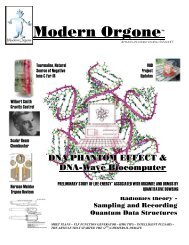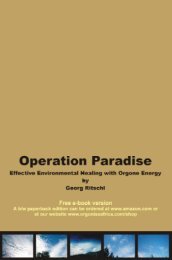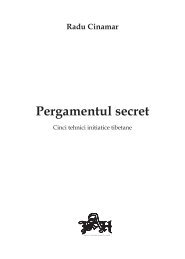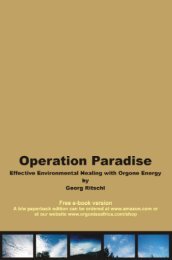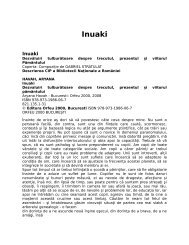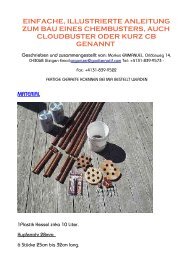Modern Orgone - Transkommunikation.ch
Modern Orgone - Transkommunikation.ch
Modern Orgone - Transkommunikation.ch
You also want an ePaper? Increase the reach of your titles
YUMPU automatically turns print PDFs into web optimized ePapers that Google loves.
Trigger input:<br />
The trigger input is a TTL level signal connected to<br />
bit 0 (lsb) of the printer port interface. Depending<br />
on the program running the system can trigger on a<br />
positive or negative edge signal.<br />
Adjusting the convertor.<br />
• Turn ON the MSB only, turn OFF all other<br />
bits.<br />
• Adjust VR1 to give 0.00V output.<br />
• Turn OFF all bits.<br />
• Adjust VR2 to give a reading of -5.00V<br />
• These adjustments are not critical.<br />
Software:<br />
Several pieces of code were written to implement<br />
the generator. The code is in C and Borland C++<br />
compiler were used. No special routines and<br />
functions are used so the code should be<br />
transportable.<br />
The timing of the system relies on a software<br />
routine and the values must be determined<br />
empirically for ea<strong>ch</strong> computer. More about this<br />
when the different pieces of code are discussed.<br />
Programs:<br />
• fr_sin.cpp - This program generates a free<br />
running sine wave.<br />
• fr_sqr.cpp - This program generates a free<br />
running square wave generator.<br />
• mono.cpp - The generator will provide a<br />
single pulse of a set duration and voltage levels<br />
after a trigger pulse.<br />
• fr_sin.exe - The executable file.<br />
• fr_sqr.exe - The executable file.<br />
• mono.exe - The executable file.<br />
(If your viewer opens the file then simply ‘save as’ )<br />
Note – The links to the files hosted on this author’s<br />
domain are included in this article, and clicking<br />
them should allow you to download the files.<br />
However, you must be connected to the internet in<br />
order to download the files, they are not embedded<br />
in this pdf or word document. - Editor<br />
Program Operation:<br />
FR_SIN.CPP & FR_SIN.EXE<br />
The generator will output a sine wave starting at<br />
0V. The period of the signal must be entered. The<br />
minimum period is 1 second. This will continue<br />
until a key is pressed. To ensure minimum<br />
distortion of the sine wave the full amplitude is<br />
used during the signal generation. The user can<br />
adjust the signal level using the adjustable output.<br />
FR_SQR.CPP & FR_SQR.EXE<br />
The generator will output a square wave according<br />
to the voltages requested. The user must enter the<br />
max. and min. voltages for the wave form and the<br />
period in seconds. This will continue until a key is<br />
pressed. When using square waves it is advisable<br />
to use the normal output since the level of the wave<br />
can be adjusted in the program.<br />
MONO.CPP & MONO.EXE<br />
The generator will output a single pulse starting at<br />
the trigger signal. The user must specify the min.<br />
and max. voltages for the wave form as well as the<br />
duration. The user also specify at whi<strong>ch</strong> level the<br />
generator will trigger. When the program starts it<br />
will wait for the opposite level before triggering<br />
and then start on the requested level. E.g.. the user<br />
wants the pulse to appear when the trigger goes<br />
high. When the program starts the trigger level is<br />
also high, this will not cause a trigger to take place.<br />
The generator will wait until the trigger level is low<br />
and then set itself to trigger on the next high level.<br />
If the requested trigger is a high and the level is low<br />
when the program starts the system will trigger on<br />
the first high transition of the trigger input. The<br />
opposite for low level triggering is also true. This<br />
is to ensure that the user has sufficient time to<br />
connect and start the program. The programs at the<br />
moment are compiled to use LPT2 as the printer<br />
port. If another port is required the <strong>ch</strong>ange the line<br />
towards the bottom of the code (PORT = LPT#) to<br />
the required port and recompile.<br />
For more information or queries contact me<br />
Pieter Fourie e-mail pah@saao.ac.za<br />
web page http://maia.saao.ac.za/~pah<br />
This article reprinted with permission from<br />
http://www.saao.ac.za/~pah/vlf/vlf.html<br />
<strong>Orgone</strong> Matrix Material Shop<br />
HHG Tips TOC<br />
(edited version of a consultation response)<br />
by Jon Logan<br />
I am a person with interests in the broader field of<br />
applied ‘subtle energy’ engineering. That said,<br />
HHGs are relatively simple devices and one does<br />
not need to be a te<strong>ch</strong>-head in order to make them.<br />
About HHGs:<br />
40