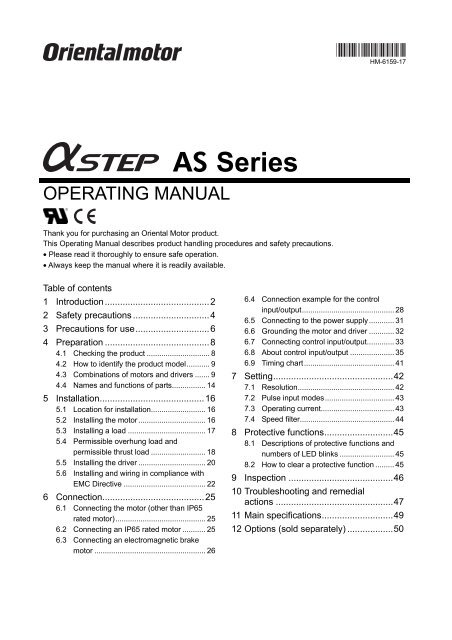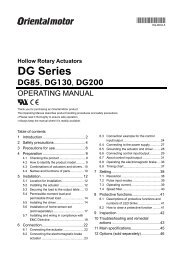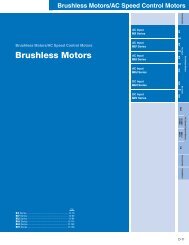pdf manual - Oriental Motor
pdf manual - Oriental Motor
pdf manual - Oriental Motor
You also want an ePaper? Increase the reach of your titles
YUMPU automatically turns print PDFs into web optimized ePapers that Google loves.
HM-6159-17<br />
OPERATING MANUAL<br />
AS Series<br />
Thank you for purchasing an <strong>Oriental</strong> <strong>Motor</strong> product.<br />
This Operating Manual describes product handling procedures and safety precautions.<br />
• Please read it thoroughly to ensure safe operation.<br />
• Always keep the <strong>manual</strong> where it is readily available.<br />
Table of contents<br />
1 Introduction.........................................2<br />
2 Safety precautions ..............................4<br />
3 Precautions for use.............................6<br />
4 Preparation .........................................8<br />
4.1 Checking the product .............................. 8<br />
4.2 How to identify the product model........... 9<br />
4.3 Combinations of motors and drivers ....... 9<br />
4.4 Names and functions of parts................ 14<br />
5 Installation.........................................16<br />
5.1 Location for installation.......................... 16<br />
5.2 Installing the motor ................................ 16<br />
5.3 Installing a load ..................................... 17<br />
5.4 Permissible overhung load and<br />
permissible thrust load .......................... 18<br />
5.5 Installing the driver ................................ 20<br />
5.6 Installing and wiring in compliance with<br />
EMC Directive ....................................... 22<br />
6 Connection........................................25<br />
6.1 Connecting the motor (other than IP65<br />
rated motor)........................................... 25<br />
6.2 Connecting an IP65 rated motor ........... 25<br />
6.3 Connecting an electromagnetic brake<br />
motor ..................................................... 26<br />
6.4 Connection example for the control<br />
input/output............................................ 28<br />
6.5 Connecting to the power supply............ 31<br />
6.6 Grounding the motor and driver ............ 32<br />
6.7 Connecting control input/output............. 33<br />
6.8 About control input/output ..................... 35<br />
6.9 Timing chart........................................... 41<br />
7 Setting...............................................42<br />
7.1 Resolution.............................................. 42<br />
7.2 Pulse input modes................................. 43<br />
7.3 Operating current................................... 43<br />
7.4 Speed filter............................................. 44<br />
8 Protective functions...........................45<br />
8.1 Descriptions of protective functions and<br />
numbers of LED blinks .......................... 45<br />
8.2 How to clear a protective function ......... 45<br />
9 Inspection .........................................46<br />
10 Troubleshooting and remedial<br />
actions ..............................................47<br />
11 Main specifications............................49<br />
12 Options (sold separately) ..................50
1 Introduction<br />
1 Introduction<br />
• Before use<br />
Only qualified personnel should work with the product.<br />
Use the product correctly after thoroughly reading the section 2 “Safety precautions” on page 4.<br />
The product described in this <strong>manual</strong> has been designed and manufactured for use in general industrial<br />
machinery, and must not be used for any other purpose. <strong>Oriental</strong> <strong>Motor</strong> Co., Ltd. is not responsible for any<br />
damage caused through failure to observe this warning.<br />
• Overview of the product<br />
The AS series models are unit products consisting of a high-performance micro-stepping driver and<br />
a stepping motor ( ) with built-in rotor-position sensor. The AS series models incorporating<br />
are not subject to missteps, even when the load changes suddenly. The speed and amount of rotation are<br />
constantly monitored during operation, so that when an overload is about to cause the motor to misstep, any<br />
delay in response is corrected and operation continues at maximum torque.<br />
<strong>Motor</strong>s meeting IP65 are also available.<br />
• Standards and CE Marking<br />
This product is recognized by UL and certified by CSA, and bears the CE Marking (Low Voltage Directive<br />
and EMC Directive) in compliance with the EN Standards.<br />
• Applicable Standards<br />
<strong>Motor</strong><br />
Applicable Standards Certification Body Standards File No.<br />
UL 1004, UL 2111<br />
CSA C22.2 No.100 ∗2<br />
UL E64199<br />
CSA C22.2 No.77 ∗2<br />
EN 60950-1<br />
EN 60034-1<br />
EN 60034-5<br />
-<br />
-<br />
IEC 60664-1<br />
Driver UL 508C ∗1<br />
CSA C22.2 No.14<br />
UL<br />
E171462<br />
EN 60950-1<br />
EN 50178<br />
-<br />
-<br />
∗1 For UL standard (UL 508C), the product is recognized for the condition of Maximum Surrounding Air<br />
Temperature 50 °C (122 °F).<br />
∗2 AS46 type is not recognized by UL for CSA Standards.<br />
The names of products certified to conform with relevant standards are represented by applicable unit model<br />
motor and driver part numbers.<br />
• Installation conditions (EN Standard)<br />
<strong>Motor</strong> and driver are to be used as a component within other equipment.<br />
Overvoltage category: II<br />
Pollution degree: Class 2 (or Class 3 in case of an IP65 rated motor)<br />
Protection against electric shock: Class I<br />
• For Low Voltage Directive<br />
The product is a type with machinery incorporated, so it should be installed within an enclosure.<br />
• Install the product within the enclosure in order to avoid contact with hands.<br />
• Be sure to maintain a protective ground in case hands should make contact with the product. Securely<br />
ground the Protective Earth Terminals of the driver.<br />
2
1 Introduction<br />
• EMC Directive (89/336/EEC, 92/31/EEC)<br />
This product has received EMC measures under the conditions specified in “Example of motor and driver<br />
installation and wiring” on page 24.<br />
Be sure to conduct EMC measures with the product assembled in your equipment by referring to 5.6<br />
“Installing and wiring in compliance with EMC Directive” on page 22.<br />
• Main features<br />
• Low-speed operation at low vibration levels<br />
The AS series achieves smooth, low-speed operation with extremely low vibration, thanks to its<br />
micro-stepping drive, which enables stepping in very small angles.<br />
• Built-in alarm function<br />
Whenever a load greatly exceeding the motor rating is encountered, or when the motor’s output shaft is<br />
constrained during operation, the driver outputs a warning alarm.<br />
In a vertical-travel application, the electromagnetic brake may be triggered upon the detection of this alarm to<br />
prevent a moving section and the work from falling.<br />
• Preset speed filter<br />
The filter time constant that determines motor response can be set in 16 increments.<br />
• Preset operating current<br />
The level of motor current during operation can be set between 6 to 100% (maximum) in 16 increments.<br />
• Preset resolution<br />
The motor resolution levels can be set in four increments: 0.72°/pulse, 0.36°/pulse, 0.072°/pulse and<br />
0.036°/pulse.<br />
• System configuration<br />
Controllers with pulse-output functions are needed to operate the<br />
AS series.<br />
Controller<br />
(programmable<br />
controller and others)<br />
Positioning controller<br />
AS series<br />
Driver<br />
Control input<br />
and output<br />
Pulse output and control<br />
input/output<br />
Driver cable (sold separately)<br />
Extension cable<br />
(sold separately)<br />
<strong>Motor</strong><br />
Control input/output<br />
• Extension cables are available in two types: the standard type and the electromagnetic brake type. If you<br />
are using an electromagnetic brake motor, provide a 24 VDC power supply for the electromagnetic brake<br />
separately from the control power supply and always use an optional extension cable of the electromagnetic<br />
brake type (sold separately) for connection. The electromagnetic brake will not function if the motor cable<br />
is connected directly to the driver.<br />
The AS46 with electromagnetic brake uses a standard extension cable in conjunction with separate lead<br />
wires for the electromagnetic brake.<br />
• If you are using an IP65 rated motor, be sure to use an optional extension cable for IP65 rated motor (sold<br />
separately).<br />
• Three types of input power supplies can be used: single-phase 100-115 V, single-phase 200-230 V and<br />
three-phase 200-230 V (AS46: single-phase 100-115 V only).<br />
3
2 Safety precautions<br />
2 Safety precautions<br />
The precautions described below are intended to prevent danger or injury to the user and other personnel<br />
through safe, correct use of the product. Use the product only after carefully reading and fully understanding<br />
these instructions.<br />
Warning<br />
Caution<br />
Note<br />
Handling the product without observing the instructions that accompany a<br />
“Warning” symbol may result in serious injury or death.<br />
Handling the product without observing the instructions that accompany a<br />
“Caution” symbol may result in injury or property damage.<br />
The items under this heading contain important handling instructions that the user<br />
should observe to ensure safe use of the product.<br />
Warning<br />
General<br />
• Do not use the product in explosive or corrosive environments, in the presence of flammable gases,<br />
locations subjected to splashing water, or near combustibles. Doing so may result in fire, electric shock or<br />
injury.<br />
• Assign qualified personnel the task of installing, wiring, operating/controlling, inspecting and<br />
troubleshooting the product. Failure to do so may result in fire, electric shock, injury or damage to<br />
equipment.<br />
• Do not transport, install the product, perform connections or inspections when the power is on. Always turn<br />
the power off before carrying out these operations. Failure to do so may result in electric shock.<br />
• The terminals on the driver’s front panel marked with symbol indicate the presence of high<br />
voltage. Do not touch these terminals while the power is on to avoid the risk of fire or electric shock.<br />
• Provide a means to hold the moving parts in place for applications involving vertical travel. The motor<br />
loses holding torque when the power is shut off, allowing the moving parts to fall and possibly cause injury<br />
or damage to equipment.<br />
• Do not use the motor’s built-in electromagnetic brake mechanism for stopping or for safety purposes.<br />
Using it for purposes other than holding the moving parts and motor in position may cause injury or<br />
damage to equipment.<br />
• When the driver-protection function is triggered, the motor will stop and lose its holding torque, possibly<br />
causing injury or damage to equipment.<br />
• When the driver’s protection function is triggered, first remove the cause and then clear the protection<br />
function. Continuing the operation without removing the cause of the problem may cause malfunction of<br />
the motor and driver, leading to injury or damage to equipment.<br />
Installation<br />
• To prevent the risk of electric shock, use the motor and driver for class I equipment only.<br />
• Install the motor and driver in their enclosures in order to prevent electric shock or injury.<br />
• Install the motor and driver so as to avoid contact with hands, or ground them to prevent the risk of electric<br />
shock.<br />
Connection<br />
• Keep the driver’s input-power voltage within the specified range to avoid fire and electric shock.<br />
• Connect the cables securely according to the wiring diagram in order to prevent fire and electric shock.<br />
• Do not forcibly bend, pull or pinch the cable. Doing so may fire and electric shock.<br />
• To prevent electric shock, be sure to install the terminal cover (supplied) over the driver’s power supply<br />
terminals after making connections.<br />
Operation<br />
• Turn off the driver power in the event of a power failure, or the motor may suddenly start when the power<br />
is restored and may cause injury or damage to equipment.<br />
• Do not turn the C.OFF (All windings off) input to “ON” while the motor is operating. The motor will stop<br />
and lose its holding ability, which may result in injury or damage to equipment.<br />
4
2 Safety precautions<br />
Maintenance and inspection<br />
• Do not touch the connection terminals of the driver immediately after the power is turned off (for a period<br />
of 10 seconds). The residual voltage may cause electric shock.<br />
Repair, disassembly and modification<br />
• Do not disassemble or modify the motor or driver. This may cause electric shock or injury. Refer all such<br />
internal inspections and repairs to the branch or sales office from which you purchased the product.<br />
Caution<br />
General<br />
• Do not use the motor and driver beyond their specifications, or electric shock, injury or damage to<br />
equipment may result.<br />
• Keep your fingers and objects out of the openings in the motor and driver, or fire, electric shock, or injury<br />
may result.<br />
• Do not touch the motor or driver during operation or immediately after stopping. The surfaces are hot and<br />
may cause a skin burn(s).<br />
Transportation<br />
• Do not hold the motor output shaft or motor cable. This may cause injury.<br />
Installation<br />
• Keep the area around the motor and driver free of combustible materials in order to prevent fire or a skin<br />
burn(s).<br />
• To prevent the risk of damage to equipment, leave nothing around the motor and driver that would obstruct<br />
ventilation.<br />
• Provide a cover over the rotating parts (output shaft) of the motor to prevent injury.<br />
Operation<br />
• Use a motor and driver only in the specified combination. An incorrect combination may cause a fire.<br />
• Provide an emergency-stop device or emergency-stop circuit external to the equipment so that the entire<br />
equipment will operate safely in the event of a system failure or malfunction. Failure to do so may result in<br />
injury.<br />
• Before supplying power to the driver, turn all control inputs to the driver to “OFF.” Otherwise, the motor<br />
may start suddenly and cause injury or damage to equipment.<br />
• To prevent bodily injury, do not touch the rotating parts (output shaft) of the motor during operation.<br />
• Before moving the motor directly (as in the case of <strong>manual</strong> positioning), confirm that the driver C.OFF (All<br />
windings off) input is “ON” to prevent injury.<br />
• The motor’s surface temperature may exceed 70 °C (158 °F), even under normal<br />
operating conditions. If a motor is accessible during operation, post a warning label<br />
shown in the figure in a conspicuous position to prevent the risk of skin burn(s). Warning label<br />
• For the control input and output power supply, use a power supply with reinforced insulation provided on<br />
the primary side, and provide it separately from the power supply for the electromagnetic brake. Failure to<br />
do so may result in electric shock.<br />
• Immediately when trouble has occurred, stop running and turn off the driver power. Failure to do so may<br />
result in fire, electric shock or injury.<br />
• To prevent electric shock, use only an insulated screwdriver to adjust the internal switches.<br />
Maintenance and inspection<br />
• To prevent the risk of electric shock, do not touch the terminals while measuring the insulation resistance or<br />
conducting a voltage-resistance test.<br />
Disposal<br />
• To dispose of the motor or driver, disassemble it into parts and components as much as possible and<br />
dispose of individual parts/components as industrial waste.<br />
5
3 Precautions for use<br />
3 Precautions for use<br />
This section covers limitations and requirements the user should consider when using the<br />
AS series.<br />
• Conduct the insulation resistance measurement or withstand voltage<br />
test separately on the motor and the driver.<br />
Conducting the insulation resistance measurement or withstand voltage test with the motor and driver<br />
connected may result in injury or damage to equipment.<br />
• Do not apply an overhung load and thrust load in excess of the<br />
specified permissible limit.<br />
Be sure to operate the motor within the specified permissible limit of overhung load and thrust load.<br />
Operating it under an excessive overhung load and thrust load may damage the motor bearings (ball bearings).<br />
See page 18 for details.<br />
• Operate the motor with a surface temperature not exceeding 100 °C<br />
(212 °F).<br />
The driver has an overheat-protection function, but the motor has no such feature. The motor case’s surface<br />
temperature may exceed 100 °C (212 °F) under certain conditions (ambient temperature, operating speed,<br />
duty cycle, etc.). Keeping the surface temperature of the motor casing below 100 °C (212 °F) will also<br />
maximize the life of the motor bearings (ball bearings).<br />
Use the harmonic geared type motor in a condition where the gear case temperature does not exceed 70 °C<br />
(158 °F), in order to prevent deterioration of grease in the gear.<br />
• About maximum static torque at excitation<br />
Maximum static torque at excitation represents a value obtained when the motor is excited using a rated<br />
current. When combined with a dedicated driver and while the motor is stopped motor-temperature increases<br />
are suppressed due to a current-reduction of approximately 50% by the current-cutback function. Acceleration<br />
and operation at the maximum static torque at excitation is possible in start-up, but it has approximately 50%<br />
holding power after it has stopped. When selecting a motor for your application, consider the fact that the<br />
holding power will be reduced to approximately 50% after the motor has stopped.<br />
• Use an electromagnetic brake type for an application involving<br />
up/down travel.<br />
When the motor is used in an application involving up/down travel, such as a lifter, use an electromagnetic<br />
brake type to hold the load in position. To hold the load in position, apply the electromagnetic brake only<br />
after the motor has stopped. Do not use the brake to bring the moving motor to a halt. Repeated braking for<br />
such a purpose will wear the brake hub excessively, causing its holding ability to drop.<br />
Since the electromagnetic brake is of the non-excitation type, it can also be used to hold the load in position<br />
upon the occurrence of a power failure. However, this is not a secure means of holding the load. Do not use<br />
the electromagnetic brake as a safety brake.<br />
When the driver-protection function is triggered, the motor stops as the current is turned off. The user must<br />
set a controller sequence that will cut off the power to the electromagnetic brake and hold the load in position<br />
upon detecting an “OFF” ALARM output.<br />
6
3 Precautions for use<br />
• Connecting an electromagnetic brake motor<br />
When using an electromagnetic brake motor, provide a power supply for the electromagnetic brake separately<br />
from the control I/O power supply.<br />
AS46<br />
Connect the lead wires of the electromagnetic brake to the DC power supply while ensuring the correct<br />
polarities of the leads. Be sure to connect the supplied non-polarized varistor in order to protect the switch<br />
contacts and prevent noise.<br />
AS66, AS69, AS98<br />
Always use an optional extension cable of the electromagnetic brake type when connecting the motor to the<br />
driver. Connect the two lead wires for the electromagnetic brake, which extend from the extension cable, to<br />
the DC power supply while ensuring the correct polarities of the leads.<br />
Be sure to connect the supplied non-polarized varistor in order to protect the switch contacts and prevent<br />
noise.<br />
• Install the driver in a vertical orientation.<br />
The driver’s heat-dissipation function is designed according to vertical orientation. Installing the driver in any<br />
other orientation may shorten the life of electronic parts due to temperature increases within the driver.<br />
• Preventing leakage current<br />
Stray capacitance exists between the driver’s current-carrying line and other current-carrying lines, the earth<br />
and the motor, respectively. A high-frequency current may leak out through such capacitance, having a<br />
detrimental effect on the surrounding equipment. The actual leakage current depends on the driver’s<br />
switching frequency, the length of wiring between the driver and motor, and so on.<br />
When providing a leakage current breaker, use the following products, for instance, which have<br />
high-frequency signal protection:<br />
Mitsubishi Electric Corporation: NV series<br />
Fuji Electric FA Components & Systems Co., Ltd.: EG and SG series<br />
• Preventing electrical noise<br />
See 5.6 “Installing and wiring in compliance with EMC Directive” on page 22 for measures with regard to<br />
noise.<br />
• About maximum torque of geared type motor<br />
Always operate the geared type motor under a load not exceeding the maximum torque. If the load exceeds<br />
the maximum torque, the gear will be damaged.<br />
• About grease of geared motor<br />
On rare occasions, a small amount of grease may ooze out from the geared motor. If there is concern over<br />
possible environmental damage resulting from the leakage of grease, check for grease stains during regular<br />
inspections. Alternatively, install an oil pan or other device to prevent leakage from causing further damage.<br />
Oil leakage may lead to problems in the customer’s equipment or products.<br />
7
4 Preparation<br />
4 Preparation<br />
This section covers the points to be checked along with the names and functions of respective parts.<br />
4.1 Checking the product<br />
Upon opening the package, verify that the items listed below are included.<br />
Report any missing or damaged items to the branch or sales office from which you purchased the product.<br />
Verify the model number of the purchased unit against the number shown on the package label.<br />
Check the model number of the motor and driver against the number shown on the nameplate.<br />
The unit models and corresponding motor/driver combinations are listed on page 9.<br />
• <strong>Motor</strong> ∗1 1 Unit<br />
Illustration shows the AS66 standard<br />
type with electromagnetic brake.<br />
• Driver 1 Unit<br />
• Driver mounting brackets<br />
2 pcs.<br />
• Screws for driver mounting<br />
brackets (M3) 4 pcs.<br />
• Control input/output<br />
connector 1 set<br />
• Varistor ∗2 1 pc.<br />
• Operating <strong>manual</strong> (This <strong>manual</strong>) 1 copy<br />
∗1 A parallel key (1 pc.) is supplied with all geared type motors (excluding the AS46TH, AS46PL and AS66TH<br />
geared type).<br />
∗2 Varistor supplied with the motor with an electromagnetic brake.<br />
• Dedicated connection cable (sold separately) is needed for IP65 rated<br />
motor.<br />
If you are using an IP65 rated motor, be sure to purchase an optional dedicated connection cable for IP65<br />
rated motor (sold separately). Without the dedicated connection cable, can not connect.<br />
See 12 “Options (sold separately)” on page 50 for details.<br />
• Dedicated connection cable for<br />
IP65 rated motor (sold separately)<br />
• IP65 rated motor<br />
8
4 Preparation<br />
4.2 How to identify the product model<br />
Standard type<br />
A S 6 6 A A T<br />
Geared type<br />
A S 6 6 A A 2 - H 50<br />
Power input<br />
A: Single-phase 100-115 V<br />
C: Single-phase 200-230 V<br />
S: Three-phase 200-230 V<br />
A: Standard type (Single shaft)<br />
M: With electromagnetic brake<br />
<strong>Motor</strong> length<br />
<strong>Motor</strong> size<br />
4: 42 mm (1.65 in.) square<br />
6: 60 mm (2.36 in.) square<br />
9: 85 mm (3.35 in.) square<br />
Series name AS series<br />
IP65 type<br />
Gear ratio<br />
T: TH gear<br />
P: PL gear<br />
N: PN gear<br />
H: Harmonic gear<br />
Power input<br />
A: Single-phase 100-115 V<br />
C: Single-phase 200-230 V<br />
S: Three-phase 200-230 V<br />
A: Standard type (Single shaft)<br />
M: With electromagnetic brake<br />
<strong>Motor</strong> length<br />
<strong>Motor</strong> size<br />
4: 42 mm (1.65 in.) square<br />
6: 60 mm (2.36 in.) square<br />
9: 90 mm (3.54 in.) square<br />
Series name AS series<br />
4.3 Combinations of motors and drivers<br />
• Standard type<br />
• Standard type with electromagnetic brake<br />
Unit model <strong>Motor</strong> model Driver model Unit model <strong>Motor</strong> model Driver model<br />
AS46AA ASM46AA ASD13A-A AS46MA ASM46MA ASD13A-A<br />
AS66AA ASM66AA ASD24A-A AS66MA ASM66MA ASD24A-A<br />
AS69AA ASM69AA ASD30D-A AS69MA ASM69MA ASD30D-A<br />
AS66AC ASM66AC ASD12A-C AS66MC ASM66MC ASD12A-C<br />
AS69AC ASM69AC ASD16D-C AS69MC ASM69MC ASD16D-C<br />
AS66AS ASM66AC ASD12A-S AS66MS ASM66MC ASD12A-S<br />
AS69AS ASM69AC ASD16D-S AS69MS ASM69MC ASD16D-S<br />
AS98AA ASM98AA ASD30A-A AS98MA ASM98MA ASD30A-A<br />
AS911AA ASM911AA ASD30E-A AS98MC ASM98MC ASD16A-C<br />
AS98AC ASM98AC ASD16A-C AS98MS ASM98MC ASD16A-S<br />
AS911AC ASM911AC ASD20A-C<br />
AS98AS ASM98AC ASD16A-S<br />
AS911AS ASM911AC ASD20A-S<br />
• Standard type IP65 rated motor<br />
Unit model <strong>Motor</strong> model Driver model Unit model <strong>Motor</strong> model Driver model<br />
AS66AAT ASM66AAT ASD24A-A AS98AAT ASM98AAT ASD30A-A<br />
AS69AAT ASM69AAT ASD30D-A AS911AAT ASM911AAT ASD30E-A<br />
AS66ACT ASM66ACT ASD12A-C AS98ACT ASM98ACT ASD16A-C<br />
AS69ACT ASM69ACT ASD16D-C AS911ACT ASM911ACT ASD20A-C<br />
AS66AST ASM66ACT ASD12A-S AS98AST ASM98ACT ASD16A-S<br />
AS69AST ASM69ACT ASD16D-S AS911AST ASM911ACT ASD20A-S<br />
9
4 Preparation<br />
• TH geared type<br />
• TH geared type with electromagnetic brake<br />
Unit model <strong>Motor</strong> model Driver model Unit model <strong>Motor</strong> model Driver model<br />
AS46AA-T3.6 ASM46AA-T3.6 ASD13B-A AS46MA-T3.6 ASM46MA-T3.6 ASD13B-A<br />
AS46AA-T7.2 ASM46AA-T7.2 ASD13B-A AS46MA-T7.2 ASM46MA-T7.2 ASD13B-A<br />
AS46AA-T10 ASM46AA-T10 ASD13B-A AS46MA-T10 ASM46MA-T10 ASD13B-A<br />
AS46AA-T20 ASM46AA-T20 ASD13C-A AS46MA-T20 ASM46MA-T20 ASD13C-A<br />
AS46AA-T30 ASM46AA-T30 ASD13C-A AS46MA-T30 ASM46MA-T30 ASD13C-A<br />
AS66AA-T3.6 ASM66AA-T3.6 ASD24B-A AS66MA-T3.6 ASM66MA-T3.6 ASD24B-A<br />
AS66AA-T7.2 ASM66AA-T7.2 ASD24B-A AS66MA-T7.2 ASM66MA-T7.2 ASD24B-A<br />
AS66AA-T10 ASM66AA-T10 ASD24B-A AS66MA-T10 ASM66MA-T10 ASD24B-A<br />
AS66AA-T20 ASM66AA-T20 ASD24C-A AS66MA-T20 ASM66MA-T20 ASD24C-A<br />
AS66AA-T30 ASM66AA-T30 ASD24C-A AS66MA-T30 ASM66MA-T30 ASD24C-A<br />
AS66AC-T3.6 ASM66AC-T3.6 ASD12B-C AS66MC-T3.6 ASM66MC-T3.6 ASD12B-C<br />
AS66AC-T7.2 ASM66AC-T7.2 ASD12B-C AS66MC-T7.2 ASM66MC-T7.2 ASD12B-C<br />
AS66AC-T10 ASM66AC-T10 ASD12B-C AS66MC-T10 ASM66MC-T10 ASD12B-C<br />
AS66AC-T20 ASM66AC-T20 ASD12C-C AS66MC-T20 ASM66MC-T20 ASD12C-C<br />
AS66AC-T30 ASM66AC-T30 ASD12C-C AS66MC-T30 ASM66MC-T30 ASD12C-C<br />
AS66AS-T3.6 ASM66AC-T3.6 ASD12B-S AS66MS-T3.6 ASM66MC-T3.6 ASD12B-S<br />
AS66AS-T7.2 ASM66AC-T7.2 ASD12B-S AS66MS-T7.2 ASM66MC-T7.2 ASD12B-S<br />
AS66AS-T10 ASM66AC-T10 ASD12B-S AS66MS-T10 ASM66MC-T10 ASD12B-S<br />
AS66AS-T20 ASM66AC-T20 ASD12C-S AS66MS-T20 ASM66MC-T20 ASD12C-S<br />
AS66AS-T30 ASM66AC-T30 ASD12C-S AS66MS-T30 ASM66MC-T30 ASD12C-S<br />
AS98AA-T3.6 ASM98AA-T3.6 ASD30A-A AS98MA-T3.6 ASM98MA-T3.6 ASD30A-A<br />
AS98AA-T7.2 ASM98AA-T7.2 ASD30A-A AS98MA-T7.2 ASM98MA-T7.2 ASD30A-A<br />
AS98AA-T10 ASM98AA-T10 ASD30A-A AS98MA-T10 ASM98MA-T10 ASD30A-A<br />
AS98AA-T20 ASM98AA-T20 ASD30C-A AS98MA-T20 ASM98MA-T20 ASD30C-A<br />
AS98AA-T30 ASM98AA-T30 ASD30C-A AS98MA-T30 ASM98MA-T30 ASD30C-A<br />
AS98AC-T3.6 ASM98AC-T3.6 ASD16A-C AS98MC-T3.6 ASM98MC-T3.6 ASD16A-C<br />
AS98AC-T7.2 ASM98AC-T7.2 ASD16A-C AS98MC-T7.2 ASM98MC-T7.2 ASD16A-C<br />
AS98AC-T10 ASM98AC-T10 ASD16A-C AS98MC-T10 ASM98MC-T10 ASD16A-C<br />
AS98AC-T20 ASM98AC-T20 ASD16C-C AS98MC-T20 ASM98MC-T20 ASD16C-C<br />
AS98AC-T30 ASM98AC-T30 ASD16C-C AS98MC-T30 ASM98MC-T30 ASD16C-C<br />
AS98AS-T3.6 ASM98AC-T3.6 ASD16A-S AS98MS-T3.6 ASM98MC-T3.6 ASD16A-S<br />
AS98AS-T7.2 ASM98AC-T7.2 ASD16A-S AS98MS-T7.2 ASM98MC-T7.2 ASD16A-S<br />
AS98AS-T10 ASM98AC-T10 ASD16A-S AS98MS-T10 ASM98MC-T10 ASD16A-S<br />
AS98AS-T20 ASM98AC-T20 ASD16C-S AS98MS-T20 ASM98MC-T20 ASD16C-S<br />
AS98AS-T30 ASM98AC-T30 ASD16C-S AS98MS-T30 ASM98MC-T30 ASD16C-S<br />
10
4 Preparation<br />
• PL geared type<br />
• PL geared type with electromagnetic brake<br />
Unit model <strong>Motor</strong> model Driver model Unit model <strong>Motor</strong> model Driver model<br />
AS46AA-P7.2 ASM46AA-P7.2 ASD13A-A AS46MA-P7.2 ASM46MA-P7.2 ASD13A-A<br />
AS46AA-P10 ASM46AA-P10 ASD13A-A AS46MA-P10 ASM46MA-P10 ASD13A-A<br />
AS46AA-P36 ASM46AA-P36 ASD13B-A AS46MA-P36 ASM46MA-P36 ASD13B-A<br />
AS46AA-P50 ASM46AA-P50 ASD13C-A AS46MA-P50 ASM46MA-P50 ASD13C-A<br />
AS66AA-P5 ASM66AA-P5 ASD24A-A AS66MA-P5 ASM66MA-P5 ASD24A-A<br />
AS66AA-P7.2 ASM66AA-P7.2 ASD24A-A AS66MA-P7.2 ASM66MA-P7.2 ASD24A-A<br />
AS66AA-P10 ASM66AA-P10 ASD24A-A AS66MA-P10 ASM66MA-P10 ASD24A-A<br />
AS66AA-P25 ASM66AA-P25 ASD24B-A AS66MA-P25 ASM66MA-P25 ASD24B-A<br />
AS66AA-P36 ASM66AA-P36 ASD24C-A AS66MA-P36 ASM66MA-P36 ASD24C-A<br />
AS66AA-P50 ASM66AA-P50 ASD24C-A AS66MA-P50 ASM66MA-P50 ASD24C-A<br />
AS66AC-P5 ASM66AC-P5 ASD12A-C AS66MC-P5 ASM66MC-P5 ASD12A-C<br />
AS66AC-P7.2 ASM66AC-P7.2 ASD12A-C AS66MC-P7.2 ASM66MC-P7.2 ASD12A-C<br />
AS66AC-P10 ASM66AC-P10 ASD12A-C AS66MC-P10 ASM66MC-P10 ASD12A-C<br />
AS66AC-P25 ASM66AC-P25 ASD12B-C AS66MC-P25 ASM66MC-P25 ASD12B-C<br />
AS66AC-P36 ASM66AC-P36 ASD12C-C AS66MC-P36 ASM66MC-P36 ASD12C-C<br />
AS66AC-P50 ASM66AC-P50 ASD12C-C AS66MC-P50 ASM66MC-P50 ASD12C-C<br />
AS66AS-P5 ASM66AC-P5 ASD12A-S AS66MS-P5 ASM66MC-P5 ASD12A-S<br />
AS66AS-P7.2 ASM66AC-P7.2 ASD12A-S AS66MS-P7.2 ASM66MC-P7.2 ASD12A-S<br />
AS66AS-P10 ASM66AC-P10 ASD12A-S AS66MS-P10 ASM66MC-P10 ASD12A-S<br />
AS66AS-P25 ASM66AC-P25 ASD12B-S AS66MS-P25 ASM66MC-P25 ASD12B-S<br />
AS66AS-P36 ASM66AC-P36 ASD12C-S AS66MS-P36 ASM66MC-P36 ASD12C-S<br />
AS66AS-P50 ASM66AC-P50 ASD12C-S AS66MS-P50 ASM66MC-P50 ASD12C-S<br />
AS98AA-P5 ASM98AA-P5 ASD30A-A AS98MA-P5 ASM98MA-P5 ASD30A-A<br />
AS98AA-P7.2 ASM98AA-P7.2 ASD30A-A AS98MA-P7.2 ASM98MA-P7.2 ASD30A-A<br />
AS98AA-P10 ASM98AA-P10 ASD30A-A AS98MA-P10 ASM98MA-P10 ASD30A-A<br />
AS98AA-P25 ASM98AA-P25 ASD30A-A AS98MA-P25 ASM98MA-P25 ASD30A-A<br />
AS98AA-P36 ASM98AA-P36 ASD30B-A AS98MA-P36 ASM98MA-P36 ASD30B-A<br />
AS98AA-P50 ASM98AA-P50 ASD30B-A AS98MA-P50 ASM98MA-P50 ASD30B-A<br />
AS98AC-P5 ASM98AC-P5 ASD16A-C AS98MC-P5 ASM98MC-P5 ASD16A-C<br />
AS98AC-P7.2 ASM98AC-P7.2 ASD16A-C AS98MC-P7.2 ASM98MC-P7.2 ASD16A-C<br />
AS98AC-P10 ASM98AC-P10 ASD16A-C AS98MC-P10 ASM98MC-P10 ASD16A-C<br />
AS98AC-P25 ASM98AC-P25 ASD16A-C AS98MC-P25 ASM98MC-P25 ASD16A-C<br />
AS98AC-P36 ASM98AC-P36 ASD16B-C AS98MC-P36 ASM98MC-P36 ASD16B-C<br />
AS98AC-P50 ASM98AC-P50 ASD16B-C AS98MC-P50 ASM98MC-P50 ASD16B-C<br />
AS98AS-P5 ASM98AC-P5 ASD16A-S AS98MS-P5 ASM98MC-P5 ASD16A-S<br />
AS98AS-P7.2 ASM98AC-P7.2 ASD16A-S AS98MS-P7.2 ASM98MC-P7.2 ASD16A-S<br />
AS98AS-P10 ASM98AC-P10 ASD16A-S AS98MS-P10 ASM98MC-P10 ASD16A-S<br />
AS98AS-P25 ASM98AC-P25 ASD16A-S AS98MS-P25 ASM98MC-P25 ASD16A-S<br />
AS98AS-P36 ASM98AC-P36 ASD16B-S AS98MS-P36 ASM98MC-P36 ASD16B-S<br />
AS98AS-P50 ASM98AC-P50 ASD16B-S AS98MS-P50 ASM98MC-P50 ASD16B-S<br />
11
4 Preparation<br />
• PN geared type<br />
• PN geared type with electromagnetic brake<br />
Unit model <strong>Motor</strong> model Driver model Unit model <strong>Motor</strong> model Driver model<br />
AS46AA-N7.2 ASM46AA-N7.2 ASD13A-A AS46MA-N7.2 ASM46MA-N7.2 ASD13A-A<br />
AS46AA-N10 ASM46AA-N10 ASD13A-A AS46MA-N10 ASM46MA-N10 ASD13A-A<br />
AS66AA-N5 ASM66AA-N5 ASD24A-A AS66MA-N5 ASM66MA-N5 ASD24A-A<br />
AS66AA-N7.2 ASM66AA-N7.2 ASD24A-A AS66MA-N7.2 ASM66MA-N7.2 ASD24A-A<br />
AS66AA-N10 ASM66AA-N10 ASD24A-A AS66MA-N10 ASM66MA-N10 ASD24A-A<br />
AS66AA-N25 ASM66AA-N25 ASD24B-A AS66MA-N25 ASM66MA-N25 ASD24B-A<br />
AS66AA-N36 ASM66AA-N36 ASD24C-A AS66MA-N36 ASM66MA-N36 ASD24C-A<br />
AS66AA-N50 ASM66AA-N50 ASD24C-A AS66MA-N50 ASM66MA-N50 ASD24C-A<br />
AS66AC-N5 ASM66AC-N5 ASD12A-C AS66MC-N5 ASM66MC-N5 ASD12A-C<br />
AS66AC-N7.2 ASM66AC-N7.2 ASD12A-C AS66MC-N7.2 ASM66MC-N7.2 ASD12A-C<br />
AS66AC-N10 ASM66AC-N10 ASD12A-C AS66MC-N10 ASM66MC-N10 ASD12A-C<br />
AS66AC-N25 ASM66AC-N25 ASD12B-C AS66MC-N25 ASM66MC-N25 ASD12B-C<br />
AS66AC-N36 ASM66AC-N36 ASD12C-C AS66MC-N36 ASM66MC-N36 ASD12C-C<br />
AS66AC-N50 ASM66AC-N50 ASD12C-C AS66MC-N50 ASM66MC-N50 ASD12C-C<br />
AS66AS-N5 ASM66AC-N5 ASD12A-S AS66MS-N5 ASM66MC-N5 ASD12A-S<br />
AS66AS-N7.2 ASM66AC-N7.2 ASD12A-S AS66MS-N7.2 ASM66MC-N7.2 ASD12A-S<br />
AS66AS-N10 ASM66AC-N10 ASD12A-S AS66MS-N10 ASM66MC-N10 ASD12A-S<br />
AS66AS-N25 ASM66AC-N25 ASD12B-S AS66MS-N25 ASM66MC-N25 ASD12B-S<br />
AS66AS-N36 ASM66AC-N36 ASD12C-S AS66MS-N36 ASM66MC-N36 ASD12C-S<br />
AS66AS-N50 ASM66AC-N50 ASD12C-S AS66MS-N50 ASM66MC-N50 ASD12C-S<br />
AS98AA-N5 ASM98AA-N5 ASD30A-A AS98MA-N5 ASM98MA-N5 ASD30A-A<br />
AS98AA-N7.2 ASM98AA-N7.2 ASD30A-A AS98MA-N7.2 ASM98MA-N7.2 ASD30A-A<br />
AS98AA-N10 ASM98AA-N10 ASD30A-A AS98MA-N10 ASM98MA-N10 ASD30A-A<br />
AS98AA-N25 ASM98AA-N25 ASD30A-A AS98MA-N25 ASM98MA-N25 ASD30A-A<br />
AS98AA-N36 ASM98AA-N36 ASD30A-A AS98MA-N36 ASM98MA-N36 ASD30A-A<br />
AS98AA-N50 ASM98AA-N50 ASD30B-A AS98MA-N50 ASM98MA-N50 ASD30B-A<br />
AS98AC-N5 ASM98AC-N5 ASD16A-C AS98MC-N5 ASM98MC-N5 ASD16A-C<br />
AS98AC-N7.2 ASM98AC-N7.2 ASD16A-C AS98MC-N7.2 ASM98MC-N7.2 ASD16A-C<br />
AS98AC-N10 ASM98AC-N10 ASD16A-C AS98MC-N10 ASM98MC-N10 ASD16A-C<br />
AS98AC-N25 ASM98AC-N25 ASD16A-C AS98MC-N25 ASM98MC-N25 ASD16A-C<br />
AS98AC-N36 ASM98AC-N36 ASD16A-C AS98MC-N36 ASM98MC-N36 ASD16A-C<br />
AS98AC-N50 ASM98AC-N50 ASD16B-C AS98MC-N50 ASM98MC-N50 ASD16B-C<br />
AS98AS-N5 ASM98AC-N5 ASD16A-S AS98MS-N5 ASM98MC-N5 ASD16A-S<br />
AS98AS-N7.2 ASM98AC-N7.2 ASD16A-S AS98MS-N7.2 ASM98MC-N7.2 ASD16A-S<br />
AS98AS-N10 ASM98AC-N10 ASD16A-S AS98MS-N10 ASM98MC-N10 ASD16A-S<br />
AS98AS-N25 ASM98AC-N25 ASD16A-S AS98MS-N25 ASM98MC-N25 ASD16A-S<br />
AS98AS-N36 ASM98AC-N36 ASD16A-S AS98MS-N36 ASM98MC-N36 ASD16A-S<br />
AS98AS-N50 ASM98AC-N50 ASD16B-S AS98MS-N50 ASM98MC-N50 ASD16B-S<br />
12
4 Preparation<br />
• Harmonic geared type<br />
• Harmonic geared type with electromagnetic brake<br />
Unit model <strong>Motor</strong> model Driver model Unit model <strong>Motor</strong> model Driver model<br />
AS46AA2-H50 ASM46AA2-H50 ASD13A-A AS46MA2-H50 ASM46MA2-H50 ASD13A-A<br />
AS46AA2-H100 ASM46AA2-H100 ASD13A-A AS46MA2-H100 ASM46MA2-H100 ASD13A-A<br />
AS46AA-H50 ASM46AA-H50 ASD13C-A AS46MA-H50 ASM46MA-H50 ASD13C-A<br />
AS46AA-H100 ASM46AA-H100 ASD13C-A AS46MA-H100 ASM46MA-H100 ASD13C-A<br />
AS66AA2-H50 ASM66AA2-H50 ASD24B-A AS66MA2-H50 ASM66MA2-H50 ASD24B-A<br />
AS66AA2-H100 ASM66AA2-H100 ASD24C-A AS66MA2-H100 ASM66MA2-H100 ASD24C-A<br />
AS66AC2-H50 ASM66AC2-H50 ASD12B-C AS66MC2-H50 ASM66MC2-H50 ASD12B-C<br />
AS66AC2-H100 ASM66AC2-H100 ASD12C-C AS66MC2-H100 ASM66MC2-H100 ASD12C-C<br />
AS66AS2-H50 ASM66AC2-H50 ASD12B-S AS66MS2-H50 ASM66MC2-H50 ASD12B-S<br />
AS66AS2-H100 ASM66AC2-H100 ASD12C-S AS66MS2-H100 ASM66MC2-H100 ASD12C-S<br />
AS66AA-H50 ASM66AA-H50 ASD24C-A AS66MA-H50 ASM66MA-H50 ASD24C-A<br />
AS66AA-H100 ASM66AA-H100 ASD24C-A AS66MA-H100 ASM66MA-H100 ASD24C-A<br />
AS66AC-H50 ASM66AC-H50 ASD12C-C AS66MC-H50 ASM66MC-H50 ASD12C-C<br />
AS66AC-H100 ASM66AC-H100 ASD12C-C AS66MC-H100 ASM66MC-H100 ASD12C-C<br />
AS66AS-H50 ASM66AC-H50 ASD12C-S AS66MS-H50 ASM66MC-H50 ASD12C-S<br />
AS66AS-H100 ASM66AC-H100 ASD12C-S AS66MS-H100 ASM66MC-H100 ASD12C-S<br />
AS98AA-H50 ASM98AA-H50 ASD30B-A AS98MA-H50 ASM98MA-H50 ASD30B-A<br />
AS98AA-H100 ASM98AA-H100 ASD30B-A AS98MA-H100 ASM98MA-H100 ASD30B-A<br />
AS98AC-H50 ASM98AC-H50 ASD16B-C AS98MC-H50 ASM98MC-H50 ASD16B-C<br />
AS98AC-H100 ASM98AC-H100 ASD16B-C AS98MC-H100 ASM98MC-H100 ASD16B-C<br />
AS98AS-H50 ASM98AC-H50 ASD16B-S AS98MS-H50 ASM98MC-H50 ASD16B-S<br />
AS98AS-H100 ASM98AC-H100 ASD16B-S AS98MS-H100 ASM98MC-H100 ASD16B-S<br />
13
4 Preparation<br />
4.4 Names and functions of parts<br />
This section covers the names and functions of parts in the motor and driver.<br />
• <strong>Motor</strong><br />
Illustration shows the standard type with electromagnetic brake (ASM66MA).<br />
Mounting holes<br />
(four locations)<br />
P.16<br />
Electromagnetic brake<br />
(motor with an electromagnetic brake)<br />
Non-excitation operation electromagnetic<br />
brake (24 VDC input)<br />
P.26<br />
Pilot<br />
<strong>Motor</strong> cable<br />
P.25, 26<br />
Output shaft<br />
• IP65 rated motor<br />
Illustration shows the IP65 rated motor (ASM911ACT).<br />
Mounting holes<br />
(four locations)<br />
P.16<br />
Metal connector<br />
P.25<br />
Protective Earth Terminal<br />
For ground connection, connect a grounding<br />
wire of AWG18 (0.75 mm 2 ) or more.<br />
P.32<br />
Output shaft<br />
Pilot<br />
Note<br />
Be sure to purchase an optional dedicated connection cable for IP65 rated motor (sold<br />
separately).<br />
14
1<br />
2<br />
4 Preparation<br />
• Driver<br />
Front side of driver<br />
OPERATION LED (Green)<br />
Lit when the power is on.<br />
ALARM LED (Red) P.45, 48<br />
This alarm blinks when a protective function is triggered<br />
and the ALARM output turns "OFF."<br />
Count the number of blinks to ascertain the cause of<br />
triggering of the protective function.<br />
<strong>Motor</strong> connector (CN2)<br />
Connect the motor cable's<br />
connector.<br />
P.25, 26<br />
Not used (CN3)<br />
Power supply terminal<br />
Connect the power supply<br />
cable.<br />
P.31<br />
Protective Earth Terminal<br />
Used for grounding via a<br />
grounding cable of AWG18<br />
(0.75 mm 2 ) or more.<br />
P.32<br />
Not used (CN1)<br />
Resolution select switches P.42<br />
Use these two switches to select the motor resolution.<br />
1000/500: Switches motor resolution between 1000 P/R<br />
"0.36°/pulse" or 500 P/R "0.72°/pulse."<br />
×1/×10: Switches motor resolution between multipliers 1<br />
and 10 of the value set by the 1000/500 switch.<br />
The factory setting is "1000: 1000 P/R" and<br />
"×1: Multiplier 1." Be sure to switch to "×1" when the<br />
resolution select input "CN4 Pin No. 31, 32: ×10" is used.<br />
Pulse-input mode select switch P.43<br />
Allows for the selection of 2-pulse input mode or 1-pulse<br />
input mode in accordance with the pulse-output mode<br />
in the positioning controller.<br />
Current setting switch P.43<br />
Sets the motor's operating current.<br />
If there is extra torque, the current may be set to a lower<br />
level in order to suppress increases in motor and driver<br />
temperature. The factory setting is "F: Driver's maximum<br />
output-current value."<br />
Speed-filter select switch P.44<br />
Sets the time constant for the filter that determines motor<br />
response. A longer time constant will smooth out the<br />
motor's rotation but render the setting time longer at<br />
motor standstill. The factory setting is "6: 1.20 ms."<br />
Control input/output connectors (CN4) P.33, 35<br />
Used to connect to the motor-positioning control and<br />
others.<br />
Rear side of driver<br />
Mounting holes for the<br />
driver mounting brackets<br />
(M3, four locations)<br />
P.20<br />
Mounting holes for the DIN rail<br />
mounting plate<br />
(M3, three locations) P.21<br />
15
5 Installation<br />
5 Installation<br />
This section covers the environment and method of installing the motor and driver, along with load<br />
installation.<br />
Also covered in this section are the installation and wiring methods that are in compliance with the relevant<br />
EMC Directive.<br />
5.1 Location for installation<br />
The motor and driver are designed and manufactured for installation in equipment.<br />
Install them in a well-ventilated location that provides easy access for inspection. The location must also<br />
satisfy the following conditions:<br />
• Inside an enclosure that is installed indoors (provide vent holes)<br />
• Operating ambient temperature <strong>Motor</strong>: 0 to +50 °C (+32 to +122 °F) (non-freezing)<br />
Harmonic geared type: 0 to +40 °C (+32 to +104 °F) (non-freezing)<br />
Driver: 0 to +50 °C (+32 to +122 °F) (non-freezing)<br />
• Operating ambient humidity 85% or less (non-condensing)<br />
• Operating surrounding atmosphere<br />
<strong>Motor</strong> and Driver : Area that is free of explosive atmosphere or toxic gas (such as sulfuric gas) or liquid<br />
: Area free of excessive amount of dust, iron particles or the like<br />
: Area not subject to splashing water (rains, water droplets), oil (oil droplets) or<br />
other liquids<br />
IP65 rated motor : Area that is free of explosive atmosphere or toxic gas (such as sulfuric gas) or liquid<br />
• Area not exposed to direct sun<br />
• Area free of excessive salt<br />
• Area not subject to continuous vibration or excessive shocks<br />
• Area free of excessive electromagnetic noise (from welders, power machinery, etc.)<br />
• Area free of radioactive materials, magnetic fields or vacuum<br />
5.2 Installing the motor<br />
• Installation direction<br />
The motor can be installed in any direction.<br />
• Installation method<br />
Install the motor onto an appropriate flat metal plate having excellent vibration resistance and heat<br />
conductivity.<br />
When installing the motor, secure it with four bolts (not supplied) through the four mounting holes provided.<br />
Leave no gap between the motor and plate.<br />
Note<br />
Insert the pilot located on the motor’s installation surface into the mounting plate’s.<br />
Installation method A<br />
Pilot holder<br />
Installation method B<br />
Pilot holder<br />
Metal plate<br />
Metal plate<br />
16
5 Installation<br />
Standard<br />
<strong>Motor</strong> type<br />
TH geared<br />
Frame size<br />
[mm (in.)]<br />
Bolt size<br />
Tightening torque<br />
[N·m (oz-in)]<br />
Effective depth of<br />
thread [mm (in.)]<br />
Installation<br />
method<br />
42 (1.65) M3 1 (142) 4.5 (0.177) A<br />
60 (2.36) M4 2 (280) –<br />
85 (3.35) M6 3 (420) –<br />
42 (1.65)<br />
60 (2.36)<br />
M4 2 (280) 8 (0.315)<br />
90 (3.54) M8 4 (560) 15 (0.591)<br />
PL, PN geared<br />
42 (1.65) M4 2 (280) 8 (0.315)<br />
Harmonic geared<br />
AS46A2<br />
60 (2.36) M5 2.5 (350) 10 (0.394)<br />
AS662 90 (3.54) M8 4 (560) 15 (0.591)<br />
Harmonic geared 42 (1.65) M4 2 (280)<br />
AS46A<br />
AS66<br />
60 (2.36) M5 2.5 (350)<br />
AS98 90 (3.54) M8 4 (560)<br />
B<br />
A<br />
A<br />
– B<br />
∗ Each of the square boxes will contain a numerical of alphabetical character representing the availability of the<br />
electromagnetic brake, power supply input or gear type.<br />
5.3 Installing a load<br />
When connecting a load to the motor, align the centers of the motor’s output shaft and load shaft.<br />
The overhung load and the thrust load must be kept within the permissible values.<br />
Optional flexible couplings are available (sold separately).<br />
Note<br />
• When coupling the load to the motor, pay attention to the centering of the shafts, belt<br />
tension, parallelism of the pulleys. Securely tighten the coupling and pulley set screws.<br />
• Be careful not to damage the output shaft or the bearings when installing a coupling or<br />
pulley to the motor’s output shaft.<br />
• Do not modify or machine the motor’s output shaft. Doing so may damage the bearing,<br />
resulting in a failed motor.<br />
• When inserting a parallel key into the gear output shaft, do not apply excessive force by<br />
using a hammer or similar tool. Application of strong impact may damage the output<br />
shaft or bearings.<br />
• Using a coupling<br />
Align the centers of the motor’s output shaft and<br />
load shaft in a straight line.<br />
• Using a belt drive<br />
Align the motor’s output shaft and load shaft in<br />
parallel with each other, and position both pulleys<br />
so that the line connecting their centers is at a right<br />
angle to the shafts.<br />
• Using a gear drive<br />
Align the motor’s output shaft and gear shaft in<br />
parallel with each other, and let the gears mesh at<br />
the center of the tooth widths.<br />
• Connecting with a key (Geared motor)<br />
With a geared motor, to connect a load to the gear output shaft having a key groove, first provide a key<br />
groove on the load and fix the load with the gear output shaft using the supplied key.<br />
17
5 Installation<br />
• Installing on the flange surface (Harmonic geared type)<br />
With a harmonic geared type, a load can be installed directly to the gear using the load mounting holes<br />
provided on the flange surface. (AS46A2-H, AS662-H only.)<br />
Flange<br />
Load<br />
Bolts<br />
Load<br />
mounting holes<br />
Metal plate<br />
Unit model Bolt size Number of bolts<br />
Tightening torque<br />
[N·m (oz-in)]<br />
Effective depth<br />
of thread [mm (in.)]<br />
AS46A2-H M3 6 1.4 (198) 5 (0.2)<br />
AS662-H M4 6 2.5 (350) 6 (0.24)<br />
Note<br />
• When installing a load on the flange surface, the load cannot be affixed using the key<br />
groove in the output shaft.<br />
• Design an appropriate installation layout so that the load will not contact the metal plate<br />
or bolts used for installing the motor.<br />
5.4 Permissible overhung load and permissible thrust load<br />
The overhung load on the motor’s output shaft or gear output shaft must be kept within the permissible values<br />
listed below.<br />
Note<br />
Failure due to fatigue may occur if the motor’s bearings and output shaft are subject to<br />
repeated loading by an overhung or thrust load that is in excess of the permissible limit.<br />
Frame size<br />
[mm (in.)]<br />
42 (1.65)<br />
60 (2.36)<br />
Permissible overhung load [N (lb.)]<br />
Permissible thrust<br />
Unit type<br />
Distance from the tip of motor’s output shaft [mm (in.)]<br />
load [N (lb.)]<br />
0 (0) 5 (0.20) 10 (0.39) 15 (0.59) 20 (0.79)<br />
AS46-T 10 (2.2) 14 (3.1) 20 (4.5) 30 (6.7) - 15 (3.3)<br />
AS46-P7.2<br />
AS46-P10<br />
AS46-P36<br />
AS46-P50<br />
73 (16.4) 84 (18.9) 100 (22) 123 (27) -<br />
109 (24) 127 (28) 150 (33) 184 (41) -<br />
50 (11.2)<br />
AS46-N 100 (22) 120 (27) 150 (33) 190 (42) - 100 (22)<br />
AS46AA2-H<br />
AS46MA2-H<br />
180 (40) 220 (49) 270 (60) 360 (81) 510 (114) 220 (49)<br />
AS46AA-H<br />
AS46MA-H<br />
170 (38) 200 (45) 230 (51) 280 (63) 350 (78) 200 (45)<br />
AS46 20 (4.5) 25 (5.6) 34 (7.6) 52 (11.7) - 0.5 [0.6] (1.1 [1.3]) ∗<br />
AS66-T 70 (15.7) 80 (18) 100 (22) 120 (27) 150 (33) 40 (9)<br />
AS66-P5 200 (45) 220 (49) 250 (56) 280 (63) 320 (72)<br />
AS66-P7.2<br />
AS66-P10<br />
AS66-P25<br />
AS66-P36<br />
AS66-P50<br />
250 (56) 270 (60) 300 (67) 340 (76) 390 (87)<br />
330 (74) 360 (81) 400 (90) 450 (101) 520 (117)<br />
AS66-N5 200 (45) 220 (49) 250 (56) 280 (63) 320 (72)<br />
AS66-N7.2<br />
AS66-N10<br />
AS66-N25<br />
AS66-N36<br />
AS66-N50<br />
250 (56) 270 (60) 300 (67) 340 (76) 390 (87)<br />
330 (74) 360 (81) 400 (90) 450 (101) 520 (117)<br />
100 (22)<br />
18
5 Installation<br />
Frame size<br />
[mm (in.)]<br />
60 (2.36)<br />
85 (3.35)<br />
90 (3.54)<br />
Unit type<br />
AS66A2-H<br />
AS66M2-H<br />
Permissible overhung load [N (lb.)]<br />
Distance from the tip of motor’s output shaft [mm (in.)]<br />
0 (0) 5 (0.20) 10 (0.39) 15 (0.59) 20 (0.79)<br />
Permissible thrust<br />
load [N (lb.)]<br />
320 (72) 370 (83) 440 (99) 550 (123) 720 (162) 450 (101)<br />
AS66-H 300 (67) 330 (74) 370 (83) 420 (94) 480 (108) 400 (90)<br />
AS66 0.85 [1.1] {1}<br />
(1.9 [2.4] {2.2}) ∗<br />
63 (14.1) 75 (16.8) 95 (21) 130 (29) 190 (42)<br />
AS69<br />
1.4 [1.65] {1.5}<br />
(3.1 [3.6] {3.3}) ∗<br />
AS98 1.8 [2.2] {2.2}<br />
260 (58) 290 (65) 340 (76) 390 (87) 480 (108) (4 [4.8] {4.8}) ∗<br />
AS911<br />
3 {3.3} (6.6 {7.3}) ∗<br />
AS98-T 220 (49) 250 (56) 300 (67) 350 (78) 400 (90) 100 (22)<br />
AS98-P5<br />
AS98-P7.2<br />
AS98-P10<br />
480 (108) 540 (121) 600 (135) 680 (153) 790 (177)<br />
AS98-P25 850 (191) 940 (210) 1050 (230) 1190 (260) 1380 (310)<br />
AS98-P36 930 (200) 1030 (230) 1150 (250) 1310 (290) 1520 (340)<br />
AS98-P50 1050 (230) 1160 (260) 1300 (290) 1480 (330) 1710 (380)<br />
AS98-N5 480 (108) 520 (117) 550 (123) 580 (130) 620 (139)<br />
AS98-N7.2<br />
AS98-N10<br />
480 (108) 540 (121) 600 (135) 680 (153) 790 (177)<br />
AS98-N25 850 (191) 940 (210) 1050 (230) 1110 (240) 1190 (260)<br />
AS98-N36 930 (200) 1030 (230) 1150 (250) 1220 (270) 1300 (290)<br />
AS98-N50 1050 (230) 1160 (260) 1300 (290) 1380 (310) 1490 (330)<br />
300 (67)<br />
AS98-H 1090 (240) 1150 (250) 1230 (270) 1310 (290) 1410 (310) 1300 (290)<br />
The square box in the unit type will contain a value representing the gear ratio.<br />
• The figures indicated by ∗ are the motor’s mass [kg (lb.)]. The thrust load should not exceed the motor’s<br />
dead mass.<br />
The figures in parenthesis [ ] are the values for the electromagnetic brake motor.<br />
The figures in parentheses { } are the values for the IP65 rated motor.<br />
• Permissible moment load of the harmonic geared type<br />
When installing an arm or table on the flange surface, calculate the moment load using the formula below if<br />
the flange surface receives any eccentric load.<br />
The moment load should not exceed the permissible value specified in the table.<br />
Moment load:M [N·m (oz-in)] = F × L<br />
L<br />
Unit model<br />
Permissible moment load<br />
[N·m (oz-in)]<br />
AS46A2-H 5.6 (790)<br />
AS662-H 11.6 (1640)<br />
F<br />
19
5 Installation<br />
5.5 Installing the driver<br />
• Installation direction<br />
The driver is designed so that heat is dissipated via<br />
air convection and conduction through the enclosure.<br />
When installing the driver in an enclosure, it must be<br />
placed in perpendicular (vertical) orientation using a<br />
DIN rail or driver mounting brackets.<br />
There must be a clearance of at least 25 mm (0.98 in.)<br />
in the horizontal and vertical directions, respectively,<br />
between the driver and enclosure or other equipment<br />
within the enclosure. When two or more drivers are<br />
to be installed side by side, provide 20 mm (0.79 in.)<br />
and 25 mm (0.98 in.) clearances in the horizontal and<br />
vertical directions, respectively.<br />
Note<br />
• Install the driver in an enclosure.<br />
• Do not install any equipment that<br />
generates a large amount of heat or<br />
noise near the driver.<br />
• Do not install the driver underneath<br />
the controller or other equipment<br />
vulnerable to heat.<br />
• Check ventilation if the ambient<br />
temperature of the driver exceeds<br />
50 °C (122 °F).<br />
180 mm (7.09 in.)<br />
25 mm<br />
(0.98 in.)<br />
20 mm (0.79 in.)<br />
or more<br />
25 mm<br />
(0.98 in.)<br />
or more<br />
• Installation method<br />
Install the driver on a flat metal plate having excellent vibration resistance and heat conductivity.<br />
In the presence of a great amount of vibration, do not use a DIN rail. Screw down the driver directly through<br />
the use of driver mounting brackets.<br />
If a DIN rail is to be used, use a DIN rail mounting plate (sold separately).<br />
• Using driver mounting brackets<br />
1. Attach the driver mounting brackets to the<br />
four mounting holes provided in the back<br />
of the driver, using optional screws for the<br />
driver mounting brackets (M3, four pcs.).<br />
Tightening torque: 0.5 to 0.6 N·m<br />
(71 to 85 oz-in)<br />
Mounting holes for<br />
the driver mounting<br />
brackets<br />
(M3, four locations)<br />
Mounting brackets (two pcs.)<br />
Screws for driver mounting<br />
brackets M3 (provided)<br />
20
5 Installation<br />
2. Install the driver by securing it with four<br />
bolts (M4, not supplied) through the four<br />
mounting holes provided. Leave no gap<br />
between the driver and plate.<br />
Note<br />
• Do not use the mounting holes (M3,<br />
four locations) for the driver<br />
mounting brackets provided on the<br />
back of the driver for any purpose<br />
other than securing the driver<br />
mounting brackets.<br />
• Be sure to use the supplied screws<br />
when securing the driver mounting<br />
brackets.<br />
M4 (not supplied)<br />
• Mounting to DIN rail<br />
Use a DIN rail 35 mm (1.38 in.) wide to mount the driver.<br />
1. Attach the DIN rail mounting plate<br />
(model number: PADP01) to the<br />
back of the driver using the screws<br />
supplied with the plate.<br />
Tightening torque: 0.3 to 0.4 N·m<br />
(42 to 56 oz-in)<br />
DIN rail<br />
mounting plate<br />
Mounting<br />
screws (M3)<br />
Mounting holes for the<br />
DIN rail mounting plate<br />
(M3, three locations)<br />
2. Pull the DIN lever down, engage<br />
the upper hooks of the DIN rail<br />
mounting plate over the DIN rail,<br />
and push the DIN lever until it<br />
locks in place.<br />
DIN rail<br />
DIN lever<br />
Note<br />
• Do not use the mounting holes (M3, three locations) for the DIN rail mounting plate<br />
provided in the back of the driver for any purpose other than securing the DIN rail<br />
mounting plate.<br />
• Be sure to use the supplied screws when securing the DIN rail mounting plate. The use<br />
of screws that would penetrate 3 mm (0.12 in.) or more through the surface of the driver<br />
may cause damage to the driver.<br />
• Use an end plate (not supplied) to secure the driver.<br />
End plate<br />
21
5 Installation<br />
• Removing from DIN rail<br />
Pull the DIN lever down until it locks using a flat tip screwdriver,<br />
and lift the bottom of the driver to remove it from the rail.<br />
Note<br />
Use force of about 10 to 20 N (2.2 to 4.5 lb.) to pull<br />
the DIN lever to lock it. Excessive force may damage<br />
the DIN lever.<br />
5.6 Installing and wiring in compliance with EMC Directive<br />
22<br />
• Introduction<br />
EMC Directive (89/336/EEC, 92/31/EEC)<br />
The AS series has been designed and manufactured for incorporation in general industrial<br />
machinery. The EMC Directive requires that the equipment incorporating this product comply with these<br />
directives.<br />
The installation and wiring method for the motor and driver are the basic methods that would effectively<br />
allow the customer’s equipment to be compliant with the EMC Directive.<br />
The compliance of the final machinery with the EMC Directive will depend on such factors as the<br />
configuration, wiring, layout and risk involved in the control-system equipment and electrical parts. It<br />
therefore must be verified through EMC measures by the customer of the machinery.<br />
Applicable Standards<br />
EMI Emission Tests<br />
Radiated Emission Test<br />
Conducted Emission Test<br />
EMS Immunity Tests<br />
Radiation Field Immunity Test<br />
Electrostatic Discharge Immunity Test<br />
Fast Transient / Burst Immunity Test<br />
Conductive Noise Immunity Test<br />
Surge Immunity Test<br />
Voltage Dip Immunity Test<br />
Voltage Interruption Immunity Test<br />
EN 61000-6-4<br />
EN 55011<br />
EN 55011<br />
EN 61000-6-2<br />
IEC 61000-4-3<br />
IEC 61000-4-2<br />
IEC 61000-4-4<br />
IEC 61000-4-6<br />
IEC 61000-4-5<br />
IEC 61000-4-11<br />
IEC 61000-4-11<br />
• Installing and wiring in compliance with EMC Directive<br />
Effective measures must be taken against the EMI that the AS series may give to adjacent<br />
control-system equipment, as well as the EMS of the AS series itself, in order to prevent a serious<br />
functional impediment in the machinery. The use of the following installation and wiring methods will enable<br />
the AS series to be compliant with the EMC Directive (the aforementioned compliance standards).<br />
• Connecting mains filter for power supply line<br />
Connect a mains filter in the AC input line to prevent the noise generated in the driver from propagating<br />
externally through the power supply line.<br />
Use a mains filter or equivalent as below table.<br />
Manufacturer<br />
Single-phase 100-115 V<br />
Single-phase 200-230 V<br />
Three-phase 200-230 V<br />
Schaffner EMC FN2070-10-06 FN251-8-07<br />
EPCOS AG B84113-C-B110 -<br />
Install the mains filter as close to the driver as possible, and use cable clamps and other means to secure the<br />
input and output cables firmly to the surface of the enclosure. Connect the ground terminal of the mains filter<br />
to the grounding point, using as thick and short a wire as possible.<br />
Do not place the AC input cable (AWG18: 0.75 mm 2 or more) parallel with the mains-filter output cable<br />
(AWG18: 0.75 mm 2 or more). Parallel placement will reduce mains-filter effectiveness if the enclosure’s<br />
internal noise is directly coupled to the power supply cable by means of stray capacitance.
5 Installation<br />
• Connecting surge arrester<br />
Use a surge arrester or equivalent as below table.<br />
Manufacturer Single-phase 100-115 V Single-phase 200-230 V<br />
OKAYA ELECTRIC INDUSTRIES CO., LTD.<br />
R·A·V-781BWZ-4, R·C·M-601BQZ-4<br />
PHOENIX CONTACT GmbH & Co. KG PT2-PE/S120AC-ST PT2-PE/S230AC-ST<br />
Note<br />
When measuring dielectric strength of the equipment, be sure to remove the surge<br />
arrester, or the surge arrester may be damaged.<br />
• Power supply for electromagnetic brake (for electromagnetic brake motor only)<br />
If an external DC power supply is required for the use of the electromagnetic brake, use a DC power supply<br />
that complies with the EMC Directive. Use a shielded cable for wiring, and keep the wiring and grounding as<br />
short as possible. Refer to “Wiring the signal cable” for details on how to ground the shielded cable.<br />
• How to ground<br />
The cable used to ground the driver, motor and mains filter must be as thick and short as possible so that no<br />
potential difference is generated. Choose a large, thick and uniformly conductive surface for the grounding<br />
point.<br />
How to ground the motor (other than IP65 rated motor)<br />
Install the motor onto a grounded metal plate. Refer to page 32 for the way to ground the motor.<br />
How to ground an IP65 rated motor<br />
Connect the Protective Earth Terminal of the motor to the ground.<br />
Refer to page 32 for the way to ground the IP65 rated motor.<br />
How to ground the driver<br />
Be sure to connect the Protective Earth Terminal located on the driver side to the ground.<br />
Refer to page 32 for the way to ground the driver.<br />
• Wiring the signal cable<br />
Use a shielded cable of AWG24 (0.2 mm 2 ) or more for the driver signal cable, and keep it as short as possible.<br />
Contact the nearest sales office for a shielded cable (sold separately).<br />
To ground a shielded cable, use a metal clamp or similar device that will maintain contact with the entire<br />
circumference of the shielded cable. Attach a cable clamp as close to the end of the cable as possible, and<br />
connect it as shown in the figure.<br />
Shielded cable<br />
Cable clamp<br />
• Notes about installation and wiring<br />
• Connect the motor, driver and other peripheral control equipment directly to the grounding point so as to<br />
prevent a potential difference from developing between grounds.<br />
• When relays or electromagnetic switches are used together with the system, use mains filters and CR<br />
circuits to suppress surges generated by them.<br />
• Keep cables as short as possible without coiling and bundling extra lengths.<br />
• Place the power cables such as the motor and power supply cables as far apart [100 to 200 mm (3.94 to<br />
7.87 in.)] as possible from the signal cables. If they have to cross, cross them at a right angle. Place the AC<br />
input cable and output cable of a mains filter separately from each other.<br />
• If an extension cable is required between the motor (other than IP65 rated motor) and driver, it is<br />
recommended that an optional extension cable (sold separately) be used, since the EMC measures are<br />
conducted using the <strong>Oriental</strong> <strong>Motor</strong> extension cable.<br />
23
5 Installation<br />
• Example of motor and driver installation and wiring<br />
<strong>Motor</strong><br />
Power input<br />
L<br />
N<br />
PE<br />
E<br />
A<br />
E<br />
Driver<br />
PE<br />
B<br />
F<br />
PE<br />
C<br />
D<br />
C<br />
C<br />
E<br />
Grounded panel<br />
PE<br />
PE<br />
A: <strong>Motor</strong> cable D: Signal cable<br />
B: Mains filter E: Power cable<br />
C: Cable clamp F: Surge arrester<br />
• Precautions about static electricity<br />
Static electricity may cause the driver to malfunction or suffer damage. Be careful when handling the driver<br />
with the power on.<br />
Always use an insulated screwdriver to adjust the driver’s built-in motor current switch.<br />
Note<br />
Do not come close to or touch the driver while the power is on.<br />
24
6 Connection<br />
6 Connection<br />
This section covers the methods and examples of connecting and grounding the driver, motor, power and<br />
controller, as well as the control input/output.<br />
6.1 Connecting the motor (other than IP65 rated motor)<br />
Plug the connector of the motor cable or the extension cable into the driver’s motor connector (CN2). Use an<br />
optional extension cable (sold separately) to extend the distance between the motor and driver. Refer to 12<br />
“Options (sold separately)” on page 50 for the extension cable.<br />
Note<br />
• Have the connector plugged in securely. Insecure connector connection may cause<br />
malfunction or damage to the motor or driver.<br />
• To disconnect the plug, pull the plug while using the fingers to press the latches on the<br />
plug.<br />
• When installing the motor to a moving part, use an optional flexible extension cable<br />
offering excellent flexibility (sold separately).<br />
Refer to 12 “Options (sold separately)” on page 50 for the flexible extension cable.<br />
• Be certain the control input/output cable that connects the driver and controller is as<br />
short as possible. The maximum input frequency will decrease as the cable length<br />
increases.<br />
• Connection example<br />
<strong>Motor</strong><br />
Driver<br />
PE<br />
Connect to CN2<br />
<strong>Motor</strong> cable or extension<br />
cable (sold separately)<br />
Power input<br />
FG<br />
PE<br />
Control input/output<br />
Controller<br />
Connect to CN4<br />
6.2 Connecting an IP65 rated motor<br />
When connecting an IP65 rated motor to a driver, be sure to use an optional cable for IP65 rated motor (sold<br />
separately).<br />
To connect a metal connector, align the cutout in the receptacle with that in the plug and securely tighten the<br />
connector.<br />
• Connection example<br />
IP65 rated motor<br />
Driver<br />
Dedicated connection cable<br />
for IP65 rated motor<br />
PE (sold separately)<br />
Connect to CN2<br />
Power input<br />
FG<br />
PE<br />
Control input/output<br />
Controller<br />
Connect to CN4<br />
25
6 Connection<br />
6.3 Connecting an electromagnetic brake motor<br />
Provide a dedicated DC power supply of 24 VDC ± 5% and 0.3 A or more (AS46: 0.1 A or more) for the<br />
electromagnetic brake. Use a shielded cable of AWG24 (0.2 mm 2 ) or more to connect the electromagnetic<br />
brake to the DC power supply, keeping the length as short as possible.<br />
• AS46<br />
Use red and black lead wires [600 mm (23.6 in.)].<br />
1. Connect the red lead wire to the +24 V terminal of the DC power supply.<br />
2. Connect the black lead wire to the GND terminal of the DC power supply.<br />
3. Connect the varistor in parallel across the +24 V and GND terminals of the DC power supply.<br />
The varistor is non-polarized.<br />
• Connection example<br />
<strong>Motor</strong><br />
Red<br />
Black<br />
Driver<br />
Switch<br />
Varistor (supplied)<br />
Dedicated DC power supply<br />
for electromagnetic brake<br />
24 VDC±5%<br />
0.1 A or more<br />
<strong>Motor</strong> cable or extension<br />
cable (sold separately)<br />
Connect to CN2<br />
Power input<br />
Control input/output<br />
Controller<br />
Connect to CN4<br />
FG<br />
PE<br />
Note<br />
• The AS46 with electromagnetic brake uses a standard extension cable in conjunction<br />
with separate lead wires for the electromagnetic brake.<br />
• Applying a voltage over the specification will increase the temperature rise in the<br />
electromagnetic brake and may damage the motor. Conversely, insufficient voltage may<br />
prevent the brake from releasing.<br />
• Be sure to connect the varistor (non-polarized) to protect the switch contacts and<br />
prevent noise.<br />
• The lead wires for the electromagnetic brake are polarized. Connecting the lead wires<br />
in reversed polarity will not properly operate the electromagnetic brake.<br />
• Provide separate power supplies for the control input/output and the electromagnetic<br />
brake.<br />
26
6 Connection<br />
• AS66, AS69, AS98<br />
Use two (orange/black and gray) lead wires [60 mm (2.36 in.)] from the driver’s connector side.<br />
1. Connect the orange/black lead wire to the +24 V terminal of the DC power supply.<br />
2. Connect the gray lead wire to the GND terminal of the DC power supply.<br />
3. Connect the varistor in parallel across the +24 V and GND terminals of the DC power supply.<br />
The varistor is non-polarized.<br />
• Connection example<br />
<strong>Motor</strong> with electromagnetic brake<br />
Orange/black<br />
Gray<br />
Driver<br />
Switch<br />
Varistor<br />
(supplied)<br />
Dedicated DC power supply<br />
for electromagnetic brake<br />
24 VDC±5%<br />
0.3 A or more<br />
PE<br />
Extension cable,<br />
electromagnetic<br />
brake type<br />
(sold separately)<br />
Connect to CN2<br />
Power input<br />
Control input/output<br />
Controller<br />
Connect to CN4<br />
FG<br />
PE<br />
The colors of the two lead wires (orange and gray) extending from the driver’s connector side of the flexible<br />
extension cable of the electromagnetic brake type differ from those of the extension cable.<br />
Dedicated DC power supply<br />
for electromagnetic brake<br />
Orange<br />
Gray<br />
Varistor<br />
(provided)<br />
+<br />
24 VDC±5%<br />
0.3 A or more<br />
PE<br />
Orange<br />
Gray<br />
Electromagnetic brake type flexible extension cable<br />
(sold separately)<br />
Note<br />
• Extension cables are available in two types: the standard type and the electromagnetic<br />
brake type. When using an electromagnetic brake motor, always use an optional<br />
extension cable of the electromagnetic brake type (sold separately) for connection. The<br />
electromagnetic brake will not function if the motor cable is connected directly to the<br />
driver.<br />
• Provide separate power supplies for the control input/output and the electromagnetic<br />
brake.<br />
27
6 Connection<br />
6.4 Connection example for the control input/output<br />
Either 5 or 24 VDC is selected as a signal voltage for the C.OFF input, ×10 input and ACL input.<br />
The TIM.1/TIM.2 outputs, ASG1/ASG2 outputs and BSG1/BSG2 outputs require a 5 or 24 VDC power.<br />
• 5 VDC (Connecting to a current sink output circuit)<br />
Controller<br />
Driver<br />
+5 VDC<br />
Twisted pair cable<br />
or shielded cable<br />
CW input 11<br />
220 Ω<br />
CW input 12<br />
CCW input 9<br />
220 Ω<br />
Photocoupler input<br />
5 VDC Input current 7 to 20 mA<br />
CCW input 10<br />
NC 3<br />
ACL input 21<br />
ACL input 22<br />
×10 input 31<br />
×10 input 32<br />
C.OFF input 33<br />
C.OFF input 34<br />
4.7 kΩ<br />
220 Ω<br />
4.7 kΩ<br />
220 Ω<br />
4.7 kΩ<br />
220 Ω<br />
Photocoupler input<br />
5 VDC Input current 16 mA<br />
Vcc+5 V input 1<br />
0 V<br />
+30 VDC or less<br />
24 VDC5 VDC<br />
TIM.1 output 23<br />
GND 24<br />
ASG1 output 15<br />
GND 16<br />
BSG1 output 13<br />
GND 14<br />
ALARM output 25<br />
Transistor/opencollector<br />
output<br />
30 VDC or less<br />
Output current 15 mA<br />
0 V<br />
ALARM output 26<br />
END output 29<br />
END output 30<br />
TIM.2 output 27<br />
Photocoupler/opencollector<br />
output<br />
30 VDC or less<br />
Output current 15 mA<br />
TIM.2 output 28<br />
ASG2 output 19<br />
ASG2 output 20<br />
BSG2 output 17<br />
Line-driver output<br />
26C31 or equivalent<br />
BSG2 output 18<br />
GND 2<br />
0 V<br />
0 V<br />
Note<br />
• The same voltage must be set for the following two voltages. Connecting both 5 and<br />
24 VDC power supplies may damage the driver and power supplies.<br />
・Voltage for ACL input, ×10 input and C. OFF input (Pin Nos. 21, 22, 31, 32, 33 and 34)<br />
・Voltage for TIM.1/TIM.2 outputs, ASG1/ASG2 outputs and BSG1/BSG2 outputs<br />
(Pin Nos. 1 and 2)<br />
• Use output signals with a power supply not exceeding 30 VDC and 15 mA. If these<br />
specifications are exceeded, the internal elements may be damaged. Check the<br />
specification of the connected equipment.<br />
• Connect a terminal resistor of 100 Ω or more between the driver and the input of the<br />
line receiver.<br />
28
6 Connection<br />
• 5 VDC (Connecting to a current source output circuit)<br />
Controller<br />
Driver<br />
+5 VDC<br />
Twisted pair cable<br />
or shielded cable<br />
CW input 11<br />
220 Ω<br />
CW input 12<br />
CCW input 9<br />
220 Ω<br />
Photocoupler input<br />
5 VDC Input current 7 to 20 mA<br />
CCW input 10<br />
3<br />
ACL input 21<br />
4.7 kΩ<br />
220 Ω<br />
ACL input 22<br />
×10 input 31<br />
×10 input 32<br />
C.OFF input 33<br />
C.OFF input 34<br />
4.7 kΩ<br />
220 Ω<br />
4.7 kΩ<br />
220 Ω<br />
Photocoupler input<br />
5 VDC Input current 16 mA<br />
0 V<br />
Vcc+5 V input 1<br />
24 VDC5 VDC<br />
+30 VDC or less<br />
TIM.1 output 23<br />
GND 24<br />
ASG1 output 15<br />
GND 16<br />
BSG1 output 13<br />
GND 14<br />
ALARM output 25<br />
ALARM output 26<br />
END output 29<br />
END output 30<br />
Transistor/opencollector<br />
output<br />
30 VDC or less<br />
Output current 15 mA<br />
Photocoupler/opencollector<br />
output<br />
30 VDC or less<br />
Output current 15 mA<br />
0 V<br />
TIM.2 output 27<br />
TIM.2 output 28<br />
ASG2 output 19<br />
ASG2 output 20<br />
BSG2 output 17<br />
Line-driver output<br />
26C31 or equivalent<br />
BSG2 output 18<br />
GND 2<br />
0 V<br />
0 V<br />
Note<br />
• The same voltage must be set for the following two voltages. Connecting both 5 and<br />
24 VDC power supplies may damage the driver and power supplies.<br />
・Voltage for ACL input, ×10 input and C. OFF input (Pin Nos. 21, 22, 31, 32, 33 and 34)<br />
・Voltage for TIM.1/TIM.2 outputs, ASG1/ASG2 outputs and BSG1/BSG2 outputs<br />
(Pin Nos. 1 and 2)<br />
• Use output signals with a power supply not exceeding 30 VDC and 15 mA. If these<br />
specifications are exceeded, the internal elements may be damaged. Check the<br />
specification of the connected equipment.<br />
• Connect a terminal resistor of 100 Ω or more between the driver and the input of the<br />
line receiver.<br />
29
6 Connection<br />
• 24 VDC<br />
Controller<br />
Driver<br />
+24 VDC<br />
Twisted pair cable<br />
or shielded cable<br />
CW input 11<br />
220 Ω<br />
R0<br />
CW input 12<br />
CCW input 9<br />
220 Ω<br />
Photocoupler input<br />
24 VDC Input current 7 to 20 mA<br />
R0<br />
CCW input 10<br />
Vcc+24 V input 3<br />
NC 21<br />
4.7 kΩ<br />
220 Ω<br />
ACL input 22<br />
NC 31<br />
×10 input 32<br />
NC 33<br />
C.OFF input 34<br />
4.7 kΩ<br />
220 Ω<br />
4.7 kΩ<br />
220 Ω<br />
Photocoupler input<br />
24 VDC Input current 16 mA<br />
NC 1<br />
0 V<br />
+30 VDC or less<br />
24 VDC5 VDC<br />
TIM.1 output 23<br />
GND 24<br />
0 V<br />
ASG1 output 15<br />
GND 16<br />
BSG1 output 13<br />
GND 14<br />
ALARM output 25<br />
ALARM output 26<br />
END output 29<br />
END output 30<br />
TIM.2 output 27<br />
Transistor/opencollector<br />
output<br />
30 VDC or less<br />
Output current 15 mA<br />
Photocoupler/opencollector<br />
output<br />
30 VDC or less<br />
Output current 15 mA<br />
TIM.2 output 28<br />
ASG2 output 19<br />
ASG2 output 20<br />
BSG2 output 17<br />
Line-driver output<br />
26C31 or equivalent<br />
BSG2 output 18<br />
GND 2<br />
0 V<br />
0 V<br />
Note<br />
• The CW and CCW inputs are of the 5 VDC input specification. If the voltage to be<br />
applied is above 5 VDC, be sure to connect an external resistor to prevent the current<br />
from exceeding 20 mA. Applying a voltage above 5 VDC without using an external<br />
resistor will damage the elements.<br />
Example) When V0 is 24 VDC R0: 1.5 to 2.2 kΩ, 0.5 W or more.<br />
• Use output signals with a power supply not exceeding 30 VDC and 15 mA. If these<br />
specifications are exceeded, the internal elements may be damaged. Check the<br />
specification of the connected equipment.<br />
• Connect a terminal resistor of 100 Ω or more between the driver and the input of the<br />
line receiver.<br />
30
6 Connection<br />
6.5 Connecting to the power supply<br />
Connect the power cable to the L and N terminals or the L1, L2 and L3 terminals of the power supply<br />
terminals located on the driver.<br />
Note<br />
• Furnish a power supply capable of supplying adequate driver input current. If the<br />
current capacity is insufficient, the transformer may be damaged, or the motor may run<br />
erratically due to a drop in torque.<br />
• Do not run the driver’s power cable through a conduit containing other power lines or<br />
motor cables.<br />
• After shutting down the power, wait at least 10 seconds before turning it back on,<br />
unplugging, or plugging in the motor’s cable connector.<br />
• For single-phase 100-115 V unit, single-phase 200-230 V unit<br />
Connect the live side of the power cable to the L terminal<br />
and the neutral side to the N terminal.<br />
Connect the terminal to the grounding point of the<br />
power supply.<br />
Use a power supply capable of supplying the current<br />
capacity as shown below.<br />
Single-phase<br />
100-115 V<br />
50/60 Hz<br />
Single-phase<br />
200-230 V<br />
50/60 Hz<br />
Single-phase 100-115 V<br />
Single-phase 200-230 V<br />
Unit model Current capacity Unit model Current capacity<br />
AS46 3.3 A or more AS66 3 A or more<br />
AS66 5 A or more AS69 3.9 A or more<br />
AS69 6.4 A or more AS98 3.5 A or more<br />
AS98 6 A or more AS911 4.5 A or more<br />
AS911 6.5 A or more<br />
∗ Each of the square boxes will contain a numerical or alphabetical character representing the availability of the<br />
electromagnetic brake, power supply input or gear type.<br />
• For three-phase 200-230 V unit<br />
Connect the U, V and W phase lines of the three-phase<br />
200-230 V power cable to the L1, L2 and L3 terminals,<br />
respectively.<br />
Use a power supply capable of supplying the current<br />
capacity as shown below.<br />
Three-phase<br />
200-230 V<br />
50/60 Hz<br />
Unit model<br />
AS66<br />
AS69<br />
AS98<br />
Current capacity<br />
1.5 A or more<br />
2.2 A or more<br />
1.9 A or more<br />
AS911 2.4 A or more<br />
∗ Each of the square boxes will contain a numerical or alphabetical character representing the availability of the<br />
electromagnetic brake, power supply input or gear type.<br />
• Terminal screw size and applicable lead wire size for power<br />
connection<br />
• Screw size: M3<br />
• Tightening torque: 0.8 N·m (113 oz-in)<br />
• Applicable minimum lead wire size: AWG18 (0.75 mm 2 )<br />
• Applicable insulated crimp terminals<br />
6.2 mm (0.24 in.)<br />
or less<br />
Ø3.2 mm (0.13 in.) or more<br />
9 mm (0.35 in.)<br />
or more<br />
6.2 mm (0.24 in.)<br />
or less<br />
3.2 mm (0.13 in.) or more<br />
9 mm (0.35 in.)<br />
or more<br />
31
6 Connection<br />
6.6 Grounding the motor and driver<br />
• Grounding the motor (other than IP65 rated motor)<br />
Install the motor to the grounded metal plate.<br />
Use a grounding wire of AWG18 (0.75 mm 2 ) or more.<br />
Use a round, terminal in combination with an inner-clip washer and bolt it in<br />
place to secure the grounding connection.<br />
PE<br />
• Grounding an IP65 rated motor<br />
Be sure to ground the Protective Earth Terminal (screw size: M4) of the<br />
motor.<br />
Two threaded holes are provided for connecting this terminal. Use either of<br />
these holes.<br />
Tightening torque: 1.2 N·m (170 oz-in)<br />
Use a grounding wire of AWG18 (0.75 mm 2 ) or more.<br />
PE<br />
• Grounding the driver<br />
Be sure to ground the Protective Earth Terminal (screw size: M4) located on the driver side.<br />
Tightening torque: 0.5 to 0.6 N·m (71 to 85 oz-in)<br />
Use a grounding wire of AWG18 (0.75 mm 2 ) or more.<br />
Do not share the grounding cable with a welder or power equipment.<br />
Use a round terminal to ground the cable near the driver.<br />
Protective Earth Terminal<br />
PE<br />
32
6 Connection<br />
6.7 Connecting control input/output<br />
• Assembling the control input/output connector<br />
Solder the control input/output cable (AWG28: 0.08 mm 2 or more) to the<br />
connector (36 pins). Assemble the connector and cover with the supplied<br />
screws. Use a shielded cable.<br />
For the pin assignments, refer to page 34.<br />
We provide optional driver cable allowing one-touch connection with a<br />
driver, as well as connector-terminal block conversion unit. Refer to page 50<br />
for details.<br />
Connector pin<br />
• Assembling the connector and the case<br />
1. Attach the supplied screws (two pcs.) to the<br />
case and insert the connector with the control<br />
input/output cable soldered to it.<br />
Adjust the cable clamp to its correct position.<br />
Connector<br />
Screw<br />
Case<br />
Cable clamp<br />
Screw (M2)<br />
Control input/output<br />
cable<br />
Place the spring<br />
washer outside<br />
the case.<br />
Align the washer in the<br />
depression in the case.<br />
2. Attach the other case and clamp both<br />
connector cases together with screws and<br />
nuts.<br />
Tightening torque: 0.5 to 0.55 N·m (71 to 78 oz-in)<br />
Screw (M2.5)<br />
• Connecting control input/output connector<br />
Insert the control input/output connector into the<br />
control input/output connector CN4 on the driver<br />
side, and tighten the screw with a flat tip screwdriver.<br />
Tightening torque: 0.3 to 0.35 N·m (42 to 49 oz-in)<br />
Control input/output<br />
connector (CN4)<br />
Control input/output<br />
connector<br />
Screw<br />
33
6 Connection<br />
• Connector pin functions<br />
Connector pin assignments<br />
(Viewed from the soldering side)<br />
18 16 14 12 10 8 6 4 2<br />
17 15 13 11 9 7 5 3 1<br />
36 34 32 30 28 26 24 22 20<br />
35 33 31 29 27 25 23 21 19<br />
Pin No. Signal Description Direction<br />
1 Vcc+5 V 5 VDC<br />
2 GND GND<br />
3 Vcc+24 V 24 VDC<br />
External power<br />
supply<br />
4 - Not used -<br />
5 - Not used -<br />
6 - Not used -<br />
7 - Not used -<br />
8 - Not used -<br />
9 CCW (DIR.)<br />
10 CCW (DIR.)<br />
11 CW (PLS)<br />
12 CW (PLS)<br />
13 BSG1<br />
14 GND<br />
15 ASG1<br />
16 GND<br />
17 BSG2<br />
18 BSG2<br />
19 ASG2<br />
20 ASG2<br />
21 ACL<br />
22 ACL<br />
23 TIM.1<br />
24 GND<br />
25 ALARM<br />
26 ALARM<br />
27 TIM.2<br />
28 TIM.2<br />
29 END<br />
30 END<br />
31 ×10<br />
32 ×10<br />
33 C.OFF<br />
34 C.OFF<br />
CCW pulse (ON: CW, OFF: CCW)<br />
CW pulse (Pulse)<br />
B-phase pulse output Open-collector<br />
A-phase pulse output Open-collector<br />
B-phase pulse output Line driver<br />
A-phase pulse output Line driver<br />
Alarm clear<br />
Timing Open-collector<br />
Alarm<br />
Timing Line driver<br />
Positioning complete<br />
Resolution select<br />
All Windings Off<br />
Input<br />
Input<br />
Input<br />
Output<br />
Output<br />
Output<br />
Output<br />
Input<br />
Output<br />
Output<br />
Output<br />
Output<br />
35 - Not used -<br />
36 - Not used -<br />
Input<br />
Input<br />
Note<br />
• The functions shown in parentheses are enabled when “1P: 1-Pulse Input Mode” is<br />
selected through the pulse-input mode select switch.<br />
• The same voltage must be set for the following two voltages. Connecting both 5 and<br />
24 VDC power supplies may damage the driver and power supplies.<br />
・Voltage for ACL input, ×10 input and C. OFF input (Pin Nos. 21, 22, 31, 32, 33 and 34)<br />
・Voltage for TIM.1/TIM.2 outputs, ASG1/ASG2 outputs and BSG1/BSG2 outputs<br />
(Pin Nos. 1 and 2)<br />
34
6 Connection<br />
6.8 About control input/output<br />
• Input signals<br />
All input signals of the driver are photocoupler inputs.<br />
For C.OFF input, ×10 input and ACL input a signal voltage of either 5 or 24 VDC can be selected. Be sure to<br />
use it with voltage of either 5 or 24 VDC.<br />
The signal state represents the “ON: Carrying current” or “OFF: Not carrying current” state of the internal<br />
photocoupler rather than the voltage level of the signal.<br />
CW, CCW<br />
Driver internal circuit<br />
ACL, ×10, C.OFF<br />
Driver internal circuit<br />
9, 11<br />
10, 12<br />
220 Ω<br />
7 to 20 mA<br />
3<br />
21, 31, 33<br />
4.7 kΩ<br />
5 mA<br />
220 Ω<br />
16 mA<br />
22, 32, 34<br />
Note<br />
The same voltage must be set for the following two voltages. Connecting both 5 and<br />
24 VDC power supplies may damage the driver and power supplies.<br />
・Voltage for ACL input, ×10 input and C. OFF input (Pin Nos. 21, 22, 31, 32, 33 and 34)<br />
・Voltage for TIM.1/TIM.2 outputs, ASG1/ASG2 outputs and BSG1/BSG2 outputs<br />
(Pin Nos. 1 and 2)<br />
• CW input and CCW input<br />
With this driver either 2-pulse input mode or 1-pulse input mode may be selected in accordance with the<br />
controller used. Refer to page 43 for details on how to set the pulse-input mode.<br />
ALARM output is in the “OFF” state immediately after the driver power is turned on. Check to see that<br />
ALARM output has been turned from “OFF” to “ON” before inputting pulse signals.<br />
For the electromagnetic brake type, wait at least 0.1 second after releasing the electromagnetic brake, then<br />
input pulse signals. When an electromagnetic brake type is used, also refer to “Operating the electromagnetic<br />
brake” on page 40.<br />
Note<br />
• The factory setting of the pulse-input mode depends on the destination country. Check<br />
the pulse-input mode setting in accordance with the pulse mode in the controller used.<br />
• If no pulse is to be input, be sure to keep the photocoupler in “OFF” state. Do not input<br />
a CW pulse and CCW pulse simultaneously. If a pulse is input while the other<br />
photocoupler is in the “ON” state, the motor will not operate properly.<br />
• The direction of rotation is defined as the rotation direction of the motor shaft. The<br />
output shaft of the TH geared typed motors with ratios of 20:1 and 30:1, as well as all<br />
ratios of the harmonic geared type motors, rotate in the opposite direction of the motor<br />
shaft.<br />
35
6 Connection<br />
2-pulse input mode<br />
Connect the CW pulse and CCW pulse of the controller to pin No.12, “CW input,” and pin No.10, “CCW<br />
input,” respectively.<br />
• When the CW pulse input changes from the “OFF” state to “ON” state, the motor will rotate one step in the<br />
CW direction.<br />
• When the CCW pulse input changes from the “OFF” state to “ON” state, the motor will rotate one step in<br />
the CCW direction.<br />
∗<br />
ON<br />
CW input<br />
OFF<br />
ON<br />
CCW input<br />
OFF<br />
<strong>Motor</strong> operation<br />
CW<br />
CCW<br />
∗ The minimum interval time needed for switching the direction of rotation will vary, depending on the operating<br />
speed and size of the load. Do not shorten the interval time any more than is necessary.<br />
Set the input pulse voltage to the CW and CCW pulse inputs at 5 VDC.<br />
If the voltage exceeds 5 VDC, insert an external resistor to limit the input current to nearly 10 mA.<br />
R = V - 1.5<br />
10 mA - 220 [Ω] R: External resistor<br />
V: Pulse voltage<br />
Use an input-pulse signal with a waveform having a sharp rise and fall, as shown in the figure.<br />
ON 90%<br />
10%<br />
OFF<br />
2 µs or more<br />
1 µs or more<br />
2 µs or less 2 µs or less<br />
ON: 4 to 5 V<br />
OFF: 0 to 0.5 V<br />
The figure shows the voltage levels of pulse signals.<br />
1-pulse input mode<br />
In 1-pulse input mode, the pin functions will be as follows: pin No.11, “PLS input”; pin No.12, “PLS input”;<br />
pin No.9, “DIR. input”; and pin No.10, “DIR. input.”<br />
Connect the pulse signal of the controller to pin No.11 and No.12, and the rotating direction signal to pin<br />
No.9 and No.10, respectively.<br />
• When the DIR. input is “ON,” a rise of the “PLS input” from “OFF” to “ON” will rotate the motor one step<br />
in the CW direction.<br />
• When the DIR. input is “OFF,” a rise of the “PLS pulse input” from “OFF” to “ON” will rotate the motor<br />
one step in the CCW direction.<br />
ON<br />
PLS input (Pulse)<br />
OFF<br />
DIR. input ON<br />
(Rotating direction) OFF<br />
<strong>Motor</strong> operation<br />
CW<br />
CW<br />
∗<br />
CCW<br />
CCW<br />
∗ The minimum interval time needed for switching the direction of rotation will vary, depending on the operating<br />
speed and size of the load. Do not shorten the interval time any more than is necessary.<br />
The voltage of pulse and rotation direction input to the PLS input and DIR. input shall be 5 VDC.<br />
If the voltage exceeds 5 VDC, connect an external resistor to limit the input current to nearly 10 mA.<br />
R = V - 1.5<br />
10 mA - 220 [Ω] R: external resistor<br />
V: Pulse voltage<br />
36
6 Connection<br />
Use an input-pulse signal with a waveform having a sharp rise and fall, as shown in the figure.<br />
ON 90%<br />
10%<br />
OFF<br />
2 µs or more<br />
1 µs or more<br />
2 µs or less 2 µs or less<br />
ON: 4 to 5 V<br />
OFF: 0 to 0.5 V<br />
The figure shows the voltage levels of pulse signals.<br />
• C.OFF (All windings off) input<br />
Use the signal only when the motor’s output shaft must be rotated <strong>manual</strong>ly for position adjustment.<br />
Note<br />
• Normally, keep the C.OFF input in the “OFF” state or leave it disconnected.<br />
• Turning the C.OFF input to “ON” resets the deviation counter in the driver.<br />
• When the C.OFF input is turned “ON,” the driver will shut off the output current and the motor will lose its<br />
excitation holding torque. This, however, will allow you to adjust the load position <strong>manual</strong>ly.<br />
• When the C.OFF input is turned “OFF,” the driver will turn the output current to “ON” again and the<br />
motor’s excitation holding torque will be restored. The C.OFF input must be “OFF” when operating the<br />
motor.<br />
• ×10 (Resolution selection) input<br />
Selects and switches to 10 times either of the resolution “500: 0.72°/pulse” or “1000: 0.36°/ pulse” that has<br />
been selected with the resolution select switches.<br />
For instance, if “1000: 0.36°/pulse” has been selected, this signal can switch between the 0.36° step rotation<br />
and 0.036° step rotation. Refer to page 42 for the selection of the resolution select switches.<br />
Note Be sure to set the resolution select switch to “×1”<br />
when “×10 input” is used. If the switch is set to “×10,”<br />
the resolution will remain at 10 times, regardless of<br />
the “ON” or “OFF” resolution select input.<br />
Lever<br />
Resolution<br />
select switches<br />
• Turning the ×10 input to “ON” will select and switch to “×10 resolution.”<br />
• Turning the ×10 input to “OFF” will select and switch to “×1 resolution.”<br />
• ACL (Alarm clear) input<br />
The input clears the ALARM output issued when a protective function has been triggered.<br />
The ALARM output remains “ON” when the driver is operating normally, then turns “OFF” when a<br />
protective function is triggered. For details, refer to “ALARM output” on page 38 and 8 “Protective<br />
functions” on page 45.<br />
Setting the ACL input is turned from ON to OFF state clears the ALARM output.<br />
To cancel the ALARM output, be sure to remove the cause of the problem that has triggered the protective<br />
function before turning the power back on.<br />
ACL input (Alarm clear)<br />
ALARM output (Alarm)<br />
ON<br />
OFF<br />
ON<br />
OFF<br />
0.1 s or more<br />
0.5 s or less<br />
Note<br />
• Turning the power back on will clear the ALARM output. To cancel the ALARM output,<br />
be sure to remove the cause of the problem that has triggered the protective function<br />
before turning the power back on. After the power has been shut off, wait at least 10<br />
seconds before turning the power back on.<br />
• The overcurrent protection, EEPROM data error and system error cannot be cleared<br />
using the ACL input. Clear these errors by cycling the power. If the problem persists,<br />
please contact the nearest office.<br />
37
6 Connection<br />
• Output signals<br />
Driver output signals are photocoupler/open-collector output, transistor open-collector output for the TIM.1,<br />
ASG1 and BSG1 outputs, and line-driver output for the TIM.2, ASG2 and BSG2 outputs.<br />
The signal state represents the “ON: Carrying current” or “OFF: Not carrying current” state of the internal<br />
photocoupler rather than the voltage level of the signal.<br />
25, 29<br />
26, 30<br />
ALARM, END<br />
Driver internal circuit<br />
30 VDC 15 mA or less<br />
1<br />
3<br />
2<br />
171927<br />
Line-driver output<br />
182028<br />
131523<br />
Open-collector output<br />
141624<br />
TIM.1/TIM.2, ASG1, ASG2, BSG1, BSG2<br />
Driver internal circuit<br />
+5 VDC<br />
0 V<br />
0 V<br />
30 VDC 0 V<br />
15 mA or less<br />
26C31 or<br />
equivalent<br />
Note<br />
The same voltage must be set for the following two voltages. Connecting both 5 and<br />
24 VDC power supplies may damage the driver and power supplies.<br />
・Voltage for ACL input, ×10 input and C. OFF input (Pin Nos. 21, 22, 31, 32, 33 and 34)<br />
・Voltage for TIM.1/TIM.2 outputs, ASG1/ASG2 outputs and BSG1/BSG2 outputs<br />
(Pin Nos. 1 and 2)<br />
• ALARM output<br />
ALARM output remains “ON” when the driver is operating normally, then turns “OFF” when a protective<br />
function is triggered.<br />
Detect this ALARM output on the controller side and cancel the command to operate the motor thereafter.<br />
Error detection by the driver, such as overload and overcurrent during motor operation, turns the ALARM<br />
output “OFF,” blinks the ALARM LED on the driver, and simultaneously shuts off the motor current to stop<br />
motor operation.<br />
Count the number of the ALARM LED blinks to identify the particular protective function that has been<br />
triggered. For details, refer to 8 “Protective functions” on page 45.<br />
ALARM LED<br />
Blink<br />
ALARM output (Alarm)<br />
ON<br />
OFF<br />
<strong>Motor</strong> operation<br />
The motor stops due to inertial force.<br />
When the driver is<br />
operating normally.<br />
When a protective<br />
function is triggered.<br />
38
6 Connection<br />
• END (Positioning complete) output<br />
END output turns “ON” when motor movement is complete.<br />
Conditions for the issuance of END output are as follows: END output is issued when the pulse speed is<br />
500 Hz or less, and the rotor has positioned within ±1.8° of the commanded position.<br />
<strong>Motor</strong> operation<br />
Movement<br />
Stop<br />
Movement<br />
Stop<br />
END output ON<br />
(Positioning complete) OFF<br />
Note<br />
The timing of the END output turning “ON” after the pulse stops will vary, depending on<br />
the conditions of the load, the pulse input, and the speed-filter setting.<br />
• TIM. (Timing) output<br />
TIM. output are available in two types: transistor open-collector output and line-driver output. Use either one<br />
to suit the input system of the positioning controller.<br />
The use of TIM. output requires separate 5 or 24 VDC power supply.<br />
TIM. output turns “ON” whenever the motor’s output shaft rotates 7.2°.<br />
Movement<br />
Movement<br />
<strong>Motor</strong> operation<br />
ON<br />
TIM. output<br />
OFF<br />
Stop<br />
Stop<br />
Note<br />
If TIM. output is to be detected, set the pulse speed at 500 Hz or less. Use the ×10 input<br />
to switch the resolution only when TIM. output is in the “ON” state and the motor stops. If<br />
the resolution is switched under any other conditions, TIM. output may not turn “ON” even<br />
when the output shaft has rotated 7.2°.<br />
• ASG output and BSG output<br />
ASG and BSG outputs are available in two types: transistor open-collector output and line-driver output.<br />
Use either type to suit the input system of the counter unit and other functions of the controller.<br />
The use of ASG and BSG outputs requires separate 5 or 24 VDC power supply.<br />
The output-pulse resolution will be the same as the motor resolution at the time power is supplied to the<br />
driver.<br />
Counting ASG output pulses allows the motor position to be monitored.<br />
ASG1<br />
(ASG2)<br />
BSG1<br />
(BSG2)<br />
ON<br />
OFF<br />
ON<br />
OFF<br />
ASG output:<br />
BSG output:<br />
90°<br />
Outputs pulse while the motor operates.<br />
Detects the direction of motor rotation. It has a 90° phase difference with regard to ASG<br />
output. The level of BSG output at the rise time of ASG output indicates the direction of<br />
motor rotation.<br />
Note<br />
The pulse-output delays behind motor rotation by up to 1 ms. The output may be used to<br />
verify the motor’s stop position.<br />
39
6 Connection<br />
• Operating the electromagnetic brake<br />
Operate the electromagnetic brake as follows:<br />
1. ALARM output is in the “OFF” state immediately after the driver power is turned on. Check to<br />
see that ALARM output has been reset (turned from OFF to ON), then turn on the<br />
electromagnetic brake.<br />
2. Before inputting pulse signals to operate the motor, set the motor in the ready state by<br />
“releasing” the electromagnetic brake.<br />
3. To allow the electromagnetic brake to “hold” the load after the motor has completed its<br />
operation, turn the electromagnetic brake off only after verifying that END (positioning<br />
complete) output has turned from “OFF” to “ON.”<br />
Driver power<br />
ALARM output<br />
ON<br />
OFF<br />
ON<br />
OFF<br />
0.5 s or less<br />
0 s or more<br />
0.5 s or more<br />
Electromagnetic brake power<br />
CW pulse input or<br />
CCW pulse input∗<br />
ON<br />
OFF<br />
ON<br />
OFF<br />
Brake releasing<br />
0.1 s or more<br />
0.1 s or more<br />
END output<br />
ON<br />
OFF<br />
When operation<br />
is started<br />
When operation<br />
is stopped<br />
∗ CCW input is enabled when 2-pulse input mode is selected<br />
Note<br />
To hold the load in position, apply the electromagnetic brake only after the motor has<br />
stopped. Do not use the brake to bring the moving motor to a halt. Repeated braking for<br />
such a purpose will wear the brake hub excessively, causing a decrease in its ability to<br />
hold.<br />
• About providing for ALARM output<br />
When the driver-protection function is triggered, the motor stops as the current is turned off. The motor loses<br />
its holding ability, which in a vertical-travel application may cause the load to fall.<br />
The user must set a controller sequence that will cut off the power to the electromagnetic brake and hold the<br />
load in position upon detecting an “OFF” ALARM output.<br />
40
6 Connection<br />
6.9 Timing chart<br />
<strong>Motor</strong> operation<br />
CW<br />
CCW<br />
CW<br />
10 s or more<br />
Power input<br />
ON<br />
OFF<br />
0.5 s or less<br />
∗1<br />
ALARM output ON<br />
(Alarm) OFF<br />
0.1 s or more<br />
CW input<br />
ON<br />
OFF<br />
∗2<br />
CCW input<br />
ON<br />
OFF<br />
END output ON<br />
(Positioning complete) OFF<br />
TIM. output ON<br />
(Timing) OFF<br />
C.OFF input ON<br />
(All windings off) OFF<br />
∗4<br />
∗3 ∗3 ∗3<br />
∗5<br />
100 ms or more<br />
∗1 After the power has been shut off, wait at least 10 seconds before turning the power back on.<br />
∗2 To input the CW or CCW signal pulse, wait at least 0.1 second after clearing the ALARM output.<br />
∗3 The turning of END output to “ON” does not necessarily mean the motor has stopped. Provide enough of a time<br />
delay for a halt, which will vary, depending on the acceleration/deceleration rates and load condition.<br />
The time for END output to turn “ON” after the pulse signal stops will vary, depending on the pulse-signal input<br />
condition and speed-filter setting condition.<br />
∗4 Detect TIM. output only at a pulse speed of 500 Hz or less. No accurate detection is possible at a speed over<br />
500 Hz.<br />
∗5 Turning C.OFF input “ON” shuts off the motor current, at which time the motor loses its holding ability. It also<br />
clears the value on the deviation counter.<br />
41
7 Setting<br />
7 Setting<br />
This section covers the selection and settings of driver functions.<br />
The various switches provided on the driver’s front panel allow for the setting of resolution, pulse-input mode,<br />
current level and speed filter.<br />
Warning<br />
Before working on the system, shut off the power to the driver and wait<br />
10 seconds. Failure to do so may result in electric shock.<br />
Not used (CN1)<br />
Resolution select switches<br />
Pulse-input mode select switch<br />
Current setting switch<br />
Speed-filter select switch<br />
7.1 Resolution<br />
Use the resolution select switches “1000/500” and “×1/×10” to set the motor resolution.<br />
Factory settings<br />
[1000]: 1000 P/R (0.36°/pulse)<br />
[×1]: Multiplier 1<br />
Lever<br />
Resolution<br />
select switches<br />
Note<br />
• Be sure to shut off the power before using the resolution select switches. The new<br />
resolution takes effect when the power is turned on again.<br />
• Be sure to set the resolution select switch to “×1” when “×10 input” is used. If the switch<br />
is set to “×10,” “×10” input becomes invalid.<br />
A total of four resolution levels may be selected, with ×10 input “CN4 Pin No.31, 32” used to switch between<br />
1000 and 10000 and between 500 and 5000.<br />
Refer to page 37 for the use of ×10 input.<br />
Refer to the following table for details of the relationship between the setting of the resolution select switches<br />
and resolution of the geared output shaft in the geared type.<br />
Gear ratio<br />
Resolution<br />
1000P/R 10000P/R 500P/R 5000P/R<br />
3.6:1 0.1°/Pulse 0.01°/Pulse 0.2°/Pulse 0.02°/Pulse<br />
5:1 0.072°/Pulse 0.0072°/Pulse 0.144°/Pulse 0.0144°/Pulse<br />
7.2:1 0.05°/Pulse 0.005°/Pulse 0.1°/Pulse 0.01°/Pulse<br />
10:1 0.036°/Pulse 0.0036°/Pulse 0.072°/Pulse 0.0072°/Pulse<br />
20:1 0.018°/Pulse 0.0018°/Pulse 0.036°/Pulse 0.0036°/Pulse<br />
25:1 0.0144°/Pulse 0.00144°/Pulse 0.0288°/Pulse 0.00288°/Pulse<br />
30:1 0.012°/Pulse 0.0012°/Pulse 0.024°/Pulse 0.0024°/Pulse<br />
36:1 0.01°/Pulse 0.001°/Pulse 0.02°/Pulse 0.002°/Pulse<br />
50:1 0.0072°/Pulse 0.00072°/Pulse 0.0144°/Pulse 0.00144°/Pulse<br />
100:1 0.0036°/Pulse 0.00036°/Pulse 0.0072°/Pulse 0.00072°/Pulse<br />
42
7 Setting<br />
7.2 Pulse input modes<br />
Either the 2-pulse or 1-pulse input mode may be selected in accordance with the controller used.<br />
Lever<br />
Pulse-input mode select switch<br />
Note<br />
• The factory setting of the pulse-input mode depends on the destination country. Check<br />
the pulse-input mode setting in accordance with the pulse mode in the controller used.<br />
• Be sure to shut off the power before using the pulse-input mode select switch. The new<br />
pulse mode takes effect when the power is turned on again.<br />
When the motor is to be controlled through 2-pulse signal input via the CW pulse<br />
signal and CCW pulse signal, set the pulse-input mode select switch to “2P.”<br />
When the motor is to be controlled through the PLS (pulse) input and the DIR.<br />
(rotating-direction) input, set the pulse-input mode select switch to “1P.”<br />
1P<br />
1P<br />
2P<br />
2P<br />
7.3 Operating current<br />
Use the operating-current adjustment switch “CURRENT” to set the motor’s operating current.<br />
Set the operating current as a product of the maximum driver output current “F,” which is 100%, multiplied<br />
by the operating current percentage corresponding to the given dial.<br />
The switch provides a selection of 16 levels ranging between “0” and “F.”<br />
If there is extra torque, the current may be set to a lower level in order to suppress increases in motor<br />
temperature.<br />
Factory setting<br />
[F]: Driver’s maximum output-current value<br />
Current setting switch<br />
Note<br />
An excessively low operating current level may cause a problem when starting the motor<br />
or holding the load in position. Do not reduce the current any more than is necessary.<br />
The dial settings and corresponding levels of operating current rates are as follows:<br />
Dial setting Operating current rate (%) Dial setting Operating current rate (%)<br />
0 6 8 56<br />
1 13 9 63<br />
2 19 A 69<br />
3 25 B 75<br />
4 31 C 81<br />
5 38 D 88<br />
6 44 E 94<br />
7 50 F 100<br />
43
7 Setting<br />
7.4 Speed filter<br />
Use the speed-filter select switch “V.FIL” to select the filter time constant that determines the motor’s<br />
response to pulse input.<br />
The switch provides a selection of 16 levels ranging between “0” to “F.” When a larger value is selected, it<br />
will reduce shock when the motor is started and stopped, and will minimize low-speed vibration.<br />
The greater the filter time constant, the smoother the motor movement becomes. However, command<br />
synchronicity will decrease. Select an optimal value to fit the load and application.<br />
Factory setting<br />
[6]: 1.20 ms<br />
Speed-filter select switch<br />
The dial settings and corresponding levels of filter time constants are as follows:<br />
Dial setting Filter time (ms) Dial setting Filter time (ms)<br />
0 None 8 2.70<br />
1 0.12 9 4.10<br />
2 0.16 A 8.20<br />
3 0.27 B 12.0<br />
4 0.41 C 16.0<br />
5 0.82 D 27.0<br />
6 1.20 E 41.0<br />
7 1.60 F 82.0<br />
When the speed-filter select switch is set to "0"<br />
When the speed-filter select switch is set to "E"<br />
Command speed<br />
Command speed<br />
<strong>Motor</strong> speed<br />
END output<br />
<strong>Motor</strong> speed<br />
END output<br />
44
8 Protective functions<br />
8 Protective functions<br />
This section covers the driver-protection functions and methods used to clear the triggered function.<br />
8.1 Descriptions of protective functions and numbers of LED blinks<br />
The driver is provided with functions that protect the driver from ambient temperature increases, improper<br />
power-supply or motor-cable connections, and the occurrence of operating errors.<br />
When a protective function is triggered, the ALARM LED on the front panel blinks, ALARM output turns<br />
OFF, and simultaneously the motor current is shut off in order to stop the motor.<br />
ALARM output remains “ON” when the driver is operating normally, then turns “OFF” when a protective<br />
function is triggered. For details, refer to “ALARM output” on page 38.<br />
Blink<br />
1 2 3 1 2 3<br />
Interval<br />
0.2 s 0.2 s<br />
1.2 s<br />
The number of ALARM LED blinks varies according to the nature of the triggered protective function,<br />
thereby facilitating action and recovery from the abnormal conditions causing the function to be triggered.<br />
The table below gives descriptions of protective functions and their corresponding numbers of blinks.<br />
No. of blinks Function Conditions<br />
1 Overheat protection When the temperature of the heat sink inside the driver has<br />
reached approx. 85 °C (185 °F).<br />
2 Overload protection When a load exceeding the maximum torque is applied to<br />
the motor for five seconds or more.<br />
3 Overvoltage protection When the voltage on the primary side of the driver inverter<br />
has exceeded the permissible value.<br />
4 Speed error protection When the motor has not normally followed up on pulse<br />
input.<br />
5 Overcurrent protection When an excessive current flows through the driver<br />
inverter’s power element.<br />
6 Overspeed When the motor shaft speed exceeds 5000 r/min.<br />
7 EEPROM data error When the motor parameter in the driver is damaged.<br />
8 Sensor error When power turns on without the connection of a motor<br />
cable to the driver.<br />
ALARM LED<br />
turns on.<br />
System error<br />
When the driver is out of order.<br />
8.2 How to clear a protective function<br />
When a driver-protection function is triggered, turning the ALARM output OFF by employing either of the<br />
following methods may clear ALARM output (return to “ON”):<br />
• Give a one-shot ACL (Alarm clear) input to clear the ALARM output.<br />
• Turn the power back on.<br />
Note<br />
• To clear the ALARM output, be sure to remove the cause of the problem that has<br />
triggered the protective function before either giving a one-shot ACL input or turning the<br />
power back on. After turning off the power, wait at least 10 seconds before turning the<br />
power back on.<br />
• The overcurrent protection, EEPROM data error and system error cannot be cleared<br />
using the ACL input. Clear these errors by cycling the power. If the problem persists,<br />
please contact the nearest office.<br />
45
9 Inspection<br />
9 Inspection<br />
It is recommended that periodic inspections be conducted for the items listed below after each operation of<br />
the motor.<br />
If an abnormal condition is noted, discontinue any use and contact your nearest office.<br />
• During inspection<br />
• Are any of the motor mounting screws loose?<br />
• Check for any unusual noises in the motor’s bearings (ball bearings) or other moving parts.<br />
• Are the motor’s output shaft (or gear output shaft) and load shaft out of alignment?<br />
• Are there any scratches, signs of stress or loose driver connections in the motor cable?<br />
• Check for a blocked opening of the driver case.<br />
• Are any of the driver mounting screws or power-connection terminal screws loose?<br />
• Are there any strange smells or appearances in the power elements and filtering capacitors within the<br />
driver?<br />
Note<br />
The driver uses semiconductor elements, so be extremely careful when handling them.<br />
Static electricity may damage the driver.<br />
46
10 Troubleshooting and remedial actions<br />
10 Troubleshooting and remedial actions<br />
During motor operation, the motor or driver may fail to function properly due to an improper speed setting or<br />
wiring. When the motor cannot be operated correctly, refer to the contents provided in this section and take<br />
appropriate action. If the problem persists, contact your nearest office.<br />
• If ALARM LED is not blinking<br />
If the motor does not operate properly even though the ALARM LED is not blinking, refer to the table below:<br />
Phenomenon Possible cause Remedial action<br />
• The motor is not excited.<br />
• The motor can be turned with<br />
the hands.<br />
The motor does not run.<br />
The motor rotates in the<br />
direction opposite that which is<br />
specified.<br />
The geared output shaft<br />
rotates in the direction<br />
opposite motor rotation.<br />
<strong>Motor</strong> operation is unstable.<br />
C.OFF input is “ON.”<br />
Bad connection for CW or CCW input.<br />
In 2-pulse input mode, the CW and<br />
CCW pulse inputs are both “ON” at the<br />
same time.<br />
In 1-pulse input mode, the pulse signal<br />
is connected to the DIR. input.<br />
Electromagnetic brake is holding<br />
(electromagnetic brake motor only).<br />
In 2-pulse input mode, the CW and<br />
CCW pulse inputs are connected in<br />
reverse.<br />
In 1-pulse input mode, the rotating<br />
direction input is set in reverse.<br />
A geared type is used whose rotating<br />
direction is opposite that of the motor<br />
shaft.<br />
Bad connection of the pulse signal<br />
line.<br />
Turn the C.OFF input to “OFF” and confirm that<br />
the motor is excited.<br />
• Check the connections of the controller and<br />
driver.<br />
• Review the specifications (voltage and width) for<br />
the input pulse.<br />
Input the pulse signal either to the CW or CCW<br />
input. Make sure the terminal with no input is set<br />
to “OFF.”<br />
Connect the pulse signal to the PLS input.<br />
Release the electromagnetic brake by turning the<br />
power on.<br />
Connect the CW pulse input to the CW pulse<br />
input and CCW pulse input to CCW pulse input.<br />
Set to “ON” when setting the CW direction or<br />
“OFF” when setting the CCW direction.<br />
• TH geared type rotates in the direction opposite<br />
motor rotation at gear ratios of 20:1 and 30:1.<br />
• All harmonic geared types rotate in the direction<br />
opposite motor rotation.<br />
• Check the connections of the controller and<br />
driver.<br />
• Review the specifications (voltage and width) for<br />
input pulse.<br />
Vibration is great. Small load. Reduce the current by adjusting the driver’s<br />
current setting switch. If the motor’s output torque<br />
is too great for the load, vibration will increase.<br />
The electromagnetic brake<br />
does not hold.<br />
The TIM. output does not turn<br />
“ON.”<br />
The electromagnetic brake is turned<br />
on.<br />
The “×10” input is turned “OFF” during<br />
operation.<br />
To use an electromagnetic brake to hold the load<br />
in position after the motor has stopped, turn off<br />
the electromagnetic brake.<br />
When the “×10” input is turned “OFF,” the TIM.<br />
output may not turn “ON.”<br />
47
10 Troubleshooting and remedial actions<br />
• If the ALARM LED is blinking<br />
If the ALARM LED is blinking, count the number of blinks and refer to the table below:<br />
The ALARM LED blinks in two modes: blinking in groups of between 1 to 8 times (0.2 second on and 0.2<br />
second off) and repeating the same number after 1.2 second each; and the continuous blinking mode.<br />
Number of<br />
ALARM LED<br />
blinks<br />
Type of alarm and possible cause<br />
1 Overheat protection.<br />
Driver ambient temperature exceeded 50 °C<br />
(122 °F).<br />
2 Overload protection.<br />
Overloading.<br />
3 Overvoltage protection.<br />
Incorrect power connection or loading beyond<br />
the regenerative ability of the driver.<br />
4 Speed error protection.<br />
Overloading or incorrect speed filter setting.<br />
5 Overcurrent protection.<br />
Short-circuited motor cable.<br />
6 Excessive speed.<br />
Excessively high operating-pulse speed.<br />
7 EEPROM data error.<br />
Error in driver.<br />
8 Sensor error.<br />
Bad motor-cable connection or open line.<br />
ALARM LED<br />
turns on.<br />
System error.<br />
The driver is out of order.<br />
Remedial action<br />
Review motor’s operating condition and ventilation in the<br />
enclosure.<br />
Reduce the motor load.<br />
• Check power supply connections.<br />
• Reduce load in a vertical-travel application.<br />
Reduce load or slightly increase the speed-filter setting.<br />
Shut off the driver power and check the motor cable and<br />
driver connectors. Then turn the driver power back on.<br />
Set the speed of the motor shaft at 5000 r/min or less.<br />
Turn on the driver power. If the error persists, please<br />
contact the nearest office.<br />
Shut off the driver power and check the motor cable and<br />
driver connectors. Then turn the driver power back on.<br />
Turn on the driver power. If the error persists, please<br />
contact the nearest office.<br />
48
11 Main specifications<br />
11 Main specifications<br />
Degree of protection<br />
Operation<br />
environment<br />
Storage<br />
environment<br />
Shipping<br />
environment<br />
This section covers the main specifications of the AS series.<br />
Refer to the catalog for detailed specifications, torque characteristics and dimensions.<br />
Ambient<br />
temperature<br />
Ambient<br />
humidity<br />
Altitude<br />
Surrounding<br />
atmosphere<br />
Ambient<br />
temperature<br />
Ambient<br />
humidity<br />
Altitude<br />
Surrounding<br />
atmosphere<br />
Ambient<br />
temperature<br />
Ambient<br />
humidity<br />
Altitude<br />
<strong>Motor</strong> (other than IP65 rated motor) IP65 rated motor Driver<br />
ASM46: IP20<br />
ASM66, ASM69, ASM98, ASM911:<br />
IP30<br />
0 to +50 °C (+32 to +122 °F)<br />
(non-freezing)<br />
Harmonic geared type: 0 to +40 °C<br />
(+32 to +104 °F) (non-freezing)<br />
85% or less (non-condensing)<br />
Up to 1000 m (3300 ft.) above sea level<br />
IP65 ∗<br />
IP10<br />
0 to +50 °C (+32 to +122 °F) (non-freezing)<br />
No corrosive gas, dust, water or oil No corrosive gas No corrosive gas, dust, water or oil<br />
−20 to +60 °C (−4 to +140 °F) (non-freezing)<br />
85% or less (non-condensing)<br />
Up to 3000 m (10000 ft.) above sea level<br />
−25 to +70 °C (−13 to +158 °F)<br />
(non-freezing)<br />
No corrosive gas, dust, water or oil No corrosive gas No corrosive gas, dust, water or oil<br />
−20 to +60 °C (−4 to +140 °F) (non-freezing)<br />
85% or less (non-condensing)<br />
Up to 3000 m (10000 ft.) above sea level<br />
−25 to +70 °C (−13 to +158 °F)<br />
(non-freezing)<br />
Surrounding<br />
No corrosive gas, dust, water or oil No corrosive gas No corrosive gas, dust, water or oil<br />
atmosphere<br />
∗ Excluding the gap between the shaft and the flange<br />
49
12 Options (sold separately)<br />
12 Options (sold separately)<br />
• Dedicated connection cable for IP65 rated motor<br />
Cable required for connecting an IP65 rated motor and a driver.<br />
Without the dedicated connection cable, can not connect. Be sure to purchase this cable.<br />
• Dedicated connection cable for IP65 rated motor<br />
Model<br />
Length [m (ft.)]<br />
CC01AST 1 (3.3)<br />
CC02AST 2 (6.6)<br />
CC03AST 3 (9.8)<br />
CC05AST 5 (16.4)<br />
CC07AST 7 (23)<br />
CC10AST 10 (32.8)<br />
CC15AST 15 (49.2)<br />
CC20AST 20 (65.6)<br />
• Dedicated flexible connection cable for IP65 rated motor<br />
Highly flexible cable required to extend the distance between the motor and driver.<br />
Model<br />
Length [m (ft.)]<br />
CC01SAR2 1 (3.3)<br />
CC02SAR2 2 (6.6)<br />
CC03SAR2 3 (9.8)<br />
CC05SAR2 5 (16.4)<br />
CC07SAR2 7 (23)<br />
CC10SAR2 10 (32.8)<br />
• Extension cable<br />
Required to extend the distance between the motor and driver.<br />
• Extension cable<br />
• Extension cable for electromagnetic brake type<br />
Model Length [m (ft.)] Model Length [m (ft.)]<br />
CC01AIP 1 (3.3) CC01AIPM 1 (3.3)<br />
CC02AIP 2 (6.6) CC02AIPM 2 (6.6)<br />
CC03AIP 3 (9.8) CC03AIPM 3 (9.8)<br />
CC05AIP 5 (16.4) CC05AIPM 5 (16.4)<br />
CC07AIP 7 (23) CC07AIPM 7 (23)<br />
CC10AIP 10 (32.8) CC10AIPM 10 (32.8)<br />
CC15AIP 15 (49.2) CC15AIPM 15 (49.2)<br />
CC20AIP 20 (65.6) CC20AIPM 20 (65.6)<br />
• Flexible extension cable<br />
Highly flexible cable required to extend the distance between the motor and driver.<br />
• Flexible extension cable<br />
• Flexible extension cable for electromagnetic brake type<br />
Model Length [m (ft.)] Model Length [m (ft.)]<br />
CC01SAR 1 (3.3) CC01SARM2 1 (3.3)<br />
CC02SAR 2 (6.6) CC02SARM2 2 (6.6)<br />
CC03SAR 3 (9.8) CC03SARM2 3 (9.8)<br />
CC05SAR 5 (16.4) CC05SARM2 5 (16.4)<br />
CC07SAR 7 (23) CC07SARM2 7 (23)<br />
CC10SAR 10 (32.8) CC10SARM2 10 (32.8)<br />
50
12 Options (sold separately)<br />
• DIN rail mounting plate<br />
Plate for mounting the driver to a DIN rail [35 mm (1.38 in.)].<br />
Model: PADP01<br />
• Driver cable<br />
Cable with connectors for driver control input/output (36 pins), providing excellent noise resistance.<br />
Model<br />
Length [m (ft.)]<br />
CC36D1-1 1 (3.3)<br />
CC36D2-1 2 (6.6)<br />
• Connector-terminal block conversion unit<br />
Use this cable to connect the driver to a host controller via the terminal block. [Cable length: 1 m (3.3 ft.)]<br />
Model: CC36T1<br />
51
• Unauthorized reproduction or copying of all or part of this <strong>manual</strong> is prohibited.<br />
If a new copy is required to replace an original <strong>manual</strong> that has been damaged or lost, please contact your nearest <strong>Oriental</strong> <strong>Motor</strong><br />
branch or sales office.<br />
• <strong>Oriental</strong> <strong>Motor</strong> shall not be liable whatsoever for any problems relating to industrial property rights arising from use of any<br />
information, circuit, equipment or device provided or referenced in this <strong>manual</strong>.<br />
• Characteristics, specifications and dimensions are subject to change without notice.<br />
• While we make every effort to offer accurate information in the <strong>manual</strong>, we welcome your input. Should you find unclear<br />
descriptions, errors or omissions, please contact the nearest office.<br />
• and are registered trademarks or trademarks of <strong>Oriental</strong> <strong>Motor</strong> Co., Ltd., in Japan and other countries.<br />
Other product names and company names mentioned in this <strong>manual</strong> may be trademarks or registered trademarks of their respective<br />
companies and are hereby acknowledged. The third-party products mentioned in this <strong>manual</strong> are recommended products, and<br />
references to their names shall not be construed as any form of performance guarantee. <strong>Oriental</strong> <strong>Motor</strong> is not liable whatsoever for<br />
the performance of these third-party products.<br />
© Copyright ORIENTAL MOTOR CO., LTD. 2008<br />
• Please contact your nearest <strong>Oriental</strong> <strong>Motor</strong> office for further information.<br />
Technical Support Tel:(800)468-3982<br />
8:30 A.M. to 5:00 P.M., P.S.T. (M-F)<br />
7:30 A.M. to 5:00 P.M., C.S.T. (M-F)<br />
E-mail: techsupport@orientalmotor.com<br />
www.orientalmotor.com<br />
Headquarters and Düsseldorf Office<br />
Tel:0211-52067-00 Fax:0211-52067-099<br />
Munich Office<br />
Tel:089-3181225-00 Fax:089-3181225-25<br />
Hamburg Office<br />
Tel:040-76910443 Fax:040-76910445<br />
Tel:(02)8228-0707<br />
Tel:(6745)7344<br />
Tel:(03)22875778<br />
Fax:(02)8228-0708<br />
Fax:(6745)9405<br />
Fax:(03)22875528<br />
Tel:01256-347090<br />
Fax:01256-347099<br />
Tel:66-2-254-6113<br />
Fax:66-2-254-6114<br />
Tel:01 47 86 97 50 Fax:01 47 82 45 16<br />
Tel:02-93906346<br />
Fax:02-93906348<br />
KOREA<br />
Tel:(032)822-2042~3<br />
Fax:(032)819-8745<br />
Headquarters Tokyo, Japan<br />
Tel:(03)3835-0684 Fax:(03)3835-1890<br />
Printed on Recycled Paper